Power Point Unit A
•Als PPT, PDF herunterladen•
2 gefällt mir•2,282 views
Melden
Teilen
Melden
Teilen
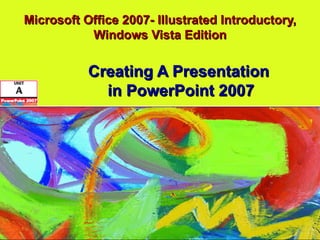
Empfohlen
Empfohlen
Weitere ähnliche Inhalte
Was ist angesagt?
Was ist angesagt? (20)
Andere mochten auch
Andere mochten auch (20)
Dinosaurs And The Modern Day Hunters Guide To Presentation

Dinosaurs And The Modern Day Hunters Guide To Presentation
Ueda2015 metformin xr, a rational destination in type2 dr.mesbah kamel.pptx

Ueda2015 metformin xr, a rational destination in type2 dr.mesbah kamel.pptx
Ähnlich wie Power Point Unit A
Ähnlich wie Power Point Unit A (20)
Mehr von ALBAKRI MOHAMMAD
Mehr von ALBAKRI MOHAMMAD (20)
Kürzlich hochgeladen
https://app.box.com/s/7hlvjxjalkrik7fb082xx3jk7xd7liz3TỔNG ÔN TẬP THI VÀO LỚP 10 MÔN TIẾNG ANH NĂM HỌC 2023 - 2024 CÓ ĐÁP ÁN (NGỮ Â...

TỔNG ÔN TẬP THI VÀO LỚP 10 MÔN TIẾNG ANH NĂM HỌC 2023 - 2024 CÓ ĐÁP ÁN (NGỮ Â...Nguyen Thanh Tu Collection
https://app.box.com/s/x7vf0j7xaxl2hlczxm3ny497y4yto33i80 ĐỀ THI THỬ TUYỂN SINH TIẾNG ANH VÀO 10 SỞ GD – ĐT THÀNH PHỐ HỒ CHÍ MINH NĂ...

80 ĐỀ THI THỬ TUYỂN SINH TIẾNG ANH VÀO 10 SỞ GD – ĐT THÀNH PHỐ HỒ CHÍ MINH NĂ...Nguyen Thanh Tu Collection
Kürzlich hochgeladen (20)
Interdisciplinary_Insights_Data_Collection_Methods.pptx

Interdisciplinary_Insights_Data_Collection_Methods.pptx
Basic Civil Engineering first year Notes- Chapter 4 Building.pptx

Basic Civil Engineering first year Notes- Chapter 4 Building.pptx
TỔNG ÔN TẬP THI VÀO LỚP 10 MÔN TIẾNG ANH NĂM HỌC 2023 - 2024 CÓ ĐÁP ÁN (NGỮ Â...

TỔNG ÔN TẬP THI VÀO LỚP 10 MÔN TIẾNG ANH NĂM HỌC 2023 - 2024 CÓ ĐÁP ÁN (NGỮ Â...
Beyond_Borders_Understanding_Anime_and_Manga_Fandom_A_Comprehensive_Audience_...

Beyond_Borders_Understanding_Anime_and_Manga_Fandom_A_Comprehensive_Audience_...
Fostering Friendships - Enhancing Social Bonds in the Classroom

Fostering Friendships - Enhancing Social Bonds in the Classroom
Kodo Millet PPT made by Ghanshyam bairwa college of Agriculture kumher bhara...

Kodo Millet PPT made by Ghanshyam bairwa college of Agriculture kumher bhara...
NO1 Top Black Magic Specialist In Lahore Black magic In Pakistan Kala Ilam Ex...

NO1 Top Black Magic Specialist In Lahore Black magic In Pakistan Kala Ilam Ex...
HMCS Max Bernays Pre-Deployment Brief (May 2024).pptx

HMCS Max Bernays Pre-Deployment Brief (May 2024).pptx
ICT role in 21st century education and it's challenges.

ICT role in 21st century education and it's challenges.
This PowerPoint helps students to consider the concept of infinity.

This PowerPoint helps students to consider the concept of infinity.
ICT Role in 21st Century Education & its Challenges.pptx

ICT Role in 21st Century Education & its Challenges.pptx
80 ĐỀ THI THỬ TUYỂN SINH TIẾNG ANH VÀO 10 SỞ GD – ĐT THÀNH PHỐ HỒ CHÍ MINH NĂ...

80 ĐỀ THI THỬ TUYỂN SINH TIẾNG ANH VÀO 10 SỞ GD – ĐT THÀNH PHỐ HỒ CHÍ MINH NĂ...
Power Point Unit A
- 1. Microsoft Office 2007- Illustrated Introductory, Windows Vista Edition Creating A Presentation in PowerPoint 2007
- 7. A Typical Slide Clip art SmartArt graphic Bulleted text Slide title Microsoft Office 2007 - Illustrated Introductory, Windows XP Edition
- 12. Typical Speaker Notes While this slide is presented, the speaker can refer to notes on a printed handout that no one else will see Notes Microsoft Office 2007 - Illustrated Introductory, Windows XP Edition
- 13. Typical Handouts Handouts provide lines for audience to take their own notes Microsoft Office 2007 - Illustrated Introductory, Windows XP Edition
- 17. Normal View Microsoft Office 2007 - Illustrated Introductory, Windows XP Edition Slides and Outline tabs Slide pane Notes pane
- 20. Normal View Microsoft Office 2007 - Illustrated Introductory, Windows XP Edition Groups Tabs
- 22. Normal View Microsoft Office 2007 - Illustrated Introductory, Windows XP Edition Slides tab Outline tab Thumbnail
- 33. Adding a New Slide Microsoft Office 2007 - Illustrated Introductory, Windows XP Edition Content placeholder Picture Clip art Movie or video clip Table Graph chart SmartArt graphic
- 38. Apply a Design Theme Microsoft Office 2007 - Illustrated Introductory, Windows XP Edition Design tab Design themes More button
- 43. Slide Sorter View Microsoft Office 2007 - Illustrated Introductory, Windows XP Edition Slides appear as thumbnails and can be rearranged
- 47. Printing a PowerPoint Presentation Microsoft Office 2007 - Illustrated Introductory, Windows XP Edition Print dialog box Click list arrow to choose what to print
