Managing and Maintaining your PC with Operating Systems
•Als PPT, PDF herunterladen•
0 gefällt mir•336 views
Melden
Teilen
Melden
Teilen
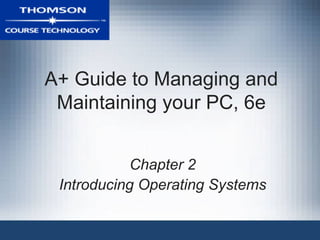
Weitere ähnliche Inhalte
Was ist angesagt? (20)
Andere mochten auch
Andere mochten auch (7)
Amor, Ivonne Vargas Feliz CumpleañOs Feliz Aniversario

Amor, Ivonne Vargas Feliz CumpleañOs Feliz Aniversario
Алена Грачева_Как сделать так, чтобы каждый звонок приносил прибыль

Алена Грачева_Как сделать так, чтобы каждый звонок приносил прибыль
Ähnlich wie Managing and Maintaining your PC with Operating Systems
Ähnlich wie Managing and Maintaining your PC with Operating Systems (20)
Mehr von ALBAKRI MOHAMMAD
Mehr von ALBAKRI MOHAMMAD (20)
Kürzlich hochgeladen
Kürzlich hochgeladen (20)
INCLUSIVE EDUCATION PRACTICES FOR TEACHERS AND TRAINERS.pptx

INCLUSIVE EDUCATION PRACTICES FOR TEACHERS AND TRAINERS.pptx
Oppenheimer Film Discussion for Philosophy and Film

Oppenheimer Film Discussion for Philosophy and Film
Beauty Amidst the Bytes_ Unearthing Unexpected Advantages of the Digital Wast...

Beauty Amidst the Bytes_ Unearthing Unexpected Advantages of the Digital Wast...
Unraveling Hypertext_ Analyzing Postmodern Elements in Literature.pptx

Unraveling Hypertext_ Analyzing Postmodern Elements in Literature.pptx
prashanth updated resume 2024 for Teaching Profession

prashanth updated resume 2024 for Teaching Profession
4.11.24 Mass Incarceration and the New Jim Crow.pptx

4.11.24 Mass Incarceration and the New Jim Crow.pptx
BIOCHEMISTRY-CARBOHYDRATE METABOLISM CHAPTER 2.pptx

BIOCHEMISTRY-CARBOHYDRATE METABOLISM CHAPTER 2.pptx
Man or Manufactured_ Redefining Humanity Through Biopunk Narratives.pptx

Man or Manufactured_ Redefining Humanity Through Biopunk Narratives.pptx
Mental Health Awareness - a toolkit for supporting young minds

Mental Health Awareness - a toolkit for supporting young minds
Managing and Maintaining your PC with Operating Systems
- 1. A+ Guide to Managing and Maintaining your PC, 6e Chapter 2 Introducing Operating Systems
- 5. Figure 2-1 Users and applications depend on the OS to relate to all applications and hardware components
- 7. Figure 2-3 Windows 3.x was layered between DOS and the user and applications to provide a graphics interface for the user and a multitasking environment for applications
- 9. Figure 2-5 Windows 9x/Me is the bridge from DOS to Windows NT
- 13. Figure 2-8 The Windows XP desktop and Start menu
- 20. Figure 2-10 The Mac OS X desktop is intuitive and easy to use
- 23. Figure 2-11 Inside an operating system, different components perform various functions
- 25. Figure 2-12 Enter command lines in a Command Prompt window
- 26. Figure 2-13 A menu-driven interface: Windows Explorer in Windows XP
- 28. Figure 2-14 A hard drive or floppy disk is divided into tracks and sectors; several sectors make one cluster
- 30. Figure 2-15 A hard drive is organized into directories and subdirectories that contain files
- 32. Figure 2-18 Use the Windows 2000/XP Disk Management utility to see how a hard drive is partitioned
- 39. Figure 2-23 An OS relates to hardware by way of BIOS and device drivers
- 43. Figure 2-27 Protected mode allows more than one program to run, each protected from the other by the operating system
- 46. Figure 2-28 The Windows XP desktop and Start menu
- 48. Figure 2-41 Create a new file using Windows Explorer
- 52. Figure 2-47 Windows XP Device Manager gives information about devices and allows you to uninstall a device
- 55. Figure 2-51 Troubleshooter making a suggestion to resolve a problem with using the modem to connect to the Internet
