Report
Share
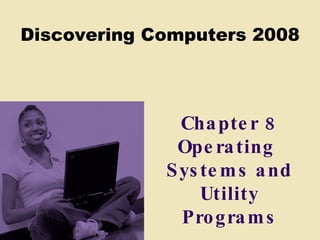
Recommended
More Related Content
What's hot
What's hot (14)
Motorola lan planner v13.0 quickstart guide 72 e-157641-01_quickstart-lp

Motorola lan planner v13.0 quickstart guide 72 e-157641-01_quickstart-lp
Cisco discovery d homesb module 2 - v.4 in english.

Cisco discovery d homesb module 2 - v.4 in english.
Understanding the Windows Server Administration Fundamentals (Part-2)

Understanding the Windows Server Administration Fundamentals (Part-2)
Similar to Chapter08
Similar to Chapter08 (20)
CSC1100 - Chapter06 - Operating System & Utility Programs

CSC1100 - Chapter06 - Operating System & Utility Programs
More from ALBAKRI MOHAMMAD
More from ALBAKRI MOHAMMAD (20)
Recently uploaded
TỔNG ÔN TẬP THI VÀO LỚP 10 MÔN TIẾNG ANH NĂM HỌC 2023 - 2024 CÓ ĐÁP ÁN (NGỮ Â...

TỔNG ÔN TẬP THI VÀO LỚP 10 MÔN TIẾNG ANH NĂM HỌC 2023 - 2024 CÓ ĐÁP ÁN (NGỮ Â...Nguyen Thanh Tu Collection
Mehran University Newsletter Vol-X, Issue-I, 2024

Mehran University Newsletter Vol-X, Issue-I, 2024Mehran University of Engineering & Technology, Jamshoro
Recently uploaded (20)
General Principles of Intellectual Property: Concepts of Intellectual Proper...

General Principles of Intellectual Property: Concepts of Intellectual Proper...
ICT role in 21st century education and it's challenges.

ICT role in 21st century education and it's challenges.
Russian Escort Service in Delhi 11k Hotel Foreigner Russian Call Girls in Delhi

Russian Escort Service in Delhi 11k Hotel Foreigner Russian Call Girls in Delhi
Role Of Transgenic Animal In Target Validation-1.pptx

Role Of Transgenic Animal In Target Validation-1.pptx
TỔNG ÔN TẬP THI VÀO LỚP 10 MÔN TIẾNG ANH NĂM HỌC 2023 - 2024 CÓ ĐÁP ÁN (NGỮ Â...

TỔNG ÔN TẬP THI VÀO LỚP 10 MÔN TIẾNG ANH NĂM HỌC 2023 - 2024 CÓ ĐÁP ÁN (NGỮ Â...
Z Score,T Score, Percential Rank and Box Plot Graph

Z Score,T Score, Percential Rank and Box Plot Graph
Food Chain and Food Web (Ecosystem) EVS, B. Pharmacy 1st Year, Sem-II

Food Chain and Food Web (Ecosystem) EVS, B. Pharmacy 1st Year, Sem-II
Unit-V; Pricing (Pharma Marketing Management).pptx

Unit-V; Pricing (Pharma Marketing Management).pptx
Micro-Scholarship, What it is, How can it help me.pdf

Micro-Scholarship, What it is, How can it help me.pdf
On National Teacher Day, meet the 2024-25 Kenan Fellows

On National Teacher Day, meet the 2024-25 Kenan Fellows
Chapter08
- 1. Chapter 8 Operating Systems and Utility Programs
- 2. Chapter 8 Objectives Identify the types of system software Summarize the startup process on a personal computer Discuss ways that some operating systems help administrators control a network and administer security Explain the purpose of the utilities included with most operating systems Summarize the features of several stand-alone operating systems Identify various network operating systems Identify devices that use several embedded operating systems Explain the purpose of several stand-alone utility programs Describe the functions of an operating system Next
- 36. Stand-Alone Operating Systems Video: A New View of Vista Next CLICK TO START
- 53. Summary of Operating Systems and Utility Programs Chapter 8 Complete Define an operating system Discuss the functions common to most operating systems Introduce several utility programs commonly found in operating systems Discuss a variety of stand-alone operating systems, network operating systems, and embedded operating systems Describe several stand-alone utility programs
