Melden
Teilen
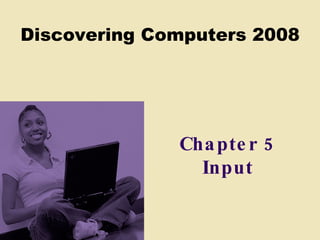
Empfohlen
Weitere ähnliche Inhalte
Was ist angesagt?
Was ist angesagt? (20)
WEB 2.0, WEB 3.0 and User Participation in the Web

WEB 2.0, WEB 3.0 and User Participation in the Web
Lesson 1 - Introducing, Installing, and Upgrading Windows 7

Lesson 1 - Introducing, Installing, and Upgrading Windows 7
Ähnlich wie Chapter05
Ähnlich wie Chapter05 (20)
Mehr von ALBAKRI MOHAMMAD
Mehr von ALBAKRI MOHAMMAD (20)
Kürzlich hochgeladen
80 ĐỀ THI THỬ TUYỂN SINH TIẾNG ANH VÀO 10 SỞ GD – ĐT THÀNH PHỐ HỒ CHÍ MINH NĂ...

80 ĐỀ THI THỬ TUYỂN SINH TIẾNG ANH VÀO 10 SỞ GD – ĐT THÀNH PHỐ HỒ CHÍ MINH NĂ...Nguyen Thanh Tu Collection
Mehran University Newsletter Vol-X, Issue-I, 2024

Mehran University Newsletter Vol-X, Issue-I, 2024Mehran University of Engineering & Technology, Jamshoro
Kürzlich hochgeladen (20)
UGC NET Paper 1 Mathematical Reasoning & Aptitude.pdf

UGC NET Paper 1 Mathematical Reasoning & Aptitude.pdf
Basic Civil Engineering first year Notes- Chapter 4 Building.pptx

Basic Civil Engineering first year Notes- Chapter 4 Building.pptx
80 ĐỀ THI THỬ TUYỂN SINH TIẾNG ANH VÀO 10 SỞ GD – ĐT THÀNH PHỐ HỒ CHÍ MINH NĂ...

80 ĐỀ THI THỬ TUYỂN SINH TIẾNG ANH VÀO 10 SỞ GD – ĐT THÀNH PHỐ HỒ CHÍ MINH NĂ...
Python Notes for mca i year students osmania university.docx

Python Notes for mca i year students osmania university.docx
Sensory_Experience_and_Emotional_Resonance_in_Gabriel_Okaras_The_Piano_and_Th...

Sensory_Experience_and_Emotional_Resonance_in_Gabriel_Okaras_The_Piano_and_Th...
Beyond_Borders_Understanding_Anime_and_Manga_Fandom_A_Comprehensive_Audience_...

Beyond_Borders_Understanding_Anime_and_Manga_Fandom_A_Comprehensive_Audience_...
Fostering Friendships - Enhancing Social Bonds in the Classroom

Fostering Friendships - Enhancing Social Bonds in the Classroom
HMCS Vancouver Pre-Deployment Brief - May 2024 (Web Version).pptx

HMCS Vancouver Pre-Deployment Brief - May 2024 (Web Version).pptx
HMCS Max Bernays Pre-Deployment Brief (May 2024).pptx

HMCS Max Bernays Pre-Deployment Brief (May 2024).pptx
Chapter05
- 2. Chapter 5 Objectives Define input List the characteristics of a keyboard Describe different mouse types and how they work Summarize how various pointing devices and controllers for gaming and media players work Explain how voice recognition works Describe various input devices for PDAs, smart phones, and Tablet PCs Explain how a digital camera works Describe uses of PC video cameras, Web cams, and video conferencing Discuss various scanners and reading devices and how they work Explain the types of terminals Summarize the various biometric devices Identify alternative input devices for physically challenged users Next
- 30. Video Input Video: A Digital Whiteboard to Make Presentations Roar Next CLICK TO START
- 51. Summary of Input Keyboard, mouse, and other pointing devices; controllers for gaming and media players Voice input Input devices for PDAs, smart phones, and Tablet PCs Digital cameras Video Input Scanners and reading devices Terminals Biometric input Input devices for physically challenged users Chapter 5 Complete
