Melden
Teilen
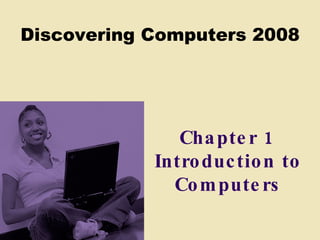
Weitere ähnliche Inhalte
Mehr von ALBAKRI MOHAMMAD
Mehr von ALBAKRI MOHAMMAD (20)
Kürzlich hochgeladen
Kürzlich hochgeladen (20)
Call Girls in Dwarka Mor Delhi Contact Us 9654467111

Call Girls in Dwarka Mor Delhi Contact Us 9654467111
Russian Call Girls in Andheri Airport Mumbai WhatsApp 9167673311 💞 Full Nigh...

Russian Call Girls in Andheri Airport Mumbai WhatsApp 9167673311 💞 Full Nigh...
The byproduct of sericulture in different industries.pptx

The byproduct of sericulture in different industries.pptx
Interactive Powerpoint_How to Master effective communication

Interactive Powerpoint_How to Master effective communication
Measures of Dispersion and Variability: Range, QD, AD and SD

Measures of Dispersion and Variability: Range, QD, AD and SD
Z Score,T Score, Percential Rank and Box Plot Graph

Z Score,T Score, Percential Rank and Box Plot Graph
JAPAN: ORGANISATION OF PMDA, PHARMACEUTICAL LAWS & REGULATIONS, TYPES OF REGI...

JAPAN: ORGANISATION OF PMDA, PHARMACEUTICAL LAWS & REGULATIONS, TYPES OF REGI...
9548086042 for call girls in Indira Nagar with room service

9548086042 for call girls in Indira Nagar with room service
Chapter01
- 1. Chapter 1 Introduction to Computers
- 2. Chapter 1 Objectives Recognize the importance of computer literacy Define the term, computer Identify the components of a computer Discuss the advantages and disadvantages of using computers Recognize the purpose of a network Discuss the uses of the Internet and World Wide Web Distinguish between system software and application software Describe the categories of computers Identify the elements of an information system Describe the various types of computer users Discuss various computer applications in society Next
- 25. Computer Software Video: Try a Free Operating System Next CLICK TO START
- 29. Categories of Computers p. 19 What are the categories of computers? Personal Computers (desktop) Mobile Computers and Mobile Devices Game Consoles Servers Mainframes Supercomputers Embedded Computers Next
- 48. Summary of Introduction to Computers Basic computer concepts The term, computer The components of a computer The advantages and disadvantages of using computers The purpose of a network The uses of the Internet Computer software Categories of computers Types of computer users Computer applications in society Chapter 1 Complete
