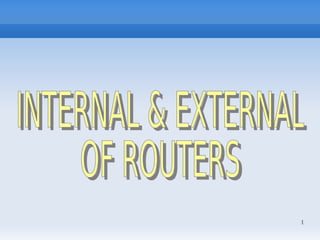
Day04
- 1. 1
- 2. What is a Router ? • Router is device which is used to make communication between two of more different network which are present in different geographical location • If you want to make communication between two of more different network which are present in same geographical location, what steps you will do? Answer : Configure Software Router or you can go with CIDR concept i.e. Change Subnet Mask. 2
- 3. Is communication possible ? 10.0.0.1/8 S0 HYD S1 CHE E0 10.0.0.2/8 E0 192.168.1.150/24 192.168.1.150/24 LAN - 192.168.1.0/24 LAN - 192.168.1.0/24 3
- 4. Is communication possible ? • Can 1.0 network in Hyderabad communicate with 1.0 network in Bombay. Answer : No The same networks present in different geographical location cant communicate through a router because If Network ID of both the network is same then it do the searching in the Lan only. 4
- 5. Which Routers to buy ? Many companies are manufacturing Router : • Cisco • Nortel • Multicom • Cyclades • Juniper • Dax • Dlink But Cisco is having monopoly in the market of Routers 5
- 6. Cisco’s Hierarchical Design Model Cisco divided the Router into 3 Layers • Access Layer Router • Distribution Layer Router • Core Layer Router 6
- 7. Access Layer Router • Routers which are used by the Small Organization and are also known as Desktop or Company Layer Routers. Router Series : 800, 1000, 1600, 1700, 2500 Cisco 800 Cisco 1700 Cisco 1760 7
- 8. Distribution Layer Router • Routers which are used by the ISPs and are also known as ISP Layer Routers Router Series : 2600, 3200, 3600, 3700 Cisco 3600 Cisco 3700 8 Cisco 2600XM/2691
- 9. Core Layer Router • Routers which are used by the Global ISPs and are also known as Backbone Routers Router Series : 6400, 7200, 7300, 7400, 7500, 7600, 10000, 12000 Cisco 7000 9
- 10. Router Classification FIXED ROUTER MODULAR ROUTER • Fixed Router are just • Modular Router are just like a branded PC like a Assembled PC where modification of where modification of interfaces is not interfaces is possible possible • Access Layer Routers • Distribution and Core are example of Fixed Layer Routers example Router except 1600 of Modular Router and 1700 series 10
- 11. Example Modular Router 11
- 12. Model 2501 AUI Attachment Unit Interface Serial Ports S0 and S1 Power Switch E0 Console Auxiliary Power Con 0 Aux 0 Supply 12
- 13. Attachment Unit Interface • AUI pin configuration is 15 pin female. • It is known as Ethernet Port or LAN port or Default Gateway. • It is used for connecting LAN to the Router. • Transceiver is used for connection which converts 8 wires to 15 wires. i.e. RJ45 to 15 pin converter. 13
- 14. Transceiver 14
- 15. Attachment Unit Interface An IP address needs to be assigned to this An IP address needs to be assigned to this interface and it should be in the same network interface and it should be in the same network as of the LAN. as of the LAN. E0 Straight Cable 192.168.1.150/24 Straight Cable 1.1 1.2 1.3 LAN - 192.168.1.0/24 15
- 16. Attachment Unit Interface E0 192.168.1.150/24 If you connect Router AUI to If you connect Router AUI to directly to PC NIC Card then You directly to PC NIC Card then You Cross Cable have to use Cross Cable have to use Cross Cable 1.1 LAN - 192.168.1.0/24 16
- 17. Crimping of Twisted pair Cable • Straight cable It is used between unlike device (dissimilar devices) e.g. Hub to PC, Switch to PC, Hub to Router 1 1 87654321 2 2 12345678 3 3 4 4 5 5 6 6 7 7 8 8 17
- 18. Crimping of Twisted pair Cable • Cross cable It is used between like device (Similar devices) e.g. Hub to HUB, PC to PC, Switch to Switch, HUB to Switch, exception is PC to Router 1 1 87654321 2 2 12345678 3 3 4 4 5 5 6 6 7 7 8 8 18
- 19. Crimping of Twisted pair Cable • Rollover Cable It is used for connecting Router Console Port to PC Com Ports or Serial ports. 1 1 87654321 2 2 12345678 3 3 4 4 5 5 6 6 7 7 8 8 19
- 20. Serial Port • Serial pin configuration is 60 pin configuration female (i.e. 15 pins and 4 rows) and Smart Serial pin configuration is 26 pin configuration female. • It is known as WAN Port • It is used for connecting to Remote Location to the Router. • V.35 cable is having 60 pin configuration male at one end and on the other end 18 pin configuration male. 20
- 21. V.35 Cable 21
- 22. V.35 Modem E0 V.35 V.35 E0 192.168.1.150 Cable Cable 192.168.2.150 2 pair of Copper Wire LAN - 192.168.1.0/24 LAN - 192.168.2.0/24 HYDERABAD CHENNAI OFFICE OFFICE G.703 EXCHANGE G.703 Modem Modem HYDERABAD CHENNAI MUX MUX 22 Fiber Optic Cable
- 23. Console Port • It is known as Local Administrative Port • It is generally used for Initial Configuration, Password Recovery and Local Administration of the Router. It is RJ45 Port • IMP : It is the most delicate port on the Router because of it make less use of Console Port. 23
- 24. Console Connectivity 24
- 25. Console Connectivity • Connect a rollover cable to the router console port (RJ-45 connector). • Connect the other end of the rollover cable to the RJ-45 to DB-9 adapter • Attach the female DB-9 adapter to a PC Serial Port. • Open Emulation Software 25
- 26. DB9 Converter 26
- 27. Other Ports • Auxiliary port It is known as Remote Administrative Port. • BRI Port Basic Rate Interface used to connect ISDN to the Router. It is RJ45 Port. It is available on 2503 and 2520 model router. • 10 Base T Port It is RJ45 Port and used for connecting LAN to Router. Its job same as AUI Port but here no need for Transceiver. It is available 2520 model router. 27
- 28. Auxiliary Connectivity 28
- 29. 2601 Model Router 29
- 30. Brief Overview • WAN interfaces – Serial interface (S0, S1 etc) – 60 pin/26 pin(smart serial) – ISDN interface(BRI0 etc) – RJ45 • LAN interfaces - Ethernet – AUI (Attachment Unit Interface) (E0)– 15 pin – 10bT – RJ45 • Administration interfaces – Console – RJ45 - Local – Auxiliary – RJ45 - Remote 30
- 31. Internal Components • ROM A bootstrap program is located here. It is same as BIOS of the PC. Bootstrap program current version is 11.0 • Flash Internetwork Operating System (IOS) developed by Cisco is stored here. IOS is Command line interface and current version is 13.0 31
- 32. Internal Components • NVRAM Non volatile RAM, similar to Hard Disk It is also known as Permanent Storage or Startup Configuration. Generally size of NVRAM is 32 KB. • RAM It is also known as Temporary Storage or running Configuration. Minimum size of RAM is 2MB. RAM is greater than NVRAM is the Router. • Processor Motorola Processor 70 Mhz, RISC based processor 32
- 33. Internal Components 33
- 34. Boot sequence POST ROM Power on Self Test Power on Self Test (verifies) the hardware (verifies) the hardware Contact the ROM FLASH Contact the ROM Loads the Bootstrap Program Loads the Bootstrap Program & Search where IOS is located & Search where IOS is located NVRAM IOS found in Flash IOS found in Flash Loading IOS Loading IOS RAM Flash contacts the NVRAM Flash contacts the NVRAM For Configuration File For Configuration File NVRAM configuration copied NVRAM configuration copied into RAM into RAM 34