Melden
Teilen
Downloaden Sie, um offline zu lesen
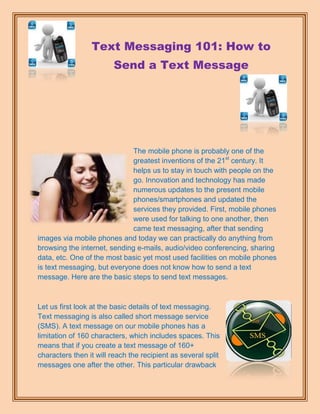
Empfohlen
Empfohlen
Weitere ähnliche Inhalte
Ähnlich wie Text messaging 101
Ähnlich wie Text messaging 101 (20)
Best Practices for Emergency Notification Messages

Best Practices for Emergency Notification Messages
Generation Now: Diverse. Connected. On-the-go. (Keynote at Social Media Atlan...

Generation Now: Diverse. Connected. On-the-go. (Keynote at Social Media Atlan...
Instant SMS: Bringing SMS to the next phase and increasing service revenues

Instant SMS: Bringing SMS to the next phase and increasing service revenues
11.efficient cell phone keypad designing for bangla sms using english alphabets

11.efficient cell phone keypad designing for bangla sms using english alphabets
Kürzlich hochgeladen
Kürzlich hochgeladen (20)
Workshop - Best of Both Worlds_ Combine KG and Vector search for enhanced R...

Workshop - Best of Both Worlds_ Combine KG and Vector search for enhanced R...
Axa Assurance Maroc - Insurer Innovation Award 2024

Axa Assurance Maroc - Insurer Innovation Award 2024
Presentation on how to chat with PDF using ChatGPT code interpreter

Presentation on how to chat with PDF using ChatGPT code interpreter
Advantages of Hiring UIUX Design Service Providers for Your Business

Advantages of Hiring UIUX Design Service Providers for Your Business
Breaking the Kubernetes Kill Chain: Host Path Mount

Breaking the Kubernetes Kill Chain: Host Path Mount
The 7 Things I Know About Cyber Security After 25 Years | April 2024

The 7 Things I Know About Cyber Security After 25 Years | April 2024
IAC 2024 - IA Fast Track to Search Focused AI Solutions

IAC 2024 - IA Fast Track to Search Focused AI Solutions
Strategies for Unlocking Knowledge Management in Microsoft 365 in the Copilot...

Strategies for Unlocking Knowledge Management in Microsoft 365 in the Copilot...
The Role of Taxonomy and Ontology in Semantic Layers - Heather Hedden.pdf

The Role of Taxonomy and Ontology in Semantic Layers - Heather Hedden.pdf
08448380779 Call Girls In Friends Colony Women Seeking Men

08448380779 Call Girls In Friends Colony Women Seeking Men
The Codex of Business Writing Software for Real-World Solutions 2.pptx

The Codex of Business Writing Software for Real-World Solutions 2.pptx
Powerful Google developer tools for immediate impact! (2023-24 C)

Powerful Google developer tools for immediate impact! (2023-24 C)
Tata AIG General Insurance Company - Insurer Innovation Award 2024

Tata AIG General Insurance Company - Insurer Innovation Award 2024
Automating Google Workspace (GWS) & more with Apps Script

Automating Google Workspace (GWS) & more with Apps Script
Text messaging 101
- 1. Text Messaging 101: How to Send a Text Message The mobile phone is probably one of the greatest inventions of the 21st century. It helps us to stay in touch with people on the go. Innovation and technology has made numerous updates to the present mobile phones/smartphones and updated the services they provided. First, mobile phones were used for talking to one another, then came text messaging, after that sending images via mobile phones and today we can practically do anything from browsing the internet, sending e-mails, audio/video conferencing, sharing data, etc. One of the most basic yet most used facilities on mobile phones is text messaging, but everyone does not know how to send a text message. Here are the basic steps to send text messages. Let us first look at the basic details of text messaging. Text messaging is also called short message service (SMS). A text message on our mobile phones has a limitation of 160 characters, which includes spaces. This means that if you create a text message of 160+ characters then it will reach the recipient as several split messages one after the other. This particular drawback
- 2. has been removed in the new smartphones using different text messaging applications. Also one can send a message to any mobile phone regardless of the service provider he/she is using. One must keep a check on the charges per SMS taken from their service provider. Usually people take a plan if they are frequently sending text messages on daily basis as it helps lower the cost per SMS. Every mobile phone or smartphone provides different menu views and different options but to send a text message the procedure is more or less the same: 1) Go to the main menu of the phone and select the option “Messages” or “Text” or “Messaging”. 2) Select the option “New Message” or “Create Message” or “Write Message” or click on the icon for writing new message. 3) Now the following steps vary from phone to phone but more or less these steps come in the process of sending a text message. In the “To:” field enter the phone number of the person you wish to send the message to. Here you can select directly from your contact list and also you can select multiple names and numbers. You can even send attachments like business card or photo or images, by selecting on the “Insert” option and selecting the file. 4) Then you go to the message body and type the text message. After typing the message, select the “Send” option and your text message will be sent to the recipient/s. If someone has sent you a text message and you wish to reply to it than you would not have to go through the above steps. Just open the message and select the “Reply”
- 3. option. Then simply type the message in the message box and click on “Send”. Similarly, if you would like to forward a message to others like an email, open the message. Select the option “Forward” and add the phone number of the person and select “Send”. Thus, sending text messages is very easy. Once you get a hang of the function, it becomes even easier and faster to perform the above steps. If you face any problems in text messaging, you can always refer to the manual provided along with your mobile phone. SUMMARY: - Mobile phones are a popular means of communication. One form of communication available on mobile phones is text messaging. Text messaging is very easy to learn and perform. A few simple steps are given to send text messages from a mobile phone. --------------------------------------------------------------------------------------------------- ------------------------------------------------------------------------------------------------- INTERNET SMS|SMS|TEXT ONLINE|TEXT MESSAGE Visit our site: - http://www.message-media.com.au/