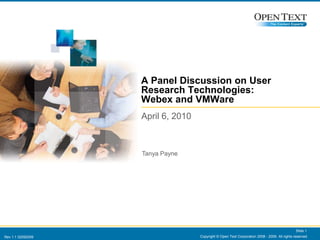
User Research Technologies VMWare And Web Ex
- 1. Copyright © Open Text Corporation 2008 - 2009. All rights reserved. Slide 1 A Panel Discussion on User Research Technologies: Webex and VMWare April 6, 2010 Tanya Payne
- 2. Overview VMWare WebEx Impacts! Copyright © Open Text Corporation 2008 - 2009. All rights reserved. Slide 2
- 3. Tool Purpose Two different tools, for two different purposes. VMWare/VMLogix = a tool for running SW on a virtual machine (e.g., one large machine is virtually partitioned so that they can function as a individually smaller machines). WebEx = a tool for conducting remote usability testing (or conferences, if you wish ). Copyright © Open Text Corporation 2008 - 2009. All rights reserved. Slide 3
- 4. VMWare Virtualization SW package. Vignette adopted VMWare for: Field enablement. Customer beta program. Copyright © Open Text Corporation 2008 - 2009. All rights reserved. Slide 4
- 5. How it works Copy an existing “template” into your virtual space (we call it “my image”). Contains entire technology stack: LDAP server, Oracle server, Apache Application server, Vignette Content, etc. Customize the template for your needs. Save a version of the template in your image. Let participant use the template. Discard the template!! Rollback to the previously saved, clean version of template. Copyright © Open Text Corporation 2008 - 2009. All rights reserved. Slide 5
- 6. The Pros Time! Hours spent getting the technology stack setup. Very little setup time between participants, no need to “undo” what they did. Independence I couldn’t have done it on my own without the virtual images. No Machines No personal machine to worry about, it’s just a virtual space on a large machine. Copyright © Open Text Corporation 2008 - 2009. All rights reserved. Slide 6
- 7. The Cons VMWare isn’t always reliable. There are some funny errors that happen every 3rd or 4th discarding of the image. If there is a problem with VMWare, it is an automatic call to the VM specialists. Hopeless to do yourself. No one else can help you. Copyright © Open Text Corporation 2008 - 2009. All rights reserved. Slide 7
- 8. Remote usability testing with WebEx Copyright © Open Text Corporation 2008 - 2009. All rights reserved. Slide 8
- 9. Usability Testing “Lab” Copyright © Open Text Corporation 2008 - 2009. All rights reserved. Slide 9 Notebook for logging data. Conscientious Experimenter Speaker phone for phone conference. Notebook for running WebEx and sharing application Conference room, if available.
- 10. How it works Create a WebEx Meeting Outlook integration Facilitator logs into the WebEx Meeting Starts recording Shares desktop Participant and observers login to the WebEX Meeting Facilitators gives control of the desktop to participant. Participant performs tasks while facilitator and observers watch. Copyright © Open Text Corporation 2008 - 2009. All rights reserved. Slide 10
- 11. The Pros of WebEx No lab equipment and maintenance. Free for us! Nothing is installed on the participants machine. Work with enterprise level clients such as banks that do not allow users to install software on their own machines. There is some sort of browser update but it doesn’t seem to register as an “application” in those environments. Alerts everyone when participants join the conference. Can record sound and screen. Robust. Copyright © Open Text Corporation 2008 - 2009. All rights reserved. Slide 11
- 12. The Cons Can be slow, particularly during peak times. Need a fast connection. Monday mornings can be particularly bad. Has a hard time with different sized monitors. Adjusting size of display area is confusing. Recordings are made in a “arf” format. Must be converted to edit the file. Conversion takes a little longer than it took to record the session in the first place. Copyright © Open Text Corporation 2008 - 2009. All rights reserved. Slide 12
- 13. Copyright © Open Text Corporation 2008 - 2009. All rights reserved. Slide 13 Thank You