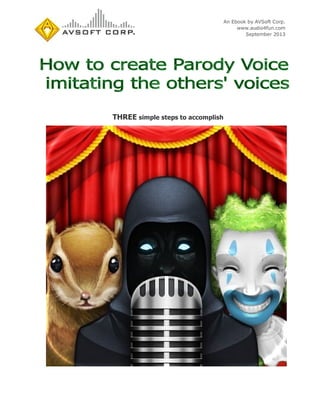
How to create parody voice imitating the others' voices
- 1. An Ebook by AVSoft Corp. www.audio4fun.com September 2013 THREE simple steps to accomplish
- 2. Page 2 of 11 How to create Parody Voice imitating the others' voices ©2013 AVSoft Corp. All rights reserved www.audio4fun.com Index Introduction .................................................................................................................... 3 Steps to take................................................................................................................... 3 Step 1: Record your voice - Parody Maker................................................................... 4 Step 2: Add new parody voices - Parody Maker ........................................................... 5 Step 3: Mix voices to create new parody - Parody Mixer ............................................... 6 About AV Voice Changer Software Diamond....................................................................... 8 Other products available at Audio4fun ............................................................................... 9 FREEWARE available at www.audio4fun.com: FREE for download and use.......................... 10 About Audio4fun.com..................................................................................................... 11
- 3. Page 3 of 11 How to create Parody Voice imitating the others' voices ©2013 AVSoft Corp. All rights reserved www.audio4fun.com Introduction: The new version 7.0 of AV Voice Changer Software Diamond has a Virtual Audio Driver (AVnex Virtual Audio Device) which works as a virtual audio & sound device. This device can be used with any VoIP, Instant Messenging applications, or online voice chatting or web conferencing websites for changing voice and/or recording in real-time. By setting AVnex Virtual Audio Device as default audio driver for microphone in those applications, you will be able to control your voice tone and speak the way you want. In this tutorial, we will guide you through how to use Parody Maker of AV Voice Changer Software Diamond (VCSD). Steps to take: Step 1: Record your voice - Parody Maker Step 2: Add new parody voices - Parody Maker Step 3: Mix voices to create new parody - Parody Mixer
- 4. Page 4 of 11 How to create Parody Voice imitating the others' voices ©2013 AVSoft Corp. All rights reserved www.audio4fun.com Step 1: Record your voice - Parody Maker - If you want to use Parody Mixer to mix different voices together to create a new parody, you first need to record your voice with Parody Maker. - On main panel, click on Parody module to open Parody Maker. - In the Your voice section, click the Record button (1) and start speaking to your microphone, click the Record button again to stop recording, fill in the file name and click Save to finish your voice recording. You can play back your recorded voice by clicking on the Play button. Tips: - Speak a short and simple sentence of about five to eight seconds. During the recording process, keep your voice clear and natural. - If you already have a record of you voice, click the Browse button (2) to choose it. The recorded file must be a mono audio file (stereo file won't be added) and the record file must be *.wav format. As you have finished recording, you can start using the Parody Maker right away. Click the Close button to close the Parody Maker and go to step 3 for this. But if you want to specify the four input voices for Parody Mixer, go to the next step.
- 5. Page 5 of 11 How to create Parody Voice imitating the others' voices ©2013 AVSoft Corp. All rights reserved www.audio4fun.com Step 2: Add new parody voices - Parody Maker A recorded voice can be converted into a new parody by using the Add Parody module of Parody Maker. This new parody will be used by the Parody Mixer after the Parody Maker window is closed. To add a recorded voice as a parody, do as follow: (1) In the Target voice pane, click the Browse button to specify a recorded voice. The path of the file will appear at the Target Voice field. Use the Play and Stop buttons to pre-listen to the voice you have just added. (2) Type the name of the parody into the Parody name field. It will also be the name of the parody when it is imported into the Ready Parodies list (5). (3) Choose a parody group for your new parody, either: Choose from the Parody group combo box by clicking on the arrow of the combo box. -or- Create a new parody group by typing directly into the Parody group field. (4) Click the Create button to create the new parody group and/or add the new parody into the specified group. The new item (5) will be added at the end of the Ready Parodies Tree. All selected parody voices (ones that have a check before it in the Ready Parodies list) will appear in the Selected Parodies pane on the right (6). Click Close (7) to close Parody Maker. The newly added parody will be imported into the Parody Mixer. You are now ready to use the Parody Mixer.
- 6. Page 6 of 11 How to create Parody Voice imitating the others' voices ©2013 AVSoft Corp. All rights reserved www.audio4fun.com Step 3: Mix voices to create new parody - Parody Mixer (1) Turn on Parody Mixer. (2) The number under the input voice name displays the similarity percentage between the output voice and the parody voice. (3) Click on the arrow button to show the list of parodies which can be selected as an input voice. Do the same for the other 4 parodies at 4 corners of the graph. (4) The Parody Cursor. By moving it, you can control the mixing percentage of the four voices. moving this pointer toward an input voice makes the output more similar to that voice. (5) Click Save to save your mixing as a new parody voice for later use. >>Tips: - You can use the Parody features with the Pitch and Timbre graph and the Advanced Tune consentaneously. Combining them will help you have the best output voice.
- 7. Page 7 of 11 How to create Parody Voice imitating the others' voices ©2013 AVSoft Corp. All rights reserved www.audio4fun.com » Learn how to use the Pitch and Timbre graph. - You can totally mimic someone's voice by moving the cursor to the edge of the table like in Fig 4. >> Mixing Result:
- 8. Page 8 of 11 How to create Parody Voice imitating the others' voices ©2013 AVSoft Corp. All rights reserved www.audio4fun.com About AV Voice Changer Software Diamond Voice Changer Software Diamond 7.0 is the latest edition in the VOICE CHANGER SOFTWARE series which is dedicated to voice changing and voice manipulating for online and local computer-based programs. Voice Changer Software Diamond can do a wide range of voice changing related tasks for many different purposes, such as voice-over and voice dubbing for audio/video clips, presentations, narrations, voice messages, voice mails, E-greeting cards, etc.; mimic the voice of any person, create animal sounds, change voices in songs, etc. This software can be used with all online games including Second Life, World of Warcraft, EVE Online, Lord of the Rings Online, Everquest, Counter-Strike, Battlefield 2 and many more. Voice Changer Software Diamond works well with many VoIP and Instant Messaging programs such as Skype, Ventrilo, TeamSpeak, Yahoo Messenger, MSN Live Messenger, AIM, XFire, GoogleTalk, Roger Wilco, Net2Phone and more. Fully support Windows OSs: Windows XP, Windows Vista, Windows 7, Windows 8 (32-bit & 64- bit)
- 9. Page 9 of 11 How to create Parody Voice imitating the others' voices ©2013 AVSoft Corp. All rights reserved www.audio4fun.com Other products available at Audio4fun: Voice Changer Software DIAMOND Voice Changer Software GOLD Voice Changer Software BASIC AV Video Morpher AV Webcam Morpher
- 10. Page 10 of 11 How to create Parody Voice imitating the others' voices ©2013 AVSoft Corp. All rights reserved www.audio4fun.com FREEWARE available at www.audio4fun.com: FREE for download and use MEDIA Player Morpher DVD Player Morpher Video Karaoke Maker Digital Talking Parrot AV Tube RingtoneMAX MIDI Converter MP3 Player Morpher
- 11. Page 11 of 11 How to create Parody Voice imitating the others' voices ©2013 AVSoft Corp. All rights reserved www.audio4fun.com About Audio4fun.com Audio4fun.com is the main website of AVSoft Corp., the provider of high-quality multimedia software and solutions to the desktop for unleashing creativity and improving communication. At audio4fun.com, visitors will get the access to the four main AVSoft’s product series Voice Changer Software, Music Morpher, Video Morpher, and Webcam Morpher, and several freeware. Audio4fun.com also has a funny space where visitors could freely view, read, and directly downoad thousands of fun content such as short stories, jokes, music, ringtones, sounds, flashes, pictures, clips, and holiday e-cards. For more details, please visit http://www.audio4fun.com.