How to Convert Audio Files Using AV Audio Converter
•
0 gefällt mir•241 views
AV Audio Converter is a new product for audio format conversion. AV Audio Converter can convert audio between various formats including MP3, OGG, AAC/MP4 and other. This tutorial will guide you on how to convert between audio formats while using AV Audio Converter.
Melden
Teilen
Melden
Teilen
Downloaden Sie, um offline zu lesen
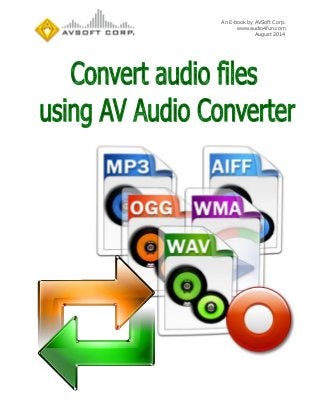
Empfohlen
Empfohlen
Looking to embark on a digital project in New York City? Choosing the ideal Laravel development partner is pivotal. Begin by defining your project requirements clearly. Assess potential partners' experience, expertise, and technical proficiency, checking portfolios and client testimonials. Effective communication and collaboration are paramount, so evaluate partners' communication styles and project management approaches. Consider long-term scalability and support options, and discuss pricing and contracts transparently. Lastly, trust your instincts when selecting a partner aligned with your vision and values.How to Choose the Right Laravel Development Partner in New York City_compress...

How to Choose the Right Laravel Development Partner in New York City_compress...software pro Development
Weitere ähnliche Inhalte
Andere mochten auch
Andere mochten auch (8)
Top 10 eating hacks that are cheap, easy, and healthyish

Top 10 eating hacks that are cheap, easy, and healthyish
Kürzlich hochgeladen
Looking to embark on a digital project in New York City? Choosing the ideal Laravel development partner is pivotal. Begin by defining your project requirements clearly. Assess potential partners' experience, expertise, and technical proficiency, checking portfolios and client testimonials. Effective communication and collaboration are paramount, so evaluate partners' communication styles and project management approaches. Consider long-term scalability and support options, and discuss pricing and contracts transparently. Lastly, trust your instincts when selecting a partner aligned with your vision and values.How to Choose the Right Laravel Development Partner in New York City_compress...

How to Choose the Right Laravel Development Partner in New York City_compress...software pro Development
Kürzlich hochgeladen (20)
AI Mastery 201: Elevating Your Workflow with Advanced LLM Techniques

AI Mastery 201: Elevating Your Workflow with Advanced LLM Techniques
The Guide to Integrating Generative AI into Unified Continuous Testing Platfo...

The Guide to Integrating Generative AI into Unified Continuous Testing Platfo...
The Real-World Challenges of Medical Device Cybersecurity- Mitigating Vulnera...

The Real-World Challenges of Medical Device Cybersecurity- Mitigating Vulnera...
call girls in Vaishali (Ghaziabad) 🔝 >༒8448380779 🔝 genuine Escort Service 🔝✔️✔️

call girls in Vaishali (Ghaziabad) 🔝 >༒8448380779 🔝 genuine Escort Service 🔝✔️✔️
How to Choose the Right Laravel Development Partner in New York City_compress...

How to Choose the Right Laravel Development Partner in New York City_compress...
Shapes for Sharing between Graph Data Spaces - and Epistemic Querying of RDF-...

Shapes for Sharing between Graph Data Spaces - and Epistemic Querying of RDF-...
call girls in Vaishali (Ghaziabad) 🔝 >༒8448380779 🔝 genuine Escort Service 🔝✔️✔️

call girls in Vaishali (Ghaziabad) 🔝 >༒8448380779 🔝 genuine Escort Service 🔝✔️✔️
Introducing Microsoft’s new Enterprise Work Management (EWM) Solution

Introducing Microsoft’s new Enterprise Work Management (EWM) Solution
W01_panagenda_Navigating-the-Future-with-The-Hitchhikers-Guide-to-Notes-and-D...

W01_panagenda_Navigating-the-Future-with-The-Hitchhikers-Guide-to-Notes-and-D...
10 Trends Likely to Shape Enterprise Technology in 2024

10 Trends Likely to Shape Enterprise Technology in 2024
Unveiling the Tech Salsa of LAMs with Janus in Real-Time Applications

Unveiling the Tech Salsa of LAMs with Janus in Real-Time Applications
Azure_Native_Qumulo_High_Performance_Compute_Benchmarks.pdf

Azure_Native_Qumulo_High_Performance_Compute_Benchmarks.pdf
Optimizing AI for immediate response in Smart CCTV

Optimizing AI for immediate response in Smart CCTV
How to Convert Audio Files Using AV Audio Converter
- 1. An E-book by AVSoft Corp. www.audio4fun.com August 2014
- 2. Page 2 of 13 Convert audio files using AV Audio Converter ©2014 AVSoft Corp. All rights reserved www.audio4fun.com Index Introduction .................................................................................................................... 3 Steps to take................................................................................................................... 3 Step 1: Specify the audio files need to be converted .................................................... 4 Step 2: Choose output format ................................................................................... 6 Step 3: Start converting............................................................................................. 7 About AV Audio Converter .............................................................................................. 10 Other products available at Audio4fun ............................................................................. 11 FREEWARE available at www.audio4fun.com: FREE for download and use.......................... 12 About Audio4fun.com..................................................................................................... 13
- 3. Page 3 of 13 Convert audio files using AV Audio Converter ©2014 AVSoft Corp. All rights reserved www.audio4fun.com Introduction: AV Audio Converter is a new product for audio format conversion. AV Audio Converter can convert audio between various formats including MP3, OGG, AAC/MP4 and other. This tutorial will guide you on how to convert between audio formats while using AV Audio Converter. Steps to take: There are 3 steps to follow: Step 1: Specify the audio files need to be converted Step 2: Choose output format Step 3: Start converting
- 4. Page 4 of 13 Convert audio files using AV Audio Converter ©2014 AVSoft Corp. All rights reserved www.audio4fun.com STEP 1: SPECIFY THE AUDIO FIELS NEED TO BE CONVERTED On the main interface of the program (after loading): Click Add File(s) or Add Folder button to select the audio files you want to convert. - To open a single file or files individually, click Add File(s) on the menu bar » Select the file(s) » Choose Open - To add an entire folder of files for conversion, click Add Folder on the menu bar » Choose folder » Click OK.
- 5. Page 5 of 13 Convert audio files using AV Audio Converter ©2014 AVSoft Corp. All rights reserved www.audio4fun.com - Then the select files will be listed down with their further info, if available. The converting process will be applied to all files in this list.
- 6. Page 6 of 13 Convert audio files using AV Audio Converter ©2014 AVSoft Corp. All rights reserved www.audio4fun.com STEP 2: CHOOSE OUTPUT FORMAT In Encoding Settings section: Click Extension >> choose output format from the drop down list. You can also select appropriate Sample rate, Channels, Bits per sample, or Additional options for the output files. Note: Before the conversion starts, you are asked to select Sound Format. Just leave them as default by choose in Extension if you do not sure what to do. Any wrong selection in this step may cause the output quality worse than expected.
- 7. Page 7 of 13 Convert audio files using AV Audio Converter ©2014 AVSoft Corp. All rights reserved www.audio4fun.com STEP 3: START CONVERTING Click on Convert button to start converting. You can follow the conversion progress, indicated by the Total (2) progress bar - an overall progress, and Current Track (1) converting status.
- 8. Page 8 of 13 Convert audio files using AV Audio Converter ©2014 AVSoft Corp. All rights reserved www.audio4fun.com - Click Cancel button if you want stop the process.
- 9. Page 9 of 13 Convert audio files using AV Audio Converter ©2014 AVSoft Corp. All rights reserved www.audio4fun.com - After finishing the process, click Close button to close Conversion log and listen to output files with AV Media Player Morpher via the Program's Options. - Click here to learn how to Play converted files with AV Media Player Morpher.
- 10. Page 10 of 13 Convert audio files using AV Audio Converter ©2014 AVSoft Corp. All rights reserved www.audio4fun.com About AV Audio Converter AV Audio Converter is a FREE specialized program for converting audio files from one format to another. This tool is highlighted for its user-friendly, yet professional interface. Features: Easy-to-use interface Input separate files one by one; as well as whole folder at once Offer the possibility of converting files in a batch Specify encoding settings before conversion Adjust the quality of output file(s) Supports name templates for output files during bulk conversion * Input File Format Support: MP3; WAV; WMA; OGA; OGG; FLAC; AIF; AIFC; AIFF; AAC; M4A; MP4; CDA; CUE; APE; APL; MPC; SPXL; TTA; WV * Output File Format Support: AAC; APE; FLAC; MP3; MP4; MPC; OGG; RAW; SPX; TTA; WMA; WV
- 11. Page 11 of 13 Convert audio files using AV Audio Converter ©2014 AVSoft Corp. All rights reserved www.audio4fun.com Other products available at Audio4fun AV Voice Changer Software DIAMOND AV Voice Changer Software GOLD AV Voice Changer Software BASIC Music Morpher Music Morpher GOLD Webcam Morpher Video Morpher VoizGame Media Player Morpher PLUS
- 12. Page 12 of 13 Convert audio files using AV Audio Converter ©2014 AVSoft Corp. All rights reserved www.audio4fun.com FREEWARE available at www.audio4fun.com: FREE for download and use: MEDIA Player Morpher Audio Morpher (NEW) DVD Player Morpher Video Karaoke Maker Digital Talking Parrot AV Tube Ringtone MAX MIDI Converter MP3 Player Morpher
- 13. Page 13 of 13 Convert audio files using AV Audio Converter ©2014 AVSoft Corp. All rights reserved www.audio4fun.com About Audio4fun.com Audio4fun.com is the main website of AVSoft Corp., the provider of high-quality multimedia software and solutions to the desktop for unleashing creativity and improving communication. At audio4fun.com, visitors will get the access to the four main AVSoft’s product series Voice Changer Software, Music Morpher, Video Morpher, and Webcam Morpher, and several freeware. Audio4fun.com also has a funny space where visitors could freely view, read, and directly downoad thousands of fun content such as short stories, jokes, music, ringtones, sounds, flashes, pictures, clips, and holiday e-cards. For more details, please visit http://www.audio4fun.com.