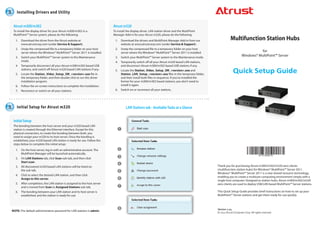
Giải pháp atrust m300/m302/m320 thinclient cho doanh nghiep [atrust.vn]
- 1. 2 Installing Drivers and Utility Atrust m300/m302 Atrust m320 To install the display driver for your Atrust m300/m302 in a To install the display driver, LAN station driver and the MultiPoint MultiPoint™ Server system, please do the following: Manager Add-in for your Atrust m320, please do the following: 1. Download the driver from the Atrust website at 1. Download the drivers and MultiPoint Manager Add-in from our Multifunction Station Hubs www.atrustcorp.com (under Service & Support). website at www.atrustcorp.com (under Service & Support). 2. Unzip the compressed file to a temporary folder on your host 2. Unzip the compressed file to a temporary folder on your host server where the Windows® MultiPoint™ Server 2011 is installed. server where the Windows® MultiPoint™ Server 2011 is installed. for 3. Switch your MultiPoint™ Server system to the Maintenance 3. Switch your MultiPoint™ Server system to the Maintenance mode. Windows® MultiPoint™ Server mode. 4. Temporarily switch off all your Atrust m320 based LAN stations, 4. Temporarily disconnect all your Atrust m300/m302 based USB and disconnect Atrust m300/m302 based USB stations if any. stations, and switch off Atrust m320 based LAN stations if any. 5. Locate the Station_Video_Setup_SM_<version>.exe file in 5. Locate the Station_Video_Setup_SM_<version>.exe and Station_LAN_Setup_<version>.exe files in the temporary folder, Quick Setup Guide the temporary folder, and then double click to run this driver and then install both files in sequence. If you’ve installed the installation program. former for your m300/m302 based stations, you don’t need to 6. Follow the on-screen instructions to complete the installation. install it again. 7. Reconnect or switch on all your stations. 6. Switch on or reconnect all your stations. 3 Initial Setup for Atrust m320 LAN Stations tab - Available Tasks at a Glance Initial Setup The bonding between the host server and your m320 based LAN station is created through the Ethernet interface. Except for this 1 physical connection, to create the bonding between both, you need to assign your m320 to its host server. Once the bonding is established, your m320 based LAN station is ready for use. Follow the steps below to complete this initial setup: 1. On the host server, log in with an administrative account. The 2 MultiPoint Manager will be launched automatically. 40-T4100000-03 2. On LAN Stations tab, click Scan sub-tab, and then click 3 Start scan. 4 3. All discovered m320 based LAN stations will be listed on Thank you for purchasing Atrust m300/m302/m320 zero clients the sub-tab. (multifunction station hubs) for Windows® MultiPoint™ Server 2011. 5 Windows® MultiPoint™ Server 2011 is a new shared resource technology, 4. Click to select the desired LAN station, and then click enabling you to create a multiuser computing environment simply with a Assign to this server. 6 single host computer. Designed as station hubs, Atrust m300/m302/m320 5. After completion, the LAN station is assigned to the host server zero clients are used to deploy USB/LAN based MultiPoint™ Server stations. and is moved from Scan to Assigned Stations sub-tab. 7 6. The bonding between your LAN station and its host server is This Quick Setup Guide provides brief instructions on how to set up your established, and the station is ready for use. MultiPoint™ Server stations and get them ready for use quickly. 8 Version 1.04 NOTE: The default administrative password for LAN statoins is admin. © 2012 Atrust Computer Corp. All rights reserved.
- 2. 1 Getting Connected Atrust m300/m302 based USB Station Atrust m320 based LAN Station 1 Local Area Network Print Scroll Pause Esc F1 F2 F3 F4 F5 F6 F7 F8 F9 F10 F11 F12 Screen Lock Break Num Caps Scroll Lock Lock Lock ~ ! @ # $ % ^ & * ( ) _ + Num / _ * Insert Home Page 1 2 3 4 5 6 7 8 9 0 Backspace ` Lock - = Up Q W E R T Y U I O P { { 7 8 9 - Tab End Delete Page [ [ Down Home PgUp + A S D F G H J K L : " 4 5 6 Enter Caps Lock ; ' Z X C V B N M < > ? 1 ! 2 3 Shift Shift , . / PgDn Enter Ctrl Alt Alt Ctrl 0 . Ins Del Gigabit Switch 2 Local Area Network (m302 only) Gigabit Switch NOTE • If your host computer is equipped with more than one LAN port, you could make connections NOTE using the method 2. No matter which method you use, your Atrust m320 will perform network • Please connect keyboards and mice to their dedicated USB ports. environment detection and choose appropriate network configuration automatically. • Don’t use a keyboard and mouse that in total require more than 200 mA of rated current • It’s recommended to use a Gigabit switch to connect your host server and clients. during operation. • Refer to the figure on the left to connect the power and peripherals for your m320 based station. • Please connect keyboards and mice to their dedicated USB ports. • Don’t use a keyboard and mouse that in total require more than 200 mA of rated current during operation.