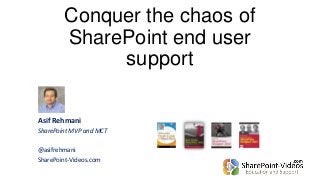
Conquer the chaos of SharePoint end user support
- 1. Conquer the chaos of SharePoint end user support Asif Rehmani SharePoint MVP and MCT @asifrehmani SharePoint-Videos.com
- 2. A quick story about technology adoption The story of a beautiful looking Intranet that didn’t provide users what they needed most
- 3. We built it, but not many came
- 4. Target audience for this session: Intranet/Web Content Manager Communications Specialist Portal Solutions Manager SharePoint Guy/Gal
- 5. This webinar will cover: Current end user support challenges Strategies to overcome those challenges How VisualSPTM Help system helps automate end user support Ideas for what to do with your time when end users don't need you for SharePoint support Raffle at end – 1 year access to SharePoint-Videos.com
- 6. TM VisualSP in-context and on-demand Help for SharePoint users Context sensitive Help items: • Videos • Images/Screenshots • Documents • Links
- 7. Poll: What SharePoint version are you on? (or navigating towards) Earlier 2007 2010 2013
- 8. „End Users‟ – according to webopedia "The final or ultimate user of a computer system. The end user is the individual who uses the product after it has been fully developed and marketed… users who require a bug-free and finished product… The term end user usually implies an individual with a relatively low level of computer expertise…"
- 9. Current SharePoint end user support and software adoption challenges
- 10. Support person point of view 1. Users ask the same question again and again 2. I don’t have enough hours in the day to support users and do my ‘real’ job 3. People keep going back to the old way of doing things and not using and adopting our Awesome Intranet the right way Audience: You guys have anymore you want to share?
- 12. Here is the quick solution to End User Adoption:
- 13. End User point of view 1. I like the way we are currently doing things. Why change it? 2. I don’t want to learn a new technology/software What they are Really saying is: WIIFM - What’s In It For Me?
- 14. End User Training and Support “If you build it, they will come” is sadly not true for SharePoint
- 15. Empathy for end users is the key! What’s in it for them? Why should they care? Understand before being understood Seemingly simple things to You might not be as simple to Them
- 16. What users experience when they come across something they don‟t understand in SharePoint Example Seeing that a document is checked out in a document library. This person wanted to edit this document. Steps they take: 1) Look around on the page for any info on what that means and what they can do 2) Ask someone nearby 3) Email or call help desk
- 17. Sequence of 'training' end users 1. Communicate business goals – weeks or months in advance 2. Clarify how the changes apply to their role 3. Train on software/technology
- 18. Cost of “training” users the traditional way Approx. $115 / user (not counting the time off from work) for an average 2 day training Size of Organization Total cost of 2 day training for end users 500 $57,500 1,000 $115,000 2,000 $230,000 5,000 $575,000 10,000 $1,150,000
- 19. After two days of training, people remember A Bold statement coming up… 10% of what they read 20% of what they hear 30% of what they see Copyright 1999 Open-Book Management Inc. A thorough end users Training on SharePoint is a waste of time - Theirs and Yours Instead… • Provide kick off/intro training, then frequent awareness sessions in form of lunch and learns • Provide on-demand quick help - tip sheets, video tutorials and reference documents when users need them • Provide a reference Knowledge Portal – online or on-premise
- 20. TM VisualSP On-premise solution: http://www.visualsp.com SharePoint online (Office 365) solution In-Context and On-Demand Help for SharePoint users
- 21. TM VisualSP In-context support provided through a Help tab in the Ribbon All content and categories are configurable Ability to expose your own training material We provide the following content out-of-the-box: 105 End User videos Reference help documents and screenshots
- 22. VisualSPTM Supports multiple media formats Media types supported: • • • • Video Images Documents Links
- 23. VisualSPTM Help content displays in the same window Video tutorials, documents and screenshots all display in the type of pop-up window used throughout SharePoint
- 24. VisualSPTM Supplement with your own content on the Help tab Put your own content on the Help tab.
- 25. VisualSPTM Provides security trimming for Help items Ability to specify SharePoint user permission needed to see a particular help item
- 26. VisualSPTM Show the Help items at any page Target the Help item for various scopes. Example The video checking out a document can be set to appear in the Help tab for document library and for web pages
- 27. TM VisualSP Show Help items on body of page VisualSPTM web part lets you show Help content on the page
- 28. TM VisualSP Control the Help items at any scope Help items can be configured or inherited at various levels: • Farm • Web Application • Site Collection
- 29. TM VisualSP Support for foreign languages Support for French and Spanish provided built-in. Can be extended to provide support for any other language.
- 30. TM VisualSP Help for other SharePoint products Supports providing help for Nintex® Workflows – 2010 and 2013
- 31. Video showcase of VisualSPTM capabilities Lots of usage scenarios demonstrated in the video showcase: http://sharepoint-videos.com/products/visualsp/visualsp-videoshowcase/
- 33. Ideas on how to spend your freed up SharePoint time
- 34. What can SharePoint do? Collaboration Document management Internal Social Network Forms Process Automation (Workflows) Business Intelligence Reporting Search Metadata Management … Super secret The next version will even make coffee!
- 35. Implement Quick Wins Identify pain points and focus in on them
- 36. What can SharePoint do for your business? Human resource on-boarding process Vacation scheduling system Vendor management portal Employee training scheduling and materials Business performance reporting Company knowledge base Help desk portal Inventory tracking …
- 37. Customize sites using SharePoint Designer Workflows Conditional Formatting
- 38. Create powerful views using Excel Use PowerView to better visualize and present your data dashboard
- 39. Create web applications using Access Build Access web apps and launch to SharePoint Online
- 40. Use Geolocation column for live mapping Show maps directly within lists and libraries
- 41. Show pre-configured data on pages using Search web parts Live pre-defined search results on web pages
- 42. How do I practice my ideas and concepts? Watch free videos at: http://sharepoint-videos.com/video-categories/allfree-videos/ Get a free CloudShare environment for 14 days to play around with: http://tinyurl.com/asifcloudshare 42
- 43. Multi-User access to All videos on SharePoint-Videos.com • Hundreds of no-code video tutorials • Fully narrated by SharePoint experts SharePoint topics covered End User SharePoint Site Administration InfoPath SharePoint Designer Workflows Branding Project management Metadata Management Access and Access Services Records Management Business Connectivity Services Search Reporting JavaScript customizations
- 44. Call to Action @asifrehmani SharePoint-Videos.com Empathize with the end user Provide end users the Help they need when they need it Enjoy building awesome no-code solutions on SharePoint Thank You! TM VisualSP
