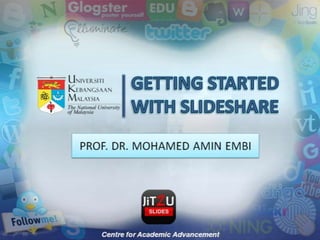
Getting started with_slideshare
- 5. If you already have Slideshare account, you can start login. You also can login using Facebook Insert your username or account. email and password. Click ‘LOGIN’ If you not register yet, click ‘Signup’. Insert your details here Click ‘SIGN up’
- 7. Insert the keyword Click ‘Search’ of the slide you want to search Select the slide you like to open.
- 8. This is the example of the presentation view and tools.
- 10. At the bottom of the Slidashare page, click ‘UPLOAD’ Click ‘Upload If you have publicly’ (all can view “Slideshare Pro” your file). account, you can ‘Upload privately’.
- 11. Select the presentation from your file. If you want to upload more than one files use Ctrl key. (you also can upload documents and PDF) Now your presentation was in the Slideshare and everyone can view it.
- 12. Adding Youtube video to Slideshare presentation
- 13. To start edit your presentation, click ‘My Uploads’ Choose the presentation you want to add the video and click ‘Edit’
- 14. Go to ‘Insert YouTube videos’ tab.
- 15. At ‘YouTube’ web, find the video you want to insert in your presentation then, copy the URL. To add another video, you can click Paste the here. ‘YouTube video URL’ here. Select the position to Next, click ‘Insert & insert your Publish’ and you are video in the done. presentation.
- 16. If you want to remove the video you’ve inserted, tick at remove box and click ‘Remove Selected’
- 17. Post a comment
- 18. To start comment, at the presentation slide view, go to the bottom of the page. Write your comment here. Then, click ‘Post Comment’