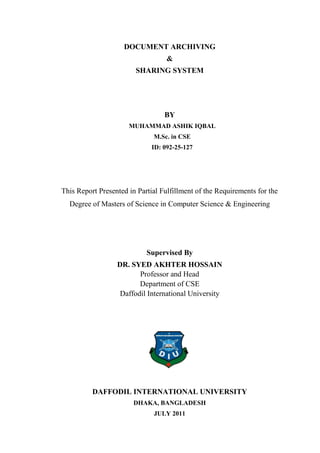
Document Archiving & Sharing System
- 1. DOCUMENT ARCHIVING & SHARING SYSTEM BY MUHAMMAD ASHIK IQBAL M.Sc. in CSE ID: 092-25-127 This Report Presented in Partial Fulfillment of the Requirements for the Degree of Masters of Science in Computer Science & Engineering Supervised By DR. SYED AKHTER HOSSAIN Professor and Head Department of CSE Daffodil International University DAFFODIL INTERNATIONAL UNIVERSITY DHAKA, BANGLADESH JULY 2011
- 2. APPROVAL This project titled Document Archiving & Sharing System submitted by Muhammad Ashik Iqbal to the Department of Computer Science and Engineering, Daffodil International University, has been accepted as satisfactory for the partial fulfillment of the requirements for the degree of M.Sc. in Computer Science and Engineering and approved as to its style and contents. The presentation has been held on 30 July 2011. BOARD OF EXAMINERS Dr. Syed Akhter Hossain Chairman Professor and Head Department of Computer Science and Engineering Faculty of Science & Information Technology Daffodil International University Dr. Yousuf Mahbubul Islam Internal Examiner Professor Department of Computer Science and Engineering Faculty of Science & Information Technology Daffodil International University Dr. Md Kabirul Islam Internal Examiner Associate Professor Department of Computer Science and Engineering Faculty of Science & Information Technology Daffodil International University Dr. Hafiz Md Hasan Babu External Examiner Professor Department of Computer Science and Engineering University of Dhaka Ducument Archiving & Sharing System # 2
- 3. DECLARATION This is to declare that, this project has been done by me under the direct supervision of Dr. Syed Akhter Hossain, Professor and Head of CSE, Daffodil International University. I also declare that, no part of this work has been submitted elsewhere partially or fully for the award of any other degree or diploma. Any material reproduced in this project has been properly acknowledged. Submitted By: _____________________ Muhammad Ashik Iqbal ID: 092-25-127 M.Sc. in CSE Daffodil International University Supervised By: _____________________ Dr Syed Akhter Hossain Professor and Head Department of Computer Science and Engineering Faculty of Science & Information Technology Daffodil International University Ducument Archiving & Sharing System # 3
- 4. ACKNOWLEDGMENT First I want to express my heartiest thanks and gratefulness to almighty Allah for His divine blessing makes me possible to complete this project successfully. I would like to thank our final year project supervisor Dr. Syed Akhter Hossain, who gave me support, advice and inspiration to complete this project. I would like to thank my entire course mate in Daffodil International University, who took part in this discuss while completing the course work. My special thanks to the Head of IT Division, Trust Bank Limited for offering me such a nice work environment and a great scope of implementing this real life and professional type project. Finally, I must acknowledge with due respect the constant support and patients of my parents. Ducument Archiving & Sharing System # 4
- 5. ABSTRACT The Document Archiving & Sharing System is an innovative, practical tool which is designed to save the paper, time, office space and cost. It is a highly flexible web- based system allowing on-line file archiving, searching and viewing in cloud in tumbling and zoom mode. Ducument Archiving & Sharing System # 5
- 6. Table of Contents Chapter 1 Introduction................................................................................ 10 1.1 Background of the Project .................................................................... 11 1.2 Purpose of the Project .......................................................................... 11 1.3 Objectives of the Project ...................................................................... 11 1.4 Feature of the project ........................................................................... 11 Chapter 2 Methodology and Software Development Strategy ................ 12 2.1 Software Process Model ...................................................................... 13 2.2 System Life Cycle ............................................................................... 15 2.2.1 Phases of System Development Life Cycle ........................................................... 16 2.2.1.1 System Study ........................................................................ 16 2.2.1.2 Feasibility Study .................................................................... 16 2.2.1.3 System Analysis .................................................................... 16 2.2.1.4 System Design ....................................................................... 17 2.2.1.5 Coding .................................................................................. 17 2.2.1.6 Testing ................................................................................. 17 2.2.1.7 Implementation...................................................................... 18 2.2.1.8 Maintenance .......................................................................... 18 Chapter 3 System Analysis ........................................................................ 20 3.1 Requirement Analysis ......................................................................... 21 3.1.1 Methods for Collecting Requirements ................................................................... 21 3.1.2 Requirement Engineering Process ........................................................................ 22 3.1.3 Feasibility Study ................................................................................................. 23 3.1.3.1 Operational Feasibility ........................................................... 23 3.1.3.2 Technical Feasibility .............................................................. 23 3.1.3.3 Economic Feasibility .............................................................. 23 Ducument Archiving & Sharing System # 6
- 7. 3.1.3.4 Schedule Feasibility ............................................................... 24 3.1.3.5 Motivational Feasibility .......................................................... 24 3.1.4 User Requirements .............................................................................................. 24 3.1.5 System Requirements .......................................................................................... 24 3.1.5.1 Server Side Requirements: ...................................................... 24 3.1.5.2 User Side Requirements: ........................................................ 24 3.2 Scenarios ........................................................................................... 25 3.2.1 Existing System Scenarios ................................................................................... 25 3.2.2 Developed System Scenarios ............................................................................... 26 3.2.2.1 User Case Diagram (User) .................................................. 26 3.2.2.1 User Case Diagram (Admin) ............................................... 27 Chapter 4 System Design ........................................................................... 28 4.1 Data Dictionary .................................................................................. 29 4.2 Designing........................................................................................... 32 4.2.1 Operating System: .............................................................................................. 32 4.2.2 Web Server: ....................................................................................................... 32 4.2.3 Database Server: ................................................................................................. 32 4.2.4 Script Languages: ............................................................................................... 32 4.2.5 Designing Tools: ................................................................................................ 32 4.2.6 Running & Testing Tools: ................................................................................... 32 Chapter 5 Implementation and Testing ..................................................... 33 5.1 Login Page of Document Archiving & Sharing System: .......................... 34 5.2 Home Screen: ..................................................................................... 35 5.3 File Racks: ......................................................................................... 35 5.4 File Names: ........................................................................................ 36 5.5 Browse Items of File: .......................................................................... 37 5.6 Browse Attachments: .......................................................................... 39 5.7 PDF Cloud Viewer: ............................................................................. 40 Ducument Archiving & Sharing System # 7
- 8. 5.8 Sharing Attachments: .......................................................................... 41 Chapter 6 Conclusion ................................................................................. 42 6.1 Limitations ......................................................................................... 43 6.2 Future Scopes: .................................................................................... 43 6.3 Conclusion: ........................................................................................ 43 Ducument Archiving & Sharing System # 8
- 9. Table of Figures FIGURE 2.1 SPIRAL MODEL ................................................................................................................... 14 FIGURE 2.2 SYSTEM LIFE CYCLE .......................................................................................................... 15 FIGURE 3.1 REQUIREMENT ENGINEERING PROCESS ........................................................................... 22 FIGURE 3.2 USER CASE DIAGRAM (USER) ........................................................................................... 26 FIGURE 3.3 USER CASE DIAGRAM (ADMIN) .......................................................................................... 27 FIGURE 5.1 MAIN LOGIN PAGE .............................................................................................................. 34 FIGURE 5.2 HOME SCREEN ................................................................................................................... 35 FIGURE 5.3 FILE RACKS ........................................................................................................................ 35 FIGURE 5.4 FILE NAME .......................................................................................................................... 36 FIGURE 5.5 ADDING NEW FILE .............................................................................................................. 36 FIGURE 5.6 BROWSE ITEMS OF FILES ................................................................................................... 37 FIGURE 5.7 SELECTING FILES ............................................................................................................... 37 FIGURE 5.8 ADDING NEW ITEM IN FILE ................................................................................................. 38 FIGURE 5.9 ADDING NEW ATTACHMENT ............................................................................................... 38 FIGURE 5.10 BROWSE ATTACHMENTS .................................................................................................. 39 FIGURE 5.11 PREVIEW IN CLOUD .......................................................................................................... 40 FIGURE 5.12 PDF CLOUD VIEWER ....................................................................................................... 40 FIGURE 5.13 SHARING ATTACHMENTS USING ENCRYPTED URL ........................................................... 41 Ducument Archiving & Sharing System # 9
- 10. Chapter 1 Introduction Ducument Archiving & Sharing System # 10
- 11. 1.1 Background of the Project In any organization lots of hard copy documents are needed to preserve in the physical files because of their importance. Organization needs to store them in categorized files and/or racks. But it is very difficult to search a specific document from a huge numbers. Missing of important hard copy documents causes serious negative impact for any organization. Sharing of hard copy is very difficult as it consumes time and cost. In this situation it is needed to have such a solution with will help to solve those problems. 1.2 Purpose of the Project Document Archiving & Sharing System will help any organization to store important scanned documents. There are virtual files and racks options to store scanned items in categorized way. It is a web based solution. Easy item/document searching option is available in the system. The most important facility of the system is to view the documents in the browser in thumbnail and zooming mode without downloading them. 1.3 Objectives of the Project Preserving documents in electronic way Minimizing the hassle of searching documents Cloud preview facility Providing sharing facilities Saving time and cost 1.4 Feature of the project Archiving documents (scanned or normal composed) Archiving in categorized files and racks Item/document searching View in thumbnail and/or zooming mode Multiple branch and department support Easy document sharing Ducument Archiving & Sharing System # 11
- 12. Chapter 2 Methodology and Software Development Strategy Ducument Archiving & Sharing System # 12
- 13. 2.1 Software Process Model Software process model is an abstract representation of a software process. Each process model represents a process from a particular perspective so only provides partial information about that process. These generic models are not definitive description of the software process. Rather they are useful abstraction which can be used to explain different approaches to software development. Development process is the development cycle for any system. A development process must balance all of the needs to ensure completion while supporting the freedom needed to ensure creativity. The development process must satisfy a number that the system meets the original requirements and that is works without error. Validation and verification are applied progressively during system development to ensure that the final system meets its requirements. Different kinds of problems usually call for different problem. Solving cycles and it is important to choose the most suitable cycle for a given problem. We would like to follow the spiral model in our project. In spiral model there are three steps. First step contains the requirement analysis, risk analysis and design prototype. In the second step we develop and integrate prototype and in the third step the prototype ready. It shows system development proceeding by the development of successive prototype, with each new prototype adding additional functionally and being integrated with the previous prototype. Each of the cycles follows the linear cycle, with the first part being to define requirements for the new prototype. The evaluation at this stage can consider the risks and concentrate on reducing risk in parts at each prototype rather than as a whole. The system is thus developed gradually by successive developments of prototypes, followed by risk analysis to determine the most likely path to successful development. Ducument Archiving & Sharing System # 13
- 14. The Spiral Model: Risk Design analysis 3 prototype 3 Risk Design analysis 2 prototype 2 Risk Design analysis 1 prototype 1 Requirement Requirement Requirement analysis 3 analysis 2 analysis 1 Develop Prototype 3 Prototype 2 Prototype 1 prototype 1 ready ready ready Development and integrate prototype 2 Development and integrate prototype 3 Figure 2.1 Spiral Model From the above consideration we decided to use spiral model for development process which is suitable and appropriate for this project. Ducument Archiving & Sharing System # 14
- 15. 2.2 System Life Cycle System life cycle is an organizational process of developing and maintaining systems. It helps in establishing a system project plan, because it gives overall list of processes and sub-processes required developing a system. System development life cycle means combination of various activities. In other words we can say that various activities put together are referred as system development life cycle. Following are the different phases of software development cycle: System study Feasibility study System analysis System design Coding Testing Implementation Maintenance The different phases of software development life cycle is shown in Figure System Study Maintenance Feasibility Study Implementation Software Development System Analysis Life Cycle Testing System Design Coding Figure 2.2 System Life Cycle Ducument Archiving & Sharing System # 15
- 16. 2.2.1 Phases of System Development Life Cycle 2.2.1.1 System Study System study is the first stage of system development life cycle. This gives a clear picture of what actually the physical system is? In practice, the system study is done in two phases. In the first phase, the preliminary survey of the system is done which helps in identifying the scope of the system. The second phase of the system study is more detailed and in-depth study in which the identification of user’s requirement and the limitations and problems of the present system are studied. After completing the system study, a system proposal is prepared by the System Analyst (who studies the system) and placed before the user. The proposed system contains the findings of the present system and recommendations to overcome the limitations and problems of the present system in the light of the user’s requirements. 2.2.1.2 Feasibility Study On the basis of result of the initial study, feasibility study takes place. The feasibility study is basically the test of the proposed system in the light of its workability, meeting user’s requirements, effective use of resources and .of course, the cost effectiveness. The main goal of feasibility study is not to solve the problem but to achieve the scope. 2.2.1.3 System Analysis Assuming that a new system is to be developed, the next phase is system analysis. Analysis involved a detailed study of the current system, leading to specifications of a new system. Analysis is a detailed study of various operations performed by a system and their relationships within and outside the system. During analysis, data are collected on the available files, decision points and transactions handled by the present system. Interviews, on-site observation and questionnaire are the tools used for system analysis. Ducument Archiving & Sharing System # 16
- 17. 2.2.1.4 System Design Based on the user requirements and the detailed analysis of a new system, the new system must be designed. This is the phase of system designing. It is a most crucial phase in the development of a system. Normally, the design proceeds in two stages: o Preliminary or General Design o Structure or Detailed Design There are several tools and techniques used for designing. These tools and techniques are: o Flowchart o Data Flow Diagram (DFDs) o Data Dictionary o Structured English o Decision Table o Decision Tree 2.2.1.5 Coding After designing the new system, the whole system is required to be converted into computer understanding language. Coding the new system into computer programming language does this. It is an important stage where the defined procedures are transformed into control specifications by the help of a computer language. This is also called the programming phase in which the programmer converts the program specifications into computer instructions, which we refer as programs. The programs coordinate the data movements and control the entire process in a system. 2.2.1.6 Testing Before actually implementing the new system into operations, a test run of the system is done removing all the bugs, if any. It is an important phase of a successful system. After codifying the whole programs of the system, a test plan should be developed and run on a given set of test data. The output of the test run should match the expected results. Ducument Archiving & Sharing System # 17
- 18. Using the test data following test run are carried out: o Unit Test o System Test Unit test: When the programs have been coded and compiled and brought to working conditions, they must be individually tested with the prepared test data. Any undesirable happening must be noted and debugged (error corrections). System Test: After carrying out the unit test for each of the programs of the system and when errors are removed, then system test is done. At this stage the test is done on actual data. The complete system is executed on the actual data. At each stage of the execution, the results or output of the system is analyzed. During the result analysis, it may be found that the outputs are not matching the expected out of the system. In such case, the errors in the particular programs are identified and are fixed and further tested for the expected output. 2.2.1.7 Implementation After having the user acceptance of the new system developed, the implementation phase begins. Implementation is the stage of a project during which theory is turned into practice. During this phase, all the programs of the system are loaded onto the user's computer. After loading the system, training of the users starts. Main topics of such type of training are: o How to execute the package o How to enter the data o How to process the data (processing details) o How to take out the reports 2.2.1.8 Maintenance Maintenance is necessary to eliminate errors in the system during its working life and to tune the system to any variations in its working environment. It has been seen that there are always some errors found in the system that must be noted and corrected. It also means the review of the system from time to time. The review of the system is done for: o Knowing the full capabilities of the system Ducument Archiving & Sharing System # 18
- 19. o Knowing the required changes or the additional requirements o Studying the performance If a major change to a system is needed, a new project may have to be set up to carry out the change. The new project will then proceed through all the above life cycle phases. Ducument Archiving & Sharing System # 19
- 20. Chapter 3 System Analysis Ducument Archiving & Sharing System # 20
- 21. 3.1 Requirement Analysis 3.1.1 Methods for Collecting Requirements There are many methods for collecting requirements. The interview and questioner method is followed in this project. Sample questions to collect the requirements of the project are as follows- Q. What is the current document preserving system? Q. Do you think the present system is appropriate for current computer age? Q. What do you expect from automation of document archiving? Q. What is your backup policy of documents? Q. How you will recover if important hard copy lost? Q. Do you want to share the archived documents? Q. Do you want to view the archived documents in browser without downloading them? Q. Do you want to view the archived documents in thumbnail mode? Q. How you will manage your users of the system? Ducument Archiving & Sharing System # 21
- 22. 3.1.2 Requirement Engineering Process Requirement engineering is a process that involves all the activities required to create and maintain a system requirements document. Requirement Feasibility Elicitation and Study Analysis Requirement Specification Feasibility Report System Requirement Models Validation User and System Requirements Requirement Document Figure 3.1 Requirement Engineering Process Ducument Archiving & Sharing System # 22
- 23. 3.1.3 Feasibility Study Feasibility study is an evaluations of the system proposed regarding its workability, impact on the organization ability to meet user needs and effective use of resource. Thus, when any new application is proposed, it normally goes through a feasibility study before it is approved for development. Five tests of feasibility all equally important are studied- Operational feasibility Technical feasibility Economic feasibility Schedule feasibility Motivational feasibility 3.1.3.1 Operational Feasibility Operational feasibility must be established. To do this it is necessary to consult the system users to see if the proposed solution satisfies user objectives and can be fitted into current system operation. 3.1.3.2 Technical Feasibility The consideration that is normally associated with technical feasibility of the organization where it is to be developed and implemented. By taking there into consideration before developing the resources availability at this organization was studied. Thus this project is considered technically feasible for the development. The work for project can do current equipment, existing software technology and available personal. 3.1.3.3 Economic Feasibility Economic feasibility is generally the foremost consideration for most system development. Economic justification includes a board range of concerns that include cost benefit analysis. Cost benefit analysis delineated cost for project development and weight them against tangible and benefit of a system. There are sufficient benefits in creating the system to make the costs acceptable. The present costs of not creating the system are so great that the project must be undertaken. Ducument Archiving & Sharing System # 23
- 24. 3.1.3.4 Schedule Feasibility The time schedule required for the development of this project is very important. So the project schedule should be clearly defined and strictly to besides, this project is assigned to the student as an academic exercise to complete within a time frame. Considering this it is assigned to student as an academic exercise to complete with in a fixed period of time. 3.1.3.5 Motivational Feasibility An evaluation of probability that the company I sufficiently motivated to support the development and implementation of the application with necessary user participation, resource, and training etc. the participation and support by the user organization during system study was found to be encouraging thus elimination any possible resistance in this regard. So from behavioral aspect the new system is supposed to have efficient support from the company. 3.1.4 User Requirements User must have good knowledge about computer Knowledge about document scanning Knowledge about web browsing 3.1.5 System Requirements 3.1.5.1 Server Side Requirements: Windows Server 2003 (2008 recommended) Web Server: IIS 6.0 (7.0 recommended) Microsoft Dot Net Framework 3.5 (SP-1 recommended) Microsoft SQL Server 2005/2008 Express (Enterprise recommended) AjaxControlToolkit.dll (version 3.5.50508 or latest) PDFLibNet.dll (64 bit version is needed if the server OS is 64 bit) 3.1.5.2 User Side Requirements: Computer (any OS) with the following software Web Browser IE7 or later for Windows Mozilla Firefox 3.1.x or later/Google Chrome 12.x or later for any OS Adobe Reader 8.0 or later Ducument Archiving & Sharing System # 24
- 25. 3.2 Scenarios 3.2.1 Existing System Scenarios In this existing hard copy file archiving system, Organization has to store the hard copy documents in a particular physical file and need to store that file in a particular file rack. In this system, the searching of any particular item is very much difficult. User need to go to any particular rack to get any specific file and from that file, the document can be taken. To take photocopy of that document is also difficult. And after taking photocopy it is difficult to put the document in right place in the right file. No recovery is possible of the mission documents. Memorizing is the only tool here. Users Documents Files Racks Store Store Store Search Search Search Storing Searching Ducument Archiving & Sharing System # 25
- 26. 3.2.2 Developed System Scenarios In the electronic Document Archiving & Sharing System, scanned documents will be saved in the central database. Documents both scanned and original can be archived in the system anytime by the user from the browser based application. Documents will be saved with some information in any file and file will be saved in a rack. Attached documents can be searched with that information anytime. Thumbnail view of the searched documents is also possible from the browser. Also reading the documents in browser is possible without downloading them. Documents can be shared to anyone with an encrypted link. 3.2.2.1 User Case Diagram (User) Figure 3.2 User Case Diagram (User) Ducument Archiving & Sharing System # 26
- 27. 3.2.2.1 User Case Diagram (Admin) Figure 3.3 User Case Diagram (Admin) Ducument Archiving & Sharing System # 27
- 28. Chapter 4 System Design Ducument Archiving & Sharing System # 28
- 29. 4.1 Data Dictionary Table: Attachments Column Name Data Type Allow Nulls AID int False ItemID int False DeptID int False BranchID int False Attachment image False FileName varchar(255) False Extension varchar(10) False FileKey varchar(64) True FileSize int False InsertDT datetime False InsertBy varchar(20) False DownloadCount int False Table: Branch Column Name Data Type Allow Nulls BranchID int False BranchName varchar(200) False BranchAddress text True Table: Department Column Name Data Type Allow Nulls DeptID int False Department varchar(255) False Table: Designation Column Name Data Type Allow Nulls DesigID int False DesigName varchar(50) True DesigFullName varchar(100) True Table: Emp_Password Column Name Data Type Allow Nulls EmpID varchar(20) False Password varchar(32) False InsertDT datetime False IP text False Ducument Archiving & Sharing System # 29
- 30. ByEmpID varchar(20) False ResetHash varchar(128) True ResetHashDT datetime True Changable varchar(1) False Table: EmployeeList Column Name Data Type Allow Nulls ID int False EmpID varchar(20) False EmpName varchar(255) True Designation_DesigID int False Department_DeptID int False Branch_BranchID int False Roles varchar(MAX) True JoinDate datetime True phone varchar(50) True email varchar(50) True mobile varchar(50) True LastLoginDT datetime True LastModifyDT datetime True ModifyBy varchar(20) True Remarks varchar(MAX) True Table: FileNames Column Name Data Type Allow Nulls FileID varchar(30) False BranchID int False DeptID int False FileName varchar(255) False OpenDate datetime False CloseDate datetime True FileDesc text False Status varchar(50) False StoredIn int False InsertBy varchar(20) False DT datetime False Table: FileRacks Column Name Data Type Allow Nulls RackID int False DeptID int False BranchID int False Ducument Archiving & Sharing System # 30
- 31. RackName varchar(255) False RackDesc text False Table: Items Allow Column Name Data Type Nulls ItemID int False BranchID int False DeptID int False FileID varchar(30) False Ref varchar(255) False Subject varchar(MAX) False ItemDT datetime False OriResRef varchar(255) True ItemDesc text False InFile varchar(50) False DispatchSL varchar(20) False InsertBy varchar(20) False DT datetime False ModifyBy varchar(20) True ModifyDT datetime True TotalModify int False Table: Login_Log Column Name Data Type Allow Nulls ID bigint False EmpID varchar(20) False LogInDT datetime False IP text False Table: Roles Column Name Data Type Allow Nulls Roles varchar(20) False Ducument Archiving & Sharing System # 31
- 32. 4.2 Designing The following tools are used to make the project: 4.2.1 Operating System: Windows 7 Ultimate 64 bit 4.2.2 Web Server: IIS 7.0 4.2.3 Database Server: Microsoft SQL Server 2005 4.2.4 Script Languages: C# 2008 JavaScript for client side 4.2.5 Designing Tools: Microsoft Visual Studio 2008 Adobe Photoshop CS5 4.2.6 Running & Testing Tools: Microsoft Visual Studio 2008 debugging tool for server side debugging Firebug 1.7.3 for client side debugging in Mozilla Firefox 5.0 Ducument Archiving & Sharing System # 32
- 33. Chapter 5 Implementation and Testing Ducument Archiving & Sharing System # 33
- 34. 5.1 Login Page of Document Archiving & Sharing System: User must enter his/her username and password to login to the system. User can also set the “Remember my password” option to store the password in client pc. It will store the encrypted password in the browser cookie. Figure 5.1 Main Login Page Ducument Archiving & Sharing System # 34
- 35. 5.2 Home Screen: After the successful login the system will display the home screen of the system. Figure 5.2 Home Screen 5.3 File Racks: Files >> File Racks Here the new File Racks can be added and saved racks can be edited. Figure 5.3 File Racks Ducument Archiving & Sharing System # 35
- 36. 5.4 File Names: Files >> File Names File Names can be added or edited from this screen. Previuosly open files can be closed anytime from this screen. Figure 5.4 File Name Figure 5.5 Adding New File Ducument Archiving & Sharing System # 36
- 37. 5.5 Browse Items of File: Items >> Browse Items In this screen, all the file items are showing in the list. Changing file names or viewing items of all files can be possible. Adding and eding of items is done from the grid. Filtering items facility is to search the items. Previwing the attachments as thumbnails can also possible. Adding and/or deleting attachments to any item is possible from the grid. Figure 5.6 Browse Items of Files Figure 5.7 Selecting Files Ducument Archiving & Sharing System # 37
- 38. Figure 5.8 Adding New Item in File Figure 5.9 Adding New Attachment Ducument Archiving & Sharing System # 38
- 39. 5.6 Browse Attachments: Attachments >> Browse Attachments In this screen, all the pdf attachments of file items is shwn in thumbnails mode. Thumbnail size can be changed. Changing file names or viewing attachments thumbnails of all files can be possible. Figure 5.10 Browse Attachments Ducument Archiving & Sharing System # 39
- 40. 5.7 PDF Cloud Viewer: One of the main features of this application is viewing archived documents in cloud. Without downloading the document, it has a build in option to read/view the document in browsers. Currenty the pdf (Portable Document Format) is supported this option. This is a simple cloud viewer which is very similer to the desktop based application Adobe Acrobar Reader. Figure 5.11 Preview in Cloud Figure 5.12 PDF Cloud Viewer Ducument Archiving & Sharing System # 40
- 41. 5.8 Sharing Attachments: Document Archiving & Sharing System supports the sharing facility over the network using its secret url. It generates unique url which inclues 64 bit encrypted key for each document. Anyone can view the document or attachment using this encrypted url without logging in. Figure 5.13 Sharing Attachments using encrypted url Ducument Archiving & Sharing System # 41
- 42. Chapter 6 Conclusion Ducument Archiving & Sharing System # 42
- 43. 6.1 Limitations As this is the starting version of a new system, there are some limitations in the system such as: No automatic database backing up facility is included in this system. Admin User password recovery not included in frontend. Reset option of encrypted url of sharing document is not present. Too slow bandwidth causes problem for uploading & downloading documents and viewing documents in cloud. 6.2 Future Scopes: As it is one of the very essential systems of any organization, lot of future scopes are there. Like- It can be a fully dependable solution to preserve documents instead of hard copy preservation. Facility can be added to store other formats than pdf, like- doc, xls, ppt, etc. in the system. Sharing through email facility can be added. 6.3 Conclusion: This Document Archiving & Sharing System can play an important role for any organization by helping and ensuring the proper storing of the documents. It can up the performance of the organization as it has the power of searching and sharing which is very helpful option. I am really feeling proud to make this type of important and helpful project in my M.Sc. course. Ducument Archiving & Sharing System # 43
- 44. References 1. Ian Sommerville, 2006, Software Engineering, (6th Edition), Pearson Education Asia (pg. 54, 55) 2. Igor Hawryszkiewycz, 2004, System Analysis and Design, (4th Edition), Hall of India 3. Fritz Onion, 2003, Addison Wesley, Essential ASP.NET with Examples in C#, Addison-Wesley Professional, ISBN-0201760401, 9780201760408 4. Daniel Cazzulino, Victor Garcia Aprea, James Greenwood, 2005, Beginning Visual Web Programming in C# .NET: From Novice to Professional, (2nd Edition), Apress, ISNB-1590593618, 9781590593615 5. Bilal Haidar, 2008, Professional ASP.NET 3.5 Security, Membership, and Role Management with C# and VB, (3rd Edition), Wrox Press, ISBN- 0470442948, 9780470442944 6. Marco Bellinaso, Kevin Hoffman, 2003, ASP.NET website programming : problem, design, solution, Wrox Press, ISBN- 1861008163, 9781861008169 7. Jacob J. Sanford, 2007, Professional ASP.NET 2.0 Design: CSS, Themes, and Master Pages (Programmer to Programmer), (1st Edition), Wrox Press, ISBN- 0470124482, 9780470124482 8. Joydip Kanjilal, 2007, ASP.NET Data Presentation Controls Essentials, Packt Publishing, ISBN- 1847193951, 9781847193957 9. http://www.slideshare.net (8:15 pm, 20 July, 2011) 10. http://docs.google.com (8:15 pm, 20 July, 2011) 11. http://www.scribd.com (8:15 pm, 20 July, 2011) 12. http://www.asp.net (10:15 pm, 22 July, 2011) 13. http://www.codeplex.com (9:30 pm, 23 July, 2011) 14. http://www.codeproject.com (10:00 pm, 24 July, 2011) Ducument Archiving & Sharing System # 44
