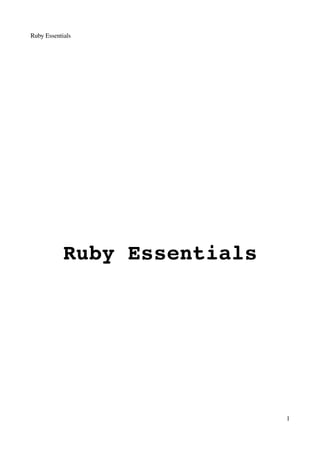
Ruby Essentials
- 1. Ruby Essentials Ruby Essentials 1
- 2. Ruby Essentials About This Book This book is the PDF version of the online book “Ruby Essentials” at http://www.techotopia.com/index.php/Ruby_Essentials Techotopia is a library of free online IT books covering a wide range of topics including operating systems, programming, scripting, system administration, databases, networking and much more. The IT Essentials series of books are designed to provide detailed information that is accessible to both experienced and novice readers. Each online book contains everything that is needed to gain proficiency in the corresponding technology subject area. Compiled as PDF by T.Shrinivasan <tshrinivasan@gmail.com> Copyright 2007 Techotopia. All Rights Reserved. 2
- 3. Ruby Essentials Table of Contents 1 About Ruby Essentials............................................................................................................................8 2 What is Ruby?.........................................................................................................................................9 2.1 The History of Ruby .....................................................................................................................9 2.2 What is Ruby? ...............................................................................................................................9 2.3 Why is Ruby so Popular? ............................................................................................................10 3 Getting and Installing Ruby..................................................................................................................11 3.1 Installing Ruby on Linux ..............................................................................................................11 3.1.1 Ruby on Red Hat Enterprise and Fedora Linux ...................................................................11 3.1.2 Ruby on Ubuntu and Debian Linux .....................................................................................12 3.1.3 Ruby on Microsoft Windows ...............................................................................................13 4 Simple Ruby Examples.........................................................................................................................16 4.1 The Most Basic Ruby Example ....................................................................................................16 4.2 Executing Ruby from the Command Line ..................................................................................17 4.3 Interactive Ruby Execution .........................................................................................................17 4.4 Executing Ruby from a File ........................................................................................................18 4.5 Creating a Self Contained Ruby Executable on Linux or UNIX ...............................................19 4.6 Associating Ruby Files on Windows ..........................................................................................20 5 Commenting Ruby Code......................................................................................................................22 5.1 What is Exactly is Commenting ..................................................................................................22 5.2 Single Line Ruby Comments ......................................................................................................22 5.3 Comments on Lines of Code ......................................................................................................23 5.4 Multi Line or Block Ruby Comments ........................................................................................23 6 Understanding Ruby Variables.............................................................................................................24 6.1 Ruby Constants ............................................................................................................................24 6.2 Ruby and Variable Dynamic Typing ..........................................................................................24 6.3 Declaring a Variable ...................................................................................................................25 6.4 Identifying a Ruby Variable Type ...............................................................................................25 6.5 Changing Variable Type .............................................................................................................26 6.6 Converting Variable Values ........................................................................................................26 7 Ruby Variable Scope............................................................................................................................28 7.1 What is Variable Scope? ..............................................................................................................28 7.2 Detecting the Scope of a Ruby Variable .....................................................................................28 7.3 Ruby Local Variables ..................................................................................................................29 7.4 Ruby Global Variables ................................................................................................................29 3
- 4. Ruby Essentials 7.5 Ruby Class Variables ..................................................................................................................30 7.6 Ruby Instance Variables ..............................................................................................................30 7.7 Ruby Constant Scope ..................................................................................................................31 8 Ruby Number Classes and Conversions...............................................................................................32 8.1 Ruby Number Classes ..................................................................................................................32 8.1.1 Integer Class .........................................................................................................................32 8.1.2 Fixnum Class ........................................................................................................................32 8.1.3 Bignum Class .......................................................................................................................32 8.1.4 Float Class ............................................................................................................................32 8.1.5 Rational Class .......................................................................................................................32 8.2 Converting Numbers in Ruby .....................................................................................................33 8.2.1 Convert Floating Point Number to an Integer .....................................................................33 8.2.2 Convert a String to an Integer ..............................................................................................33 8.2.3 Convert a Hexadecimal Number to an Integer ....................................................................33 8.2.4 Convert an Octal Number to an Integer ...............................................................................33 8.2.5 Convert a Binary Number to an Integer ..............................................................................33 8.2.6 Convert an Character to the ASCII Character Code ...........................................................33 8.2.7 Convert an Integer Floating Point ........................................................................................34 8.2.8 Convert a String to Floating Point .......................................................................................34 8.2.9 Convert a Hexadecimal Number to Floating Point .............................................................34 8.2.10 Convert an Octal Number to a Floating Point ...................................................................34 8.2.11 Convert a Binary Number to Floating Point ......................................................................34 8.2.12 Convert an Character to a Floating Point ASCII Character Code .....................................34 9 Ruby Methods.......................................................................................................................................35 9.1 Declaring and Calling a Ruby Method ........................................................................................35 9.2 Passing Arguments to a Method .................................................................................................35 9.3 Passing a Variable Number of Arguments to a Method .............................................................36 9.4 Returning a Value from a Function ............................................................................................37 9.5 Ruby Method Aliases ..................................................................................................................37 10 Ruby Ranges.......................................................................................................................................38 10.1 Ruby Sequence Ranges ..............................................................................................................38 10.2 Using Range Methods ...............................................................................................................39 10.3 Ruby Ranges as Conditional Expressions ................................................................................40 10.4 Ruby Range Intervals ................................................................................................................40 10.5 Ranges in case Statements ........................................................................................................40 11 Understanding Ruby Arrays................................................................................................................41 11.1 What is a Ruby Array .................................................................................................................41 11.2 How to Create a Ruby Array .....................................................................................................41 4
- 5. Ruby Essentials 11.3 Populating an Array with Data .................................................................................................42 11.4 Finding Out Information About a Ruby Array .........................................................................42 11.5 Accessing Array Elements ........................................................................................................43 11.6 Finding the Index of an Element ...............................................................................................43 12 Advanced Ruby Arrays.......................................................................................................................45 12.1 Combining Ruby Arrays ............................................................................................................45 12.2 Intersection, Union and Difference ..........................................................................................45 12.3 Identifying Unique Array Elements .........................................................................................46 12.4 Pushing and Popping Array Elements ......................................................................................47 12.5 Ruby Array Comparisons .........................................................................................................48 12.6 Modifying Arrays .....................................................................................................................48 12.7 Deleting Array Elements ..........................................................................................................49 12.8 Sorting Arrays ...........................................................................................................................49 13 Ruby Operators...................................................................................................................................51 13.1 The Anatomy of a Ruby Operation ............................................................................................51 13.2 Performing Ruby Arithmetic using Operators ..........................................................................51 13.3 Ruby Assignment Operators .....................................................................................................52 13.4 Parallel Assignment ..................................................................................................................53 13.5 Ruby Comparison Operators ....................................................................................................53 13.6 Ruby Bitwise Operators ............................................................................................................54 13.7 Summary ...................................................................................................................................55 14 Ruby Operator Precedence.................................................................................................................56 14.1 An Example of Ruby Operator Precedence ...............................................................................56 14.2 Overriding Operator Precedence ..............................................................................................56 14.3 Operator Precedence Table .......................................................................................................56 15 Ruby Math Functions and Methods...................................................................................................58 15.1 Ruby Math Constants ................................................................................................................58 15.2 Ruby Math Methods .................................................................................................................58 15.3 Some Examples .........................................................................................................................59 16 Understanding Ruby Logical Operators.............................................................................................60 17 Ruby Object Oriented Programming..................................................................................................61 17.1 What is an Object? ......................................................................................................................61 17.2 What is a Class? .........................................................................................................................61 17.3 Defining a Ruby Class ...............................................................................................................61 17.4 Creating an Object from a Class ...............................................................................................62 17.5 Instance Variables and Accessor Methods ................................................................................62 17.6 Ruby Class Variables .................................................................................................................64 5
- 6. Ruby Essentials 17.7 Instance Methods .......................................................................................................................65 17.8 Ruby Class Inheritance .............................................................................................................65 18 Ruby Flow Control..............................................................................................................................67 18.1 The Ruby if Statement ................................................................................................................67 18.2 Using else and elsif Constructs .................................................................................................68 18.3 The Ruby Ternary Operator ......................................................................................................69 18.4 Summary ...................................................................................................................................69 19 The Ruby case Statement....................................................................................................................70 19.1 Number Ranges and the case statement ....................................................................................71 19.2 Summary ...................................................................................................................................72 20 Ruby While and Until Loops..............................................................................................................73 20.1 The Ruby While Loop ................................................................................................................73 20.2 Breaking from While Loops .....................................................................................................74 20.3 unless and until .........................................................................................................................74 20.4 Summary ...................................................................................................................................75 21 Looping with for and the Ruby Looping Methods.............................................................................76 21.1 The Ruby for Loop .....................................................................................................................76 21.2 The Ruby times Method ............................................................................................................77 21.3 The Ruby upto Method .............................................................................................................77 21.4 The Ruby downto Method .........................................................................................................78 22 Ruby Strings Creation and Basics....................................................................................................79 22.1 Creating Strings in Ruby ............................................................................................................79 22.2 Quoting Ruby Strings ...............................................................................................................79 22.3 General Delimited Strings ........................................................................................................80 22.4 Ruby Here Documents ..............................................................................................................81 22.5 Getting Information About String Objects ...............................................................................82 23 Ruby String Concatenation and Comparison.....................................................................................83 23.1 Concatenating Strings in Ruby ..................................................................................................83 23.2 Freezing a Ruby String .............................................................................................................83 23.3 Accessing String Elements .......................................................................................................84 23.4 Comparing Ruby Strings ..........................................................................................................85 23.5 Case Insensitive String Comparisons .......................................................................................85 24 Ruby String Replacement, Substitution and Insertion.......................................................................86 24.1 Changing a Section of a String ..................................................................................................86 24.2 Ruby String Substitution ...........................................................................................................87 24.3 Repeating Ruby Strings ............................................................................................................87 6
- 7. Ruby Essentials 24.4 Inserting Text Into a Ruby String .............................................................................................87 24.5 Ruby chomp and chop Methods ...............................................................................................88 24.6 Reversing the Characters in a String ........................................................................................88 25 Ruby String Conversions....................................................................................................................89 25.1 Converting a Ruby String to an Array ......................................................................................89 25.2 Changing the Case of a Ruby String ........................................................................................89 25.3 Performing String Conversions ................................................................................................90 26 Ruby Directory Handling....................................................................................................................91 26.1 Changing Directory in Ruby .....................................................................................................91 26.2 Creating New Directories .........................................................................................................91 26.3 Directory Listings in Ruby .......................................................................................................91 27 Working with Files in Ruby................................................................................................................93 27.1 Creating a New File with Ruby ..................................................................................................93 27.2 Opening Existing Files ..............................................................................................................93 27.3 Renaming and Deleting Files in Ruby ......................................................................................94 27.4 Getting Information About Files ...............................................................................................94 27.5 Reading and Writing Files ........................................................................................................96 7
- 8. Ruby Essentials 1 About Ruby Essentials Ruby is a flexible and intuitive objectoriented programming language. From modest beginnings in Japan where it rapidly gained a loyal following, the popularity of Ruby has now spread throughout the programming world. This surge in popularity can, in no small part, be attributed to the introduction and wide adoption of the Ruby on Rails framework. It is difficult, however, to get the most out of Ruby on Rails without first learning something about programming in Ruby, and this is where Ruby Essentials comes in. Ruby Essentials is a free online book designed to provide a concise and easy to follow guide to learning Ruby. Everything from installing Ruby and the basics of the language through to topics such as arrays, file handling and objectoriented programming are covered, all combined with easy to understand code examples which serve to bridge the gap between theory and practice. Ruby Essentials is intended to be of equal use both to those experienced in other programming languages and to novices who have chosen Ruby as their quot;first programming languagequot;. 8
- 9. Ruby Essentials 2 What is Ruby? In this chapter of “Ruby Essentials” we will learn about what Ruby is, how it came into existence and what it is useful for. 2.1 The History of Ruby Ruby was created by Yukihiro Matsumoto (more affectionately known as Matz) in Japan starting in 1993. Matz essentially kept Ruby to himself until 1995 when he released it to the public. Ruby quickly gained a following in Matz's home country of Japan in the following years, and finally gained recognition in the rest of the programming world beginning in the year 2000. From that point on Ruby has grown in popularity, particularly because of the popularity of the Ruby on Rails web application development framework. 2.2 What is Ruby? Ruby is an objectoriented interpreted scripting language. When we say it is interpreted we mean to say that the Ruby source code is compiled by an interpreter at the point of execution (similar in this regard to JavaScript and PHP). This contrasts with compiled languages such as C or C++ where the code is precompiled into a binary format targeted to run on a specific brand of microprocessor. There are advantages and disadvantages to being an interpreted language. A disadvantage is speed. Because the source code has to be interpreted at runtime this means that it runs slower than an equivalent compiled application. A secondary concern for some is the fact that anyone who uses your application will also be able to see the source code. In the world of open source this is less of a problem than it used to be, but for some proprietary applications this might prove to be unacceptable. The primary advantage of interpreted languages is that they are portable across multiple operating system platforms and hardware architectures. A compiled application, on the other hand, will only run on the operating system and hardware for which it was compiled. You can take a Ruby application and run it without modification on an Intel system running Linux, an Intel system running Windows, an Intel system running MacOS X or even a PowerPC system running MacOS or Linux. To do this with a C or C++ application you would need to compile the code on each of the 5 different systems and make each binary image available. With Ruby you just supply the source code. Another advantage of being interpreted is that we can write and execute Ruby code in realtime 9
- 11. Ruby Essentials 3 Getting and Installing Ruby No matter how wonderful Ruby is, there isn't much you can do with it if it is not installed on your computer system. In this chapter we will cover the download and installation of Ruby on Linux, UNIX and Windows. Ruby is itself written in the C programming language. This means that either a binary distribution for your chosen operating system and hardware platform needs to be installed, or the Ruby sources need to be downloaded and compiled on your target system. Whilst compiling Ruby yourself might be fun, it usually makes more sense to simply download and install one of the many prebuilt Ruby packages rather than attempt to build your own. In this chapter we will cover installing prebuilt Ruby packages on each platform. 3.1 Installing Ruby on Linux There are a number of different Linux distributions available today and it makes sense to install the Ruby package built specifically for your chosen Linux flavor. The best way to do this is to use the standard package manager for that particular Linux. 3.1.1 Ruby on Red Hat Enterprise and Fedora Linux Red Hat Enterprise Linux and Fedora Linux both use the YUM installation manager and rpm. The first step is to verify if Ruby is installed. This can be achieved using the following rpm command. In this example, Ruby is not yet installed: rpm q ruby package ruby is not installed If Ruby is not installed, it can be installed using the yum update manager. This needs to be performed as root so the superuser password will be required in the following steps: su yum install ruby The yum tool will locate the ruby package and any other packages on which Ruby is dependent and prompt you to install the packages: Downloading Packages: (1/2): ruby1.8.17.EL4.8 100% | | 156 kB 00:10 (2/2): rubylibs1.8.17. 100% | | 1.5 MB 01:23 11
- 12. Ruby Essentials Running Transaction Test Finished Transaction Test Transaction Test Succeeded Running Transaction Installing: rubylibs ######################### [1/2] Installing: ruby ######################### [2/2] Installed: ruby.i386 0:1.8.17.EL4.8 Dependency Installed: rubylibs.i386 0:1.8.17.EL4.8 Complete! Once the installation is complete, you may rerun the rpm command to verify the package is now installed: rpm q ruby ruby1.8.17.EL4.8 Alternatively, you can verify that Ruby is installed by running it with the command line option to display the version information: ruby v ruby 1.8.1 (20031225) [i386linuxgnu] 3.1.2 Ruby on Ubuntu and Debian Linux Debian, Ubuntu and other Debian derived Linux distributions use the aptget tool to manage package installation. If you are running Ubuntu Linux and get the following output from the ruby command, you need to install Ruby: $ ruby The program 'ruby' is currently not installed. You can install it by typing: sudo aptget install ruby bash: ruby: command not found To install ruby, simply run the aptget command: sudo aptget install ruby The aptget tool will display output listing any other packages required by Ruby (better known as dependencies): Reading package lists... Done Building dependency tree Reading state information... Done 12
- 13. Ruby Essentials The following extra packages will be installed: libruby1.8 ruby1.8 Suggested packages: ruby1.8examples rdoc1.8 ri1.8 The following NEW packages will be installed: libruby1.8 ruby ruby1.8 0 upgraded, 3 newly installed, 0 to remove and 135 not upgraded. Need to get 1769kB of archives. After unpacking 6267kB of additional disk space will be used. Do you want to continue [Y/n]? One the installation process is completed, you can verify that Ruby is installed by running it with the command line option to display the version information: ruby v ruby 1.8.1 (20031225) [i386linuxgnu] 3.1.3 Ruby on Microsoft Windows By far the easiest way to install Ruby on Windows is to use something called the OneClick Ruby Installer. This is an executable which, when run, performs the installation of Ruby onto a system. It also installs a mechanism by which Ruby may be easily removed from the system a later date. To use the OneClick Ruby Installer go to http://rubyforge.org, scroll down to the link to download the OneClick Installer and click on it. A second page will appear listing the various releases of the One Click Installer. If you are feeling brave, choose the latest Release Candidate. If you prefer something a little more tried and tested, select the the last nonrelease candidate download (for example, ruby18626.exe). Once the executable has downloaded, launch it as you would any other Windows application. There are a number of ways to run Ruby once it is installed. The most basic approach is to start up a Windows Command Prompt and run Ruby from there. For example, we can output the version of Ruby installed on the system as follows: 13
- 14. Ruby Essentials Another option is to launch the fxri tool from the Windows Start menu. This is an interactive tool which provides both access to the Ruby documentation and also the Ruby console for interactively entering Ruby code: 14
- 15. Ruby Essentials Once you have Ruby installed, it is time to create your first Ruby script which will be covered in the next chapter. 15
- 16. Ruby Essentials 4 Simple Ruby Examples Not only is Ruby a flexible scripting language in terms of its syntax, it is also highly flexible in the ways in which scripts can be executed. In this chapter we will begin by looking at some simple Ruby examples, and then look at the variety of different ways Ruby code can be executed. 4.1 The Most Basic Ruby Example Programming guides tend to follow the tradition of using quot;Hello Worldquot; as the first example of using a programming language. Typically such a program does nothing but output the string quot;Hello Worldquot; to the console window. Ruby Essentials is no exception to this rule, though we will modify it slightly to display quot;Hello Ruby!quot;. Without further delay, let's get started: On Linux or UNIX derived operating systems: print quot;Hello Ruby!nquot; On Windows: print quot;Hello Ruby!quot; As you can see, all we need to do to output some text is enter a single line of Ruby code. You may recall, if you have read the previous chapters, that one of the strengths of Ruby is that it is fast and intuitive to learn. Clearly it would be hard to make printing a line of text any easier than a print statement followed by the text to be displayed (together with a newline character 'n' on Linux and UNIX). As an example, let's compare this to the equivalent code in Java: import java.io.*; public class Hello { public static void main ( String[] args) { System.out.println (quot;Hello Ruby!nquot;); } } Hopefully, you are now beginning to see why Ruby is so popular. Programming languages such as Java require a significant amount of structure before even the simplest of tasks can be performed. Before we go any further we need to learn how to execute our first Ruby example. This can be done in a number of ways, each of which will be covered in the following sections of this chapter. 16
- 17. Ruby Essentials 4.2 Executing Ruby from the Command Line Ruby allows lines of code to be executed as command line options to the ruby tool. This is achieved by using the 'e' command line flag. To execute our example 'Hello Ruby!' code, therefore, we could enter the following command: ruby e 'print quot;Hello Ruby!nquot;' Hello Ruby! The 'e' flag only allows a single line of code to be executed, but that does not mean that multiple 'e' flags cannot be placed on a single command line to execute multiple lines: ruby e 'print quot;Hello Ruby!nquot;' e 'print quot;Goodbye Ruby!nquot;' Hello Ruby! Goodbye Ruby! 4.3 Interactive Ruby Execution In the “What is Ruby?” we discussed the fact that Ruby is an interpreted language. This essentially means that Ruby source code is compiled and executed at run time, rather than precompiled as is the case with languages such as C or C++. One of the advantages of being an interpreted language is that we can write Ruby code directly into the interpreter and have it executed in realtime. This is a great way to learn Ruby and to try out different code structures. Interactive Ruby code is entered using the irb tool. If you are running Windows and installed Ruby using the one click installer, you already have irb installed. If you are running on Linux, there is a good chance irb is not yet installed. Verify the installation as follows: irb v irb 0.9(02/07/03) If you do not get the appropriate version information displayed, you will need to install irb. On Red Hat or Fedora Linux this can be achieved as follows: su yum install irb On Debian, Ubuntu or other Debian derived Linux distributions use the aptget tool: sudo aptget install irb 17
- 18. Ruby Essentials Once irb is installed, launch it as follows: $ irb irb(main):001:0> Now, we can begin to execute Ruby code: irb(main):001:0> puts 'Hello Ruby' Hello Ruby => nil irb(main):002:0> We could also perform a calculation or two: irb(main):002:0> 3 + 4 => 7 irb(main):003:0> 8 * 7 => 56 irb(main):004:0> 10 % 2 => 0 As you can see, anything we type at the irb prompt gets executed as soon as we press the Enter key. Ruby truly is an interactive, interpreted language. 4.4 Executing Ruby from a File Clearly the command line approach to execution is of limited use once you get beyond a few lines of Ruby script. A much more common approach is to place the Ruby script in a file, and then pass that file to the Ruby interpreter to run. To try this, create a file called ruby.rb using your favorite editor and enter the following lines into it: print quot;Hello Ruby!nquot; print quot;Goodbye Ruby!nquot; To execute this script, simply refer to it on the command line when launching ruby: ruby hello.rb Hello Ruby! Goodbye Ruby! 18
- 19. Ruby Essentials 4.5 Creating a Self Contained Ruby Executable on Linux or UNIX Placing Ruby code into a file is obviously much easier and practical than using multiple e command line options. Suppose, however, that we want to go one step further and be able to execute a Ruby based program simply by typing the name of the file containing the code, rather than prefixing it with the ruby command. This can be achieved on Linux or UNIX by placing a special line at the top of the script file informing the environment responsible for executing the program (such as a Linux command shell) where to look for the Ruby interpreter. This special line consists of a '#', a '!' and the path the to the ruby executable and is known affectionately as the shebang. Firstly, you need to know where ruby is located on your system. Assuming it is already in your PATH environment variable you can use the which command to find it: which ruby /usr/bin/ruby Given that ruby is in /usr/bin on the above system we can modify our sample application accordingly: #!/usr/bin/ruby print quot;Hello Ruby!nquot; print quot;Goodbye Ruby!nquot; We can now try running our hello.rb script: ./hello.rb bash: ./hello.rb: Permission denied Clearly if you got the above output, there is a problem. This is simply a matter of the script not having execute permission. This can easily be rectified by using the chmod command to add execute permission to our script: chmod 755 hello.rb If we now try again we should get better results: ./hello.rb Hello Ruby! Goodbye Ruby! 19
- 20. Ruby Essentials 4.6 Associating Ruby Files on Windows The Shebang approach outlined in the preceding chapter does not work on Windows. The #! line will just be UNIX gibberish to a Windows system. The best way to configure a Windows system to detect that a file with a .rb file extension is to be launched with Ruby is to use Windows file type associations. If you have used Windows extensively you will be familiar with the concept that it is possible to double click, for example, on a .doc file and have that file automatically loaded into Microsoft Word. This works because the system has been configured to associate .doc files with Word. Associating .rb files with Ruby is essentially the same thing. First, it is important to note that if you installed Ruby on Windows using the OneClick Installer then .rb files will already have been associated with Ruby, so there is no need to perform the steps in this section. Simpy type hello.rb at the command prompt, and our example will run. If you built Ruby yourself from the source code, or installed using a mechanism other than the One Click Installer, you will need to associate .rb files with Ruby. The steps to achieve this are as follows: Begin by checking whether the association is already configured: C:MyRuby>assoc .rb File association not found for extension .rb Assuming that the association is not already configured, take the following steps to complete the configuration: C:MyRuby>assoc .rb=rbFile Check to see if the file type rbfile already exists: C:MyRuby>ftype rbfile File type 'rbfile' not found or no open command associated with it. Assuming it does not already exist (be sure to substitute the path to your Ruby installation in the following command): C:MyRuby>ftype rbfile=quot;D:Rubybinruby.exequot; quot;%1quot; %* 20
- 21. Ruby Essentials Verify the setting: C:MyRuby>ftype rbfile rbfile=quot;D:rubybinruby.exequot; quot;%1quot; %* Add .rb to the PATHEXT environment variable as follows: C:MyRuby>set PATHEXT=.rb;%PATHEXT% Once the above settings are configured simply run the program by typing the filename at the command prompt (the .rb filename extension is not required): C:MyRuby> hello Hello Ruby The above steps can be placed in your Autoexec.bat file if you would like this associated made every time you reboot your system. 21
- 22. Ruby Essentials 5 Commenting Ruby Code Commenting code is a little like going to the dentist. We don't really want to have to do it but deep down we know it is a good thing to do. No matter how well written and selfexplanatory your Ruby script it is still good practice to add comments. There a number of reasons for doing this. Firstly, it is possible that someone else may one day have to modify or fix bugs in your code. Good comments will help those who are new to your code to understand what it does. Secondly, now matter how well you understand your Ruby scripts now, I can assure you that in 6 months time you will look at the code and wonder how it all fits together (trust me, I've been programming for a long time and sometimes return to something I developed years ago and cannot believe I even wrote it!). Comments are also useful for blocking out lines of code that you no longer wish to run (typically something that is done when trying to debug problems in complex programs). 5.1 What is Exactly is Commenting Commenting is the process of marking content in a program such that it is ignored by the Ruby interpreter. This is typically used so that the programmer can write notes alongside the code describing what that code does such that other humans who look at the code will have a better chance of understanding the code. Comments can span multiple lines, occupy a single line, or be tacked onto the end of a line of code. 5.2 Single Line Ruby Comments Single line comments in a Ruby script are defined with the '#' character. For example, to add a single line comment to a simple script: # This is a comment line it explains that the next line of code displays a welcome message print quot;Welcome to Ruby!quot; Comments lines can be grouped together: # This is a comment line # it explains that the next line of code displays # a welcome message Although a better way to implement multiline comments is to use the comment begin and end markers. 22
- 23. Ruby Essentials 5.3 Comments on Lines of Code It is common practice to place comments on the same line as the associated code to which the comment applies. For example, if we wanted to place a comment on the same line as our print statement we would do so by placing the comment after a '#' marker: print quot;Welcome to Ruby!quot; # prints the welcome message Note that everything on the line after the '#' is ignored by the Ruby interpreter. You cannot, therefore, put more code after the '#' and expect it to executed. Additional code must be placed on the next line. 5.4 Multi Line or Block Ruby Comments Multiple lines of text or code can be defined as comments using the Ruby ==begin and ==end comment markers. These are known as the comment block markers. For example, to provide a comment block containing multiple lines of descriptive text: ==begin This is a comment line it explains that the next line of code displays a welcome message ==end Similarly, lines of Ruby code can be blocked out so that they are not executed by the interpreter using the block markers: ==begin print quot;Welcome to Ruby Essentials!quot; print quot;Everything you need to know about Rubyquot; ==end 23
- 24. Ruby Essentials 6 Understanding Ruby Variables Variables are essentially a way to store a value and assign a name to that value for reference purposes. Variables take various forms ranging from integers to strings of characters. In this chapter we will take a look at how variables are declared and converted. We will also look at the much simpler area of Ruby constants. 6.1 Ruby Constants A Ruby constant is used to store a value for the duration of a Ruby program's execution. Constants are declared by beginning the variable name with a capital letter (a common convention for declaring constants is to use uppercase letters for the entire name). For example: MYCONSTANT = quot;helloquot; => quot;helloquot; Unlike other programming languages, Ruby actually allows the value assigned to a constant to be changed after it has been created. The Ruby interpreter will, however, issue a warning even though it allows the change: MYCONSTANT = quot;hello2quot; (irb):34: warning: already initialized constant Myconstant => quot;hello2quot; 6.2 Ruby and Variable Dynamic Typing Many languages such as Java and C use what is known as strong or static variable typing. This means that when you declare a variable in your application code you must define the variable type. For example if the variable is required to store an integer value, you must declare the variable as an integer type. With such languages, when a varaible has been declared as a particular type, the type cannot be changed. Ruby, on the other hand, is a dynamically typed language. This has a couple of key advantages. Firstly it means that you do not need to declare a type when creating a variable. Instead, the Ruby interpreter looks at the type of value you are assigning to the variable and dynamically works out the variable type. Another advantage of this is that once a variable has been declared, you can dynamically change the variable type later in your code. 24
- 25. Ruby Essentials 6.3 Declaring a Variable Variables are declared and assigned values by placing the variable name and the value either side of the assignment operator (=). For example, to assign a value of 10 to a variable we will designate as quot;yquot; we would write the following: y = 10 We have now created a variable called y and assigned it the value of 10. In common with some other scripting languages, Ruby supports something called parallel assignment. This is useful if you need to assign values to a number of variables. One way to do this would be as follows: a = 10 b = 20 c = 30 d = 40 The same result can be achieved more quickly, however, using parallel assignment: a, b, c, d = 10, 20, 30, 40 6.4 Identifying a Ruby Variable Type Once a Ruby variable has been declared it can often be helpful to find out the variable type. This can be achieved using the kind_of? method of the Object class. For example, to find out if our variable is an Integer we can use the kind_of? method: y.kind_of? Integer => true We can also ask the variable exactly what class of variable it is using the class method: y.class => Fixnum This tells us that the variable is a fixed number class. Similarly, we could perform the same task on a string variable we will call s: s = quot;helloquot; s.class => String 25
- 26. Ruby Essentials Here we see that the variable is of type String. 6.5 Changing Variable Type One of simplest ways to change the type of a variable is to simply assign a new value to it. Ruby will dynamically change the type for that variable to match the type of the new value assigned. For example, we can create a variable containing an integer and verify the type: x = 10 => 10 x.class => Fixnum Suppose, we now want to store a string in a variable named 'x'. All we need to do is make the assignment, and Ruby will change the variable type for us: x = quot;helloquot; => quot;helloquot; x.class => String As we can see, the x variable is now a string. 6.6 Converting Variable Values It is important to note that the above approach is a somewhat destructive way to change a variable type. Often something a little more subtle is needed. For example, we might want to read the value from a variable but convert the extracted value to a different type. The Ruby variable classes have methods that can be called to convert their value to a different type. For example, the Fixnum class has a method named to_f that can be used to retrieve the integer stored in a variable as a floating point value: y = 20 => 20 y.to_f => 20.0 Similarly, you can convert a Ruby integer to a string using the to_s() method. The to_s() method takes as an argument the number base to which you want the conversion made. If no number base is specified, decimal is assumed: 54321.to_s => quot;54321quot; 26
- 27. Ruby Essentials Alternatively, we could convert to binary by specifying a number base of 2: 54321.to_s(2) => quot;1101010000110001quot; Or even to hexadecimal or octal: 54321.to_s(16) => quot;d431quot; 54321.to_s(8) => quot;152061quot; In fact, we can use any number base between 1 and 36 when using the to_s method. 27
- 28. Ruby Essentials 7 Ruby Variable Scope Now that we have covered the basics of variables in Ruby the next task is to explain Ruby variable scope. 7.1 What is Variable Scope? Scope defines where in a program a variable is accessible. Ruby has four types of variable scope, local, global, instance and class. In addition, Ruby has one constant type. Each variable type is declared by using a special character at the start of the variable name as outlined in the following table. Name Begins With Variable Scope $ A global variable @ An instance variable [az] or _ A local variable [AZ] A constant @@ A class variable In addition, Ruby has two pseudovariables which cannot be assigned values. These are nil which is assigned to uninitialized variables and self which refers to the currently executing object. In the remainder of this chapter we will look at each of these variable scopes in turn. 7.2 Detecting the Scope of a Ruby Variable Obviously, you can tell the scope of a variable by looking at the name. Sometimes, however, you need to find out the scope programmatically. A useful technique to find out the scope of a variable is to use the defined? method. defined? will return the scope of the variable referenced, or nil if the variable is not defined in the current context: x = 10 => 10 defined? x => quot;localvariablequot; $x = 10 => 10 defined? $x => quot;globalvariablequot; 28
- 29. Ruby Essentials 7.3 Ruby Local Variables Local variables are local to the code construct in which they are declared. For example, a local variable declared in a method or within a loop cannot be accessed outside of that loop or method. Local variable names must begin with either an underscore or a lower case letter. For example: loopcounter = 10 _LoopCounter = 20 7.4 Ruby Global Variables Global variables in Ruby are accessible from anywhere in the Ruby program, regardless of where they are declared. Global variable names are prefixed with a dollar sign ($). For example: $welcome = quot;Welcome to Ruby Essentialsquot; Use of global variables is strongly discouraged. The problem with global variables is that, not only are they visible anywhere in the code for a program, they can also be changed from anywhere in the application. This can make tracking bugs difficult. It is useful to know, however, that a number of predefined global variables are available to you as a Ruby developer to obtain information about the Ruby environment. A brief summary of each of these variables is contained in the following table. Variable Name Variable Value $@ The location of latest error $_ The string last read by gets $. The line number last read by interpreter $& The string last matched by regexp $~ The last regexp match, as an array of subexpressions $n The nth subexpression in the last match (same as $~[n]) $= The caseinsensitivity flag $/ The input record separator $ The output record separator $0 The name of the ruby script file currently executing $* The command line arguments used to invoke the script $$ The Ruby interpreter's process ID $? The exit status of last executed child process 29
- 30. Ruby Essentials For example we can execute the gets method to take input from the keyboard, and then reference the $_ variable to retrieve the value entered: irb(main):005:0> gets hello => quot;hellonquot; irb(main):006:0> $_ => quot;hellonquot; Alternatively we could find the process ID of the Ruby interpreter: irb(main):007:0> $$ => 17403 7.5 Ruby Class Variables A class variable is a variable that is shared amongst all instances of a class. This means that only one variable value exists for all objects instantiated from this class. This means that if one object instance changes the value of the variable, that new value will essentially change for all other object instances. Another way of thinking of thinking of class variables is as global variables within the context of a single class. Class variables are declared by prefixing the variable name with two @ characters (@@). Class variables must be initialized at creation time. For example: @@total = 0 7.6 Ruby Instance Variables Instance variables are similar to Class variables except that their values are local to specific instances of an object. For example if a class contains an instance variable called @total, if one instance of the object changes the current value of @total the change is local to only the object that made the change. Other objects of the same class have their own local copies of the variable which are independent of changes made in any other objects. Instance variables are declared in Ruby by prefixing the variable name with a single @ sign: @total = 10 30
- 32. Ruby Essentials 8 Ruby Number Classes and Conversions Just about everything in Ruby is an object. Perhaps one of most surprising things is that even numbers are objects in Ruby. Most other programming languages treat numbers as primitives (which essentially means they are the building blocks from which objects are built). This means that each number type is associated with a number class and can be manipulated using the methods of that class. 8.1 Ruby Number Classes Ruby provides a number of builtin number classes. In this section we will explore some of the more commonly used classes. 8.1.1 Integer Class The base class from which the following number classes are derived. 8.1.2 Fixnum Class A Fixnum holds Integer values that can be represented in a native machine word (minus 1 bit). This effectively means that the maximum range of a Fixnum value depends on the architecture of the system on which the code is executing. If an operation performed on a Fixnum exceeds the range defined by the system's marchine word, the value is automatically converted by the interpreter to a Bignum. 8.1.3 Bignum Class Bignum objects hold integers that fall outside the range of the Ruby Fixnum class. When a calculation involving Bignum objects returns a result that will fit in a Fixnum, the result is converted to Fixnum. 8.1.4 Float Class The Float object represents real numbers based on the native architecture‘s doubleprecision floating point representation. 8.1.5 Rational Class Rational implements a rational class for numbers. A rational number is a number that can be expressed as a fraction p/q where p and q are integers and 32
- 33. Ruby Essentials q != 0. A rational number p/q is said to have numerator p and denominator q. Numbers that are not rational are called irrational numbers. 8.2 Converting Numbers in Ruby Numbers can be converted from one type to another using the Ruby Integer and Float methods. These methods take as an argument the value to be converted. For example: 8.2.1 Convert Floating Point Number to an Integer Integer (10.898) => 10 8.2.2 Convert a String to an Integer Integer (quot;10898quot;) => 10898 8.2.3 Convert a Hexadecimal Number to an Integer Integer (0xA4F5D) => 675677 8.2.4 Convert an Octal Number to an Integer Integer (01231) => 665 8.2.5 Convert a Binary Number to an Integer Integer (01110101) => 299073 8.2.6 Convert an Character to the ASCII Character Code Integer (?e) => 101 Similarly, we can perform conversions to floating point using the Float method: 33
- 34. Ruby Essentials 8.2.7 Convert an Integer Floating Point Float (10) => 10.0 8.2.8 Convert a String to Floating Point Float (quot;10.09889quot;) => 10.09889 8.2.9 Convert a Hexadecimal Number to Floating Point Float (0xA4F5D) => 675677.0 8.2.10 Convert an Octal Number to a Floating Point Float (01231) => 665.0 8.2.11 Convert a Binary Number to Floating Point Float (01110101) => 299073.0 8.2.12 Convert an Character to a Floating Point ASCII Character Code Float (?e) => 101.0 34
- 35. Ruby Essentials 9 Ruby Methods Ruby methods provide a way to organize code and promote reuse. Rather than create long sections of Ruby code, the code is instead organized into logical groups that can be called when needed and re used without having to rewrite the same code over and over. Methods are simple to use, in fact you only need to do two things with a method, declare it and call it. 9.1 Declaring and Calling a Ruby Method The syntax of a Ruby method is as follows: def name( arg1, arg2, arg3, ... ) .. ruby code .. return value end The name specifies how we will refer to this method when we call it. The args specify values that are passed through to the method to be processed. The ruby code section represents the body of the function that performs the processing. The optional return statement allows a value to be returned to the section of code which called the method (for example to return a status or the result of a calculation). The following simple example shows a method defined and called. All the method does is display a string: def saysomething() puts quot;Helloquot; end saysomething 9.2 Passing Arguments to a Method The above example did not pass any arguments through to the function. Commonly a function is designed to perform some task on a number of arguments as in the following example: 35
- 36. Ruby Essentials def multiply(val1, val2 ) result = val1 * val2 puts result end multiply( 2, 10 ) multiply( 4, 20 ) multiply( 10, 40 ) multiply( 6, 7 ) In this example, the method is called multiple times, passing through arguments that are then used in the method to perform a calculation on the arguments, displaying the result. To achieve this without methods it would be necessary to repeat the code in the method 4 times over. Clearly, placing the code in a method and reusing it over and over is a much more efficient approach. Next we need to look at how a method might return a value. 9.3 Passing a Variable Number of Arguments to a Method In the previous section of this chapter we looked at specifying a fixed number of arguments accepted by a method. Sometimes we don't always know in advance how arguments will be needed. Ruby addresses this by allowing a method to be declared with a variable number of arguments. This achieved by using *args when declaring the method. The arguments passed to the method are then placed in an array where they may be accessed in the body of the method (see the “Understanding Ruby Arrays” for details on using arrays): irb(main):062:0> def displaystrings( *args ) irb(main):063:1> args.each {|string| puts string} irb(main):064:1> end =>nil displaystrings(quot;Redquot;) Red displaystrings(quot;Redquot;, quot;Greenquot;) Red Green irb(main):067:0> displaystrings(quot;Redquot;, quot;Greenquot;, quot;Bluequot;) Red Green Blue As you can see, the method can handle any number of arguments passed through. 36
- 37. Ruby Essentials 9.4 Returning a Value from a Function The return statement is used to return a value from a method and the assignment (=) method is used to accept that return value at the point that the method is called. As an example, we will declare a method which multiplies two arguments and returns the result: def multiply(val1, val2 ) result = val1 * val2 return result end value = multiply( 10, 20 ) puts value The above example passes 10 and 20 through to the multiply method. The method multiplies these two value and returns the result. The assignment method (=) assigns the result to the variable value which is then displayed using puts. It is important to note that a method can return one, and only one value or object. If you need to return multiple values, consider placing the results in an array and returning the array. 9.5 Ruby Method Aliases Ruby allows a method to be aliased, thereby creating a copy of a method with a different name (although invoking the method with either name ultimately calls the same object). For example: irb(main):001:0> def multiply(val1, val2 ) irb(main):002:1> result = val1 * val2 irb(main):003:1> return result irb(main):004:1> end => nil alias docalc multiply => nil docalc( 10, 20 ) => 200 multiply( 10, 20 ) => 200 37
- 38. Ruby Essentials 10 Ruby Ranges Ruby Ranges allow data to be represented in the form of a range (in other words a data set with start and end values and a logical sequence of values in between). The values in a range can be numbers, characters, strings or objects. In this chapter we will look at the three types of range supported by Ruby, namely sequences, conditions and intervals. 10.1 Ruby Sequence Ranges Sequence ranges in Ruby are used to create a range of successive values consisting of a start value, an end value and a range of values in between. Two operators are available for creating such ranges, the inclusive twodot (..) operator and the exclusive threedot operator (...). The inclusive operator includes both the begin and end values in the range. The exclusive range operator excludes the end value from the sequence. For example: 1..10 # Creates a range from 1 to 10 inclusive 1...10 # Creates a range from 1 to 9 A range may be converted to an array using the Ruby to_a method. For example: (1..10).to_a => [1, 2, 3, 4, 5, 6, 7, 8, 9, 10] (1...10).to_a => [1, 2, 3, 4, 5, 6, 7, 8, 9] As mentioned previously, ranges are not restricted to numerical values. We can also create a character based range: ('a'..'l').to_a => [quot;aquot;, quot;bquot;, quot;cquot;, quot;dquot;, quot;equot;, quot;fquot;, quot;gquot;, quot;hquot;, quot;iquot;, quot;jquot;, quot;kquot;, quot;lquot;] Also, we can create ranges based on string values: ('cab'..'car').to_a => [quot;cabquot;, quot;cacquot;, quot;cadquot;, quot;caequot;, quot;cafquot;, quot;cagquot;, quot;cahquot;, quot;caiquot;, quot;cajquot;, quot;cakquot;, quot;calquot;, quot;camquot;, quot;canquot;, quot;caoquot;, quot;capquot;, quot;caqquot;, quot;carquot;] 38
- 39. Ruby Essentials Range values may also be objects. The only requirements for placing an object in a range is that the object provides a mechanism for returning the next object in the sequence via succ and it must be possible to compare the objects using the <=> operator. 10.2 Using Range Methods Given the objectoriented nature of Ruby it should come as no surprise to you that a range is actually an object. As such, there are a number of methods of the Range class which can be accessed when working with a range object. words = 'cab'..'car' words.min # get lowest value in range => quot;cabquot; words.max # get highest value in range => quot;carquot; words.include?('can') # check to see if a value exists in the range => true words.reject {|subrange| subrange < 'cal'} # reject values below a specified range value => [quot;calquot;, quot;camquot;, quot;canquot;, quot;caoquot;, quot;capquot;, quot;caqquot;, quot;carquot;] words.each {|word| puts quot;Hello quot; + word} # iterate through each value and perform a task Hello cab Hello cac Hello cad Hello cae Hello caf Hello cag Hello cah Hello cai Hello caj Hello cak Hello cal Hello cam Hello can Hello cao Hello cap Hello caq Hello car 39
- 40. Ruby Essentials 10.3 Ruby Ranges as Conditional Expressions Ruby Ranges can also be used as conditional expressions in looping conditions. The range start value represents the start of the of loop, which runs until the range end marker is detected. while input = gets puts input + quot; triggeredquot; if input =~ /start/ .. input =~ /end/ end 10.4 Ruby Range Intervals Ranges are ideal for identifying if a value falls within a particular range. For example, we might want to know whether a number is within a certain range, or a character within a certain group of letters arranged in alphabetical order. This is achieved using the === equality operator: (1..20) === 15 # Does the number fit in the range 1 to 20 => true ('k'..'z') === 'm' # Does the letter fall between the letters 'k' and 'z' in the alphabet? => true 10.5 Ranges in case Statements Ranges are perhaps at their most powerful when they are used in conjunction with a case statement (for more information also see “The Ruby case Statement” chapter): score = 70 result = case score when 0..40: quot;Failquot; when 41..60: quot;Passquot; when 61..70: quot;Pass with Meritquot; when 71..100: quot;Pass with Distinctionquot; else quot;Invalid Scorequot; end puts result 40
- 41. Ruby Essentials 11 Understanding Ruby Arrays In “Understanding Ruby Variables” we looked at storing data (such as numbers, strings and boolean true or false values) in memory locations known as variables. The variable types covered in those chapters were useful for storing one value per variable. Often, however, it is necessary to group together multiple variables into a self contained object. This is where Ruby arrays come in. The objective of this chapter, therefore, is to introduce the concept of Arrays in Ruby and provide an overview of the creation and manipulation of such objects. In the next chapter (“Advanced Ruby Arrays”) we will look at more ways to work with arrays. 11.1 What is a Ruby Array A Ruby array is an object that contains a number of items. Those items can be variables (such as String, Integer, Fixnum Hash etc) or even other objects (including other arrays to make a multidimensional array). Once you have grouped all the items into the array you can then perform tasks like sorting the array items into alphabetical or numerical order, accessing and changing the value assigned to each array item, and passing the group of items as an argument to a Ruby function. 11.2 How to Create a Ruby Array Ruby provides a number of mechanisms for creating an array. Arrays essentially involve the use of the Ruby Array class. We could, therefore, create an uninitialized array using the new method of the Array class: days_of_week = Array.new We now have an array called days_of_week with nothing in it. In fact, we can verify if an array is empty by calling the empty? method of the Ruby Array class which will return true if the array is empty: days_of_week.empty? => true We can also initialize an array with a preset number of elements by passing through the array size as an argument to the new method: days_of_week = Array.new(7) => [nil, nil, nil, nil, nil, nil, nil] 41
- 42. Ruby Essentials Note that when we preset the size, all the elements are initialized to nil. Now we need some way of populating an array with elements. 11.3 Populating an Array with Data Having created an array we need to add some data to it. One way to do this is to place the same data in each element during the created process: days_of_week = Array.new(7, quot;todayquot;) => [quot;todayquot;, quot;todayquot;, quot;todayquot;, quot;todayquot;, quot;todayquot;, quot;todayquot;, quot;todayquot;] Another option is to use the [] method of the Array class to specify the elements one by one: days_of_week = Array[ quot;Monquot;, quot;Tuesquot;, quot;Wedquot;, quot;Thuquot;, quot;Friquot;, quot;Satquot;,quot;Sunquot; ] => [quot;Monquot;, quot;Tuesquot;, quot;Wedquot;, quot;Thuquot;, quot;Friquot;, quot;Satquot;, quot;Sunquot;] This can also be abbreviated to just the array name and the square brackets: days_of_week = [ quot;Monquot;, quot;Tuesquot;, quot;Wedquot;, quot;Thuquot;, quot;Friquot;, quot;Satquot;, quot;Sunquot; ] This will not only create the array for us, but also populate it with the element data. 11.4 Finding Out Information About a Ruby Array Once an array exists, it can be useful to find out information about that array and its elements. As we mentioned earlier, it is possible to find out if an array is empty or not: days_of_week.empty? => true We can also find out the size of an array using the size method of the Array class: days_of_week = Array.new(7) days_of_week.size => 7 It is also possible find out what type of object is contained in array by using the array index value of the element we want to interrogate combined with the class method: days_of_week = [ quot;Monquot;, 15, quot;Wedquot;, 16, quot;Thuquot;, 17 ] days_of_week[0].class => String days_of_week[1].class => Fixnum 42
- 43. Ruby Essentials 11.5 Accessing Array Elements The elements of an array can be accessed by referencing the index of the element in question in conjunction with the [] method. To access the first and second elements of our array therefore: days_of_week[0] => quot;Monquot; days_of_week[1] => quot;Tuesquot; The Array class at method can be used to similar effect: days_of_week.at(0) => quot;Monquot; The last element of an array may be accessed by specifying an array index of 1. For example: days_of_week[1] => quot;Sunquot; The first and last elements may be accessed by using the first and last methods of the Array class: days_of_week.first => quot;Monquot; days_of_week.last => quot;Sunquot; 11.6 Finding the Index of an Element Often when working with arrays it is necessary to find out the index of a particular element. This can be achieved using the index method which returns the index of the first element to match the specified criteria. For example, to identify the index value of the quot;Wedquot; element of our days of the week array: days_of_week.index(quot;Wedquot;) => 2 The rindex method can be used to find the last matching element in an array. A subset of an array's elements may be extracted by specifying the start point and the number of elements to extract. For example, to start at element 1 and read 3 elements: days_of_week[1, 3] => [quot;Tuesquot;, quot;Wedquot;, quot;Thuquot;] 43
- 44. Ruby Essentials Similarly, we can specify a range (for information on ranges see the Ruby Ranges chapter). days_of_week[1..3] => [quot;Tuesquot;, quot;Wedquot;, quot;Thuquot;] Alternatively, the slice method of the Array class may be used: days_of_week.slice(1..3) => [quot;Tuesquot;, quot;Wedquot;, quot;Thuquot;] 44
- 45. Ruby Essentials 12 Advanced Ruby Arrays In the “Understanding Ruby Arrays” we looked at the basics of arrays in Ruby. In this chapter we will look at arrays in more detail. 12.1 Combining Ruby Arrays Arrays in Ruby can be concatenated using a number of different approaches. One option is to simply add, them together: days1 = [quot;Monquot;, quot;Tuequot;, quot;Wedquot;] days2 = [quot;Thuquot;, quot;Friquot;, quot;Satquot;, quot;Sunquot;] days = days1 + days2 => [quot;Monquot;, quot;Tuequot;, quot;Wedquot;, quot;Thuquot;, quot;Friquot;, quot;Satquot;, quot;Sunquot;] Alternatively, the concat method may be called: days1 = [quot;Monquot;, quot;Tuequot;, quot;Wedquot;] days2 = [quot;Thuquot;, quot;Friquot;, quot;Satquot;, quot;Sunquot;] days = days1.concat(days2) Elements may also be appended to an existing array using the << method. For example: days1 = [quot;Monquot;, quot;Tuequot;, quot;Wedquot;] days1 << quot;Thuquot; << quot;Friquot; << quot;Satquot; << quot;Sunquot; => [quot;Monquot;, quot;Tuequot;, quot;Wedquot;, quot;Thuquot;, quot;Friquot;, quot;Satquot;, quot;Sunquot;] 12.2 Intersection, Union and Difference Ruby's support for array manipulation goes beyond that offered by many other scripting languages. One area where this is particularly true involves the ability to create new arrays based on the union, intersection and difference of two arrays. These features are provided via the following set operation symbols: Operator Description Difference Returns a new array that is a copy of the first array with any items that also appear in second array removed. Intersection Creates a new array from two existing arrays containing only elements that & are common to both arrays. Duplicates are removed. | Union Concatenates two arrays. Duplicates are removed. 45
- 46. Ruby Essentials A few examples will help to clarify these operations. Let's begin by creating two arrays: operating_systems = [quot;Fedoraquot;, quot;SuSEquot;, quot;RHELquot;, quot;Windowsquot;, quot;MacOSquot;] linux_systems = [quot;RHELquot;, quot;SuSEquot;, quot;PCLinuxOSquot;, quot;Ubuntuquot;, quot;Fedoraquot;] Now, we can create a union of the two arrays: operating_systems | linux_systems => [quot;Fedoraquot;, quot;SuSEquot;, quot;RHELquot;, quot;Windowsquot;, quot;MacOSquot;, quot;PCLinuxOSquot;, quot;Ubuntuquot;] As we can see from the above output, the union operation joined one array to another, but removed any duplicate array elements. Next we can perform an intersection: operating_systems & linux_systems => [quot;Fedoraquot;, quot;SuSEquot;, quot;RHELquot;] This time, we only get elements that are common to both arrays. Finally, we can try a quot;differencequot; operation: operating_systems linux_systems => [quot;Windowsquot;, quot;MacOSquot;] In this case, the new array provides us with the difference between the two arrays. In other words we get a new array that contains items which are present in operating systems, but not present in linux_systems. It is important to be clear on the point that we are not simply removing duplicate entries with this operator, but rather removing items from the array specified by the left hand operand that are also present in the array specified by the right hand operand. This can be demonstrated by the fact that switching the operands gives us very different results: linux_systems operating_systems => [quot;PCLinuxOSquot;, quot;Ubuntuquot;] 12.3 Identifying Unique Array Elements The uniq method of the Array class can be used to remove duplicated elements from an array. For example: 46
- 47. Ruby Essentials linux_systems = [quot;RHELquot;, quot;SuSEquot;, quot;PCLinuxOSquot;, quot;Ubuntuquot;, quot;Fedoraquot;, quot;RHELquot;, quot;SuSEquot;] linux_systems.uniq => [quot;RHELquot;, quot;SuSEquot;, quot;PCLinuxOSquot;, quot;Ubuntuquot;, quot;Fedoraquot;] Note that in this instance, the original array is unchanged by the uniq method. If you really wanted to strip out the duplicates from an array such that the array itself is altered, use the uniq! method as follows: linux_systems => [quot;RHELquot;, quot;SuSEquot;, quot;PCLinuxOSquot;, quot;Ubuntuquot;, quot;Fedoraquot;, quot;RHELquot;, quot;SuSEquot;] linux_systems.uniq! => [quot;RHELquot;, quot;SuSEquot;, quot;PCLinuxOSquot;, quot;Ubuntuquot;, quot;Fedoraquot;] linux_systems => [quot;RHELquot;, quot;SuSEquot;, quot;PCLinuxOSquot;, quot;Ubuntuquot;, quot;Fedoraquot;] 12.4 Pushing and Popping Array Elements An array in Ruby can be treated as a Last In First Out stack where items are pushed onto and popped off the array. This is achieved, unsurprisingly, using push and pop methods. For example we can create an array and then push elements onto it: colors = [quot;redquot;, quot;greenquot;, quot;bluequot;] => [quot;redquot;, quot;greenquot;, quot;bluequot;] colors.push quot;indigoquot; => [quot;redquot;, quot;greenquot;, quot;bluequot;, quot;indigoquot;] colors.push quot;violetquot; => [quot;redquot;, quot;greenquot;, quot;bluequot;, quot;indigoquot;, quot;violetquot;] Using the pop method we can also pop elements from the array: colors.pop => quot;violetquot; colors.pop => quot;indigoquot; Note how the elements are popped out of the array, starting with the last to be pushed onto it. Hence the term Last In First Out (LIFO). 47
