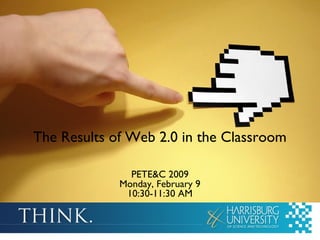
The results of "Implementing Web 2.0 in the Classroom" - PETE&C 2009
- 1. The Results of Web 2.0 in the Classroom PETE&C 2009 Monday, February 9 10:30-11:30 AM
- 2. Andy Petroski Director of Learning Technologies Assistant Professor of Learning Technologies Harrisburg University Jim Gates Consultant Corporate Faculty, Harrisburg University
- 4. What is your role? 1. Administrator 2. Curriculum Specialist 3. Technology Director 4. Classroom Teacher 5. Other
- 5. Where do you work? 1. School District 2. College/University 3. Intermediate Unit 4. Other
- 6. Do you use Web 2.0 tools for personal use or professional development? 1. Yes 2. No Blog, Discussion Forum, Chat/IM Voice/Video Over IP, Social Bookmarking RSS Feed, Community Site, Wiki Google Docs, Media and Presentation
- 7. At what stage are you? 1. Want to understand how Web 2.0 tools can improve teaching and learning 2. Want to begin implementing Web 2.0 in classes 3. Want to improve and expand how Web 2.0 tools are being used in classes
- 8. What is the biggest obstacle to achieving your web 2.0 goal? 1. There is no obstacle 2. Selecting the right Web 2.0 tool(s) for the learning goal 3. Getting access/approval 4. Getting students to actively participate using the technology 5. Other
- 9. What would you most like to take away from this session? 1. Information about Web 2.0 in general 2. Information from Web 2.0 implementation case studies 3. Web 2.0 tools that I can add to my Web 2.0 Toolbox 4. Other
- 13. 4 C’s of Web 2.0 (Bersin & Associates, 2008) Conversations Content Connections Collaboration •Blogs •Forums •Micro-blogs / Life- streaming •Chat/IM •VOIP •Content Creation •Content Sharing •Content Management •Tagging / Rating •Social Bookmarking •Syndication •User Profiles •Social Graphs •Friends/Contacts •People Matching •Buying/Selling •Wikis •Workspaces •Project / Process Support •Innovation / Idea Generation •Calendars & Events
- 14. 4 C’s of Web 2.0 (Bersin & Associates, 2008) Conversations Content Connections Collaboration •blogger.com •educationalist.org •plurk.com •paltalk.com •skype.com •splashup.com •slideshare.net •drupal.org •digg.com •bloglines.com •linkedin.com •match.com •craigslist.org •language- exchanges.org/ •pbwiki.com •docs.google.com •basecamphq.com •mindmeister.com •evite.com
- 15. Web 2.0 F tprint Monthly Google searches Articles in English on Wikipedia Views for the most viewed video on YouTube Hours of video uploaded to YouTube every minute Global blog readers Average blog posts in a 24 hour period Active Facebook users 9.9 Billion 2.5 Million 6.2 Million 13 Hours 346 Million 900,000 150 Million
- 16. Web 2.0 F tprint Social Networks and Daily Communication Choices % of teens who use the following features of SNS sites Add comments to a friend’s picture 83% Post messages to a friends page 77% Send private messages within the SNS system 71% Post comments to a friend’s blog 66% Send a group message to all friends 54% Send IM or text message to friends through the SNS system 54% Source: Pew Internet & American Life Project Teen/Parent Survey on Writing September-November 2007. Margin of error is +/- 5%
- 17. Web 2.0 F tprint 9 hours a week 59% talk about education-related topics 50% talk about school work
- 18. Web 2.0 Impact $4.6 Billion on Web 2.0 technologies by 2013 *Forrester Research
- 20. Web 2.0 in Education Students Web 2.0 Effective Teaching & Learning Strategies Improved Learning Outcomes 21st Century Skills Educators
- 21. Web 2.0 in Education Conversations Content Connections Collaboration •Blogs •Forums •Micro-blogs / Life- streaming •Chat/IM •VOIP •Content Creation •Content Sharing •Content Management •Tagging / Rating •Social Bookmarking •Syndication •User Profiles •Social Graphs •Friends/Contacts •People Matching •Buying/Selling •Wikis •Workspaces •Project / Process Support •Innovation / Idea Generation •Calendars & Events
- 22. Web 2.0 in Education Conversations Content Connections Collaboration Access to subject matter experts in the classroom Connect with other students around the world Reflective writing Media Presentations / Stories Electronic Collection of Work (e-portfolio) Class notes World-wide Peer Review Manual of Best Practices Coordinating Group Work Concept Maps Engagement . Authenticity . Feedback . Creativity . Critical Thinking
- 23. LTMS 600 Students: •Wide range of technical skills •Wide range of classroom experience •Ranged from teaching elementary to adults •Poor to Rich districts •Strict lockdown of machines vs open access
- 24. LTMS 600 Format: •One week, two synchronous evening sessions and a Saturday •Moodle •Ning •On0Sync for synchronous
- 25. LTMS 600 Activities •Created aggregator, subscribed to blogs •Discussion forums in Moodle •Created wikis •Explored many tools •Discussed impact of tools into lessons
- 26. What type of Web 2.0 tool(s) did you implement in the classroom?
- 27. What grade level do you teach?
- 28. What were some obstacles to using Web 2.0 technology in the classroom?
- 29. What solutions did you find to overcome any obstacles to using Web 2.0 technology in your classroom? go to administrators with a plan, try to integrate technology in small bites, focus on the educational value, patience & flexibility, prizes
- 30. How did you benefit as a teacher from using Web 2.0 tools in the classroom? connected, anywhere/anytime access to student work, less paper piles to carry, collaborate with students, learn something new everyday, able to challenge students more, motivated & inspired, engaged & responsible students, revitalized my teaching!
- 31. What student learning benefits resulted from using Web 2.0 tools in the classroom?
- 32. Do you plan to continue using Web 2.0 tools in your classroom? YES!
- 33. Stories from the classroom Challenges and solutions •It’s NOT about the TOOLS •Not mutually exclusive with NCLB •Don’t assume kids “know this stuff” •Notify parents •Some objections are unfounded •Learning new things is FUN
- 37. Act 48 Information Session Number: AH26 Session Title: The results of web 2.0 tools in the classroom Act 48 Code:
- 38. http://www.wordle.net/ Images of wordle.net, licensed by Creative Commons Original Source: Markus Angermeier Source: http://kosmar.de/wp- content/web20map.png Author: Luca Cremonini: http://www.railsonwave.it/railsonwa ve/2007/1/2/web-2-0-map
- 39. Bersin & Associates http://www.bersin.com/ http://thefuturebuzz.com/2009/01/1 2/social-media-web-20-internet- numbers-stats/ & http://pages.citebite.com/h1b2e0o1 p1lxy
Editor's Notes
- Intro questions Now that you know a little bit about us, we’d like to learn a little bit about you. We’ve got a few questions we’d like you to answer with the clickers in front of you that will hopefully help us tailor our presentation to your needs and interests.
- Audience profile question
- Audience profile question
- Audience profile question No – Why not?
- Audience profile question
- Audience profile question
- Audience profile question
- Audience Goal: Discover the role that Web 2.0 can play in engaging students and changing the way teachers teach Session Objectives: Describe Web 2.0 Give examples of Web 2.0 technologies Provide data to validate the increasing use of Web 2.0 Describe the “Implementing Web 2.0 in the Classroom” course at Harrisburg University Describe the outcomes of student implementations in their classroom, including benefits, obstacles and positive results (5 Minutes)
- I’m not going to take time to give a dictionary description of Web 2.0. If you want that you can look it up on wikipedia (or a dictionary). Let’s dive a little deeper. This is a Web 2.0 word cloud indicating some terms that can be used to describe Web 2.0. Take a minute to review the word cloud. Are there any words that you want to discuss? Are there any words that you’d like more explanation about or any words that you didn’t think would be included with an explanation of Web 2.0? Word cloud from wordle.net – go out and show wordle.net as an example of Web 2.0 if it’s an experienced group that’s looking for tools Basic description of Web 2.0 -Interconnected and interactive web-delivered content . . . versus web 1.0 which was often static, one-way web content. Web 2.0 is often referred to as the social web. Learning activities with Web 2.0 tools is referred to as Social Learning. Describe Mashup – if don’t get any responses Programming mashups Data / presentation mashups Combine data from multiple sources to create a new output
- Here’s another Web 2.0 word cloud. This one is more detailed than the other – more technical. The other was more of a “user” word cloud. This one is more of an “implementer” word cloud. How about this one? What words do you want to talk about with this one? As you can see from this word cloud and even the one before, there are a lot of concepts, techniques, strategies and technologies that make up web 2.0. Describe folksonomy – if don’t get any responses collaboratively creating and managing tags to annotate and categorize
- Let’s simplify things a little bit. Bersin & Associates is an enterprise learning and talent management research and advisory company. They’ve tried to summarize Web 2.0 by creating 4 categories – The 4 C’s of Web 2.0. The categories are not exclusive. Tools can go cross-category, but for the most part their main use/purpose can be listed in one category. A lot of tools are “mashups” of all of these functions. Describe Web 2.0 4 Cs of Web 2.0 Conversations Content Connections Collaboration (Bersin & Associates) Does anyone have any questions about the categories or the specific examples in each category?
- Here are some specific tools for each category.
- We’ve framed what web 2.0 is. Now, let’s talk about its footprint and impact on the web to set the table for talking about the LTMS 600 class and the student implementations. Ask what they think the numbers are (rotate between show and ask) http://pages.citebite.com/h1b2e0o1p1lxy 9.9 billion - very rough number of Google searches monthly – 9.9 Billion http://thefuturebuzz.com/2009/01/12/social-media-web-20-internet-numbers-stats/ 2,695,205 - the number of articles in English on Wikipedia – 2.5 Million - number of views the most viewed video on YouTube has (January, 2009) – 6.2 Million 13 hours - amount of video are uploaded to YouTube every minute – 13 hours 346,000,000 - number of people globally who read blogs (comScore March 2008) – 346 Million 900,000 - average number of blog posts in a 24 hour period – 900 thousand 150,000,000 - number of active Facebook users – 150 Million
- OK. Now let’s take a look at the use of web 2.0 by teens. According to a PEW internet survey, nearly three out of four teenagers use social networking sites and go online at least once a day. Here are some other statistics from that survey. Are any of these numbers higher or lower than you might think they would be? www.pewinternet.org/pdfs/PIP_Writing_Report_FINAL3.pdf 434 total responses to survey SNS = Social Networking Site IM = Instant Messaging
- A National School Board Association (2007) survey with 1,277 nine-to-17 year olds, found that teens spend about 9 hours a week on social networking activities. 59% of the survey participants reported that they talk about education related topics, 50% talk specifically about schoolwork http://www.allacademic.com//meta/p_mla_apa_research_citation/2/7/3/6/0/pages273605/p273605-1.php
- According to Forrester Research, Global enterprises will spend US$4.6B on Web 2.0 technologies by 2013.7 www.forrester.com/Research/Document/Excerpt/0,7211,43850,00.html
- 2008 eLearning Guild Report E-Learning 2.0 modalities are growing at very fast rates with use of blogs up 20.7% from a year ago, communities of practice up 12.3%, and Wikis up 7.7%. Over the next 12 months, 70.1% of survey respondents plan to apply more e-Learning 2.0 approaches to their learning endeavors. Among members who have made significant use of e-Learning 2.0 approaches, 60.6% reporting improved learner / user performance. http://www.elearningguild.com/research/archives/index.cfm?action=viewonly2&id=134&referer=http%3A%2F%2Fwww%2Eelearningguild%2Ecom%2Fresearch%2Farchives%2Findex%2Ecfm%3Faction%3Dview%26frompage%3D1%26StartRow%3D1%26MaxRows%3D40%26selection%3Ddoc%2E30 So, there are a number of positive reasons for using Web 2.0 tools in general, Web 2.0 tools have become a part of tween and teen culture, and corporations are beginning to use the tools for communication, learning and knowledge management. So, how can web 2.0 tools
- BECTA http://partners.becta.org.uk/index.php?section=rh&&catcode=_re_rp_02&rid=15879 Of the 2,600 learners surveyed across 27 schools, 74% have social networking accounts and 78% have uploaded artifacts (mostly photographs or video clips from phones) to the internet. However, nearly all Web 2.0 use is currently outside school, and for social purposes There are effective teaching and learning strategies that can be enhanced and implemented more efficiently with web 2.0 Differential learning Project-based learning Student-centered learning Students are using it, but there not sure how to use them for learning. Not being used as a personal learning tool . . . Nor is it a natural tool for quality self-expression. http://educationpr.org/2007/11/19/book-review-web-20-new-tools-new-schools/ Book: Web 2.0: new tools, new schools Solomon and Schrum observe that, although young people may be ahead of their teachers in using these tools, teachers can help them use the tools in educationally appropriate ways. With Web 2.0, students acquire knowledge from many more sources. As long as teachers vet those sources for accuracy and reliability, students can get a broader range of perspectives and resources. Also, some students don’t know how to subscribe . . . But they need these skills for 21st century jobs
- Of the 4C’s, which do you think is used most in education? What are some ways in which you know of Web 2.0 being used in education? Ask for some ideas or examples of specific examples.
- Specific examples - http://www.readwriteweb.com/archives/e-learning_20.php Edu-blogging pioneer Will Richardson (author of a book entitled 'Blogs, Wikis, Podcasts and Other Powerful Web Tools for Classrooms') used the blog software Manila to enable his english literature students to publish a readers guide to the book The Secret Life of Bees. Richardson asked the book's author, Sue Monk Kidd, if she would participate by answering questions and commenting on what the students had written - to which she agreed. The result was a truly democratic learning space. Backup example - http://www.teachers.tv/video/167 (4:47) http://educationpr.org/2007/11/19/book-review-web-20-new-tools-new-schools/ For instance, the authors provide examples of teachers who have guided their students to use Web 2.0 tools in creating a collaborative math solutions manual, an independent literature circle project, a collaborative guidebook about online security. Chapter 4 provides example of educators like English teacher Jon Orech whose students use wiki software for a literature project; Ted Glazier, whose students use the Flickr photo sharing tool in digital storytelling projects; and April Chamberlain, who created a blog so her students could communicate with soldiers in Iraq. The authors present examples of Web 2.0 tools being used to teach social studies, math, journalism, geography, English as a Second Language, and science. http://schools.becta.org.uk/index.php?section=tl&catcode=ss_tl_dig_02&rid=15903 Web 2.0 helps to encourage student engagement and increase participation – particularly among quieter pupils, who can use it to work collaboratively online, without the anxiety of having to raise questions in front of peers in class – or by enabling expression through less traditional media such as video Teachers have reported that the use of social networking technology can encourage online discussion amongst students outside school Web 2.0 can be available anytime, anywhere, which encourages some individuals to extend their learning through further investigation into topics that interest them Pupils feel a sense of ownership and engagement when they publish their work online and this can encourage attention to detail and an overall improved quality of work. Some teachers reported using publication of work to encourage peer assessment. http://www.britannica.com/blogs/2008/10/moving-toward-web-20-in-k-12-education/ Critical Thinking. The vast amount of data on the Web requires more critical thinking than was needed when I was growing up. In my era of “trusted authorities,” Time Magazine told me most of what I needed to know about the news. There was actually a lot more diversity of opinion on most topics than I was exposed to, which quickly becomes evident when you drill past the first page of a Wikipedia article and look at the discussion and history tabs. Unlike the previous traits of Web 2.0, I think this one really requires good adult mentors, so let’s finish this list for now and get to that. Offer new opportunities for learners to take more control of their learning and access their own customised information, resources, tools and services encourage a wider range of expressive capability Facilitate more collaborative ways of working, community creation, dialogue and knowledge sharing Furnish a setting for learner achievements to attract an authentic audience. Opportunities to be independent in their study and research. They encourage a wider range of expressive capability. They facilitate more collaborative ways of working and they furnish a setting for learner achievements to attract an authentic audience.
- Describe the “Implementing Web 2.0 in the Classroom” Course (Jim) – 5 minutes General Student Profile Format Lessons Activities Discussions
- Describe the “Implementing Web 2.0 in the Classroom” Course (Jim) – 5 minutes General Student Profile Format Lessons Activities Discussions
- Describe the “Implementing Web 2.0 in the Classroom” Course (Jim) – 5 minutes General Student Profile Format Lessons Activities Discussions
- Survey of students in the LTMS 600 class What type of Web 2.0 tool(s) did you implement in your classroom? (Select all that apply) Other: podcasting, web-based writing program podcasting Mind mapping Not in a classroom, but using all of these to support classroom teachers and professional development CoveritLive, Google Calendar Specific tools from question 1. Moodle for discussion/chat/media/presentation/journaling District domains for blogging using Wordpress, Google docs My Access for writing program Wikispaces Turnitin for accountability del.icio.us for bookmarking Edublog, Blabberize, Crazytalk, Flowgram, Wordles, Wikispaces for Literature, and Google Docs templates Blogs were used for short replies to writing prompts. The emphasis was how to Blog and webettiquette Wikki was were used to make a class wikki and more exploratory than anything. Blogger 2. Skype 3. uStream 4. Jing 5. Flickr 5.Created a Social Bookmarking "group" with my educational consultants using Delicious Created a wiki for the autism support program using wikispaces Created a blog using Blogger.com Set up a google reader account and signed up for several RSS feeds We are creating a moodle to offer a technology integration course. I have used Jing to do screen captures for the Moodle and other training materials. I have the IT department using skype for meetings. I set up Google Apps for the district and have several teachers using both google docs and google spreadsheets. Our science teachers love google spreadsheets for collecting experiment data. I have a few teachers using blogs as a summary tool for their classes. And one teacher about to create blog pages for each student to post their writings. I have set up discussion forums for several groups in our district including our instructional facilitators and high school subject teachers. I have a teacher using a ning with her literature class. Each student has a page on the ning as their character. WordPressMU, Moodle Forum, Google Docs. I pull in a class Delicious tag into Moodle and the Class Blog. Students will begin to use Deliscious in the 2nd half of year.
- Survey of students in the LTMS 600 class What grade level do you teach? Other: Special Education K-12 support all teachers technology integration Supervise special education programs
- Survey of students in the LTMS 600 class What were some obstacles to using Web 2.0 technology in your classroom? (Select all that apply) Other: Time is the big "obstacle." I am lucky that my district is very open to using Web 2.0 tools, as long as we do it safely and cautiously. time commitment getting staff to actively participate using the techmology access to the sites (not being blocked by filter) and student email for some sites Getting teachers to be willing to learn and use new skills and access the tools Additional comments: I am permitted to do just about anything...so far...as long as I ask and give the technology directors a chance to reflect. Assessment of student work using WEB 2.0 requires a different rubric since there are additional skills involved in doing collaborative work -- assessment is one of my issues--but I have always hated to assign a grade to student work. Some of the Web 2.0 tools--like YouTube--are blocked by our security. As always, time commitment and all the additional demands made on the classroom teacher make it difficult to find the time to do many of the activities you would like. I supervise staff members who lack even the basic skills required to effectively use technology. Getting them on board has been a significant struggle. I have played with the above tools for a few years now. But this class really cemented for me each tools strengthens and weaknesses. So that when a teacher tells me what they want to do. I am able to tell them which tool would best meet their needs. The obstacle is overcoming the fear of opening these tools up for students and navigating safety, fear, common sense, educational value and appropriate use. The only thing that has held me back is the ocassional technological hiccup and the transfer of our blog server from an outside souce to within the District. Some issues with staff being able to create a google account or access the docs from the various districts they are housed in.
- Survey of students in the LTMS 600 class What solutions did you find to overcome any obstacles to using Web 2.0 technology in your classroom Other: I like to go to the administrators with a plan that tells them what and why and how. With that information in hand...they have been very open to permitting me to give it a try. I am not sure if you can ever fully overcome the obstacles of time constraints. The district is always adding more and more to our curriculum. You try to integrate the technology into the curriculum as best as you can. That is always my biggest challenge. The technology should not just be the 40 minutes you spend each week in the computer lab. Currently there are limited solutions - developing the appropriate trainings would be highly beneficial, however, we have very limited professional development time available and there are so many other critical topics we need to address that taking time to train in web 2.0 is almost impossible. Communicating education value of the tool and the techniques being implemented to aid in student safety Patience and flexibility. Prizes to those posting, posting pertinent information, using inservice time to practice together
- Survey of students in the LTMS 600 class How did you benefit as a teacher from using Web 2.0 tools in your classroom Other: I am connected to others I have access to my student work where ever I am I don't have to carry a pile of papers home for grading I collaborate with my students--promoting a community of learning. I love technology and I learn something new every day! Yes. It allowed me to see how much more I could challenge my students and showed them different ways to present, discuss, and create projects and material to be mastered. I had known that web 2.0 applications were out there but did not know exactly what they were and how they could be used in the classroom. I was motivated and inspired to try many of the ideas that I learned at the Web 2.0 class. Hopefully, this also motivates and inspires the students. It provided several forums to connect staff that are located across a three-ounty area I am increasing my own professional development by using my RSS feeds, twitter etc. It has allowed the students to become more engaged in their learning, which has shifted the responsibility for learning more to the students. Before I was more te deliverer of the information. Now I still deliver the info, but ina way that is more flexible for the students. The studenta are also more readily able to collaborate, problem solve, and create new meaning out of the info. I feel that it revitalized my teaching! It really helped the students become more engaged when we were able to use the tools, which does result in better participation and grades.
- Survey of students in the LTMS 600 class What student learning benefits resulted from using Web 2.0 tools in your classroom? (Select all that apply) Other: Paperless!!!!!!! or at least paper-less increased staff communication Teachers are getting new ideas to use in their programs from colleagues Additional Comments: We are seeing increased excitement from the students in the learning process. As well as increase collaboration among teachers and administrators. It has decreased participation anxiety for shy students. It may have increased anxiety for students who do not like technology, or who have weak computer skills.
- Survey of students in the LTMS 600 class Do you plan to continue using Web 2.0 tools in your classroom? Please explain: YES!!!!!!! I plan to expand the use of the tools I have started with various groups of students. I have always enjoyed using technology for myself and my students. I also like to motivate other teachers to try to use these technologies in their classrooms, too. I'm working on developing skill sets regarding 2.0 with the Educational Consultants that work in my program in order to provide teachers with guided practice in the use of the tools I want to expand my use of wikis and podcasting. Rome wasn't built in a day, so I will continue to use the tools even if it is slower than I would wish. I plan to continue to use google docs, blogs and wikis for teacher collaboration and increase the responsibility for teachers to access and utilize.
- Describe the Outcomes of Student Implementations in Their Classroom5. Case Studies (Jim) – 20 minutes Suggested case studies: Betsy Rider - Debate Team Mary Hall & Lisa Gleason - Reading Project Art Titzel - Engaging in the Election
- Conclusion (Andy) – 5 minutes The future Geolocation http://connect.educause.edu/Library/EDUCAUSE+Quarterly/SocialSoftwareinAcademia/39976 The first is the addition of geographic information system (GIS) data that allows the social software sites to introduce an aspect of physical space. Plazes, for example, is a social networking site that adds another dimension by marking the GIS location of each user when they post and asking them to provide a picture and other information. Augmented reality games. Imagine, for example, instructing each student in a German class to explore a small part of Berlin. Students can peruse pictures and information about each public building, restaurant, bookstore, and other feature in their assigned areas as they move along the street. Furthermore, users can speak with people attached to these places, such as the owner of a bookstore or a frequent diner at a local restaurant. Before they leave home, students heading abroad can begin exploring the area surrounding the place where they will be living and the people who have provided the information. Mobile blogging (moblogging) Blog in the moment of experience Blog during down time Activity Streams Friendfeed.com Pull all the material a person has published into a single access point. Organize and display work. Learn to manage online resources Media Video and audio for communication and learning Integration (Mashups) Combining tools and functions to create robust environments Virtual World Blogging?
- Conclusion (Andy) – 5 minutes Q&A
- It’s not about the tools, but you do need to know what’s out there . . . Conclusion (Andy) – 5 minutes Takeaways List of tools (not exhaustive, but good list to begin exploring) Will post to Ning Class survey results Presentation PPT Video case study file
- The End
