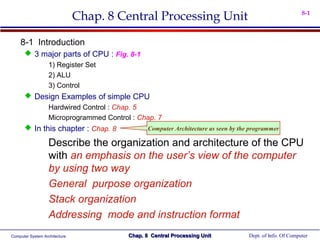
Central Processing Unit User View
- 1. Chap. 8 Central Processing Unit 8-1 8-1 Introduction 3 major parts of CPU : Fig. 8-1 1) Register Set 2) ALU 3) Control Design Examples of simple CPU Hardwired Control : Chap. 5 Microprogrammed Control : Chap. 7 In this chapter : Chap. 8 Computer Architecture as seen by the programmer Describe the organization and architecture of the CPU with an emphasis on the user’s view of the computer by using two way General purpose organization Stack organization Addressing mode and instruction format Computer System Architecture Chap. 8 Central Processing Unit Dept. of Info. Of Computer
- 2. General Register Organization 8-2 8-2 General Register Organization External Input The importance of register C lo c k In p u t Memory locations are needed for storing pointers, counters, return address, temporary R1 results, and partial products during multiplication R2 R3 Memory access is the most time-consuming R4 operation in a computer R5 R6 More convenient and efficient way is to store R7 intermediate values in processor registers Load Bus organization for 7 CPU registers : Fig. 8-2 ( 7 lin e s ) SELA MUX MUX SELB 2 MUX : select one of 7 register or external data A bus B bus input by SELA and SELB 3× 8 decoder BUS A and BUS B : form the inputs to a common ALU SELD A r it h m e t ic lo g ic u n it OPR (A LU ) ALU : OPR determine the arithmetic or logic microoperation External Output » The result of the microoperation is available for O u tp u t external data output and also goes into the inputs ( a ) B lo c k d ia g ra m of all the registers 3 3 3 5 3 X 8 Decoder : select the register (by SELD) SELA SELB SELD OPR that receives the information from ALU ( b ) C o n tro l w o rd Computer System Architecture Chap. 8 Central Processing Unit Dept. of Info. Of Computer
- 3. 8-3 C lo c k In p u t R 1 R 2 R 3 R 4 R 5 R 6 R 7 L o a d (7 lin e s ) S E L A M U X M U X S E L B 3 × 8 A b u s B b u s d e c o d e r S E L D A r it h m e t ic lo g ic u n it O P R (A L U ) O u tp u t ( a ) B lo c k d ia g r a m 3 3 3 5 S E L A S E L B S E L D O P R ( b ) C o n tro l w o rd Computer System Architecture Chap. 8 Central Processing Unit Dept. of Info. Of Computer
- 4. 8-4 Binary selector input : R1 ← R 2 + R 3 1) MUX A selector (SELA) : to place the content of R2 into BUS A 2) MUX B selector (SELB) : to place the content of R3 into BUS B 3) ALU operation selector (OPR) : to provide the arithmetic addition R2 + R3 4) Decoder selector (SELD) : to transfer the content of the output bus into R1 Control Word 14 bit control word (4 fields) : Fig. 8-2(b) » SELA (3 bits) : select a source register for the A input of the ALU » SELB (3 bits) : select a source register for the B input of the ALU Tab. 8-1 » SELD (3 bits) : select a destination register using the 3 X 8 decoder » OPR (5 bits) : select one of the operations in the ALU Tab. 8-2 Encoding of Register Selection Fields : Tab. 8-1 » SELA or SELB = 000 (Input) : MUX selects the external input data » SELD = 000 (None) : no destination register is selected but the contents of the output bus are available in the external output Encoding of ALU Operation (OPR) : Tab. 8-2 Control Word, Control Memory Microprogrammed Control Examples of Microoperations : Tab. 8-3 TSFA (Transfer A) : R7 ← R1, External Output ← R 2, External Output ← External Input XOR : R5 ← 0 ( XOR R5 ⊕ R5) Computer System Architecture Chap. 8 Central Processing Unit Dept. of Info. Of Computer
- 5. Design of control world 8-5 Computer System Architecture Chap. 8 Central Processing Unit Dept. of Info. Of Computer
- 6. question 8-6 (a) 32 multiplexers, each of size 16 × 1. (b) 4 inputs each, to select one of 16 registers. (c) 4-to-16 – line decoder (d) 32 + 32 + 1 = 65 data input lines 32 + 1 = 33 data output lines Computer System Architecture Chap. 8 Central Processing Unit Dept. of Info. Of Computer
- 7. 8-7 Stack Organization 8-3 Stack Organization Stack or LIFO(Last-In, First-Out) A storage device that stores information » The item stored last is the first item retrieved = a stack of tray Stack Pointer (SP) » The register that holds the address for the stack » SP always points at the top item in the stack Two Operations of a stack : Insertion and Deletion of Items A d d re s s » PUSH : Push-Down = Insertion » POP : Pop-Up = Deletion 64 Stack » 1) Register Stack (Stack Depth) FU LL EM TY a finite number of memory words or register(stand alone) » 2) Memory Stack (Stack Depth) a portion of a large memory 4 SP C 3 Register Stack : Fig. 8-3 B 2 A 1 PUSH : SP ← SP + 1 : Increment SP Last Item 0 M [ SP ] ← DR : Write to the stack SP = 0, EMTY = 1, If ( SP = 0) then ( FULL ← 1) : Check if stack is full DR FULL = 0 EMTY ← 0 : Mark not empty Computer System Architecture Chap. 8 Central Processing Unit Dept. of Info. Of Computer
- 8. 8-8 POP :The first item is stored at address 1, and the last item is stored at address 0 DR ← M [ SP ] : Read item from the top of stack * Memory Stack PUSH = Address 감소 SP ← SP − 1 : Decrement Stack Pointer * Register Stack If ( SP = 0) then ( EMTY ← 1) : Check if stack is empty PUSH = Address 증가 FULL ← 0 : Mark not full A d d re s s M e m o ry u n it Memory Stack : Fig. 8-4 PC 1000 P ro g ra m PUSH : SP ← SP − 1 ( in s t ru c tio n s ) * 초기 상태 M [ SP ] ← DR 2000 SP = 4001 AR » The first item is stored at address 4000 D a ta POP : DR ← M [ SP ] (o p e ra n d s ) SP ← SP + 1 * Error Condition 3000 PUSH when FULL = 1 S ta c k Stack Limits POP when EMTY = 1 Check for stack overflow(full)/underflow(empty) 3997 SP 3998 » Checked by using two register 3999 Upper Limit and Lower Limit Register 4000 » After PUSH Operation Start Here 4001 SP compared with the upper limit register » After POP Operation SP compared with the lower limit register DR Computer System Architecture Chap. 8 Central Processing Unit Dept. of Info. Of Computer
- 9. Stack Full and Empty Condition 8-9 (a) Stack full with 64 items. (b) stack empty Computer System Architecture Chap. 8 Central Processing Unit Dept. of Info. Of Computer
- 10. Evaluating Arithmetic Expressions 8-10 Inpix Prepix Postpix notation RPN (Reverse Polish Notation) StackArithmetic The common mathematical method of writing arithmetic expressions imposes difficulties when evaluated by a computer A stack organization is very effective for evaluating arithmetic expressions using Reverse Polish Notation in following manner A * B + C * D → AB * CD * + » ( 3 * 4 ) + ( 5 * 6 ) → 34 * 56 * + 6 4 5 5 30 3 3 12 12 12 12 42 3 4 * 5 6 * + Computer System Architecture Chap. 8 Central Processing Unit Dept. of Info. Of Computer
- 11. Instruction Formats 8-11 8-4 Instruction Formats Fields in Instruction Formats 1) Operation Code Field : specify the operation to be performed 2) Address Field : designate a memory address or a processor register 3) Mode Field : specify the operand or the effective address (Addressing Mode) There are 3 type of CPU organization 1) Single AC Organization : 2) General Register Organization. : 3) Stack Organization. : Computer System Architecture Chap. 8 Central Processing Unit Dept. of Info. Of Computer
- 12. 8-12 3 types of CPU organizations X = Operand Address 1) Single AC Org. : ADD X AC ← AC + M [ X ] 2) General Register Org. : ADD R1, R2, R3 R1 ← R 2 + R 3 3) Stack Org. : PUSH X TOS ← M [ X ] The influence of the number of addresses on computer instruction we will evaluate with Three address instruction Two address instruction R1 ← M [ A] + M [ B ] one address instruction R 2 ← M [C ] + M [ D ] Zero address instruction M [ X ] ← R1 ∗ R 2 X = (A + B)*(C + D) using - 4 arithmetic operations : ADD, SUB, MUL, DIV - 1 transfer operation to and from memory and general register : MOV - 2 transfer operation to and from memory and AC register : STORE, LOAD - Operand memory addresses : A, B, C, D - Result memory address : X Computer System Architecture Chap. 8 Central Processing Unit Dept. of Info. Of Computer
- 13. Three Address Instruction 8-13 X = (A + B)*(C + D) Computer System Architecture Chap. 8 Central Processing Unit Dept. of Info. Of Computer
- 14. 8-14 2) Two-Address Instruction MOV R1, A R1 ← M [ A] ADD R1, B R1 ← R1 + M [ B ] MOV R2, C R 2 ← M [C ] ADD R2, D R2 ← R2 + M [ D] MUL R1, R2 R1 ← R1 ∗ R 2 MOV X, R1 M [ X ] ← R1 » The most common in commercial computers » Each address fields specify either a processor register or a memory operand 3) One-Address Instruction LOAD A AC ← M [ A] ADD B AC ← A[C ] + M [ B ] STORE T M [T ] ← AC LOAD C AC ← M [C ] ADD D AC ← AC + M [ D ] MUL T AC ← AC ∗ M [T ] STORE X M [ X ] ← AC » All operations are done between the AC register and memory operand Computer System Architecture Chap. 8 Central Processing Unit Dept. of Info. Of Computer
- 15. 8-15 4) Zero-Address Instruction PUSH A TOS ← A PUSH B TOS ← B ADD TOS ← ( A + B ) PUSH C TOS ← C PUSH D TOS ← D ADD TOS ← (C + D ) MUL TOS ← (C + D ) ∗ ( A + B ) POP X M [ X ] ← TOS » Stack-organized computer does not use an address field for the instructions ADD, and MUL » PUSH, and POP instructions need an address field to specify the operand » Zero-Address : absence of address ( ADD, MUL ) Computer System Architecture Chap. 8 Central Processing Unit Dept. of Info. Of Computer
- 16. 8-16 Program to evaluate X = ( A + B ) * ( C + D ) LOAD R1, A R1 ← M [ A] LOAD R2, B R2 ← M [ B] LOAD R3, C R3 ← M [C ] LOAD R4, D R4 ← M [ D] ADD R1, R1, R2 R1 ← R1 + R 2 ADD R3, R3, R4 R3 ← R3 + R 4 MUL R1, R1, R3 R1 ← R1 ∗ R3 STORE X, R1 M [ X ] ← R1 8-5 Addressing Modes Addressing Mode 의 필요성 1) To give programming versatility to the user » pointers to memory, counters for loop control, indexing of data, …. 2) To reduce the number of bits in the addressing field of the instruction Instruction Cycle 1) Fetch the instruction from memory and PC + 1 2) Decode the instruction 3) Execute the instruction Computer System Architecture Chap. 8 Central Processing Unit Dept. of Info. Of Computer
- 17. 8-17 Program Counter (PC) PC keeps track of the instructions in the program stored in memory PC holds the address of the instruction to be executed next PC is incremented each time an instruction is fetched from memory Addressing Mode of the Instruction 1) Distinct Binary Code » Instruction Format 에 Opcode 와 같이 별도에 Addressing Mode Field 를 갖고 있음 2) Single Binary Code » Instruction Format 에 Opcode 와 Addressing Mode Field 가 섞여 있음 Instruction Format with mode field : Fig. 8-6 Opcode Mode Address Implied Mode Operands are specified implicitly in definition of the instruction Examples » COM : Complement Accumulator Operand in AC is implied in the definition of the instruction » PUSH : Stack push Operand is implied to be on top of the stack Computer System Architecture Chap. 8 Central Processing Unit Dept. of Info. Of Computer
- 18. 8-18 Immediate Mode Operand field contains the actual operand Useful for initializing registers to a constant value Example : LD #NBR Register Mode Operands are in registers Register is selected from a register field in the instruction » k-bit register field can specify any one of 2 k registers Example : LD R1 AC ← R1 Implied Mode Register Indirect Mode Selected register contains the address of the operand rather than the operand itself Address field of the instruction uses fewer bits to select a memory address » Register 를 select Example : LD (R1) AC ← M [R1] Autoincrement or Autodecrement Mode Similar to the register indirect mode except that » the register is incremented after its value is used to access memory » the register is decrement before its value is used to access memory Computer System Architecture Chap. 8 Central Processing Unit Dept. of Info. Of Computer
- 19. 8-19 Example (Autoincrement) : LD (R1)+ AC ← M [ R1], R1 ← R1 + 1 Direct Addressing Mode Effective address is equal to the address field of the instruction (Operand) Address field specifies the actual branch address in a branch-type instruction Example : LD ADR AC ← M [ ADR ] ADR = Address part of Instruction Indirect Addressing Mode Address field of instruction gives the address where the effective address is stored in memory Example : LD @ADR AC ← M [ M [ ADR ]] Relative Addressing Mode PC is added to the address part of the instruction to obtain the effective address Example : LD $ADR AC ← M [ PC + ADR ] Indexed Addressing Mode XR (Index register) is added to the address part of the instruction to obtain the effective address Example : LD ADR(XR) AC ← M [ ADR + XR ] Base Register Addressing Mode Not Here the content of a base register is added to the address part of the instruction to obtain the effective address Computer System Architecture Chap. 8 Central Processing Unit Dept. of Info. Of Computer
- 20. 8-20 Similar to the indexed addressing mode except that the register is now called a base register instead of an index register » index register (XR) : LD ADR(XR) AC ← M [ ADR + XR ] ADR index register hold an index number that is relative to the address part of the instruction » base register (BR) : LD ADR(BR) AC ← M [ BR + ADR ] BR base register hold a base address the address field of the instruction gives a displacement relative to this base address A d d re s s M e m o ry Numerical Example PC = 200 200 L o a d to A C Mode Addressing Mode Effective Address Content of AC 201 A d d re s s = 5 0 0 Immediate Address Mode 201 500 Direct Address Mode 500 800 R1 = 400 202 N e x t in s tru c tio n Indirect Address Mode 800 300 Register Mode 400 XR = 100 Register Indirect Mode 400 700 399 450 Relative Address Mode 702 325 Indexed Address Mode 600 900 AC 400 700 Autoincrement Mode 400 700 800 Autodecrement Mode 399 450 500 R1 = 400 600 900 500 + 202 (PC) R1 = 400 (after) 702 325 500 + 100 (XR) R1 = 400 -1 (prior) 800 300 Computer System Architecture Chap. 8 Central Processing Unit Dept. of Info. Of Computer
