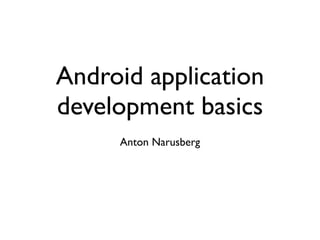
Android app development basics
- 1. Android application development basics Anton Narusberg
- 2. Hello, I’m Anton. • Developer since 2006 • Android developer since 2010 • Partner at Cannedapps
- 3. Topics • Getting up and running with Android SDK • "Hello World!" • Deeper dive into Android application components
- 4. Android SDK
- 5. • Speed, Power, Control • Standardized user experience • Ability to be on the edge • Integration
- 6. Getting started • Java Development Kit (JDK) • IDE (Eclipse recommended) • Android SDK • Android Development Tools (ADT)
- 7. ADT plugin for Eclipse • SDK Tools Integration • Code Editors • Layout Refactoring Support • Android Virtual Devices Manager • DDMS • ... more at http://developer.android.com/guide/developing/tools/adt.html
- 9. Android application components • Activity • Layouts & Views • Service • Intent • AndroidManifest.xml
- 10. Activity
- 11. Activity UI concept that represents a single screen on your app
- 12. Activity UI concept that represents a single screen on your app DashboardActivity TrainingActivity
- 14. DashboardActivity public class DashboardActivity extends Activity { @Override public void onCreate(Bundle savedInstanceState) { super.onCreate(savedInstanceState); setContentView(R.layout.dashboard); preferences = PreferenceManager.getDefaultSharedPreferences(this); initViews(); initShadows(); attachEvents(); } @Override protected void onResume() { shadower.turnOn(); super.onResume(); } @Override protected void onPause() { shadower.turnOff(); super.onPause(); } .... }
- 15. Dashboard layout
- 16. Dashboard layout <?xml version="1.0" encoding="utf-8"?> <RelativeLayout xmlns:android="http://schemas.android.com/apk/res/android" android:layout_width="fill_parent" android:layout_height="fill_parent" android:background="@drawable/background_gradient"> <ImageView android:layout_width="40dp" android:layout_height="36dp" android:layout_marginTop="18dp" android:layout_marginLeft="15dp" android:background="@drawable/logo_run"/> <RelativeLayout android:layout_width="fill_parent" android:layout_height="170dp" android:layout_alignParentBottom="true"> <ImageView android:id="@+id/dashboard_history_button_shadow" android:layout_width="100dp" android:layout_height="97dp" android:layout_marginLeft="110dp" android:background="@drawable/menu_history_shadow"/> <Button android:id="@+id/dashboard_history_button" android:layout_width="100dp" android:layout_height="97dp" android:layout_marginLeft="110dp" android:background="@drawable/menu_history"/> ....... </RelativeLayout> </RelativeLayout>
- 17. Service Background process that can run for a long time
- 18. Service Background process that can run for a long time
- 19. Binding the Service from Activity public class TrainingActivity extends Activity { @Override public void onCreate(Bundle savedInstanceState) { super.onCreate(); Intent intent = new Intent(this, RunningSessionService.class); bindService(intent, sessionConnection, BIND_AUTO_CREATE); } @Override protected void onDestroy() { unbindService(sessionConnection); super.onDestroy(); } private ServiceConnection sessionConnection = new ServiceConnection() { public void onServiceDisconnected(ComponentName name) {} public void onServiceConnected(ComponentName name, IBinder serviceBinding) { RunningSessionService.SessionBinder binding = (RunningSessionService.SessionBinder) serviceBinding; session = binding.getService(); } }; public void onStartTrackingClicked() { if (session != null) { session.startTracking(); } } }
- 20. Binding the Service from Activity public class RunningSessionService extends Service { @Override public void onCreate() { super.onCreate(); init(); } @Override public int onStartCommand(Intent intent, int flags, int startId) {} @Override public void onDestroy() {} @Override public IBinder onBind(Intent intent) { binding = new SessionBinder(this); return binding; } @Override public boolean onUnbind(Intent intent) { stopSelf(); return super.onUnbind(intent); } public void startTracking() { ... } public void stopTracking() { ... } }
- 21. Intent • An "intention" to do some work: • Broadcast a message • Start a Service • Launch an Activity • Display a web page or a list of contacts • dial a phone nr. or answer a call • etc.
- 22. Launching next Activity with an Intent DashboardActivity TrainingActivity
- 23. Intent public class DashboardActivity extends Activity { private void initViews() { runButton = (Button) findViewById(R.id.dashboard_run_button); historyButton = (Button) findViewById(R.id.dashboard_history_button); } private void attachEvents() { runButton.setOnClickListener(new View.OnClickListener() { public void onClick(View v) { Intent intent = new Intent(DashboardActivity.this, SelectTrackActivity.class); startActivity(intent); } }); ... } ... }
- 25. AndroidManifest.xml <?xml version="1.0" encoding="utf-8"?> <manifest xmlns:android="http://schemas.android.com/apk/res/android" package="com.cannedapps.runner" android:versionCode="1" android:versionName="1.0"> <uses-sdk android:minSdkVersion="3"/> <application android:name="Runner" android:label="@string/app_name" android:icon="@drawable/ic_launcher_run" android:theme="@android:style/Theme.NoTitleBar"> <activity android:name="DashboardActivity" android:label="@string/app_name" android:screenOrientation="portrait"> <intent-filter> <action android:name="android.intent.action.MAIN" /> <category android:name="android.intent.category.LAUNCHER" /> </intent-filter> </activity> <activity android:name=".SettingsActivity"/> <activity android:name="TracksActivity" android:screenOrientation="portrait"/> ... <service android:enabled="true" android:name=".tracking.RunningSessionService"/> </application> <uses-permission android:name="android.permission.INTERNET"/> <uses-permission android:name="android.permission.ACCESS_NETWORK_STATE" /> <uses-permission android:name="android.permission.ACCESS_FINE_LOCATION"/> <uses-permission android:name="android.permission.WAKE_LOCK"/> </manifest>
- 26. AndroidManifest.xml <?xml version="1.0" encoding="utf-8"?> <manifest xmlns:android="http://schemas.android.com/apk/res/android" package="com.cannedapps.runner" android:versionCode="1" android:versionName="1.0"> <uses-sdk android:minSdkVersion="3"/> <application android:name="Runner" android:label="@string/app_name" Describe Activities & Services android:icon="@drawable/ic_launcher_run" android:theme="@android:style/Theme.NoTitleBar"> <activity android:name="DashboardActivity" android:label="@string/app_name" android:screenOrientation="portrait"> <intent-filter> <action android:name="android.intent.action.MAIN" /> <category android:name="android.intent.category.LAUNCHER" /> </intent-filter> </activity> <activity android:name=".SettingsActivity"/> <activity android:name="TracksActivity" android:screenOrientation="portrait"/> ... <service android:enabled="true" android:name=".tracking.RunningSessionService"/> </application> Describe Permissions <uses-permission android:name="android.permission.INTERNET"/> <uses-permission android:name="android.permission.ACCESS_NETWORK_STATE" /> <uses-permission android:name="android.permission.ACCESS_FINE_LOCATION"/> <uses-permission android:name="android.permission.WAKE_LOCK"/> </manifest>
- 27. AndroidManifest.xml <?xml version="1.0" encoding="utf-8"?> <manifest xmlns:android="http://schemas.android.com/apk/res/android" General setup package="com.cannedapps.runner" android:versionCode="1" android:versionName="1.0"> <uses-sdk android:minSdkVersion="3"/> <application android:name="Runner" android:label="@string/app_name" Describe Activities & Services android:icon="@drawable/ic_launcher_run" android:theme="@android:style/Theme.NoTitleBar"> <activity android:name="DashboardActivity" android:label="@string/app_name" android:screenOrientation="portrait"> <intent-filter> <action android:name="android.intent.action.MAIN" /> <category android:name="android.intent.category.LAUNCHER" /> </intent-filter> </activity> <activity android:name=".SettingsActivity"/> <activity android:name="TracksActivity" android:screenOrientation="portrait"/> ... <service android:enabled="true" android:name=".tracking.RunningSessionService"/> </application> Describe Permissions <uses-permission android:name="android.permission.INTERNET"/> <uses-permission android:name="android.permission.ACCESS_NETWORK_STATE" /> <uses-permission android:name="android.permission.ACCESS_FINE_LOCATION"/> <uses-permission android:name="android.permission.WAKE_LOCK"/> </manifest>
- 28. Publishing to the Market 1. Sign up at https://market.android.com/publish - 25$ fee 2. Prepare your application Package - Test it - Build it - Sign it 3. Upload promotional material 4. Publish
- 29. Questions? Anton Narusberg anton@cannedapps.com @antonnarusberg
- 30. Resources Android resources http://developer.android.com Android Developers Google group http://groups.google.com/group/android-developers Online Tutorials http://anddev.org
- 31. Community Tallinn Android Developers http://www.meetup.com/Tallinn-Android-Developers/
Hinweis der Redaktion
- \n
- \n
- \n
- \n
- \n
- \n
- \n
- \n
- \n
- \n
- \n
- \n
- \n
- \n
- \n
- \n
- \n
- \n
- \n
- \n
- \n
- \n
- \n
- \n
- \n
- \n
- \n
- \n
- \n
- \n
- \n
