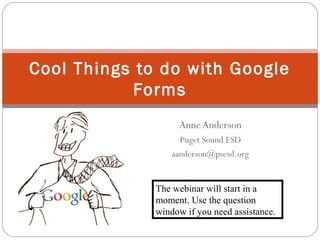
Googleforms webinar
- 1. Cool Things to do with Google Forms Anne Anderson Puget Sound ESD aanderson@psesd.org The webinar will start in a moment. Use the question window if you need assistance.
- 2. How to Participate Today • Open and close your Panel • View, Select, and Test your audio • Submit text questions • Raise your hand • Q&A addressed throughout the session
- 3. Raise your hand if you have used Google Forms before
- 4. Meet Google Forms A flexible form and survey development interface with built-in reporting Create Web-based Forms for Classroom Use Without Being a Webmaster!
- 5. Agenda Overview of Google Forms Overview of Google Spreadsheets Creating Forms and Collecting Data Ideas for the Classroom Summary
- 6. Links and Handouts: Live Binder Site: http://tinyurl.com/formswebinar
- 9. Creating a Google Form in 10 Easy Steps
- 10. Step 1: Login to your Google Docs account Create a free Google account at www.docs.google.com and login.
- 11. Step 2: Create a new form Create a new Form. This will open a new window or tab with the Form Edition view
- 12. Step 3: Insert Form Title and Introduction Insert the Form Title and Form Introduction.
- 13. Step 4: Insert questions Fill the prompted fields to create the first question. Click “Done” when the first question is defined
- 14. Step 5: Add new question Click “Add question” and select the second question type Insert question details and click done to save the question. Repeat this step for all the questions you decide to include in your
- 15. Repeat Step 5
- 16. Step 6: Edit Confirmation Message
- 17. Step 7: Save and Preview your Form
- 18. Step 8: Discover the File in your Google Docs folder Your form file will appear in your Google Docs account: Clicking on the file you will open the spreadsheet view of the form, with all the questions and
- 19. Step 9: Edit Form Properties The spreadsheet view allows you to edit form properties, share the form with coworkers and activate email notifications
- 20. Step 10: Making Form Available You can make your form available through your Direct URL created by Google Docs or Embedding your form in another website.
- 21. Ideas for the Classroom
- 22. 1. Tammy Worcester o Moderated Journal 2. Google Template Gallery 3. 80+ Google Forms for the Classroom
- 23. Reflection tinyurl.com/71ways What’s one idea you’d like to try with Google Forms?
- 24. Thank you for coming!
Hinweis der Redaktion
- Welcome to our webinar on Google Forms. My name is Anne Anderson from PSESD, and I’m the director of the WLS Also standing by in this webinar is Conn McQuinn, PSESD’s ETSC Director He will be taking questions in the background (and taking over if I happen to suddenly keel over…)
- This slide shows how to participate via the GoToWebinar control panel, which is on the right of your screen. Move mouse over the Grab Tab Clicks 1, 2, and 3 By clicking the orange arrow, you can open and close your control Panel Click 4 From the View Menu you can also set the Control Panel not to auto-hide when inactive if you prefer to keep it always open. Click 5 The Audio pane provides audio information. (If the organizer has given attendees a choice) By default you have joined the Webinar via Mic & Speakers. Click 6 Click Audio Setup to select your computer speaker or headset devices. Clicks 4, 5 and 6 If you prefer, you can join the audio via telephone by selecting Use Telephone, and the dial-in information will be displayed, including an Audio PIN. Click 7 During (at the end, etc.) the presentation, you have the ability to send questions to our Webinar staff through the Questions pane. Simply type in your question and click send. Click 8 During the presentation we may ask you to answer a question by raising your hand. This option is located on the Grab Tab. Click 9 and 10 We will address Q&A throughout the session today.
- Please use the hand raise button on the control panel for this question. I’ll give you just a little time to click in your answer if needed. This is not an evaluation! It’s just to give me an idea of the experience level in this group <<Participants will click the hand raise button on the grab tab of the control panel to answer. The presenter can see the hands by watching the attendee window. After 10 seconds or so, say you are going to stop and put all the hands down. Click the all hands down button>>
- So, What is Google Forms? Read slide There is no html or web page creation experience needed I have found that it’s pretty easy to figure out and intuitive Once you know the basics, you’ll be able to add variations to your form, to customize it and add more flexibility Google Forms can be very applicable to the classroom, and we’ll be showing several examples It also is adaptable to an iPad for walking around the classroom and making observations, for example
- Here is our agenda for today
- I have organized the material for this webinar in an application called Live Binder, that lets you upload documents and show websites in a tabbed format. It’s free, by the way. Just look up Live Binder.com This will allow you to follow along and interact with some of the forms I’ll be showing you It also will be available for you to access later for future reference. So we’ll be going back and forth between this website and the GoToWebinar icon—I’ll tell you when to go to the livebinder site. Let’s visit the site now, and then I would suggest your bookmarking it This presentation will be mostly demonstration with some interactivity. You won’t be able to have the opportunity to create a Google Form during this hour Not to say that you couldn’t, but in this webinar format, I can’t look over your shoulders and help you. So assuming everyone has typed in this link, I’ll now go there myself
- This Live Binder has 5 tabs: Welcome Page, Genius Quiz (we’ll go to in a second), Directions (for future reference), Examples (to look at), and a tab for our Summary Now I’d like you to select the 2 nd tab and take the Genius Quiz. When you’re done, hit Submit Switch back to GoToWEbinar icon, and I’ll show you results After a couple of minutes, show spreadsheet Go over correct answers With a Google form, there’s always a Google spreadsheet tied to it, collecting the information as it comes in Each column represents a different field of information—in this case, a different question Each row represents a different record, in this case, a different person submitting a form What’s neat about this is that you can collect the data from a form and see it coming in in Real Time. The data is there for you to do with as you wish. One application I saw was to take the data and paste it into Wordle, a word cloud free application. There you can see how certain words stand out, perhaps in a book discussion. You can also copy the data into Microsoft Excel, or even save it as a an Excel document. You can make charts with the data, either here or in Excel. You can see a summary of the responses on one page: Form / Summary of Responses Show conditional formatting – You’ll notice that some of the answers came in as different colors. I applied conditional formatting to the spreadsheet that will display correct answers.
- So now, I’ll demonstrate by going through the 10 steps in creating a Google Form. Our form will be a Class Survey Name – Text Grade Taught - What grade band do you primarily teach? K-2, 3-5, 6-8, 9-12, Other – Multiple Choice Choose from a List – Which ESD are you from? What is your experience with Google Forms? – Range Use it every day TO Never Touch It Demonstrate: Choose a theme Email the form Edit confirmation Share Make a tinyurl Publish / Embed on a web page Show embedding code – WLS page example
- Read I’ve also created a Sharing Form for you to use beyond this class. If you’ve created a survey you’d like others to check out, post here. The sharing link will display everyone’s results.
- Thank you for coming today! I hope you’ve gained some ideas that you can take back to the classroom!