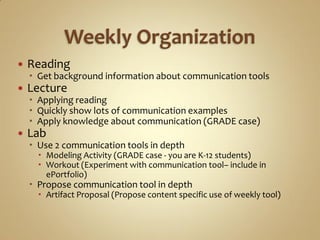
Week 8 Communication
- 1. Reading Get background information about communication tools Lecture Applying reading Quickly show lots of communication examples Apply knowledge about communication (GRADE case) Lab Use 2 communication tools in depth Modeling Activity (GRADE case - you are K-12 students) Workout (Experiment with communication tool– include in ePortfolio) Propose communication tool in depth Artifact Proposal (Propose content specific use of weekly tool)
- 3. Productivity Content Exploration Communication Production Data Collection/Analysis
- 4. Basic Communication Patterns One to one | One to many | Many to many Interaction Synchronous | Asynchronous Media Text | Audio | Images | Video Examples GRADE
- 5. One to one One to many Many to many
- 12. Provide an example of how you could use technology to communicate in your classroom using one of the following basic communication patterns: One to one One to many Many to many
- 13. Basic Communication Patterns One to one | One to many | Many to many Interaction Synchronous | Asynchronous Media Text | Audio | Images | Video Examples GRADE
- 14. Asynchronous Synchronous
- 15. At the same time
- 16. Chatrooms “Live” communication between 2+ users Instant messaging Private. Like telephone but with text messaging. Video conferencing Two-way interactive communication. Special equipment or over the computer. Virtual learning environments Video or chat-based communication. Avatar. E.g., Second life.
- 17. Row, row, row the boat Not occurring at the Gently down the stream same time Merrily merrily merrily merrily Life is but a dream
- 18. Email One to one Listserv One to many Bulletin board / Discussion board Post messages. Blogs Web blog. Publicly accessible. Discussing specific topic/issue.
- 21. What are some of the advantages of using asynchronous communication methods?
- 22. Basic Communication Patterns One to one | One to many | Many to many Interaction Synchronous | Asynchronous Media Text | Audio | Images | Video Examples GRADE
- 23. Text Audio Images Video
- 24. Email Discussion boards Google Groups Instant messaging (IM) Chat rooms Texting Phone (SMS) Documents Blogs Wikis Google Docs
- 25. Email Example
- 29. Document Collaboration & Chat Example
- 32. Text Email, discussion boards, IM, texting Audio Phone, podcast, radio Images Video
- 33. One-way: Radio Foreign language National public radio Reach far distances Public announcements (famous speeches) Podcasting Automatically updated audio Variety of subject-specific recordings Two-way Audio-conferencing Computer (skype, MSN, yahoo) Phone Conference calls Communicate one-on-one Post to a blog
- 36. Text Email, discussion boards, IM, texting Audio Phone, podcast, radio Images Photos, graphics, interactive whiteboard Video
- 37. Photos/Graphics Whiteboard sharing Example: Flickr Thinkature
- 40. Text Email, discussion boards, IM, texting Audio Phone, podcast, radio Images Photos, graphics, whiteboards Video Video conferencing
- 41. Videoconferencing Video conferencing software Computer-based video conferencing Example: Videoconference field trips Video conferences available for all standards
- 44. 1. Pattern of Communication 1. One to one 2. One to many 3. Many to many 2. Interaction 1. Asynchronous 2. Synchronous 3. Media 1. Text 2. Audio 3. Image 4. Video
- 45. Synchronous Asynchronous One-to-one Ex: Instant Messaging One-to-many Many-to-many
- 46. Basic Communication Patterns One to one | One to many | Many to many Interaction Synchronous | Asynchronous Media Text | Audio | Images | Video Examples GRADE
- 47. 1. Pattern of Communication 1. One to one 2. One to many 3. Many to many 2. Interaction 1. Asynchronous 2. Synchronous 3. Media 1. Text 2. Audio 3. Image 4. Video
- 49. 1. Pattern of Communication 1. One to one 2. One to many 3. Many to many 2. Interaction 1. Asynchronous 2. Synchronous 3. Media 1. Text 2. Audio 3. Image 4. Video
- 51. 1. Pattern of Communication 1. One to one 2. One to many 3. Many to many 2. Interaction 1. Asynchronous 2. Synchronous 3. Media 1. Text 2. Audio 3. Image 4. Video
- 53. Basic Communication Patterns One to one | One to many | Many to many Interaction Synchronous | Asynchronous Media Text | Audio | Images | Video Examples GRADE
- 54. Energy Sources
- 55. Mrs. Yakamodo (teaches 10th grade science) Ms. Ackley (teaches 10th grade speech) Concerns with students’ lack of knowledge of energy crisis Multidisciplinary project with 10th grade students Collaborate in teams Debate energy sources Debate is difficult – no time to think about counterargument
- 56. What is the standard or learning goal of the lesson? Env.1.16 Cite examples of how all fuels have advantages and disadvantages that society must question when considering the trade- offs among them, such as how energy use contributes to the rising standard of living in the industrially developing nations. SPC.1.16 Deliver reflective presentations that: [11.7.16/12.7.16] explore the significance of personal experiences, events, conditions, or concerns, using appropriate speech strategies, including narration, description, exposition, and persuasion. draw comparisons between the specific incident and broader themes and illustrate beliefs or generalizations about life. maintain a balance between describing the incident and relating it to more general, abstract ideas. What is the problem that specifically needs to be addressed? Given a specific energy source, the students will be able to debate the advantages and disadvantages of various energy sources. The debate will address the main aspects of energy sources and respond to other presentations.
- 57. What do your students need in a resource or tool? Grouping Groups (3-4) Home, computer lab Time One hour in computer lab Home Classroom Resources (environment) Computer lab 20 student computers, Internet access Classroom 1 Teacher computer Projector Videos Magazines Papers Pencils Home Most have computers with Internet access Media (students) Text Images
- 58. What resources can you access that might address the problem? PBS: Deregulation map Contact Congress or the Research guide President NREL (Natural Renewable Debate instructions Energy Laboratory) Debate worksheet presentations Gaggle (Email) NREL learning resources Post to wiki (Google groups) Department of Education Kid’s Website OnCourse discussion board Energy Kid’s Page ePals Xpeditions iEARN
- 59. Decide: Which of the tool you identified should be used? How should these tools be used? (Provide a brief description of the activity) Explain decision: How does the tool you chose address… Effectiveness? Efficiency? Enhancement? Objective Given a specific energy source, the students will be able to debate the advantages and disadvantages of various energy sources. The debate will address the main aspects of energy sources and respond to other presentations.
- 60. Basic Communication Patterns One to one | One to many | Many to many Interaction Synchronous | Asynchronous Media Text | Audio | Images | Video Examples GRADE
- 61. Productivity Content Exploration Communication Production Data Collection/Analysis