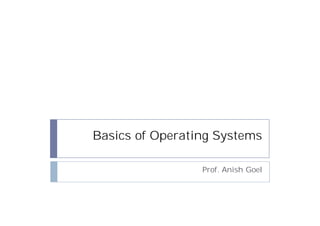
Operating systems
- 1. Basics of Operating Systems Prof. Anish Goel
- 2. What are operating systems? Operating systems are software environments that provide a buffer between the user and the low level interfaces to the hardware within a system. They provide a constant interface and a set of utilities to enable users to utilise the system quickly and efficiently. They allow software to be moved from one system to another and therefore can make application programs hardware independent. Many applications do not require any operating system support at all and run direct on the hardware. 2 Operating Systems Anish Goel
- 3. Hardware independence through the use of an operating system 3 Operating Systems Anish Goel
- 4. Non OS systems Such software includes its own I/O routines, for example, to drive serial and parallel ports. With the addition of mass storage and the complexities of disk access and file structures, most applications immediately delegate these tasks to an operating system. The delegation decreases software development time by providing system calls to enable application software access to any of the I/O system facilities. These calls are typically made by building a parameter block, loading a specified register with its location and then executing a software interrupt instruction 4 Operating Systems Anish Goel
- 5. Typical system call mechanism for the M680x0 processor family 5 Operating Systems Anish Goel
- 6. Typical system call mechanism for the M680x0 processor family… The TRAP instruction is the MC68000 family equivalent of the software interrupt and switches the processor into supervisor mode to execute the required function. It effectively provides a communication path between the application and the operating system kernel. The kernel is the heart of the operating system which controls the hardware and deals with interrupts, memory usage, I/O systems etc. It locates a parameter block by using an address pointer stored in a predetermined address register It takes the commands stored in a parameter block and executes them. 6 Operating Systems Anish Goel
- 7. Operating system internals The first widely used operating system was CP/M, developed for the Intel 8080 microprocessor and 8" floppy disk systems. It supported I/O calls by two jump tables — BDOS (basic disk operating system) and BIOS (basic I/O system) CP/M is a good example of a single tasking operating system. Only one task or application can be executed at any one time and therefore it only supports one user at a time. When an application is loaded, it provides the user- defined part of the total ‘CP/M’ program. 7 Operating Systems Anish Goel
- 8. Program overlays 8 Operating Systems Anish Goel
- 9. Program overlays Any application program has to be complete and therefore the available memory often becomes the limiting factor Program overlays are often used to solve this problem. Parts of the complete program are stored separately on disk and retrieved and loaded over an unused code area when needed This allows applications larger than the available memory to run, but it places the control responsibility on the application. 9 Operating Systems Anish Goel
- 10. What is OS ? 10 Operating Systems Anish Goel
- 11. Basic structure of OS 11 Operating Systems Anish Goel
- 12. RTOS Concepts What Does Real-Time Mean? Main difference to other computation: time time means that correctness of system depends - not only on logical results - but also on the time the results are produced real => reaction to external events must occur during their evolution. system time ( internal time ) has to be measured with same time scale as controlled environment ( external time ) 12 Operating Systems Anish Goel
- 13. Foreground/Background. Systems which do not use an RTOS An application consist of an infinite loop which calls application modules to perform the desired operations. The modules are executed sequentially with interrupt service routines (ISRs) handling asynchronous events . Batch process A process which executes without user interaction. Interactive process A process which requires user interaction while executing 13 Operating Systems Anish Goel
- 14. Kernel l Kernel: the smallest portion of the operating system that provides l task scheduling, dispatching, and intertask communication. l Kernel types n Nanokernel - the dispatcher n Microkernel - a nanokernel with task scheduling n Kernel - a microkernel with intertask synchronization n Executive - a kernel that includes privatized memory blocks, I/O services, and other complex issues. Most commercial real- time kernels are in this category. n Operating system - an executive that also provides generalized user interface, security, file management system, etc 14 Operating Systems Anish Goel
- 15. What is RTOS? A real-time operating system (RTOS) that supports real-time applications and embedded systems. Real-time applications have the requirement to meet task deadlines in addition to the logical correctness of the results. – Multiple events handled by a single processor – Events may occur simultaneously – Processor must handle multiple, often competing events 15 Operating Systems Anish Goel
- 16. Desirable Features of Real-Time Systems Timeliness - OS has to provide kernel mechanisms for - time management - handling tasks with explicit time constraints Deterministic Design for peak load Predictability Fault tolerance Maintainability 16 Operating Systems Anish Goel
- 17. Multitasking Must provide mechanisms for scheduling and switching for several user and kernel tasks Maximize CPU utilization Allow for managing of complex and real-time applications 17 Operating Systems Anish Goel
- 18. Categories Hard Real Time System: failure to meet time constraints leads to system failure Firm Real Time System: low occurrence of missing a deadline can be tolerated Soft Real Time System: performance is degraded by failure to meet time constraints An RTOS differs from common OS, in that the user when using the former has the ability to directly access the microprocessor and peripherals. Such an ability of the RTOS helps to meet deadlines. 18 Operating Systems Anish Goel
- 19. Real-Time Systems RTOS is a multitasking system where multiple tasks run concurrently – system shifts from task to task – must remember key registers of each task • called its context RTOS responsible for all activities related to a task: – scheduling and dispatching – intertask communication – memory system management – input/output system management – timing – error management – message management 19 Operating Systems Anish Goel
- 20. Basic requirements of an RTOS. (i) Multi-threading and preemptibility (ii) Thread priority (iii) Thread synchronization mechanisms (iv) Priority inheritance (v) Predefined latencies Task switching latency: time to save the context of a currently executing task and switch to another task.. Interrupt latency: time elapsed between the execution of the last instruction of the interrupted task and the first instruction in the interrupt handler Interrupt dispatch latency: This is the time to go from the last instruction in the interrupt handler to the next task scheduled to run. 20 Operating Systems Anish Goel
- 21. Basic requirements of an RTOS priority inversion occurs when a higher priority task must wait on a low priority task to release a resource Priority Ceiling Each resource has an assigned priority Priority of thread is the highest of all priorities of the resources it’s holding Priority Inheritance The thread holding a resource inherits the priority of the thread blocked on that resource 21 Operating Systems Anish Goel
- 22. Preemptive scheduling. In a preemptive kernel, when an event makes a higher priority task ready to run, the current task is immediately suspended and the higher priority task is given control of the CPU. Reentrancy. reentrant function : can be used by more than one task without fear of data corruption. non-reentrant function : cannot be shared by more than one task unless mutual exclusion to the function is ensured by either using a semaphore, by disabling interrupts during critical sections of code. A reentrant function can be interrupted at any time and resumed at a later time without loss of data. Reentrant functions either use local variables (CPU registers or variables on the stack) or protect their data when global variables are used. Compilers specifically designed for embedded software will generally provide reentrant run-time libraries. 22 Operating Systems Anish Goel
- 23. Dynamic Memory Allocation RTOS uses abstract data types such as record, linked list, and queue These data types normally use RAM dynamic memory allocation techniques Data structures are created (allocated) on the fly during program execution and destroyed when no longer needed – Requires large RAM memory Heap is portion of memory used for dynamic memory allocation Must allocate separate RAM spaces for the Heap as well as the Stack Stack : Last-in-first-out (LIFO) data structure RTOS requires multiple stacks - one for each task 23 Operating Systems Anish Goel
- 24. Memory Management Two issues Heap management Stack management Heap management Classic heap Priority heap Fixed block heap 24 Operating Systems Anish Goel
- 25. Memory Management Classic heap The memory is collected into one giant heap and partitioned according to the demand from tasks. There are several “fit” memory allocation algorithms, e.g., best-fit, first-fit, that also attempt to minimize the memory fragmentation. Has a big management overhead so is not used in real-time systems Priority heap partitions the memory along priority boundaries, e.g., a high and a low priority partitions are created Fixed block heap partitions the memory into several pools of fixed block length and upon a request, allocates a single block of memory from the pool with size equal or larger than the requested amount 25 Operating Systems Anish Goel
- 26. Stack management: When multiple tasks share a single processor, their contexts (volatile information such as the contents of hardware registers, memory-management registers, and the program counter) need to be saved and restored so as to switch them. This can be done using task-control block model OR one or more run-time stacks Run-time stacks - used to keep context may use only one run-time stack for all the tasks or one run-time stack in conjunction with several application stacks (or private stacks), one for each task in memory Multiple stack case allows tasks to interrupt themselves, Stack size must be known a priori. Operating system manages the stacks 26 Operating Systems Anish Goel
- 27. Task and Task Control Blocks In RTOS program consists of independent,asynchronous, and interacting tasks – Must have capability to store task context Context is kept in the control block of the task. Having multiple tasks means multiple control blocks, which are maintained in a list • RTOS updates TCB when task is switched best for full-featured real-time operating systems Device Control Block (DCB) – tracks status of system associated devices 27 Operating Systems Anish Goel
- 28. Priorities Priority An ordinal number which represents the relative importance of a task. Static priority A priority which is not automatically adjusted by the system. Static priority can typically be changed by user. Dynamic priority A priority which is adjusted automatically by the system according to task behavior and system loading. Dynamic priority imposes an overhead on the system. Dynamic priority can improve response times and eliminate indefinite postponing 28 Operating Systems Anish Goel
- 29. Scheduling algorithms of RTOS The most commonly used static scheduling algorithm is the Rate Monotonic (RM) scheduling algorithm The RM algorithm assigns different priorities proportional to the frequency of tasks. The task with the shortest period gets the highest priority, and the task with the longest period gets the lowest static priority. Rate monotonic algorithm is a dynamic preemptive algorithm based on static priorities RM algorithm provides no support for dynamically changing task periods and/or priorities and tasks that may experience priority inversion. 29 Operating Systems Anish Goel