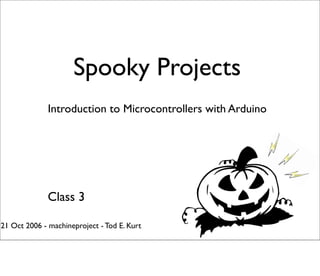
Arduino spooky projects_class3
- 1. Spooky Projects Introduction to Microcontrollers with Arduino Class 3 21 Oct 2006 - machineproject - Tod E. Kurt
- 2. What’s For Today • Controlling Arduino from a computer • Controlling a computer from Arduino • Servomotors • R,G,B LED color mixing
- 3. Remove ProtoShield First half of class, we don’t need it And we want to observe the Arduino board “Shields down, cap’n!”
- 4. Recap: Programming Edit Compile Reset Upload Remember: always start from a known working system
- 5. Communicating with Others • Arduino can use same USB cable for programming and to talk with computers • Talking to other devices uses the “Serial” commands • Serial.begin() – prepare to use serial • Serial.print() – send data to computer • Serial.read() – read data from computer Can talk to not just computers. Most things more complex than simple sensors/actuators speak serial.
- 6. Watch the TX/RX LEDS • TX – sending to PC • RX – receiving from PC • Used when programming or communicating (and keep an eye on that pesky pin13 LED too)
- 7. Arduino Says “Hi” “serial_hello_world” • Send “Hello world!” to your computer (and blink LED) • Click on “Serial Monitor” to see output • Watch TX LED compared to pin13 LED This sketch is located in the handout, but it’s pretty short. Use on-board pin 13 LED, no need to wire anything up.
- 8. Telling Arduino What To Do “serial_read_basic” • You type “H” – LED blinks • In “Serial Monitor” type “H”, press Send • Watch pin 13 LED This sketch is in “Examples/serial_comm/serial_read_basic”. Notice how you might not always read something, thus the “-1” check. Can modify it to print “hello world” after it receives something, but before it checks for ‘H’. This way you can verify it’s actually receiving something.
- 9. Arduino Communications is just serial communications • Psst, Arduino doesn’t really do USB • It really is “serial”, like old RS-232 serial • All microcontrollers can do serial • Not many can do USB • Serial is easy, USB is hard serial terminal from the olde days
- 10. Serial Communications • “Serial” because data is broken down into bits, each sent one-by-one on a single wire: ‘H’ = 0 1 0 0 1 0 0 0 = L H L L H L L L = HIGH LOW • Toggle a pin to send data, just like blinking an LED • Only a single data wire is needed to send data. One other to receive. Note, a single data wire. You still need a ground wire.
- 11. Arduino & USB-to-serial Arduino board is really two circuits USB to serial Arduino microcontroller Original Arduino boards were RS-232 serial, not USB.
- 12. New Arduino Mini Arduino Mini separates the two circuits Arduino Mini USB adapter Arduino Mini aka. “Arduino Stamp” If you don’t talk with a computer, the USB-to-serial functionality is superfluous.
- 13. Arduino to Computer Laptop Arduino board TX USB RX Arduino USB to serial USB to serial programmer driver chip Arduino RX TX microcontroller -OR- Processing sketch -OR- Java program -OR- ... USB is totally optional for Arduino But it makes things easier Original Arduino boards were RS-232 serial, not USB.
- 14. Arduino & USB • Because Arduino is all about serial, • And not USB, • Interfacing to things like USB flash drives, USB hard disks, USB webcams, etc. is not possible Also, USB is a host/peripheral protocol. Being a USB “host” means needing a lot of processing power and software, not something for a tiny 8kB microcontroller. It can be a peripheral. In fact, there is an open project called “AVR-USB” that allows AVR chips like used in Arduino to be proper USB peripherals. See: http://www.obdev.at/products/avrusb/
- 15. Controlling the Computer • Can send sensor data from Arduino to computer with Serial.print() • There are many different variations to suite your needs:
- 16. Controlling the Computer You write one program on Arduino, one on the computer In Arduino: read sensor, send data as byte In Processing: read the byte, do something with it But writing Processing programs is for another time
- 17. Controlling the Computer • Receiving program on the computer can be in any language that knows about serial ports • C/C++, Perl, PHP, Java, Max/MSP, Python, Visual Basic, etc. • Pick your favorite one, write some code for Arduino to control If interested, I can give details on just about every language above.
- 18. Another Example “serial_read_blink” • Type in a number 1-9 and LED blinks that number • Converts number typed into usable number This sketch is also in the handout
- 19. Pulse Width Modulation • More commonly called “PWM” • Computers can’t output analog voltages • Only digital voltages (0 volts or 5 volts) • But you can fake it • if you average a digital signal flipping between two voltages. • For example...
- 20. PWM Output voltage is averaged from on vs. off time output_voltage = (on_time / off_time) * max_voltage 5 volts 3.75 Volts 0 volts 75% 25% 75% 25% 75% 25% 5 volts 2.5 Volts 0 volts 50% 50% 50% 50% 50% 50% 5 volts 0 volts 1.0 Volts 20% 80% 20% 80% 20% 80%
- 21. PWM • Used everywhere • Lamp dimmers, motor speed control, power supplies, noise making • Three characteristics of PWM signals width • Pulse width range (min/max) • Pulse period (= 1/pulses per second) height • Voltage levels (0-5V, for instance) period
- 22. Servomotors • Can be positioned from 0-180º • Internal feedback circuitry & gearing takes care of the hard stuff • Easy three-wire PWM 5V interface More specifically, these are R/C hobby servos used by remote control enthusiasts In general, “servomotor” is a motor with an inherent feedback mechanism that allows you to send position commands to it without requiring you to do the position reading.
- 23. Servos, good for what? • Roboticists, movie effects people, and puppeteers use them extensively • Any time you need controlled, repeatable motion • Can turn rotation into linear movement with clever mechanical levers Even clothes use servos now: http://www.technologyreview.com/read_article.aspx?id=17639&ch=infotech
- 24. Servos • Come in all sizes 9g • from super-tiny • to drive-your-car • But all have the same 3-wire interface 157g http://rctoys.com/ http://hobbypeople.net/
- 25. Servo Mounts & Linkages mounting bracket: http://www.sierragiant.com/prod28.html sdfsdf
- 26. Servos Ground (0V) 180º Power (+5V) Control (PWM) • PWM freq is 50 Hz (i.e. every 20 millisecs) • Pulse width ranges from 1 to 2 millisecs • 1 millisec = full anti-clockwise position • 2 millisec = full clockwise position
- 27. Servo Movement 0 degrees 45 degrees 180 degrees high high high low low low 1000 microseconds 1250 microseconds 2000 microseconds • To position, send a pulse train from 1 to 2 ms • To hold a position, pulses must repeat • Takes time to rotate, so pulse too fast & it won’t move 1 millisecond = 1000 microsecond See http://www.societyofrobots.com/actuators_servos.shtml
- 28. Servo Movement 0 degrees 90 degrees 180 degrees 1000 microsecs 1500 microsecs 2000 microsecs In practice, pulse range can be 500 to 2500 microsecs (and go ahead and add a wire marker to your servo like the above) Put the red “arm” on your servo. Needs a philips screwdriver. Many commercial servo drivers have a calibration setting to deal with servo variability
- 29. Servo and Arduino First, add some jumper wires to the servo connector
- 30. Servo and Arduino Plug power lines in, Plug signal to digital pin 7
- 31. Moving a Servo Move the servo across its full range of motion “servo_move_simple” • Uses delayMicroseconds() for pulse width • Uses delay() for pulse frequency Sketch is in the handout Created a custom function to handle making servo pulses New function “delayMicroseconds()”. Like “delay()”, but µsec instead of msec. (and actually, just delaying 20 msec is kinda wrong. should be: 20 - (pulsewidth/1000)
- 32. Serial-controlled Servo “servo_serial_simple” Drive the servo by pressing number keys Takes the last servo example and adds the last serial example to it. This sketch is located in the handout. Why that for loop? Because it takes time for the servo to get to a position and it has no memory.
- 33. Controlling Arduino • Any program on the computer, not just the Arduino software, can control the Arduino board • On Unixes like Mac OS X & Linux, even the command-line can do it: demo% export PORT=/dev/tty.usbserial-A3000Xv0 demo% stty -f $PORT 9600 raw -parenb -parodd cs8 -hupcl -cstopb clocal demo% printf "1" > $PORT # rotate servo left demo% printf "5" > $PORT # go to middle demo% printf "9" > $PORT # rotate servo right Unix is rad.
- 34. Take a Break
- 35. Servo Timing Problems • Two problems with the last sketch • When servoPulse() function runs, nothing else can happen • Servo isn’t given periodic pulses to keep it at position If a servo is not being constantly told what to do, it goes slack and doesn’t lift/push/pull
- 36. Better Serial Servo “servo_serial_better” Works just like servo_serial_simple (but better) Update the servo when needed, not just when called at the right time Uses “millis()” to know what time it is This sketch is located in the handout. Trades memory use (the extra variables), for more useful logic. Can call updateServo() as often as you want, servo is only moved when needed.
- 37. Multiple Servos • The updateServo() technique can be extended to many servos • Only limit really is number of digital output pins you have • It starts getting tricky after about 8 servos though
- 38. Arduino PWM why all the software, doesn’t Arduino have PWM? • Arduino has built-in PWM • On pins 9,10,11 • Use analogWrite(pin,value) • It operates at a high, fixed frequency (thus not usable for servos) • But great for LEDs and motors • Uses built-in PWM circuits of the ATmega8 chip -» no software needed The PWM speed used for analogWrite() is set to 30 kHz currently. When programming AVRs, PWM speed can be set to just about any value.
- 39. R,G,B LEDs Three PWM outputs and three primary colors. Just screams to be made, doesn’t it? Arduino 220 (red,red,brown) or board 330 (orange,orange,brown) pin 11 pin 10 pin 9 gnd With RGB you can red green blue make any color (except black) Put back on the ProtoShield for this. Use either the 220 or 330 ohm resistors in your kit, if you don’t have enough of one or the other I have lots more 220 if you need them
- 40. R,G,B LEDs Cut leads of resistors and LEDs to make for a more compact circuit. Also, less likely to short against itself.
- 41. RGB Color Fading “dimmingLEDs” Slow color fading and mixing Also outputs the current color values to the serial port This sketch is located in the handout. It just ramps up and down the red,green,& blue color values and writes them with analogWrite() from http://www.arduino.cc/en/Tutorial/DimmingLEDs
- 42. Mood Light Diffuser made from piece of plastic scratched with sandpaper Also, can use plastic wrap scrunched up to make an interesting diffuser.
- 43. Serial-controlled RGB “serial_rgb_led” Send color commands to Arduino e.g. “r200”, “g50”, “b0” Sketch parses what you type, changes LEDs g50 This sketch is located in the handout. Color command is two parts: colorCode and colorValue colorCode is a character, ‘r’, ‘g’, or ‘b’. colorValue is a number between 0-255. Sketch shows rudimentary character string processing in Arduino
- 44. Reading Serial Strings • New Serial function in last sketch: “Serial.available()” • Can use it to read all available serial data from computer • Great for reading strings of characters • The “readSerialString()” function at right takes a character string and sticks available serial data into it Pay no attention to the pointer symbol (“*”) Must be careful about calling readSerialString() too often or you’ll read partial strings
- 45. Going Further • R,G,B LEDS • You can pretty easily replicate the Ambient Orb ($150) functionality • Make a status display for your computer • Computer-controlled accent lighting (a wash of color against the walls) Ambient Orb doesn’t connect to computer though. Uses the pager network. Ambient Devices: http://www.ambientdevices.com/
- 46. Glowing Orb
- 47. Going Further • Servos • Mount servo on a video camera – computer-controlled camera motion • Make a robot (a little obvious) • Lots of spooky uses • they’re the core of movie animatronics I’m not too mechanical, so I don’t have many concrete and still working examples of servo use.
- 48. Going Further • Serial communications • Not just for computer-to-Arduino communications • Many other devices speak serial • Older keyboards & mice speak are serial (good for sensors!) • Interface boards (graphic LCDs, servo drivers, RFID readers, Ethernet, Wi-Fi)
- 49. Serial Examples to Wi-Fi to Ethernet to graphic LCD to 8-servo controller Lantronix Wi-Port and Lantronix Xport http://lantronix.com/ Seetron Serial Graphic display and Mini SSC http://www.seetron.com/slcds.htm http://www.seetron.com/ssc.htm
- 50. Serial Examples to Roomba “Hacking Roomba”, out in a few weeks, by me. ;-) http://hackingroomba.com/
- 51. Next Week • All about piezos • Building a melody player • Using piezos as pressure & knock sensors • Using Processing with Arduino • Stand-alone Arduino
- 52. END Class 3 http://todbot.com/blog/spookyarduino Tod E. Kurt tod@todbot.com
