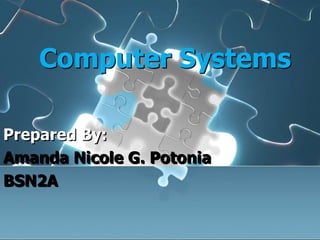
Computer systems
- 1. Computer Systems Prepared By: Amanda Nicole G. Potonia BSN2A
- 3. Defined as all of the physical components of the machine itself. Basic hardware of a computer includes the electronic circuits, microchips and processors, and the motherboard.
- 4. Keyboard, mouse, printer, f ax, and storage components such as the hard drive, Universal Serial Bus (USB) drive, floppy drives, tape drives.
- 6. Computer a machine that uses electronic components and instructions to the components to perform calculations and repetitive and complex procedures, process text, and manipulate data and signals.
- 8. 1. Motherboard It is a thin, flat sheet made of a firm, nonconducting material on which the internal components– printed circuits, chips, slots of the computer are mounted. It is made of a dialectric or nonconducting plastic material, and the electric conductions are etched or soldered onto the bottom of the board.
- 9. “Brains” of the computer Consists of at least one arithmetic and logic unit, a control unit, and memory. The arithmetic and logic units control mathematical functions such as addition and subtraction and functions that test logic (boolean) conditions. 2. Central Processing Unit (CPU)
- 10. The control unit carries out the machine language functions called fetch, execute, decode, and store. Memory includes the locations of the computer’s internal or main working storage. Memory consists of: A. Registers B. RAM (Random Access Memory) C. Cache
- 11. • Types of memory in the Main Memory of a Computer 1. ROM (Read Only Memory) 2. RAM (Random Access Memory)
- 12. Input Devices Keyboard Mouse Touch screen Light pen Voice Scanner Electrodes
- 13. Output Devices Text Data Files Sounds Graphics Signals Forms of Output Devices Monitor Printer
- 14. Storage Media Hard Drive Diskettes CD-ROM USB Disk
- 15. Classes of Computers Analog Computer Digital Computer Hybrid Computer
- 16. Types of Computers Supercomputers Mainframes Microcomputers Handheld Computers
- 18. Keyboard Monitor Mouse Floppy Disks/Diskettes and CD- ROMs Touch Pad and Mouse Button Light Pen/Touch Screen Optical Character Recognition Magnetic- Ink Character Recognition
- 19. Voice Synthesizer Imaging Digital Versatile Disk Printers Modems
- 20. Basics of Computer Network Hardware
- 21. Network a set of cooperative interconnected computers for the purpose of information interchange. The networks of greatest interest include local area networks (LANs), wide area networks (WANs) , and the internet, which is a network of networks.
- 22. a set of interconnected computers that, through hardware and software technology, work cooperatively for the purpose of information and application program interchange. FUNCTIONS: a. File transfer b. Information Availability c. Resource Sharing d. Online Transactions
- 23. e. Provision of a powerful communication medium among widely separated employees who may use different computer platforms f. Interactive Environment g. Education and Entertainment h. E-mail
- 24. Types of Networks Local Area Network (LAN) – is a data network intended to serve a single building or a group of buildings in close proximity to each other. Physical wiring “Hard wiring”
- 25. Wide Area Network (WAN) – is a system of connected computers spanning a large geographical area, often a continent or country. The Internet – is a network of networks. - is a collection of thousands of networks linked by a common set of technical protocols that make it
- 26. possible for users of any one of the networks to communicate with or use the services located on any of the other networks.
- 27. Popular Search Engines: Altavista Yahoo! Google 37.com Go2net
- 28. • Network Hardware role of hardware in a network is to provide an interconnection between computers. Two pieces: a. Network adapter or network interface card b. Communication Medium
- 29. the most important components of network hardware are the adapter or interface card, cabling, and server. the most important concepts in network hardware are architecture and topology.
- 31. Software is the general term applied to the instructions that direct the computer’s hardware to perform work. It is distinguished from hardware by its conceptual rather than physical nature.
- 32. Why Software is needed? Computers do not directly understand human language and software is needed to translate instructions created in human language into machine language. Packaged or stored software is needed to make the computer an economical work tool.
- 33. Types of Software System Software - “boots up” - starts up and initiates the computer system; - controls input, output, storage; - controls the operations of the application software.
- 34. - Consists of variety of programs that control the individual computer and make the user’s application programs work well with the hardware. - - System software helps speed up the computer’s processing, expands the power of the computer by creating cache memory, reduces the amount of confusion when multiple
- 35. programs are running together, “cleans up” the hard drive so that the storage is managed efficiently, and performs other such system management tasks.
- 36. Application System - includes the various programs that users require to perform day- to-day tasks. - they are the programs that support the actual work of the user.
- 37. Programming Languages a mean of communicating with the computer. divided into five generations, or sometimes into three levels. a. Machine Language b. Assembler Language c. Third Generation Languages d. Fourth Generation Languages e. Fifth Generation Languages
- 38. A. Machine Language - True language of the computer. - consists only of the binary numbers 1 and 0, representing the on and off electrical impulses. B. Assembler Language - Far more English-like language, but it is still very close to machine language.
- 39. C. Third Generation Languages - Include the procedural languages and were the beginning of the second level in programming languages. - Procedural languages require the programmer to specify both what the computer is to do and the procedure how to do it. - FORTRAN and COBOL are examples of early third generation languages.
- 40. D. Fourth Generation Languages - Specialized application programs that require more involvement of the user in directing the program to do the necessary work. - Procedural languages include programs such as spreadsheets, statistical analysis programs, and database query languages.
- 41. E. Fifth Generation Languages - Third level languages - Natural Language - In these types of programs, the user tells the machine what to do in the user’s own natural language or through use of a set of very English- like commands.
- 42. Common Software Useful to Nurses Chat Rooms Electronic Bulletin Boards Listservs
- 43. Computer Programming refers to the process of writing a computer program, which is a series of instructions written in a proper sequence to solve a specific problem.
- 44. • Five Major Steps in writing any computer program: 1. Problem definition (functional specifications) 2. Program design 3. Writing the code and program documentation 4. Alpha testing 5. Beta testing and program documentation
- 45. Computer Systems It is a complex entity, consisting of an organized set of interconnected components or factors that function together as a unit to accomplish results that one part alone could not.
- 46. System Theory provides the conceptual basis for understanding complex entities (“system”) that consist of multiple interrelated parts working together to achieve .
- 47. System Elements Interdependent parts Input Process Output Control Feedback
- 48. Classification of System Closed Systems Open Systems
- 49. Open Source and Free Software
- 50. Common Acronyms: OSS – Open Source System FS - Free Software FOSS – Free and Open Source Software FLOSS – Free/Libre/Open Source Software GNU – GNU is Not a Unix project
- 51. Free Software Free software is a matter of the users’ freedom to run, copy, distribute, study, change, and improve the software. Four kinds of freedom for the users of the software: 1. The freedom to run the program for any purpose (freedom 0)
- 52. 2. The freedom to study how the program works and adapt it to your needs (freedom 1). Access to the source code is a precondition for this 3. The freedom to redistribute copies so you can help your neighbor (freedom 2)
- 53. 4. The freedom to improve the program and release your improvements to the public so that the whole community benefits (freedom 3). Access to the source code is a precondition for this A program is free software if users have all of these freedoms.
- 54. Open Source Software Open Source Software is any software that satisfies the open software initiative’s definition. It’s concept is said to promote software reliability and quality by supporting independent peer review and rapid evolution of source code, as well as making the source code of software freely available.
- 55. Common OSS/FS Licenses: GNU GPL (Recommended by FSF for most software packages) GNU Lesser General Public License (GNU LGPL) X11 License Modified BSD License W3C Software Notice and License MySQL database license Apache License, version 1.0 GNU Free Documentation
- 56. OSS/FS Healthcare Applications OpenEHR (http://www.openehr.org) FreeMED (http://www.freemed.org) OpenEMR (http://www.openemr.net) CARE2X (http://www.care2x.com)
- 57. Organizations and Resources Open Source Health Care Alliance (OSHCA) – oldest of the organizations National and International Health Informatics Organizations – awoken late to the need to consider the potential impact of OSS/FS.
- 58. International Medical Informatics Association (IMIA) – established an Open Source Health Informatics Special Interest Group in Nursing Informatics of IMIA (IMIA-NI) – first nursing or NI organization to establish a group dealing with OSS/FS issues.
- 59. Data Processing
- 60. DATA – raw uninterrupted facts that are without meaning. Database – an organized collection of related data. Sorting Classifying Summarizing Calculating
- 61. Types of Data Computer-Based Data Types – Alphanumeric data include letters and numbers in any combination. However, the numbers in an alphanumeric field cannot perform numeric function. Ex: Social Security Number
- 62. Conceptual Data Types – reflect how users view data. These can be based on the source of the data. It can also based on the event that the data are attempting to capture.
- 63. Data Management Systems DBMs are computer programs used to input, store, modify, process, and access data in a database. Database system design – process of configuring the database software.
- 64. Types of Files 1. Processing Files – Executable files consists of a computer program or set of instructions that, when executed, causes the computer to open or start a specific computer program or function. These are the files that tell a computer what actions the computer should perform when running a program.
- 65. 2. Data Files – contains data that have been captured and stored on a computer using a software program.
- 66. Database Models A database system provides access to both the data in the database and to the interrelationship within and between the various data elements. It has 3 views: users’ view, logical view and physical view.
- 67. Conceptual Models A conceptual model includes a diagram and narrative description of data elements, their attributes, and the relationships between the data. Example: one-to-one relationship, one-to-many-relationship
- 68. Structural (Physical) Data Models The physical data model includes each of the data elements and the relationship between the data elements as they will be physically stored on the computer. There are 4 primary approaches to the development of a physical data model: hierarchical, network, relational, a nd object-oriented.
- 69. 1. Hierarchical Model – All access to data starts at the top of the hierarchy or at the root. 2. Network Model – Developed from hierarchical models. 3. Relational Database Model – Consist of a series of files set up as tables. 4. Object- Oriented Model – It was developed because the relational model has a limited ability to deal with binary large objects or BLOB.
- 70. Data to Knowledge (D2K) Process of extracting information and knowledge from large-scale databases has been referred to as knowledge discovery and data mining (KDD) or D2K applications.
- 71. D2K uses powerful automated approaches for the extraction of hidden predictive information from large databases. These approaches make it possible to automate the prediction of trends and patterns as well as the discovery of previously unknown trends.
- 72. Six Phases: 1. Understanding the business 2. Understanding the data 3. Data preparation 4. Modeling 5. Evaluation 6. Deployment
Hinweis der Redaktion
- so