How to make a power point
•Als PPTX, PDF herunterladen•
2 gefällt mir•1,058 views
Melden
Teilen
Melden
Teilen
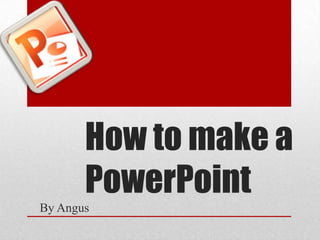
Empfohlen
Empfohlen
Weitere ähnliche Inhalte
Was ist angesagt?
Was ist angesagt? (18)
Inside eCommerce - MicksGarage -Content is king - Rob King

Inside eCommerce - MicksGarage -Content is king - Rob King
10 ways to crank up your infographic design & productivity

10 ways to crank up your infographic design & productivity
Ähnlich wie How to make a power point
Ähnlich wie How to make a power point (20)
Create a PowerPoint Presentation - Repurpose It to Slideshare

Create a PowerPoint Presentation - Repurpose It to Slideshare
Letsgetstartaffiliate.com power point 51 important tips to create your busin...

Letsgetstartaffiliate.com power point 51 important tips to create your busin...
Kürzlich hochgeladen
Kürzlich hochgeladen (20)
Apidays New York 2024 - Passkeys: Developing APIs to enable passwordless auth...

Apidays New York 2024 - Passkeys: Developing APIs to enable passwordless auth...
Web Form Automation for Bonterra Impact Management (fka Social Solutions Apri...

Web Form Automation for Bonterra Impact Management (fka Social Solutions Apri...
Apidays New York 2024 - Accelerating FinTech Innovation by Vasa Krishnan, Fin...

Apidays New York 2024 - Accelerating FinTech Innovation by Vasa Krishnan, Fin...
Vector Search -An Introduction in Oracle Database 23ai.pptx

Vector Search -An Introduction in Oracle Database 23ai.pptx
Apidays New York 2024 - The value of a flexible API Management solution for O...

Apidays New York 2024 - The value of a flexible API Management solution for O...
Strategies for Landing an Oracle DBA Job as a Fresher

Strategies for Landing an Oracle DBA Job as a Fresher
Cloud Frontiers: A Deep Dive into Serverless Spatial Data and FME

Cloud Frontiers: A Deep Dive into Serverless Spatial Data and FME
DEV meet-up UiPath Document Understanding May 7 2024 Amsterdam

DEV meet-up UiPath Document Understanding May 7 2024 Amsterdam
Apidays New York 2024 - Scaling API-first by Ian Reasor and Radu Cotescu, Adobe

Apidays New York 2024 - Scaling API-first by Ian Reasor and Radu Cotescu, Adobe
Finding Java's Hidden Performance Traps @ DevoxxUK 2024

Finding Java's Hidden Performance Traps @ DevoxxUK 2024
Introduction to Multilingual Retrieval Augmented Generation (RAG)

Introduction to Multilingual Retrieval Augmented Generation (RAG)
Connector Corner: Accelerate revenue generation using UiPath API-centric busi...

Connector Corner: Accelerate revenue generation using UiPath API-centric busi...
Biography Of Angeliki Cooney | Senior Vice President Life Sciences | Albany, ...

Biography Of Angeliki Cooney | Senior Vice President Life Sciences | Albany, ...
Elevate Developer Efficiency & build GenAI Application with Amazon Q

Elevate Developer Efficiency & build GenAI Application with Amazon Q
Apidays New York 2024 - The Good, the Bad and the Governed by David O'Neill, ...

Apidays New York 2024 - The Good, the Bad and the Governed by David O'Neill, ...
How to make a power point
- 1. How to make a PowerPoint By Angus
- 2. What a PowerPoint is? • PowerPoint is a program made by the people that made word or Microsoft. It is a slide based program that can have pictures a sound and text and much much more. This PowerPoint will help you, make a PowerPoint of your own.
- 3. How to make a new slide First Click on New Slide, Then click Title and Content and you have your self a New Slide
- 4. How to change the design This is the Power Point design feature you can change what your Power Point looks like. First click on design then click on one of the options.
- 5. Transitions Transitions can make it when your slides change it makes it look better, and a bit cool. First go to the button that says Transitions then choose from one of those options.
- 6. The End • With Power Points you don’t all ways need a “The End” slide, but sometimes if you are just making a power point you may put: “Thanks for watching” or “Hope you enjoyed my presentation.”
- 7. Setting out your power point • When you are doing power point you want it to look neat not all together and messy, so you make it all spaced out.
- 8. How to save Now this is very important! First go to “File” then click “save as “then “My computer” “student share” You need to find your classes folder then click on it name it then click save. Then you have made your power point.
- 9. The End
