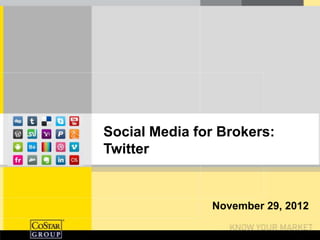
Co Star Webinar Social Media For Brokers: Twitter
- 1. Social Media for Brokers: Twitter November 29, 2012
- 2. Today’s Presenters Bo Angela Brown Barron, CCIM Communications Manager Managing Director CoStar Group Sperry Van Ness / The Barron Group
- 3. Today’s Presenters Bo Barron, CCIM Managing Director Sperry Van Ness / The Barron Group svnbarron.com @bobarronccim linkedin.com/in/bobarronccim bobarron.com
- 4. Today’s Presenters Angela Brown Communications Manager CoStar Group, Inc. costar.com facebook.com/CoStarGroup @TheCoStarGroup @angelambrown linkedin.com/in/angelambrown Youtube.com/costargroup gplus.to/CoStarGroup
- 5. Housekeeping Recording and slides A link to a recording of today’s presentation will be available tomorrow – keep an eye on your inboxes for the link and a PDF of today’s presentation Questions Questions will be addressed at the end, but you may submit them at any time both through GoToMeeting and Twitter Twitter Please use the hashtag #CoStarSocial when live-tweeting during this program or submitting questions via Twitter. Send questions to @TheCoStarGroup.
- 6. Disclaimer All information provided is based on the best research available to CoStar. CoStar provides no guarantees concerning the effectiveness of the methods or advice presented herein.
- 7. What We’ll Cover Twitter… …for brokers Why Twitter for CRE? The Rule of Thirds The Lingo – Curate Great Content – Engage Nailing the Profile – Get Personal Building Your Presence Three Tools I Can’t Live Content is King Without Twitter: The CRE Barometer
- 8. Twitter…
- 9. Quick Facts About Twitter More than 140 million active accounts 75% of companies now use Twitter as a marketing channel 34% of marketers have generated leads using Twitter, and 20% have closed deals 92% of retweets are based on “interesting content” 40% of Twitter users rarely post anything but primarily consume content there Sources: Twitter, November 2012; Jeffbullas.com, July 2012
- 10. Why Twitter for CRE? (and why not)
- 11. Why Twitter? Develop and promote your brand – personal or corporate Engage your customers Get insight into industry and market trends Thought leadership Expand your network Generate leads Connect with prospects SEO PR
- 12. However… “Tweeting” isn’t for everybody Managing the platform well and seeing ROI require time Twitter is designed for rapid fire, succinct updates and consistent engagement – are you up to the challenge?
- 14. The Lingo
- 15. The Lingo Direct Message (DM) – a message sent through Twitter that only you and the recipient can see @reply – written at the beginning of a tweet indicating a direct response to/conversation with a specific user @mention – contained in the body of a tweet (not at the beginning) in reference to a specific user Hashtag – using the “#” sign, hashtags are a way of aggregating conversations around specific keywords or topics on Twitter
- 16. The Lingo Retweet (RT) – a tweet that has been repeated/quoted Modified Tweet (MT) – a retweet that has been modified from the original post ICYMI – “In case you missed it”
- 18. If you haven’t already… Upload a profile image (stylized Secure a username logo, headshot) Write a bio and link to a page with If you haven’t tweeted yet, post an more information introductory tweet
- 19. Nailing the Profile – What’s New? Introducing…Profile Includes your profile picture, username, account Headers name, bio, location and URL No content limitations (unlike cover photos on Facebook)
- 20. Nailing the Profile Sad sights on Twitter Lack of a profile photo (no one likes the default egg) Outdated tweets #hashtag #overuse SPAM Protected tweets Missing bio information
- 22. The Art of Following It’s about quality, not quantity Quality content leads to quality followers What you see in your feed is driven by who you follow so choose wisely Building a following takes time so don’t be discouraged
- 23. Find and be Found Take advantage of Twitter search to find friends, colleagues and customers Follow (relevant) suggestions from Twitter on who to follow Do not protect your tweets – people can’t (and won’t) engage with you if they can’t see what you post Use low-hanging fruit to share your handle – email signatures, business cards and other social profiles
- 24. Building Your Presence Retweet interesting and relevant information Follow your peers Share your information Start conversations Have fun!
- 25. Building Your Presence Post customer-centric content Listen for buying signals Monitor hashtags to gain business and market insights and respond in real time Learn from your peers – follow thought leaders in your industry
- 26. Building Your Presence Be relevant – only push “sales” messages that interest your followers Be believable and speak to the value of your services Research companies/people – research leads using their websites and social media channels to better understand their needs Find the best time to contact leads
- 27. Do’s and Don’ts DO DON’T Be consistent Be a spammer Be targeted Neglect your feed Be interesting Be disrespectful Be careful Be inauthentic Be afraid
- 28. Content is King
- 29. Content Consumption in the Twitterverse Source: infographic LABS, May 2012
- 30. Rules of the Road Newbies: listen first – get a feel for the lay of the land before jumping in Define your purpose and stick with it Value first – follow the 80/20 rule (or even 70/30) Don’t worry, it’s not this bad. Shorten and track your links
- 31. Finding Content Are you working on an interesting project? Did you hear something really insightful at an event? Tweet it! RSS managers like Google Reader are great tools for collecting, scanning and sharing info Look for sharable content in things you see every day – news articles, company updates and news in your local markets all apply Follow the right people – their content becomes your content
- 32. Summary Twitter is great for business, but not for everyone This channel requires a bigger time investment than others – make sure you’re up to the challenge Don’t forget Twitter’s value for “passive” use Make sure your profile is complete and professional, and pay attention to updates Take your time if you’re just getting started – listen more than you post The experience you have with Twitter will be driven by the people you connect with and the content you share
- 33. …for Brokers
- 34. RULE Of Thirds
- 35. The Rule Of Thirds Curate Great Content
- 36. The Rule of Thirds
- 37. The Rule Of Thirds Engage
- 38. The Rule of Thirds
- 39. The Rule of Thirds Have Manners
- 40. The Rule of Thirds
- 41. The Rule Of Thirds Be Personable
- 42. The Rule of Thirds
- 43. The Rule of Thirds
- 44. 3 Tools I Can’t Live Without
- 45. HootSuite.com
- 46. Bufferapp.com
- 47. Bufferapp.com
- 48. Google Reader What you need to pull this off: – Browser: Google Chrome – Access to Google Docs (have a gmail account)
- 49. Google Reader
- 50. Google Reader
- 51. Google Reader
- 52. How to Get a Feed into Google Reader
- 53. How to Get a Feed into Google Reader
- 54. How to Get a Feed into Google Reader
- 55. How to Get a Feed into Google Reader
- 56. Twitter: The CRE Barometer
- 57. Twitter: The CRE Barometer
- 58. Summary Rule of Thirds – Curate/Originate Great Content – Engage – Be Personable Tools – Hootsuite – BufferApp – Google Reader
- 59. Summary Twitter: The CRE Barometer – Real Time – Actionable Intelligence Conclusion: FDIC Story
- 60. Questions?
Editor's Notes
- Managing Director of Sperry Van Ness/The Barron Group, a Coach for the Massimo Group, the nation’s premier Commercial Real Estate Coaching firm, and a Speaker.Writes about CRE Investment, coaching, training, and Social Media for the Barron Blog
- External communications manager for CoStar GroupResponsible for media and public relations, social media, digital content strategy and internal/external training
- Cust engagement – CRM systemSEO – particularly useful for smaller firms without the search equity/weight of larger firms
- Discussion of passive Twitter use – using Twitter as a listening tool instead of an engagement tool
- Among CoStar’s nearly 9,000 followers, approximately 85% are in CRE
- There has to be a mutual follow before you can send someone a direct messageHashtags are a great way to show other users which topics they can expect you to tweet about; branding; expertiseHashtags are a great way to monitor conversations around what’s happening in the CRE industry and othersHashtags - conferences
- Keep things simple with your usernameUse a nice photo but have some fun here. Consistency among profiles is always good too. Even more important – make sure you HAVE a photo.Bios are limited to 160 characters so make it count Fill out your profile COMPLETELY – don’t make people guess about who or where you are
- Best Practices:Use a single, relevant photo or a collage of related imagesKeep to 1252 x 626 pxTake format into account – Twitter automatically adds gray shading to the lower half of the image, text is always white
- Don’t get hung up on the number of followers you have – you want to connect with quality people.
- Who you connect with should be informed by what you want to get from the channel.
- What are some of the things your prospective customers experience before they need what you’re selling? These buying signals are from people who aren’t yet ready to buy, but are about ready to start looking for solutions to a problem or pain. If you know your customer targets well enough, you can specifically search for those keywords and phrases from prospects on Twitter and other social channels.Be careful with responses though – if people feel like they’re being “sold” it will turn them off, especially if you’ve never engaged in the pastIn addition to CRE – your “industry” could be sales, marketing, etc. Connect with those experts as well
- Twitter can help you gain insight into whether a prospect is traveling on business, on vacation, overwhelmed with work, or actually available at their desk to take a call.
- Know what you want to get out of Twitter and the type of content you want to share, and base your posts on those answers.Shortening links enables you to maximize the space among the 140 characters granted to you for tweets. Many third-party apps have link shortening built in.
