Realtime Collaboration with Google Docs Using the iPad
•
2 gefällt mir•1,492 views
The document discusses enabling real-time collaboration in Google Docs using iPads. It begins by introducing the presenter and asking participants to share details. It then asks three guiding questions: 1) What is Google Docs and why use it? 2) What is needed to use Google Docs in the classroom? 3) How to get Google Docs working on iPads? The document proceeds to answer each question, providing an overview of Google Docs, the basic and optimal equipment needed, and a potential solution using the Puffin Web Browser.
Melden
Teilen
Melden
Teilen
Downloaden Sie, um offline zu lesen
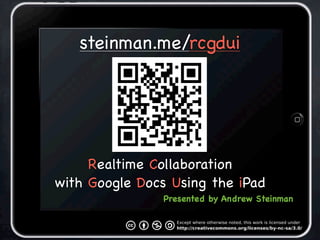
Empfohlen
Empfohlen
Weitere ähnliche Inhalte
Was ist angesagt?
Was ist angesagt? (20)
Two web tools to help support learners with authentic online material

Two web tools to help support learners with authentic online material
Eating The Elephant (that is ICT) and eating it one bite @ a time!

Eating The Elephant (that is ICT) and eating it one bite @ a time!
Educational apps slideshow (sossaman, peery, martin)

Educational apps slideshow (sossaman, peery, martin)
Lams201: Digging deeper into the Learning Activity Management System

Lams201: Digging deeper into the Learning Activity Management System
A Guide to Creating a Creative Computing Lesson that Engages Students

A Guide to Creating a Creative Computing Lesson that Engages Students
eConfidence & Connection - Inspiring and Scaffolding our Students through eLe...

eConfidence & Connection - Inspiring and Scaffolding our Students through eLe...
Andere mochten auch
Andere mochten auch (7)
Using google docs to promote online engagement and active participation

Using google docs to promote online engagement and active participation
Ähnlich wie Realtime Collaboration with Google Docs Using the iPad
Ähnlich wie Realtime Collaboration with Google Docs Using the iPad (20)
New Teacher Academy all Secondary- Instructional Media 2014-2015

New Teacher Academy all Secondary- Instructional Media 2014-2015
Maximizing Your Time with Students - Maximizing Teachable Moments

Maximizing Your Time with Students - Maximizing Teachable Moments
Cloud - Dropbox & Google Drive - digital literacy grant

Cloud - Dropbox & Google Drive - digital literacy grant
Mehr von Andrew Steinman
Mehr von Andrew Steinman (20)
Formative Assessment Technology Tools in the Math Classroom

Formative Assessment Technology Tools in the Math Classroom
4/29/15 Classroom Learning Labs Webinar Presentation

4/29/15 Classroom Learning Labs Webinar Presentation
So, you want to do work-based learning at your school?

So, you want to do work-based learning at your school?
How Google Classroom Transformed an Elementary Classroom

How Google Classroom Transformed an Elementary Classroom
Successful Strategies for Online Learning and Assessment

Successful Strategies for Online Learning and Assessment
Infuse Student Engagement and Assessment Using InfuseLearning

Infuse Student Engagement and Assessment Using InfuseLearning
Utilizing Google Drive to Distribute and Receive Assignments (4T Webinar)

Utilizing Google Drive to Distribute and Receive Assignments (4T Webinar)
Generational Signposts of Education and Technology

Generational Signposts of Education and Technology
Kürzlich hochgeladen
https://app.box.com/s/x7vf0j7xaxl2hlczxm3ny497y4yto33i80 ĐỀ THI THỬ TUYỂN SINH TIẾNG ANH VÀO 10 SỞ GD – ĐT THÀNH PHỐ HỒ CHÍ MINH NĂ...

80 ĐỀ THI THỬ TUYỂN SINH TIẾNG ANH VÀO 10 SỞ GD – ĐT THÀNH PHỐ HỒ CHÍ MINH NĂ...Nguyen Thanh Tu Collection
Mehran University Newsletter is a Quarterly Publication from Public Relations OfficeMehran University Newsletter Vol-X, Issue-I, 2024

Mehran University Newsletter Vol-X, Issue-I, 2024Mehran University of Engineering & Technology, Jamshoro
Kürzlich hochgeladen (20)
80 ĐỀ THI THỬ TUYỂN SINH TIẾNG ANH VÀO 10 SỞ GD – ĐT THÀNH PHỐ HỒ CHÍ MINH NĂ...

80 ĐỀ THI THỬ TUYỂN SINH TIẾNG ANH VÀO 10 SỞ GD – ĐT THÀNH PHỐ HỒ CHÍ MINH NĂ...
HMCS Vancouver Pre-Deployment Brief - May 2024 (Web Version).pptx

HMCS Vancouver Pre-Deployment Brief - May 2024 (Web Version).pptx
Basic Civil Engineering first year Notes- Chapter 4 Building.pptx

Basic Civil Engineering first year Notes- Chapter 4 Building.pptx
Salient Features of India constitution especially power and functions

Salient Features of India constitution especially power and functions
Interdisciplinary_Insights_Data_Collection_Methods.pptx

Interdisciplinary_Insights_Data_Collection_Methods.pptx
Unit-V; Pricing (Pharma Marketing Management).pptx

Unit-V; Pricing (Pharma Marketing Management).pptx
HMCS Max Bernays Pre-Deployment Brief (May 2024).pptx

HMCS Max Bernays Pre-Deployment Brief (May 2024).pptx
Jual Obat Aborsi Hongkong ( Asli No.1 ) 085657271886 Obat Penggugur Kandungan...

Jual Obat Aborsi Hongkong ( Asli No.1 ) 085657271886 Obat Penggugur Kandungan...
Realtime Collaboration with Google Docs Using the iPad
- 1. steinman.me/rcgdui Realtime Collaboration with Google Docs Using the iPad Presented by Andrew Steinman
- 3. About the Presenter • Educational Technology Consultant at Kent ISD • MSU Graduate (x2) • Amateur Cat Trainer @steinman
- 4. About the Participants Using InfuseLearning, please share with us what you teach and where you teach it. student.infuselearning.com Room ID: 12012
- 5. Guiding Questions • What is Google Docs and why should I incorporate it in my classroom? • What do I need to get Google Docs running in my classroom? • How do I get Google Docs to work on the iPad?
- 6. Realtime Collaboration with Google Docs Using the iPad Guiding Question #1 What is Google Docs and why should I incorporate it in my classroom?
- 7. What is Google Docs? Using InfuseLearning, indicate how familiar you are with Google Docs. (5 = Very familiar / 1 = What’s up Docs?) student.infuselearning.com Room ID: 12012
- 8. Introduction to Google Docs • Access documents anytime, anywhere • Share with ease • Collaborate with others in realtime steinman.me/sampledocs * http://youtu.be/eRqUE6IHTEA
- 9. Benefits of Google Docs Student and teacher documents are accessible anytime, anywhere • Share assignments and activities with students online or using a link • Create documents at school and edit them at home • Save dogs from choking on homework *http://www.clker.com/cliparts/1/1/8/5/1194999579507615098guarddog.svg.med.png
- 10. Benefits of Google Docs Collaborate on documents in and out of the classroom • Group work doesn’t have to end after the bell • Review student work before the due date • Provide feedback and communicate with students in realtime *http://www.clker.com/cliparts/C/d/s/T/D/U/online-messeneger-md.png
- 11. Realtime Collaboration with Google Docs Using the iPad Guiding Question #2 What do I need to get Google Docs running in my classroom?
- 12. Getting Started with Google Docs • At the bare minimum, you will need the following: • Personal Google account • Device with internet access *http://www.stringcaninteractive.com/blog/wp-content/uploads/2012/06/google_drive.jpg
- 13. A Better Google Docs Experience • For a better Google Docs experience, you will need the following: • Google accounts for students • Student devices with internet access *http://www.clker.com/cliparts/0/1/1/0/11949837962021156671notebook1_sergio_luiz_ar_02.svg.med.png
- 14. Bring Your Own Device • What do you do if your school doesn’t have the money for student devices? • One solution is Bring Your Own Device (BYOD) *http://cultofmac.cultofmaccom.netdna-cdn.com/wp-content/uploads/2012/06/mobile-intheclassroom.jpg
- 15. Student Device Information Using InfuseLearning, please tell us how students are able to access Google Docs in your school. student.infuselearning.com Room ID: 12012
- 16. Realtime Collaboration with Google Docs Using the iPad Guiding Question #3 How do I get Google Docs to work on the iPad?
- 17. Google Docs on an iPad • The Google Docs experience on the iPad (as well as other iOS and Android devices) is not the same as the desktop version steinman.me/sampledocs *Safari Image, Google Drive Image, Chrome Image
- 18. What’s the Solution? ?
- 19. One Possible Solution Free $2.9 9 Puffin Web Browser Free Puffin Web Browser
- 20. What Makes Puffin Different? • Utilizes cloud computing • Provides a desktop browsing experience steinman.me/sampledocs *http://puffinbrowser.com
- 21. What’s the Catch? • Proxy = Bypass of network filter • Must be 17 years or older to download *http://www.clker.com/cliparts/d/b/9/e/1194986459994010940smiley102.svg.med.png
- 23. Prize Time! Using InfuseLearning, answer me these questions three... student.infuselearning.com Room ID: 12012
- 24. Questions ?
- 25. Andrew Steinman Educational Technology Consultant at the Kent ISD andrewsteinman@kentisd.org @steinman
