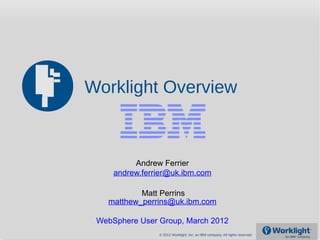
Worklight Overview
- 1. Worklight Overview Andrew Ferrier andrew.ferrier@uk.ibm.com Matt Perrins matthew_perrins@uk.ibm.com WebSphere User Group, March 2012 © 2012 Worklight, Inc. an IBM company. All rights reserved.
- 2. The story until now... l Mobile apps, both pure-web-based and hybrid, are becoming popular in the enterprise space. l IBM's main focus in this area has been the Web 2.0 and Mobile Feature Pack for WebSphere, specifically Dojo Mobile with HTML5/CSS3 l Now, Worklight is in the picture to round out the picture... continuing the same technological base. l Let's talk about Worklight...
- 3. The mobile lifecycle • Strong demand by LoB • Higher expectations of user experience with mobile apps • Lack of best practices guidance on how to deliver mobile applications • More direct involvement from users/stakeholders in design • Native programming models are not portable across devices. • Highly fragmented set of mobile devices and platforms • Very large number of configurations of devices, platforms, carriers, etc. to test • Mobile landscape evolves at a much faster pace • More frequent releases and updates for apps with more urgent time-to-market demands © 2012 Worklight, Inc. an IBM company. All rights reserved.
- 4. Worklight Vision Provide the best platform in the market for enterprises to develop, run and manage smartphone and tablet apps Open platform, built around HTML5 & supporting hybrid apps Focus on new devices and OS’s and their unique capabilities Cater to high-end enterprise needs regarding app capabilities, delivery, integration, security, scale and management Handle the entire lifecycle of mobile apps 4
- 5. Worklight Overview Worklight Studio The most complete, extensible environment with maximum code reuse and per-device optimization Worklight Server Unified notifications, runtime skins, version management, security, integration and delivery Worklight Runtime Components Extensive libraries and client APIs that expose and ← interface with native device functionality Worklight Console A web-based console for real-time analytics and control of your mobile apps and infrastructure 5
- 7. Worklight Application Types BrowserApps Web Access Hybrid Apps - Web Hybrid Apps Web Hybrid Apps - Mixed Hybrid Apps - Native Apps Native Apps Mixed Written in HTML5 HTML5 code and User augments Platform-specific. JavaScript and Worklight runtime web code with Requires unique CSS3. Quick and libraries packaged native language expertise, pricy cheap to develop, within the app and for unique needs and long to but less powerful executed in a and maximized develop. Can than native. native shell. user experience. deliver higher user experience. Mobile Browser Native Shell Native Shell Native Application 10010101010111010010 Web Code Web 10010010101110100100 11010101010100100100 Web Code <!DOCTYPE html <! Native 100101 10111100100110010101 PUBLIC DOCTY 010101 01001010101010010101 <!DOCTYPE html <html> PE html 110100 PUBLIC PUBLIC 101010 01010101010101011111 <! - - created 2003-12-1 <html> <head><title>XYZ</title created 101010 10000010101010101010 <! - - created 2003-12- </head> 2003-12 100100 01001010101010101000 12 - - </p> 100101 </body> 11110101000111101010 <head><title>XYZ</title </html> </body> 111001 > 01110101011111001011 </html> 001100 </head> 10 01111010001011001110 <body> </p> </body> </html> Device APIs Device APIs Device APIs Browser Access Downloadable Downloadable Downloadable 7
- 8. Worklight Studio • Eclipse-based IDE • Combining native and standard web technologies in one multiplatform app • Environment-specific optimization • 3rd-party libraries integration • Device SDK integration • Back-end connectivity utilities 8
- 9. Worklight Studio Integrated Development Environment (Eclipse Plug-in) Application development using native and/or familiar web technologies: • HTML5 • CSS3 • JavaScript Integrated device SDKs allow direct access from within the IDE to emulators and code debugging utilities 9
- 10. Single Shared Codebase Project structure separates device-specific and device- independent “common” code. Build procedure assembles and deploys chosen device-specific variants 10
- 11. Worklight Server • Distribution of mobile web apps • Enterprise connectivity: • Secure client/server connectivity • Direct access to enterprise back-end data and transaction capabilities • Authentication enforcement • Client control: • Application version management and remote disabling • Direct update of application code • Unified Push Notifications • Aggregation of usage statistics 11
- 12. Direct Update – On-device Logic Web resources packaged with app to ensure initial offline availability Web resources transferred to app's cache storage App checks for updates • On startup • On foreground Updated web resources downloaded when necessary 12
- 13. Enterprise Connectivity: Adapters Secure back-end integration XML-based declarative specification Multi-source data mashups Eclipse plug-in supporting auto-complete and validation Simplified adapter testing Server-side debugging Web services and JDBC integration Access to session data and user properties 13
- 14. Direct Update - Distribution V1. Native Shell 0 Web Web Updated Web Worklight Server Code Resources Resources for V1.0 <!DOCTYPE html PUBLIC <html> Worklight <! - - created 2011-12-1 <head><title>X Maintains recent web YZ</title </head> Studio </body> Updated Web </html> resources for native apps V1.0 and V1.1 Resources for V1.1 V1. Develop: Native Shell 1 • Native app Web Code • Web Native + Web resources Resources Application Download <!DOCTYPE html PUBLIC <html> <! - - created 2011-12-1 Stores (*) <head><title>X YZ</title </head> </body> </html> (*) During development cycles, testers automatically get recent web resources via internal distribution mechanisms and not application stores. 14
- 15. Unified Push Notifications Apple Worklight iOS Push Client-side Servers Push iOS Push API Services Dispatcher (APN) Back-end Notificatio Google Back-end Polling Worklight System n State Android Android Push Client-side System Adapters Database Dispatcher Push API Servers Push Services (C2DM) Unified BlackBerry BlackBerry Worklight Dispatcher RIM Push Client-side Push API Push API Servers Push Services Windows Back-end Message- User- Phone Windows Back-end Microsoft Worklight System based Device Dispatcher Push API Client-side System Push Adapters Database Servers Push Services SMS Dispatcher Broker API SMS/MMS Brokers Administrative Console 15
- 16. Device Runtime Components • Framework for server integration: • Secure server connectivity • Authentication • Remote disable & notification • Push registration • Event reporting for analytics & audit • Cross-platform compatibility layer • Runtime Skins • Secure encrypted storage 16
- 17. Worklight Console • Application Version Management • Push management • Usage reports and analytics • Reports of custom application events • Configurable audit log • Administrative dashboards for: • Deployed applications • Installed adapters • Push notifications • Data export to BI enterprise systems 17
- 18. Dynamic Control of Deployed Apps • Centralized control of all installed applications and adapters • Remotely disable apps by device and version • Customize user messages 18
- 20. Data Collection and Analytics 20
- 21. Worklight Studio Writing Your First Application © 2011 Worklight, Inc. All rights reserved. The information contained herein is the proprietary and confidential information of Worklight.
- 22. Development: Server + Studio Studio is Eclipse-based Worklight Server Server-side Server runs on Tomcat (today) Application Code wl_start to launch JSON Translation Direct Update Mobile Authentication Web Apps Unified Push Adapter Library Notifications 22
- 23. Hello Worklight Application Create a Worklight Project 23
- 24. Hello Worklight Application Right Click on the project node and create a new Worklight Application Name it HelloWorklight 24
- 25. Worklight Project Structure A Worklight Project consists of the following folders: • adapters: • Contains the project’s adapters • Right-click → Create Adapter to create a new one • apps: • Contains the project’s applications • Right-click → Create Application to create a new one • bin: • A destination folder for deliverables • lib: • Contains the project’s 3rd-party libraries 25
- 26. HelloWorklight - Project Structure The default environment is called common The common environment contains all the resources that are shared between environments You can add new environments by right- clicking application folder and choosing the Add new environment option • A new environment will be created. • The new environment’s resources will have the following relationship with the common resources: • images - override the common images in case both share the same name • css – extend and/or override the common CSS files • js - extends the common application instance JS object • (The environment class extends the common app class) • HTML - override the common HTML code in case both share the same name 26
- 27. HelloWorklight - Project Structure Common Environment: • HelloWorklight.html • The main HTML file. • css • HelloWorklight.css - main application’s CSS file. • reset.css - bringing all rendering engines to one common ground. • images • Default Worklight images for the common environment • js • HelloWorklight.js • The main JavaScript file for the application. • messages.js • JSON object holding all app messages. Can be used for localization • Auth.js • Application’s custom authentication mechanism implementation Legal • This folder should hold all legal related docs. Application-descriptor • Application’s meta data 27
- 28. HelloWorklight - Application Descriptor An XML file to hold all the application’s meta data Based on the W3C Widget Packaging and Configuration Specify the application name, description and author’s name to be displayed in the Worklight Console 28
- 29. HelloWorklight - Application Descriptor An XML file to hold all the application’s meta data Based on the W3C Widget Packaging and Configuration Mobile worklightRootURL The URL to be used as a root URL in generated mobile applications – iOS, Android etc. 29
- 30. HelloWorklight.html During the runtime of an application, the main HTML document cannot be replaced by another HTML document. Default application HTML template complies with HTML5 standard markup, but any other DOCTYPE can be specified. 30
- 31. HelloWorklight.html During the runtime of an application, the main HTML document cannot be replaced by another HTML document. Worklight Client framework initialization bound to body onload event. For possible init options see Developers Guide 31
- 32. HelloWorklight.html During the runtime of an application, the main HTML document cannot be replaced by another HTML document. This is the right place to insert your html code 32
- 33. HelloWorklight.js The app’s main .js file contains its JavaScript portion It has a wlCommonInit() function that will be invoked automatically once Worklight framework initialization finishes You can add your application’s initialization code here This function will be used in environment-specific JavaScript files to have a common initialization starting point 33
- 34. Building an Application Make sure your Worklight Server is up and running Select an app to build and right click on it Click Run As Select Build All and Deploy After build completes, the application will be available for preview in the catalog tab of the Worklight Console 34
- 35. Deploying Apps Using the Worklight Console http://{Worklight Server}/console 35
- 36. Adding a New Environment • To add a new environment right-click on your application folder and select New → Worklight Environment 36
- 37. Adding a New Environment Select the Android phones and tablets checkbox and click Finish 37
- 38. Adding a New Environment Two folders will be automatically added: 1 1.android folder inside the application folder 2.Android Project folder in your workspace. IMPORTANT •. The auto-generated Android Project folder does not contain a copy of the code, but it is mapped to a native folder within the 2 android folder of the application. 38
- 39. Review of the Android Folder Structure The Android environment consists of the following folders: • css – properties specified in here will override CSS files from the common folder. • images – Android specific images can be added here. If an image with same filename exist in the common folder it will be overwritten in the Android application. • js – JavaScript that can extend (and override if required) JavaScript code from the common folder. 39
- 40. Review of the Android Folder Structure Cont. The native folder under android contains automatically generated android application code that is automatically imported into the eclipse workspace as an Android Project. It is not recommended to edit files under the assets folder, as each time the application is built they are regenerated. 40
- 41. Running Your App on the Android Emulator Build and deploy your application on the Worklight Server Right-click the automatically generated Android Project and select Run As → Android Application 41
- 42. Running Your App on the Android Emulator Congratulations, you’ve just created your first Android application 42
- 43. Running Your Application On a Real Device When an Android device is connected to the computer via USB cable, the Eclipse ADT plug-in will automatically recognize it and attempt to deploy applications onto it. More info and device drivers can be found at: http://developer.android.com/sdk/win-usb.html 43
- 44. Development HTML5 / CSS3 JavaScript, both on Client and Server • For Client: optionally, a JavaScript Framework • Dojo Mobile, JQuery Mobile, Sencha Touch Optionally on Client • Native code, as a PhoneGap plugin Optionally on Server • Java code 44
- 45. The WL Namespace – client APIs To use Worklight API, a WL namespace is used • WL.Client, WL.Utils, … Exposes the API objects, methods and constants (usually enums) Automatically added to the app’s main HTML file • wlcommon.js • wlclient.js • worklight.js • wlfragments.js WL Namespace is automatically available on application initialization 45
- 46. WL.Client WL.Client lets you perform the following types of functions: 46
- 47. WL.Client WL.Client lets you perform the following types of functions: • Initialize and reload the application. WL.Client.init (options) - onSuccess - onFailure - showLogger - minAppWidth - busyOptions WL.Client.reloadApp() 47
- 48. WL.Client WL.Client lets you perform the following types of functions: • Initialize and reload the application. • Manage authenticated sessions. WL.Client.getUserName (realm) WL.Client.getLoginName (realm) WL.Client.login (realm, options) WL.Client.logout (realm, options) WL.Client.isUserAuthenticated (realm) WL.Client.getUserInfo (realm, key) WL.Client.updateUserInfo (options) 48
- 49. WL.Client WL.Client lets you perform the following types of functions: • Initialize and reload the application. • Manage authenticated sessions. • Obtain general app information. WL.Client.getEnvironment () WL.Environment.ADOBE_AIR WL.Environment.FACEBOOK … 49
- 50. WL.Client WL.Client lets you perform the following types of functions: • Initialize and reload the app. • Manage authenticated sessions. • Obtain general app information. • Retrieve and update data from corporate information systems. WL.Client.invokeProcedure (invocationData, options) WL.Client.makeRequest (url, options) 50
- 51. WL.Client WL.Client lets you perform the following types of functions: • Initialize and reload the app. • Manage authenticated sessions. • Obtain general app information. • Retrieve and update data from corporate information systems. • Store and retrieve user preferences across sessions. WL.Client.setUserPref (key, value, options) WL.Client.setUserPrefs ({key1:value1, …}, options) WL.Client.getUserPref (key) WL.Client.removeUserPref (key, options) WL.Client.hasUserPref (key) 51
- 52. WL.App.openURL WL.Client WL.App.getDeviceLangu age WL.App.getDeviceLocale WL.Client lets you perform the following types of WL.Client.onDock functions: WL.Client.onShow • Initialize and reload the app. WL.Client.onHide • Manage authenticated sessions. WL.BusyIndicator • Obtain general app information. WL.TabBar • Retrieve and update data from corporate information systems. WL.SimpleDialog • Store and retrieve user preferences acrossWL.OptionsMenu sessions. • Internationalize app texts. • Specify environment-specific user interface behavior. 52
- 53. WL.Client WL.Client lets you perform the following types of functions: WL.Client.logActivity (activityType) • Initialize and reload the app. • Manage authenticated sessions. • Obtain general app information. • Retrieve and update data from corporate information systems. • Store and retrieve user preferences across sessions. • Internationalize app texts. • Specify environment-specific user interface behavior. • Store custom log lines for auditing and reporting purposes in special database tables. 53
- 54. WL.Client WL.Logger.debug (msg) WL.Logger.error (msg) WL.Client lets you perform the following types of functions: • Initialize and reload the app. • Manage authenticated sessions. • Obtain general app information. • Retrieve and update data from corporate information systems. • Store and retrieve user preferences across sessions. • Internationalize app texts. • Specify environment-specific user interface behavior. • Store custom log lines for auditing and reporting purposes in special database tables. • Write debug lines to a logger window. 54
- 55. WL.Client WL.Fragment.load WL.Client lets you perform the following types of WL.Page.load functions: WL.Page.back • Initialize and reload the app. WL.Page.isLoaded • Manage authenticated sessions. • Obtain general app information. • Retrieve and update data from corporate information systems. • Store and retrieve user preferences across sessions. • Internationalize app texts. • Specify environment-specific user interface behavior. • Store custom log lines for auditing and reporting purposes in special database tables. • Write debug lines to a logger window. • Dynamic page and fragments loading. 55
- 56. WL.Client WL.Client lets you perform the following types of functions: • Initialize and reload the app. • Manage authenticated sessions. • Obtain general app information. • Retrieve and update data from corporate information systems. • Store and retrieve user preferences across sessions. • Internationalize app texts. • Specify environment-specific user interface behavior. • Store custom log lines for auditing and reporting purposes in special database tables. • Write debug lines to a logger window. • Dynamic page and fragments loading. For full documentation please refer to the Developer Reference Guide. 56
- 57. Server-Side Development Information Systems Databases An Adapter is a transport layer Applications used by the Worklight Platform to connect to various back-end Query Response systems. Update 2 3 data Adapters are used for: SQL WS HTTP • Retrieving information Worklight • Performing actions Invoke 1 adapter Data/Result as JSON Out of the box: procedure 4 • SQL Adapter • HTTP Adapter (supports both • REST and SOAP) 57
- 58. Example: Build a SQL Adapter A Worklight SQL Adapter is designed to communicate with any SQL data source Both plain SQL queries or stored procedures can be used 58
- 59. Creating a Worklight SQL Adapter Within the Worklight Studio, right click on the Worklight Project and create a new Worklight SQL Adapter A standard SQL Adapter structure will be created 59
- 60. XML File Connectivity Settings Connection can be either JNDI or data source definition • JNDI - Java Naming and Directory Interface - providing Java applications with a unified interface for multiple naming and directory services. • A JNDI name can be declared as a parameter that is defined in a worklight.properties file. This is an adapter’s XML file: And these are corresponding entries in the worklight.properties file 60
- 61. JS File Procedure A procedure must be declared in the Adapter’s XML file The adapter’s JavaScript file is used to implement the procedure logic IMPORTANT – The same name declared in the XML file should be used for the procedure’s JavaScript function There are two ways of invoking SQL statements: • Using SQL statement query • Using SQL Stored Procedure 61
- 62. JS File SQL Query To execute an SQL query 1.Prepare an SQL query using the WL.Server.createSQLStatement API 2.WL.Server.createSQLStatement should ALWAYS be called outside of the function 3.Add additional parameters if required 4.Use the WL.Server.invokeSQLStatement API to invoke prepared queries 5.Return invocation result to procedure invocator (application or another procedure) 1 4 3 62
- 63. JS File Stored SQL Procedure To execute a stored SQL procedure 1.Use the WL.Server.invokeSQLStoredProcedure API to execute a stored procedure 2.Specify an SQL stored procedure name as an invocation parameter 3.Add additional parameters if required 4.Return invocation result to procedure invocator (application or another procedure) 1 2 3 63
- 64. WL Adapters Invocation Result Result retrieved as a JSON object isSuccessful property defines whether invocation was successful resultSet is an array of returned records 64
- 65. Summary l Worklight extends IBM's existing mobile strategy and offerings l Fully integrated platform for mixed web / hybrid / native development l More information: l http://www.youtube.com/user/WorklightInc?feature=watch l http://worklight.com/
