Guide: How to Build OpenCV 3.0.0
•Als PPTX, PDF herunterladen•
18 gefällt mir•53,169 views
A tutorial teaching how to build and use OpenCV v.3.0.0 using Visual Studio 2013.
Melden
Teilen
Melden
Teilen
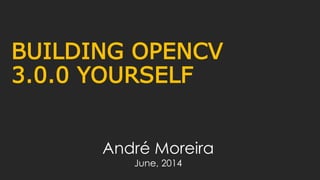
Empfohlen
Empfohlen
Weitere ähnliche Inhalte
Was ist angesagt?
Was ist angesagt? (20)
Instalación de Oracle Database 11g R2 sobre Oracle Linux X86_64

Instalación de Oracle Database 11g R2 sobre Oracle Linux X86_64
Android Data Binding in action using MVVM pattern - droidconUK

Android Data Binding in action using MVVM pattern - droidconUK
Essentials of Multithreaded System Programming in C++

Essentials of Multithreaded System Programming in C++
Windows Server and Docker - The Internals Behind Bringing Docker and Containe...

Windows Server and Docker - The Internals Behind Bringing Docker and Containe...
Introduction To Docker, Docker Compose, Docker Swarm

Introduction To Docker, Docker Compose, Docker Swarm
Instagram Hacker 2014 v3.7.2 - easy way to hack Instagram account !

Instagram Hacker 2014 v3.7.2 - easy way to hack Instagram account !
Environment management in a continuous delivery world (3)

Environment management in a continuous delivery world (3)
오픈소스 기반의 Digital Twin Platform mago3D의 과거, 현재 그리고 미래

오픈소스 기반의 Digital Twin Platform mago3D의 과거, 현재 그리고 미래
Andere mochten auch
For the full video of this presentation, please visit:
http://www.embedded-vision.com/platinum-members/embedded-vision-alliance/embedded-vision-training/videos/pages/may-2015-embedded-vision-summit-opencv
For more information about embedded vision, please visit:
http://www.embedded-vision.com
Gary Bradski, President and CEO of the OpenCV Foundation, presents the "OpenCV Open Source Computer Vision Library: Latest Developments" tutorial at the May 2015 Embedded Vision Summit.
OpenCV is an enormously popular open source computer vision library, with over 9 million downloads. Originally used mainly for research and prototyping, in recent years OpenCV has increasingly been used in deployed products on a wide range of platforms from cloud to mobile.
The latest version, OpenCV 3.0 is currently in beta, and is a major overhaul, bringing OpenCV up to modern C++ standards and incorporating expanded support for 3D vision. The new release also introduces a modular “contrib” facility that enables independently developed modules to be quickly integrated with OpenCV as needed, providing a flexible mechanism to allow developers to experiment with new techniques before they are officially integrated into the library.
In this talk, Gary Bradski, head of the OpenCV Foundation, provides an insider’s perspective on the new version of OpenCV and how developers can utilize it to maximum advantage for vision research, prototyping, and product development."The OpenCV Open Source Computer Vision Library: Latest Developments," a Pres...

"The OpenCV Open Source Computer Vision Library: Latest Developments," a Pres...Edge AI and Vision Alliance
Andere mochten auch (20)
Install, Compile, Setup, Setting OpenCV 3.2, Visual C++ 2015, Win 64bit, 

Install, Compile, Setup, Setting OpenCV 3.2, Visual C++ 2015, Win 64bit,
PyCon 2012: Militarizing Your Backyard: Computer Vision and the Squirrel Hordes

PyCon 2012: Militarizing Your Backyard: Computer Vision and the Squirrel Hordes
"The OpenCV Open Source Computer Vision Library: Latest Developments," a Pres...

"The OpenCV Open Source Computer Vision Library: Latest Developments," a Pres...
Raspberry jam bogota 2016 - Raspberry Pi en el movimiento maker y la educacion

Raspberry jam bogota 2016 - Raspberry Pi en el movimiento maker y la educacion
Raspberry jam Bogota 2016 - Sistema de visión artificial aplicados a procesos...

Raspberry jam Bogota 2016 - Sistema de visión artificial aplicados a procesos...
Ähnlich wie Guide: How to Build OpenCV 3.0.0
Ähnlich wie Guide: How to Build OpenCV 3.0.0 (20)
From Zero to Hero - All you need to do serious deep learning stuff in R 

From Zero to Hero - All you need to do serious deep learning stuff in R
Настройка окружения для кросскомпиляции проектов на основе docker'a

Настройка окружения для кросскомпиляции проектов на основе docker'a
Velocity NYC 2017: Building Resilient Microservices with Kubernetes, Docker, ...

Velocity NYC 2017: Building Resilient Microservices with Kubernetes, Docker, ...
O'Reilly Software Architecture Conference London 2017: Building Resilient Mic...

O'Reilly Software Architecture Conference London 2017: Building Resilient Mic...
CI/CD with Jenkins and Docker - DevOps Meetup Day Thailand

CI/CD with Jenkins and Docker - DevOps Meetup Day Thailand
Kürzlich hochgeladen
Enterprise Knowledge’s Urmi Majumder, Principal Data Architecture Consultant, and Fernando Aguilar Islas, Senior Data Science Consultant, presented "Driving Behavioral Change for Information Management through Data-Driven Green Strategy" on March 27, 2024 at Enterprise Data World (EDW) in Orlando, Florida.
In this presentation, Urmi and Fernando discussed a case study describing how the information management division in a large supply chain organization drove user behavior change through awareness of the carbon footprint of their duplicated and near-duplicated content, identified via advanced data analytics. Check out their presentation to gain valuable perspectives on utilizing data-driven strategies to influence positive behavioral shifts and support sustainability initiatives within your organization.
In this session, participants gained answers to the following questions:
- What is a Green Information Management (IM) Strategy, and why should you have one?
- How can Artificial Intelligence (AI) and Machine Learning (ML) support your Green IM Strategy through content deduplication?
- How can an organization use insights into their data to influence employee behavior for IM?
- How can you reap additional benefits from content reduction that go beyond Green IM?
Driving Behavioral Change for Information Management through Data-Driven Gree...

Driving Behavioral Change for Information Management through Data-Driven Gree...Enterprise Knowledge
Kürzlich hochgeladen (20)
Automating Google Workspace (GWS) & more with Apps Script

Automating Google Workspace (GWS) & more with Apps Script
Strategies for Landing an Oracle DBA Job as a Fresher

Strategies for Landing an Oracle DBA Job as a Fresher
[2024]Digital Global Overview Report 2024 Meltwater.pdf![[2024]Digital Global Overview Report 2024 Meltwater.pdf](data:image/gif;base64,R0lGODlhAQABAIAAAAAAAP///yH5BAEAAAAALAAAAAABAAEAAAIBRAA7)
![[2024]Digital Global Overview Report 2024 Meltwater.pdf](data:image/gif;base64,R0lGODlhAQABAIAAAAAAAP///yH5BAEAAAAALAAAAAABAAEAAAIBRAA7)
[2024]Digital Global Overview Report 2024 Meltwater.pdf
AWS Community Day CPH - Three problems of Terraform

AWS Community Day CPH - Three problems of Terraform
Driving Behavioral Change for Information Management through Data-Driven Gree...

Driving Behavioral Change for Information Management through Data-Driven Gree...
Bajaj Allianz Life Insurance Company - Insurer Innovation Award 2024

Bajaj Allianz Life Insurance Company - Insurer Innovation Award 2024
TrustArc Webinar - Unlock the Power of AI-Driven Data Discovery

TrustArc Webinar - Unlock the Power of AI-Driven Data Discovery
Apidays New York 2024 - The value of a flexible API Management solution for O...

Apidays New York 2024 - The value of a flexible API Management solution for O...
Axa Assurance Maroc - Insurer Innovation Award 2024

Axa Assurance Maroc - Insurer Innovation Award 2024
Scaling API-first – The story of a global engineering organization

Scaling API-first – The story of a global engineering organization
2024: Domino Containers - The Next Step. News from the Domino Container commu...

2024: Domino Containers - The Next Step. News from the Domino Container commu...
Tech Trends Report 2024 Future Today Institute.pdf

Tech Trends Report 2024 Future Today Institute.pdf
TrustArc Webinar - Stay Ahead of US State Data Privacy Law Developments

TrustArc Webinar - Stay Ahead of US State Data Privacy Law Developments
Workshop - Best of Both Worlds_ Combine KG and Vector search for enhanced R...

Workshop - Best of Both Worlds_ Combine KG and Vector search for enhanced R...
Strategies for Unlocking Knowledge Management in Microsoft 365 in the Copilot...

Strategies for Unlocking Knowledge Management in Microsoft 365 in the Copilot...
Guide: How to Build OpenCV 3.0.0
- 1. BUILDING OPENCV 3.0.0 YOURSELF André Moreira June, 2014
- 2. WHO I AM ... # My name is André de Souza Moreira; # Msc. Candidate at PUC-RIO; # Researcher at Instituto Tecgraf in Computer Graphics; # Before: Researcher at NCA in Medical Image Processing. andredsm.com
- 3. WHAT IS OPENCV? # It’s an open source library written in C++ for computer vision. # It was originally designed by Intel. # There are several bidings to others languagens like Python and Java. # Runs on Windows, Android, Linux, OS X and others. # Offers CUDA and OpenCL Interface. # Its last release version is 2.4.9 but you can acquire 3.0.0 version (under development) on github (June, 2014).
- 4. GOALS # Making a simple building of OpenCV 3.0.0 with Visual Studio 2013; # Running an OpenCV example; # Linking the library against a new project in Visual Studio 2013.
- 6. Step : Get the Source Code # Available at https://github.com/Itseez/opencv # Option 1: Download directly from the website 1
- 7. Step : Get the Source COde # Option 2: Clone the git repository: # The advantage of this method consists of tracking changes from the original repository. So, you can rebuild the library whenever there is a new feature... 1 $ git clone git@github.com:Itseez/opencv.git
- 8. Step : Install dependencies # There are a lot dependencies you can use in opencv building, such as: Qt, Python, Opengl, pdflatex to generate the documentation, CUDA, OpenCL and others... # For example, you can install the python 2.7.x and numpy in order to build python wrapper. 2
- 9. # Install the Cmake Tool • Available on http://www.cmake.org/ # Open cmake-gui, configure where the library’s source code is (1) and where the project’s files will be generated (2). Finally, click in Configure button (3). Step : Preparing the Project 3 (1) (2) (3)
- 10. # Select the project that will be generated. • In our case is Visual Studio 2013. (No, I did not choose the wrong option, the generator for Visual Studio 2013 is really called Visual Studio 12!) ;P Step : Preparing the Project 3
- 11. # Cmake will show you some build options: • BUILD: set what gonna be built. • WITH: The library takes advantage of others technologies like CUDA. • INSTALL: Which files will be put in the installation folder. • CMAKE/CMAKE_INSTAL_PREFIX: Set the default installation folder. # After choosing, click Configure button again. If everything is OK, all the red background will disappear. # Finally, click in the Generate button. Step : Preparing the Project 3
- 12. My Options:
- 14. # Go to the build folder and open the Visual Studio Solution (Opencv.sln) # Select the build mode (1) and then build the project ALL_BUILD (2). (This step will build all the projects shown in the Solution Explorer Guide) # If no errors occurs, build the INSTALL project (3). (Installs the artifacts) Step : Building the Project 4 (1) (2) (3)
- 15. # Copy all the .dll in {INSTALL_DIRECTORY} x64vc12bin to: • C:WindowsSystem32 if the library was built in x64 • C:WindowsSysWOW64 if the library was built in x86 # At this point, you can run any sample and it should works without error. # Copy all files in {INSTALL_DIRECTORY} x64vc12lib to {VISUALSTUDIO_DIRECTORY}VClib (x86) or {VISUALSTUDIO_DIRECTORY}VClibamd64 (x64) # Copy the two folders in {INSTALL_DIRECTORY} include to {VISUALSTUDIO_DIRECTORY}VCinclude Step : Installing the library 5
- 16. RUN THE SAMPLES # You can run the examples from {INSTALL_DIRECTORY} x64vc12samples* and check if everything is OK. • Running cppcpp-example-delaunay2.exe:
- 17. Link Against the Library # Create a new project (CTRL+SHIFT+N). # Go to DEBUG > {projectName} Properties (Alt + F7) # List the modules’ name you need in Linker > Input > Additional Dependencies: • Example:
- 18. Link Against the Library # Create a cpp file (CTRL+SHIFT+A) and run it (CTRL+F5): #include <opencv2/imgproc/imgproc.hpp> #include <opencv2/highgui/highgui.hpp> #include <opencv2/opencv.hpp> #include <stdlib.h> #include <stdio.h> using namespace cv; /** @function main */ int main(int argc, char** argv) { Mat src, src_gray, dst; int kernel_size = 3; int scale = 1; int delta = 0; int ddepth = CV_16S; char* window_name = "Laplace Demo"; /// Load your image src = imread("myImage.jpg"); if (!src.data) { return -1; } /// Remove noise by blurring with a Gaussian filter GaussianBlur(src, src, Size(3, 3), 0, 0, BORDER_DEFAULT); /// Convert the image to grayscale cvtColor(src, src_gray, COLOR_RGB2GRAY); /// Create window namedWindow(window_name, WINDOW_AUTOSIZE); /// Apply Laplace function Mat abs_dst; Laplacian(src_gray, dst, ddepth, kernel_size, scale, delta, BORDER_DEFAULT); convertScaleAbs(dst, abs_dst); /// Show what you got imshow(window_name, abs_dst); waitKey(0); return 0; }
- 20. Need Help? # The Official Documentation: • http://www.teste.com # The Stackoverflow Community: • http://stackoverflow.com/questions/tagged/opencv # OpenCV’s Install Guide: • http://docs.opencv.org/trunk/doc/tutorials/introduction/windows_install/windows_install.html # This Great Book: ;) OpenCV Computer Vision Application Programming Cookbook (2nd Edition), Robert Laganiere. ISBN-13: 9781782161486 Publisher: Packt Publishing Publication date: 8/1/2014 Pages: 390
