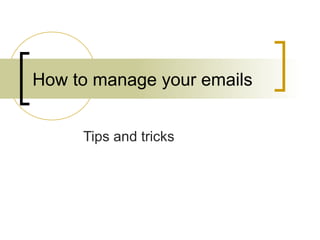
Crash course in email management
- 1. How to manage your emails Tips and tricks
- 2. Use Folders Folders are used to manage files in your hard disk drive. Similarly you can create folders in your email account to manage your emails easily. Important emails can be moved to other folders which you can make to classify or categorize your emails according to their use. Hotmail and yahoo! Allows users to create folders.
- 3. Click here to add a folder Yahoo Mail ! Write a folder name and press OK
- 5. Use Filters Filters are used for 2 purposes 1. To manage emails in folders automatically 2. To protect your email account from spam
- 6. Manage emails automatically Filters can automatically receive and categorize your emails in different folders. For example , you have subscribed a newsletter and you don’t want to receive its emails to your inbox , but you are interested to receive its emails in another folder , so that you can see them in your free time , you can use filters for that purpose Your inbox should only show your important personal emails. Newsletters , reminders and offers should be send to other folders
- 7. Protection from spam / Bulk emails Filters can also save you from spam and bulk emails You can notice that bulk and spam emails contains subjects in which some common words are used , for example “free”, “join” , “sex” and “porn” , “medicine” , “offer” , “congratulations” and “win” etc etc
- 8. How to create filter Filter is actually a condition in which you can decide that when this type of email is received it should be placed in that folder.
- 9. To create a filter in yahoo email Go to mail options
- 11. Click on add filter
- 12. We have made a filter with the name “nidokidos” Give a discriptive It works on subject , the filter will name to if the subject contain the word “[nidokidos]” then it will Choose on which part filter that email and send it to theyou want of the email folder which we will select to apply the filter , for Select example , we We have selected aCondition have folder applied filter on the “nidokidos” to place these kind of subject of the choose And in the,end , you will mail filtered emails similarly you can that where (or in which folder) the createemails should be placed after 15 filters in yahoo getting filtered
- 14. Similarly You can create filters to catch and trash spam You can create filters for your friends forwards and place them in some appropriate folder
- 15. Creating filter in hotmail Hotmail also supports filters , open hotmail options
- 16. Open mail link
- 17. Open filters Click on new filter
- 18. And create a filter
- 19. Junk email filter in hotmail Set you junk email filter to exclusive , so that you can receive emails from only those people who are added in your address book
- 20. Spam protection in yahoo Yahoo also provides spam protection , Turn SpamGuard on always.
- 21. For gmail users Gmail don’t have folders in it . They say that we don’t like to make folders , don’t manage mails , just search them Gmail also have filters and spam protection, see your gmail setting
- 22. Protect email addresses Don’t forward chain letters without removing hundreds of email addresses from them Don’t forward emails to your friends using CC: . Instead of CC: always use BCC: Using BCC will forward your emails without forwarding email address lists of your friends and family members
- 23. Write your own address in TO field. Write your friends addresses in BCC By doing so , you will receive a copy of your email back to you and your friends will also receive a copy of your email without any problem. Email addresses are not distributed to all the email list by doing so.
- 24. Protect email addresses Don’t fill out websites forms unnecessarily with your emails address A lot of greeting card websites collect email address for spamming. You should be aware of such websites Never ever reply spam or junk email. Replying spammers confirms them that their target email address really exists.
- 25. Protect email addresses Don’t try to unsubscribe spammers. When you try to unsubscribe a website which is spamming on your email address , because it again confirms the existence of your email id.
- 26. To get nidokidos membership 1- Stay Kool
- 27. For Yahoo Users Open nidokidos website http://groups.yahoo.com/group/nidokidos/join Sign in with your yahoo id
- 28. Select individual emails Only – selecting any other option is useless and wasteful Select this option Verify word here Click on join
- 29. For Non Yahoo Users Send an email to nidokidos-subscribe@yahoogroups.com You will receive a conformation email Replying confirmation email will make you group member
- 30. We have received your request to join the nidokidos group hosted by Yahoo! Groups, a free, easy-to-use community service. This request will expire in 7 days. TO BECOME A MEMBER OF THE GROUP: 1) Go to the Yahoo! Groups site by clicking on this link: http://groups.yahoo.com/i?i=UCSMkME4ArwuPhCl-f9xsdfsfffsfsfoo%2Ecom (If clicking doesn't work, "Cut" and "Paste" the line above into your Web browser's address bar.) -OR- 2) REPLY to this email by clicking "Reply" and then "Send" in your email program If you did not request, or do not want, a membership in the nidokidos group, please accept our apologies and ignore this message. Regards, Yahoo! Groups Customer Care Your use of Yahoo! Groups is subject to http://docs.yahoo.com/info/terms/
- 31. I hope you will easily manage your emails now Forward it to friends who really need it
