Download e books from the christchurch libraries overdrive resource
•Als PPTX, PDF herunterladen•
1 gefällt mir•894 views
Melden
Teilen
Melden
Teilen
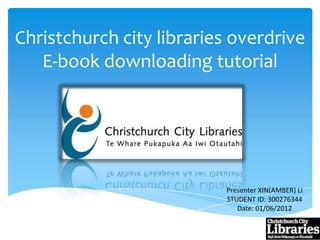
Empfohlen
Empfohlen
Weitere ähnliche Inhalte
Kürzlich hochgeladen
Kürzlich hochgeladen (20)
The Path to Product Excellence: Avoiding Common Pitfalls and Enhancing Commun...

The Path to Product Excellence: Avoiding Common Pitfalls and Enhancing Commun...
Call Now ☎️🔝 9332606886🔝 Call Girls ❤ Service In Bhilwara Female Escorts Serv...

Call Now ☎️🔝 9332606886🔝 Call Girls ❤ Service In Bhilwara Female Escorts Serv...
Enhancing and Restoring Safety & Quality Cultures - Dave Litwiller - May 2024...

Enhancing and Restoring Safety & Quality Cultures - Dave Litwiller - May 2024...
Value Proposition canvas- Customer needs and pains

Value Proposition canvas- Customer needs and pains
👉Chandigarh Call Girls 👉9878799926👉Just Call👉Chandigarh Call Girl In Chandiga...

👉Chandigarh Call Girls 👉9878799926👉Just Call👉Chandigarh Call Girl In Chandiga...
FULL ENJOY Call Girls In Majnu Ka Tilla, Delhi Contact Us 8377877756

FULL ENJOY Call Girls In Majnu Ka Tilla, Delhi Contact Us 8377877756
Call Girls In DLf Gurgaon ➥99902@11544 ( Best price)100% Genuine Escort In 24...

Call Girls In DLf Gurgaon ➥99902@11544 ( Best price)100% Genuine Escort In 24...
Call Girls In Panjim North Goa 9971646499 Genuine Service

Call Girls In Panjim North Goa 9971646499 Genuine Service
Falcon's Invoice Discounting: Your Path to Prosperity

Falcon's Invoice Discounting: Your Path to Prosperity
Chandigarh Escorts Service 📞8868886958📞 Just📲 Call Nihal Chandigarh Call Girl...

Chandigarh Escorts Service 📞8868886958📞 Just📲 Call Nihal Chandigarh Call Girl...
Mysore Call Girls 8617370543 WhatsApp Number 24x7 Best Services

Mysore Call Girls 8617370543 WhatsApp Number 24x7 Best Services
Call Girls From Pari Chowk Greater Noida ❤️8448577510 ⊹Best Escorts Service I...

Call Girls From Pari Chowk Greater Noida ❤️8448577510 ⊹Best Escorts Service I...
Russian Call Girls In Gurgaon ❤️8448577510 ⊹Best Escorts Service In 24/7 Delh...

Russian Call Girls In Gurgaon ❤️8448577510 ⊹Best Escorts Service In 24/7 Delh...
Call Girls In Noida 959961⊹3876 Independent Escort Service Noida

Call Girls In Noida 959961⊹3876 Independent Escort Service Noida
Empfohlen
More than Just Lines on a Map: Best Practices for U.S Bike Routes
This session highlights best practices and lessons learned for U.S. Bike Route System designation, as well as how and why these routes should be integrated into bicycle planning at the local and regional level.
Presenters:
Presenter: Kevin Luecke Toole Design Group
Co-Presenter: Virginia Sullivan Adventure Cycling AssociationMore than Just Lines on a Map: Best Practices for U.S Bike Routes

More than Just Lines on a Map: Best Practices for U.S Bike RoutesProject for Public Spaces & National Center for Biking and Walking
Empfohlen (20)
Content Methodology: A Best Practices Report (Webinar)

Content Methodology: A Best Practices Report (Webinar)
How to Prepare For a Successful Job Search for 2024

How to Prepare For a Successful Job Search for 2024
Social Media Marketing Trends 2024 // The Global Indie Insights

Social Media Marketing Trends 2024 // The Global Indie Insights
Trends In Paid Search: Navigating The Digital Landscape In 2024

Trends In Paid Search: Navigating The Digital Landscape In 2024
5 Public speaking tips from TED - Visualized summary

5 Public speaking tips from TED - Visualized summary
Google's Just Not That Into You: Understanding Core Updates & Search Intent

Google's Just Not That Into You: Understanding Core Updates & Search Intent
The six step guide to practical project management

The six step guide to practical project management
Beginners Guide to TikTok for Search - Rachel Pearson - We are Tilt __ Bright...

Beginners Guide to TikTok for Search - Rachel Pearson - We are Tilt __ Bright...
Unlocking the Power of ChatGPT and AI in Testing - A Real-World Look, present...

Unlocking the Power of ChatGPT and AI in Testing - A Real-World Look, present...
More than Just Lines on a Map: Best Practices for U.S Bike Routes

More than Just Lines on a Map: Best Practices for U.S Bike Routes
Ride the Storm: Navigating Through Unstable Periods / Katerina Rudko (Belka G...

Ride the Storm: Navigating Through Unstable Periods / Katerina Rudko (Belka G...
Good Stuff Happens in 1:1 Meetings: Why you need them and how to do them well

Good Stuff Happens in 1:1 Meetings: Why you need them and how to do them well
Download e books from the christchurch libraries overdrive resource
- 1. Christchurch city libraries overdrive E-book downloading tutorial Presenter XIN(AMBER) LI STUDENT ID: 300276344 Date: 01/06/2012
- 2. Introduction Welcome to the Christchurch city libraries tutorial for downloading eBooks which the collection come from overdrive: The Global Digital Distribution eBooks & Audio books. This tutorial shows you how to download e-book from the Christchurch city libraries overdrive online IT eBook resources specifically.
- 3. After completing this tutorial, you should be able to: * Access downloadable e-Books via Overdrive. * Know types of e-Book formats. * Understand structure of digital library * Use browsing and search options * Place holds and check out digital titles * Download digital media to PC * Transfer media from PC to e-Book device
- 4. Audience This tutorial is targeted at IT students and professionals specifically who wish to borrow computing and information technologies e-Books from the Christchurch city libraries overdrive site.
- 5. Overdrive eBooks formats Adobe PDF: Traditional eBook in Adobe documents format EPUB: New Adobe format – Digital version of physical books.
- 6. Before getting start Valid Christchurch library card A computer - Running windows XP with valid online password; or higher; Be able to access internet; A compatible e-Book reader with data cable
- 7. Please note this demonstration use Sony e-Book reader, some steps may a little different depends on what type of reader you have at home.
- 8. Access Overdrive digital library Clicking here to access Overdrive Welcoming Page
- 9. Clicking here to access resource page
- 10. Overdrive website Structure Search Tools Navigation Menu: eBook Fiction eBook Nonfiction Audiobook Fiction Digital Media Audiobook Collection Division: Nonfiction * New eBooks Children's & Teen's * New Audiobooks Collections * Recently Returned Audiobooks * Recently Returned eBooks * Most Downloaded * Hidden Gems
- 11. The first thing after you access to overdrive resource main page is to login using your valid library card number and password. Or, the system will ask you to login with your information when you try to check out books.
- 12. Install Authorise Adobe Digital Editions To enable eBook reader from overdrive resource, you'll need Adobe Digital Editions (ADE) to sync eBooks from your computer to device
- 13. Installation of Adobe Digital Editions(1) Click "Adobe® Digital Editions" on the "Software Downloads" Tab
- 14. Installation of Adobe Digital Editions(2) Click “Download Adobe Digital Editions” to access Adobe Digital Editions software website: http://www.adobe.com/products/ digitaleditions/
- 15. Installation of Adobe Digital Editions(3) •Clicking ‘Install’, then ‘Setup Assistant’ dialog box is displayed. •Clicking ‘Continue’ •Under ‘Authorize Computer’, enter the email address and password for your Adobe ID.(Click ‘get an Adobe ID online’ if you don’t have an ID) •Follow the instructions to sign up for an Adobe ID •Return to the activation screen. •Enter the email address and password for your Adobe account. •Click ‘Activate’ •Click ‘Finish’ to close the ‘Setup Assistant’ dialog box.
- 16. Search for IT books To find an IT eBooks, enter a term and choose a search type from the dropdown list. The default search type for this option is ‘All’. You may choose Advanced search by click ‘Advanced search’ on right side of ‘single search box’. The advanced tool allow you to enter search term more specifically, the default fields for options are all. For search IT books, please select ‘Computer Technology’ in Subject field.
- 17. Browse for IT books 1. Click ‘Computer and Technology’ under navigation menu ‘eBook Nonfiction’ 2. Browser your desirable IT books Features: • You may enter the term in ‘Search tool’ • Resources may sort by 5 types;
- 18. Understand Item screen On the item screen, you see that this book has been checked out and is not available at this moment. You could send a request to hold this book for you when the only copy is returned. To do so, click on ‘Place a hold’ Under ‘Format Information’, you can see what format of e-book available. For this book, only EPUB format is available. Release date & ISBN information shows here as well.
- 19. Check out process(1) • If there`s available copy, the button ‘Add to bookcart’ will display; • To process check out for your desirable book, straight click ‘Add to bookcart’ button for checking out.
- 20. Check out process(2) Clicking ‘Remove’ button to delete existing book from ‘My Bookcart’ if If you wish to add more you decide not borrowing the book. books in ‘My Bookcart’ Clicking ‘Continue Browsing’ If you want to finish browser books and go to checkout books in ‘My Bookcart’, clicking ‘Proceed to Checkout’
- 21. Check out process(3) Click ‘Confirm Check out’ button for check out confirmation
- 22. Download Click ‘Download’ button to download books you borrowed Checked out & Expired Date shows on the right side. From this screenshot, it means you are able to read this book from 5/06/12 which you borrowed on this day, and this electronica copy would be expired on 12/06/12
- 23. Transfer borrowed book into e-book reader(1) After clicking button on overdrive check out page, Adobe Digital Editions(ADE) software should be automatically pop up and downloading books if installed properly; The right area of ADE shows how many books you borrowed&downlowed and stored in ADE database.
- 24. Transfer borrowed book into e-book reader(2) Connecting e-book reader to PC. The model will be shows in the bookshelves list; For transfer borrowed books from SDE database to e-book reader, simply dragging books, and drop into the device model in bookshelves list. After sync finish, clicking e-book device in the book shelves list in ADE, the transferred books should be shows in your device; Disconnecting the eBook reader to complete all processes.
- 25. Enjoy!
- 26. Useful link for E-book reader Quick guide of compatible Overdrive devices http://christchurchcitylibraries.com/Collections/Ebooks/Overdrive/Comp atible-Devices/ Detailed online help of Adobe Digital Editions http://help.overdrive.com/adobe-digital-editions More information about Overdrive e books http://christchurchcitylibraries.com/Collections/Ebooks/Overdrive/
- 27. Feedback As continuously wish to improve the tutorial, could you please complete the online survey – this will only take a few minutes. Thank you! http://www.surveymonkey.com/s/P86P7XG