Qlik view installation guide
•Als DOC, PDF herunterladen•
0 gefällt mir•1,732 views
Melden
Teilen
Melden
Teilen
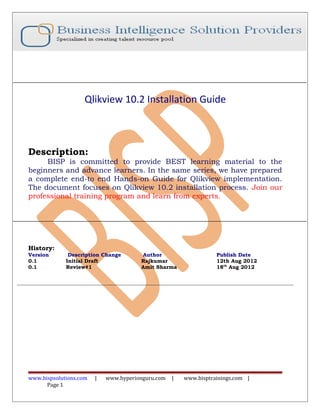
Empfohlen
Empfohlen
Weitere ähnliche Inhalte
Andere mochten auch
Andere mochten auch (20)
Ähnlich wie Qlik view installation guide
Ähnlich wie Qlik view installation guide (20)
Installating and Configuring Java, MySQL and BIRT.

Installating and Configuring Java, MySQL and BIRT.
A Love Story with Kubevirt and Backstage from Cloud Native NoVA meetup Feb 2024

A Love Story with Kubevirt and Backstage from Cloud Native NoVA meetup Feb 2024
Credentials and VM Installation - Basic course.pdf

Credentials and VM Installation - Basic course.pdf
2010 13.guide de_la_programmation_avec_qgis_1.5_extensions_et_applications_pr...

2010 13.guide de_la_programmation_avec_qgis_1.5_extensions_et_applications_pr...
Red hat enterprise_linux-7-beta-installation_guide-en-us

Red hat enterprise_linux-7-beta-installation_guide-en-us
Deploying Mule Applications with Jenkins, Azure and BitBucket (1).pptx

Deploying Mule Applications with Jenkins, Azure and BitBucket (1).pptx
Mehr von Amit Sharma
Mehr von Amit Sharma (20)
Oracle strategic workforce planning cloud hcmswp converted

Oracle strategic workforce planning cloud hcmswp converted
Salesforce interview-preparation-toolkit-formula-and-validation-rules-in-sale...

Salesforce interview-preparation-toolkit-formula-and-validation-rules-in-sale...
Kürzlich hochgeladen
💉💊+971581248768>> SAFE AND ORIGINAL ABORTION PILLS FOR SALE IN DUBAI AND ABUDHABI}}+971581248768
+971581248768 Mtp-Kit (500MG) Prices » Dubai [(+971581248768**)] Abortion Pills For Sale In Dubai, UAE, Mifepristone and Misoprostol Tablets Available In Dubai, UAE CONTACT DR.Maya Whatsapp +971581248768 We Have Abortion Pills / Cytotec Tablets /Mifegest Kit Available in Dubai, Sharjah, Abudhabi, Ajman, Alain, Fujairah, Ras Al Khaimah, Umm Al Quwain, UAE, Buy cytotec in Dubai +971581248768''''Abortion Pills near me DUBAI | ABU DHABI|UAE. Price of Misoprostol, Cytotec” +971581248768' Dr.DEEM ''BUY ABORTION PILLS MIFEGEST KIT, MISOPROTONE, CYTOTEC PILLS IN DUBAI, ABU DHABI,UAE'' Contact me now via What's App…… abortion Pills Cytotec also available Oman Qatar Doha Saudi Arabia Bahrain Above all, Cytotec Abortion Pills are Available In Dubai / UAE, you will be very happy to do abortion in Dubai we are providing cytotec 200mg abortion pill in Dubai, UAE. Medication abortion offers an alternative to Surgical Abortion for women in the early weeks of pregnancy. We only offer abortion pills from 1 week-6 Months. We then advise you to use surgery if its beyond 6 months. Our Abu Dhabi, Ajman, Al Ain, Dubai, Fujairah, Ras Al Khaimah (RAK), Sharjah, Umm Al Quwain (UAQ) United Arab Emirates Abortion Clinic provides the safest and most advanced techniques for providing non-surgical, medical and surgical abortion methods for early through late second trimester, including the Abortion By Pill Procedure (RU 486, Mifeprex, Mifepristone, early options French Abortion Pill), Tamoxifen, Methotrexate and Cytotec (Misoprostol). The Abu Dhabi, United Arab Emirates Abortion Clinic performs Same Day Abortion Procedure using medications that are taken on the first day of the office visit and will cause the abortion to occur generally within 4 to 6 hours (as early as 30 minutes) for patients who are 3 to 12 weeks pregnant. When Mifepristone and Misoprostol are used, 50% of patients complete in 4 to 6 hours; 75% to 80% in 12 hours; and 90% in 24 hours. We use a regimen that allows for completion without the need for surgery 99% of the time. All advanced second trimester and late term pregnancies at our Tampa clinic (17 to 24 weeks or greater) can be completed within 24 hours or less 99% of the time without the need surgery. The procedure is completed with minimal to no complications. Our Women's Health Center located in Abu Dhabi, United Arab Emirates, uses the latest medications for medical abortions (RU-486, Mifeprex, Mifegyne, Mifepristone, early options French abortion pill), Methotrexate and Cytotec (Misoprostol). The safety standards of our Abu Dhabi, United Arab Emirates Abortion Doctors remain unparalleled. They consistently maintain the lowest complication rates throughout the nation. Our Physicians and staff are always available to answer questions and care for women in one of the most difficult times in their lives. The decision to have an abortion at the Abortion Cl+971581248768>> SAFE AND ORIGINAL ABORTION PILLS FOR SALE IN DUBAI AND ABUDHA...

+971581248768>> SAFE AND ORIGINAL ABORTION PILLS FOR SALE IN DUBAI AND ABUDHA...?#DUbAI#??##{{(☎️+971_581248768%)**%*]'#abortion pills for sale in dubai@
Kürzlich hochgeladen (20)
Apidays New York 2024 - APIs in 2030: The Risk of Technological Sleepwalk by ...

Apidays New York 2024 - APIs in 2030: The Risk of Technological Sleepwalk by ...
+971581248768>> SAFE AND ORIGINAL ABORTION PILLS FOR SALE IN DUBAI AND ABUDHA...

+971581248768>> SAFE AND ORIGINAL ABORTION PILLS FOR SALE IN DUBAI AND ABUDHA...
Apidays New York 2024 - Passkeys: Developing APIs to enable passwordless auth...

Apidays New York 2024 - Passkeys: Developing APIs to enable passwordless auth...
Strategize a Smooth Tenant-to-tenant Migration and Copilot Takeoff

Strategize a Smooth Tenant-to-tenant Migration and Copilot Takeoff
Strategies for Landing an Oracle DBA Job as a Fresher

Strategies for Landing an Oracle DBA Job as a Fresher
WSO2's API Vision: Unifying Control, Empowering Developers

WSO2's API Vision: Unifying Control, Empowering Developers
DEV meet-up UiPath Document Understanding May 7 2024 Amsterdam

DEV meet-up UiPath Document Understanding May 7 2024 Amsterdam
ICT role in 21st century education and its challenges

ICT role in 21st century education and its challenges
Apidays New York 2024 - The value of a flexible API Management solution for O...

Apidays New York 2024 - The value of a flexible API Management solution for O...
Biography Of Angeliki Cooney | Senior Vice President Life Sciences | Albany, ...

Biography Of Angeliki Cooney | Senior Vice President Life Sciences | Albany, ...
Connector Corner: Accelerate revenue generation using UiPath API-centric busi...

Connector Corner: Accelerate revenue generation using UiPath API-centric busi...
Apidays New York 2024 - Accelerating FinTech Innovation by Vasa Krishnan, Fin...

Apidays New York 2024 - Accelerating FinTech Innovation by Vasa Krishnan, Fin...
Introduction to Multilingual Retrieval Augmented Generation (RAG)

Introduction to Multilingual Retrieval Augmented Generation (RAG)
Qlik view installation guide
- 1. Qlikview 10.2 Installation Guide Description: BISP is committed to provide BEST learning material to the beginners and advance learners. In the same series, we have prepared a complete end-to end Hands-on Guide for Qlikview implementation. The document focuses on Qlikview 10.2 installation process. Join our professional training program and learn from experts. History: Version Description Change Author Publish Date 0.1 Initial Draft Rajkumar 12th Aug 2012 0.1 Review#1 Amit Sharma 18th Aug 2012 www.bispsolutions.com | www.hyperionguru.com | www.bisptrainings.com | Page 1
- 2. Contents Contents.............................................................................................................................................................2 Software and Hardware Requirement...............................................................................................................3 Download the Installation setup file..................................................................................................................3 INSTALLATION....................................................................................................................................................5 Accessing Qlikview...........................................................................................................................................10 ........................................................................................................................................................................11 www.bispsolutions.com | www.hyperionguru.com | www.bisptrainings.com | Page 2
- 3. Software and Hardware Requirement Operating System 32-bit (x86) : Windows XP SP3 , Windows Vista , Windows 7 , Windows Server 2003 , Windows Server 2008 64-bit (x64) : Windows XP Professional x64 SP2 , Windows Vista x64 , Windows 7 x64 , Windows 8 x64 , Windows Server 2003 x64 Edition , Windows Server 2008 x64 Edition , Windows Server 2008 R2 , Windows Server 2012 Memory : 32-bit (x86) : 1 GB minimum. Depending on data volumes more may be required. 64-bit (x64) : 2 GB minimum. Depending on data volumes more may be required. Disk Space : 32-bit (x86) : 250 MB total required to install 64-bit (x64) : 300 MB total required to install Supported Browser : Internet Explorer 6, 7, 8, 9, 10 (windows 7, 8) Firefox 18/10(Windows / Mac) Safari 6 Google Chrome 26 ( Windows & Mac ) Mobile Safari (iOS 5/6 devices) Android Phones & Tablets Blackberry Playbook Download the Installation setup file a) Login to http://www.qlikview.com/ b) Click on “Free Download” on the home page. c) Register to Download QlikView Personal Edition. d) Once all the details are provided, click on the “Download Now” button. e) Once registered, Click on the “Download QlikView Personal Edition now.” f) Select the language and version of Qlikview to be downloaded and click “Download QlikView. g) Click on “Save File” in the pop-up window. www.bispsolutions.com | www.hyperionguru.com | www.bisptrainings.com | Page 3
- 4. www.bispsolutions.com | www.hyperionguru.com | www.bisptrainings.com | Page 4
- 5. h) In the next step, provide the path to download the setup file INSTALLATION The below are the steps to be followed for the installation of Qlikview 64bit edition 1) Launch the setup file “QlikViewDesktop_x64Setup “ and hit the Run button 2) It is followed by the below screen www.bispsolutions.com | www.hyperionguru.com | www.bisptrainings.com | Page 5
- 6. 3) Hit the Next button in the Installation Wizard screen 4) Read through the License Agreement and check the radio button followed by the Next button www.bispsolutions.com | www.hyperionguru.com | www.bisptrainings.com | Page 6
- 7. 5) Enter the required information in the below screen and hit the Next Button 6) Choose the installation path and hit Next, by default the path is C:Program FilesQlikview www.bispsolutions.com | www.hyperionguru.com | www.bisptrainings.com | Page 7
- 8. 7) Select the type of installation below and hit Next, this guide is subjected to Complete installation www.bispsolutions.com | www.hyperionguru.com | www.bisptrainings.com | Page 8
- 9. 8) Hit Install button below to perform the installation 9) It is followed by the below screen 10) After the installation has been finished, hit the Finish button www.bispsolutions.com | www.hyperionguru.com | www.bisptrainings.com | Page 9
- 10. 11) At this stage, the installation of Qlikview has been successfully completed. Accessing Qlikview 1) Go to Start and navigate to Qlikview through All Programs www.bispsolutions.com | www.hyperionguru.com | www.bisptrainings.com | Page 10
- 11. 2) After Qlikview is launched, it is followed by the below screen. 3) Go ahead and explore QlikView. www.bispsolutions.com | www.hyperionguru.com | www.bisptrainings.com | Page 11
