Graduating to visual basic
•Als PPTX, PDF herunterladen•
0 gefällt mir•1,042 views
Melden
Teilen
Melden
Teilen
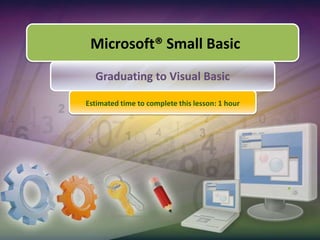
Empfohlen
Empfohlen
Weitere ähnliche Inhalte
Mehr von allenbailey
Mehr von allenbailey (14)
Kürzlich hochgeladen
Kürzlich hochgeladen (20)
Advantages of Hiring UIUX Design Service Providers for Your Business

Advantages of Hiring UIUX Design Service Providers for Your Business
Raspberry Pi 5: Challenges and Solutions in Bringing up an OpenGL/Vulkan Driv...

Raspberry Pi 5: Challenges and Solutions in Bringing up an OpenGL/Vulkan Driv...
08448380779 Call Girls In Civil Lines Women Seeking Men

08448380779 Call Girls In Civil Lines Women Seeking Men
Boost PC performance: How more available memory can improve productivity

Boost PC performance: How more available memory can improve productivity
2024: Domino Containers - The Next Step. News from the Domino Container commu...

2024: Domino Containers - The Next Step. News from the Domino Container commu...
Automating Google Workspace (GWS) & more with Apps Script

Automating Google Workspace (GWS) & more with Apps Script
Workshop - Best of Both Worlds_ Combine KG and Vector search for enhanced R...

Workshop - Best of Both Worlds_ Combine KG and Vector search for enhanced R...
The Role of Taxonomy and Ontology in Semantic Layers - Heather Hedden.pdf

The Role of Taxonomy and Ontology in Semantic Layers - Heather Hedden.pdf
Understanding Discord NSFW Servers A Guide for Responsible Users.pdf

Understanding Discord NSFW Servers A Guide for Responsible Users.pdf
From Event to Action: Accelerate Your Decision Making with Real-Time Automation

From Event to Action: Accelerate Your Decision Making with Real-Time Automation
[2024]Digital Global Overview Report 2024 Meltwater.pdf![[2024]Digital Global Overview Report 2024 Meltwater.pdf](data:image/gif;base64,R0lGODlhAQABAIAAAAAAAP///yH5BAEAAAAALAAAAAABAAEAAAIBRAA7)
![[2024]Digital Global Overview Report 2024 Meltwater.pdf](data:image/gif;base64,R0lGODlhAQABAIAAAAAAAP///yH5BAEAAAAALAAAAAABAAEAAAIBRAA7)
[2024]Digital Global Overview Report 2024 Meltwater.pdf
Scaling API-first – The story of a global engineering organization

Scaling API-first – The story of a global engineering organization
Graduating to visual basic
- 1. Microsoft® Small Basic Graduating to Visual Basic Estimated time to complete this lesson: 1 hour
- 2. Graduating to Visual Basic In this lesson, you will learn about: Introduction to Visual Basic Exporting Small Basic programs to Visual Basic Running your programs from Visual Basic
- 3. Introduction to Visual Basic So now that you’re a master of Small Basic, let’s see what else is out there for you to continue your fun with programming. This lesson introduces you to a new and more powerful programming environment, called Microsoft® Visual Basic.
- 4. Downloading and Installing Visual Basic Just like Microsoft Small Basic, you can get Microsoft® Visual Basic Express Edition for free. You can get the latest version of the free Visual Basic Expression edition at: http://www.microsoft.com/express/Windows The installation should take about 10-15 minutes.
- 5. Exporting programs from Small Basic Once you have written a program in Small Basic, you can easily export it to run from Visual Basic. Just click on the Graduate button on the ribbon and Small Basic will launch a wizard that will walk you through the export process.
- 6. The Graduate Wizard The wizard should now translate your Small Basic program into Visual Basic and then automatically launch the Visual Basic environment for you. Fill in the location where you want your new Visual Basic program, and hit Continue
- 7. Running the program from Visual Basic Once you have exported your Visual Basic program, you will now see a new programming environment. Just click on the “Play” button on the toolbar, and your program should run just the same way as it ran from Small Basic Your new environment should look similar to this.
- 8. Learning more about Visual Basic Visual Basic is a very powerful language and environment that enables you to further your programming fun. There are lots of resources out on the internet for learning Visual Basic. http://msdn.microsoft.com/en-us/beginner/ is a good place to start learning about Visual Basic.
- 9. Let’s Summarize… Congratulations! Now you know how to: Download and install Microsoft® Visual Basic Export your Small Basic program to Visual Basic Run the exported program using Visual Basic
Hinweis der Redaktion
- http://msdn.microsoft.com/en-us/beginner/