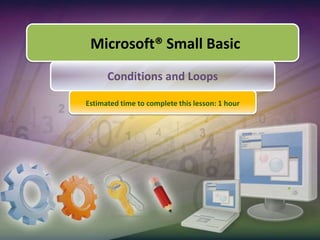
1.4 conditions and loops
- 1. Microsoft® Small Basic Conditions and Loops Estimated time to complete this lesson: 1 hour
- 2. Conditions and Loops In this lesson, you will learn how to: Write programs that carry out different instructions based on whether one or more logical conditions are true. Write programs that repeat instructions until a specific event occurs.
- 3. Conditions in Small Basic Programs Let’s look at the following program: Notice that this program contains the If, Then, and EndIf keywords. This program instructs the computer to display "Happy New Year" only if today is January 1st. Would you like to specify conditions that control how your program runs (or whether it runs at all)?
- 4. Conditions in Small Basic Programs Now, let’s write a program in which you specify an alternate action to perform if the condition is false. Depending on when you run the program, the computer displays one of the following results:
- 5. Conditions in Small Basic Programs In programming, you can do that same thing in more than one way. As a programmer, you can choose the best way. Both programs give the same result, but you can use fewer If, Then, and EndIf keywords if you use the Else keyword. In this example, you might have noticed that the second condition in the program repeats a lot of information in the first condition. Let’s reduce the repetition by using the Else keyword.
- 6. Let’s look at another example… Conditions in Small Basic Programs output You are writing a complex program, and you want to check whether the user typed an even number or an odd number. Notice the use of If, Then, Else, and EndIf in the program.
- 7. Conditions in Small Basic Programs When you write a program, you can specify as many conditions as you want by using the ElseIf keyword. You can also specify one or more operations for the computer to perform, depending on which condition is true when your program is run. Let’s look at this with an example. In this example, each condition contains a unique statement that the computer evaluates. When the computer evaluates a statement as true, the computer performs the operation for that condition and then proceeds to the end.
- 8. Loops in Small Basic Programs You can use a For loop if you know how many times you want the computer to repeat the instructions. You can use aWhileloop if you want the program to repeat the instructions until a specific condition is true. You can use a loop to instruct the computer to run one or more statements more than once. So, let’s explore some loop statements…
- 9. Loops in Small Basic Programs In this example, the variable contains a value that increases by 1 every time that the loop runs. Let’s start by writing a program that contains a For..EndFor loop. In general, you use a For..EndFor loop to run code a specific number of times. To manage this type of loop, you create a variable that tracks how many times the loop has run. Click the button on the Toolbar.
- 10. Loops in Small Basic Programs Let’s use this concept to print the multiplication table for the number 5. output
- 11. Loops in Small Basic Programs In the previous example, the value of the counter variable in a For loop increases by 1 every time the loop runs. However, you can increase the value by another number if you use the Step keyword. For example, you can increase the value by 2 if you write the following code:
- 12. Loops in Small Basic Programs When you create a While loop, you specify a condition that is true when the loop starts. But the computer evaluates the condition every time that the loop repeats. When the condition becomes false, the loop stops. If you don’t know the loop count before you write a program, you can create a While loop instead of a For loop. Let’s write the following program to demonstrate the While loop:
- 13. Let’s Summarize… Congratulations! Now you know how to: Write programs that evaluate logical conditions and perform operations based on those results. Write programs that repeat one or more instructions either a specific number of times or based a logical condition.
- 15. If the percentage is less than 75 but more than or equal to 60, convert it to a B.
- 16. If the percentage is less than 60 but more than or equal to 35, convert it to a C.
- 17. If the percentage is less than 35, convert it to a D.
Hinweis der Redaktion
- In Small Basic, you use the Clockobject to determine the current date and time. You use theIf keyword to specify a condition that the computer evaluates to determine whether it should perform a particular operation. You use the Then keyword to specify what operation or operations the computer should perform if the condition is true. If the condition is false, the computer skips the operation or operations and proceeds to the next line of the program. You use the EndIf keyword to indicate that the computer should proceed to the next line of the program regardless of whether the condition was true. In this example, you use the If keyword specify the condition that today is the first day of the first month of the year (January). You use the Then keyword to specify that, if today is the first day of the first month, the computer should run the WriteLine operation. If today is not the first day of the first month, the computer should skip the operation and proceed to the EndIf line of the program.Code:If Clock.Day = 1 And Clock.Month = 1 ThenTextWindow.WriteLine("Happy New Year")EndIf
- Code:If Clock.Hour < 12 thenTextWindow.WriteLine("Did you have your breakfast?")EndIfIf Clock.Hour > 12 thenTextWindow.WriteLine("Did you have your lunch?")EndIf
- In this program, you specify a condition and an operation to perform if that condition is true. Then you specify a second condition and a second operation to perform if the second condition is true. However, the first condition is true only if the second condition is false, and the second condition is true only if the first condition is false. Therefore, you don’t need to specify the second condition because the computer can determine which operation to perform based only on the first condition. Instead of giving the computer two conditions to evaluate, you can specify that the computer should perform the first operation if the first condition is true and the computer should perform the second operation if the first condition is false. The result of both approaches is the same. This example shows that you can do the same thing in different ways in programming. It’s up to you!Code:If Clock.Hour < 12 ThenTextWindow.WriteLine("Did you have your breakfast?")ElseTextWindow.WriteLine("Did you have your lunch?")EndIf
- In this program, you first use the WriteLine operation to display "Multiplication Table" on the screen.Then you create the variable “number” to store the value of 5.Then you create a For loop with the variable “a” to ensure the WriteLine operation will run 10 times.You use the WriteLine operation to display the following elements in this order:--the value that is stored in the “a” variable--the multiplication sign--the value that is stored in the “number” variable--the equals sign--the products of the values of the “a” and “number” variablesCode:TextWindow.WriteLine("Multiplication Table")number = 5For a = 1 to 10TextWindow.WriteLine(a + " x " + number + " = " + a * number)EndFor
- You can even decrease the value of the loop variable every time that the code runs if you use the Step keyword but specify a negative number. For example, you can write a program that counts backward from 10 to 1 on the screen if you assign the value of -1 to the Step keyword.Code:TextWindow.WriteLine("Multiply odd numbers by 5:")number = 5For a = 1 to 10 Step 2TextWindow.WriteLine(a + " x " + number + " = " + a * number)EndFor
- In this example, you first create the “a” variable and set its value to 10. Next, you create a While loop with a condition that the value of the “a” variable is smaller than or equal to 100. Because you just set the value of that variable to 10, the condition is true when the loop starts.You use the WriteLine operation to display the value of the “a” variable every time that the loop runs.In the next statement, you increase the value of the “a” variable by 10 every time that the loop runs.The loop stops after it runs 10 times because the value of the “a” variable becomes larger than 100. Code:a = 10While (a <= 100)TextWindow.WriteLine(a) a = a +10EndWhile
- Solution:TextWindow.Write(“How many student grades would you like to calculate?")number = TextWindow.Read()n = 1While n <= numberTextWindow.Write(“What is the student’s percentage? ") percentage = TextWindow.Read()If percentage >= 75 Then TextWindow.WriteLine("The student’s grade is A.")ElseIf percentage < 75 And percentage >= 60 Then TextWindow.WriteLine("The student’s grade is B.")ElseIf percentage < 60 And percentage >= 35 Then TextWindow.WriteLine("The student’s grade is C.")Else TextWindow.WriteLine("The student’s grade is D.")EndIf n = n + 1EndWhile