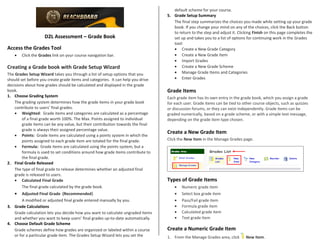
Grade book Guideline
- 1. D2L Assessment – Grade Book Access the Grades Tool • Click the Grades link on your course navigation bar. Creating a Grade book with Grade Setup Wizard The Grades Setup Wizard takes you through a list of setup options that you should set before you create grade items and categories. It can help you drive decisions about how grades should be calculated and displayed in the grade book. 1. Choose Grading System The grading system determines how the grade items in your grade book contribute to users’ final grades. • Weighted: Grade items and categories are calculated as a percentage of a final grade worth 100%. The Max. Points assigned to individual grade items can be any value, but their contribution towards the final grade is always their assigned percentage value. • Points: Grade items are calculated using a points system in which the points assigned to each grade item are totaled for the final grade. • Formula: Grade items are calculated using the points system, but a formula is used to set conditions around how grade items contribute to the final grade. 2. Final Grade Released The type of final grade to release determines whether an adjusted final grade is released to users. • Calculated Final Grade The final grade calculated by the grade book. • Adjusted Final Grade (Recommended) A modified or adjusted final grade entered manually by you. 3. Grade Calculations Grade calculation lets you decide how you want to calculate ungraded items and whether you want to keep users’ final grades up-to-date automatically. 4. Choose Default Grade Scheme Grade schemes define how grades are organized or labeled within a course or for a particular grade item. The Grades Setup Wizard lets you set the default scheme for your course. 5. Grade Setup Summary The final step summarizes the choices you made while setting up your grade book. If you change your mind on any of the choices, click the Back button to return to the step and adjust it. Clicking Finish on this page completes the set up and takes you to a list of options for continuing work in the Grades tool: • Create a New Grade Category • Create a New Grade Item • Import Grades • Create a New Grade Scheme • Manage Grade Items and Categories • Enter Grades Grade Items Each grade item has its own entry in the grade book, which you assign a grade for each user. Grade items can be tied to other course objects, such as quizzes or discussion forums, or they can exist independently. Grade items can be graded numerically, based on a grade scheme, or with a simple text message, depending on the grade item type chosen. Create a New Grade Item Click the New Item in the Manage Grades page. Types of Grade Items • Numeric grade item • Select box grade item • Pass/Fail grade item • Formula grade item • Calculated grade item • Text grade item Create a Numeric Grade Item 1. From the Manage Grades area, click New Item.
- 2. 2. Select Numeric. 3. Enter a Name for the grade item 4. If you want the grade item to be associated with a category, select a category from the Category drop-down or click New Category. 5. Click Show Description to enter a description of the grade item .If you want to make the description available to users, select Allow users to view grade item description. 6. Enter the value you want the item graded out of in the Max. Points field. 7. If you are using the weighted system, enter the Weight you want the grade item to contribute to its category. f the item does not belong to a category, enter the Weight you want it to contribute to the final grade. 8. Select the Can Exceed check box if you want users’ grades to be able to exceed the total value of the item. 9. Select the Bonus check box if you want the item to be counted as a bonus item. 10. If you are using the points system, you may also choose the Exclude from Final Grade Calculation 11. Select a Grade Scheme to associate with the item, if applicable. 12. Select Show Display Options to set the views for your users. 13. Click Save or Save and New if you want to save this and create a new grade item. Note : Grade items can be graded based on the type of Grade scheme, depending on the grade item type chosen. Access the Grade Schemes area Creating a Grade Scheme 1. Type a Name for the scheme. 2. Type a Short Name to display in the gradebook. 3. Define you grade Ranges. • Type the symbol you want to display for the grade range in the Symbol column. • Type the lowest grade to include in the range in the Start % column. • Type the numeric grade you want users to achieve when they are evaluated using the grade scheme in the Assigned Value % field. For example, select box grade items use the Assigned Value % to apply a point’s value to the item for calculating the final grade. 4. Click Add Ranges to add additional grade scheme levels 5. Click the Delete icon beside a grade scheme level to delete it. 6. Click Save.
- 3. Entering Grades The Enter Grades area is where you enter, import, and export grades for your users. In this area you see your grade book organized by user. From the User List you can grade users by user, item, and category, of final grade. Enter grades using the spreadsheet view of the User List 1. From the User List page, click the Switch to Spreadsheet View action menu option. 2. Enter grades in the input fields in the User List. 3. Click Save. Enter grades by user 1. From the User List page, click on the name of a user. 2. On the Grade User page, enter grades for the user in the Grade fields for the appropriate grade items. 3. Click the Show Comments link to add Comments for User or User leading a course Only Comments for your records. 4. Click Save. Enter Grades by Category 1. From the User List page, click the Enter Grades icon next to the category. 2. Enter grades in the Grade fields. 3. Click the Enter Comments icon if you want to add comments on a user’s performance. 4. Click Save. Enter Grades by Grade Item 1. From the User List page, click the Enter Grades icon next to grade item. 2. Enter grades in the Grade fields. 3. If you want to add comments on a user’s performance, click the Enter Comments icon. 4. Click Save. Importing and Exporting Grades You can enter grades in another application and import them into BeachBoard using a CSV or TXT file. You can also create new grade items through an import file by adding a column to the file. Import grade items 1. From the User List page, click Import Grades. 2. Click Browse. Locate and upload the file you want to import.
- 4. 3. Select Create new grade item when an unrecognized item is referenced if you want to be able to create new grade items from the import file. 4. Click Next. 5. Confirm your changes and click Import. Export Grade Items to a CSV (Excel) File 1. From the User List page, click Export Grades. 2. Select the Key Field you want to use to identify users. 3. Select the Grade Values and User Details you want to export. 4. Select the Grade Items you want to export. 5. Click Export to CSV. 6. Use your browser’s save dialog to save the file to appropriate location. Calculating Final Grades The Final Grades page lists the calculated final grade for each user in your grade book. The final grades may be inaccurate if you did not select the Automatically keep final grades updated option when you set up your grade book. Access the Final Grades Page Click the Enter Grades icon for Final Grades on the User List or Grades List. Enter an Adjusted Final Grade • If you want a user’s grade to be different from the calculated final grade, enter the adjusted grade in the Adjusted Final Grade field. • If you want to release the calculated final grade as the adjusted grade, click the Transfer Calculated Final Grade to Adjusted Final Grade icon.