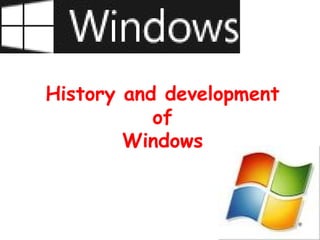
History and development.2
- 2. Outline: • Introduction to Microsoft
- 3. Introduction to Microsoft • In July of 1980, IBM representatives met for the first time with Microsoft's Bill Gates to manufacture a new operating system for his IBM. • , Microsoft focused on a new operating system that manages and runs, the computer hardware and also serves to bridge the gap between the computer hardware and programs
- 4. • .which was the birth of a graphical user interface (GUI). It’s the foundation on which computer programs can run. In 1983, Microsoft announced the development of Windows, a graphical user interface (GUI) for its own operating system (MS-DOS), and name their new operating system as "MS DOS”‑ • it introduced a whole new language to the general public. Typing “C:” and had various cryptic commands
- 6. Limitation of ms dos and formation of new operating system • DOS short for "Disk Operating System" • * MS-DOS is only capable of single-tasking without the use of rather complex TSRs. It also supports only a single user, has no access controls, no memory protection, and by default can only address 640 KB of RAM.
- 7. Command Line Interface • MS-DOS requires you to interface with the computer using commands typed at the keyboard. To become fluent in MS- DOS, you must memorize these and many other commands.
- 8. Memory • MS-DOS can store program code only in the first 640KB of a computer's memory. computer owners found it difficult to get new software to work without disabling the device drivers for essential hardware such as the CD-ROM drive, sound card or mouse
- 9. Multitasking • MS-DOS does not have the ability to switch between multiple running programs at will . • MS-DOS was designed to run a single application.
- 10. • When you finish using the application, you must save your work, quit the application and their they have to launch another one. • MS DOS was effective,‑ but also proves difficult to understand for many people. There was a need for a better
- 11. 1982–1985: Introducing Windows 1.0 • Microsoft worked on the first version of a new operating system. Interface Manager and was considered as the final name, that are fundamental to the new system. Windows is announced in 1983, but it takes a while to develop.
- 12. • it almost had all application fixed • rather than typing MS DOS commands, you‑ just have to move a mouse to point and click your way through screens, or “windows.” • Bill Gates says, “It is unique software designed for the serious PC user…”
- 13. • There are drop-down menus, scroll bars, icons, and dialog boxes that make programs easier to learn and use. You're able to switch among several programs without having to quit and restart each one.
- 14. • There are drop-down • menus • scroll bars • Icons • dialog boxes that make programs easier to learn and use. • MS DOS file‑ management, • Paint, • Windows Writer • Notepad
- 15. • , Calculator, • calendar, • card file, • and clock to help you manage day-to-day activities. • There was even a game called Reversi.
- 16. 1987–1992: Windows 2.0–2.11— More windows, more speed • On December 9, 1987 Microsoft releases Windows 2.0 • *it had desktop icons • It had expanded memory • You can overlap windows • control the screen layout, and use keyboard shortcuts to speed up your work.
- 17. • In 1988, Microsoft becomes the world’s largest PC software company based on sales. • Computers are starting to become a part of daily life for some office workers.
- 18. 1990–1994: Windows 3.0– Windows NT—Getting the graphics • On May 22, 1990, Microsoft announce s Windows 3.0, followed shortly by Windows 3.1 in 1992. • Taken together, they sell 10 million copies in their first 2 years, making this the most widely used Windows operating system yet • Virtual Memory improves visual graphics
- 19. • It had manager ,file manager and ms dos in program manager • Windows was increasingly used at work and home and now included games like Solitaire, Hearts, and Minesweeper. • "Windows NT was a fundamental change in the way that companies can address their business computing requirements,
- 20. • Unlike Windows 3.1, however, Windows N T 3.1 is a 32-bit operating system, which makes it a strategic business platform that supports high-end engineering and scientific programs.
- 21. 1995–2001: Windows 95—the PC comes of age (and don't forget the Internet)• On August 24, 1995, Microsoft releases Windows 95, selling a record-setting 7 million copies in the first five weeks. • . Windows 95 has built-in Internet support, • new Plug and Play capabilities that make it easy to install hardware and software
- 22. • The 32-bit operating system also offers enhanced multimedia capabilities, more powerful features for mobile computing, and integrated networking. • the first appearance of the • Windows 95 features Start menu, taskbar, and minimize, maximize, and close buttons on each windows
- 23. 1998–2000: Windows 98, Windows 2000, Windows Me • Released on June 25, 1998, Windows 98 is the first version of Windows designed specifically for consumers • With Windows 98, you can find information more easily on your PC as well as the Internet. • Other improvements include the ability to open and close programs more quickly
- 24. • support for reading DVD discs and universal serial bus (USB) devices • Another first appearance is the Quick Launch bar, which lets you run programs without having to browse the Start menu or look for them on the desktop.
- 25. Middle age
- 26. 2001–2005: Windows XP—Stable, usable, and fast • On October 25, 2001, Windows XP was released From the mid-1970s until the release of Windows XP, about 1 billion PCs was shipped worldwide. • Awareness of computer viruses and hackers increases, but fears are to a certain extent calmed by the online delivery of security updates • Windows XP 64-bit Edition (2001) is the first Microsoft operating system for 64-bit processors designed for working with large amounts of memory and projects such as movie special effects, 3D animations, engineering, and scientific programs.
- 27. • Windows XP Media Center Edition (2002) is made for home computing and entertainment. You can browse the Internet, watch live television, video collections, and watch DVDs. • realizes the vision of pen- based computing. Tablet PCs include a digital pen for handwriting recognition and you can use the mouse or keyboard, too. • There was more emphasis on Help and Support.
- 28. 2006–2008: Windows Vista—Smart on security • Windows Vista was released in 2006 with the strongest security system yet • User Account Control helps prevent potentially harmful software from making changes to your computer. • Windows Vista also features enhancements toWindows Media Player • Search gets new emphasis and helps people find files on their PCs faster.
- 29. Modern age
- 30. 2009: Windows 7 • Windows 7 was built for the wireless world that in the late 2000s. By the time it was released, laptops were outselling desktops, and it had become common to connect to public wireless. • Windows 7 was evaluated by 8 million beta testers worldwide before it was released.
- 31. 2012: Windows 8 • It functions as both a tablet for entertainment and a full-featured PC • It introduces a totally new interface that works smoothly for both touch and mouse and keyboard. • Windows 8 features a Start screen with tiles that connect to people, files, apps, and websites. • It is designed for sleek devices and long battery life, and exclusively runs apps from the Windows Store. It also comes with a built-in version of Office that's optimized for touch screens.
