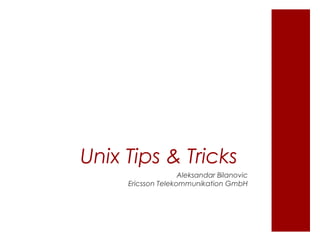
Unix tips and tricks
- 1. Unix Tips & Tricks Aleksandar Bilanovic Ericsson Telekommunikation GmbH
- 2. Motivation UNIX interface is made of simple commands that can be combined into useful programs. Number of combination is endless Our infrastructure and product is on UNIX (Linux) platform What this presentation is This presentation is collection of few useful Unix tips and tricks What this presentation is NOT This presentation is not comprehensive guide to Unix This presentation is not how-to
- 3. Tip Shell ● Using control operators. ● Good habit in interactive shell usage ● MUST when writing shell scripts $ cd /dir && cmd $ cd /dir || mkdir /dir ● Using mkdir –p to create directory structure ● Bad habit $ mkdir /dir $ cd /dir $ mkdir dir1 $ mkdir dir2 $ cd dir1 $ mkdir a $ mkdir b $ mkdir c ● Good habit $ mkdir -p /dir/{dir1/{a,b,c},dir2}
- 4. Tip Shell ● Breaking long input lines by using ● Bad habit $ find /bin /lib /sbin /usr/sbin /usr/lib /usr/bin /disk2 /disk1 -perm / 4000 –exec ls –la {} ; ● Good habit $ find /bin > /lib > /sbin > /usr/sbin > /usr/lib > /usr/bin > /disk2 > /disk1 > -perm /4000 > –exec ls –la {} ; ● Command substitution $ mkdir $(basename $PWD) $ mkdir `basename $PWD`
- 5. Tip Shell ● History helpers ● bck-i-search $ cd /tmp bck-i-search: cd /_ ● history command editing $ fc $ fc –l ● $_ - last argument $ ls -l /usr/home/dmr/somefile $ vi $_ $ pwd /home/bilke $ cd – ¡ cd /tmp $ cd - ~ $ pwd /home/bilke
- 6. Tip Shell ● for loop ● using shell built in $ for i in {1..10}; do echo $i; done # bash $ for i in {01..10}; do echo $i; done # padding with zeroes, only in ZSH! ● using external program (not recommended – slow and not portable) $ for i in $(seq 1 10); do echo $i; done $ for i in $(seq –w 1 10); do echo $i; done ● greping /etc/passwd file by columns using awk(1) $ awk -F":" '$3 >= 1000 && $7 != "/bin/false"' /etc/passwd $ ls -l| grep Dec -rw-r--r-- 1 bilke bilke 0 Dec 2 17:45 archive.tar -rw-r--r-- 1 bilke bilke 0 Jul 7 2001 December_Report.pdf -rw-r--r-- 1 bilke bilke 0 Dec 2 17:45 README $ ls -l| awk '$6 == "Dec"' -rw-r--r-- 1 bilke bilke 0 Dec 2 17:45 archive.tar -rw-r--r-- 1 bilke bilke 0 Dec 2 17:45 README
- 7. Tip Term ● Term screwed up – reset(1) is your friend $ cat /bin/ls #¾xºßÀct{/ Ð¥ûdßÿÿÿé|F¤ëppðqÑÄêí'5¸ÁXÀ!9ùí.oa Ø =ðÉàü`ñ÷9Ï reset $ ● script(1) - make typescript of terminal session $ script $ ls typescript $ exit Script done, file is typescript $ cat typescript Script started on Wed 02 Dec 2009 05:01:13 PM CET $ ls typescript $ Script done on Wed 02 Dec 2009 05:01:36 PM CET $
- 8. Tip Term ● Need to run command in background with terminal detached? ● Use screen(1) & nohup(1) ● screen - screen manager with VT100/ANSI terminal emulation ● nohup - run a command immune to hangups, with output to a non-tty ● Difference – while nohup is detaching command from terminal and redirecting output to file, screen is detaching itself (not command) from terminal.
- 9. Trick Remove files starting with dash ● File which name starts with – (dash) can be “hard” to remove: $ > -i # Ctrl + D $ ls –l total 0 -rw-r--r-- 1 bilke users 0 2009-12-02 01:15 –i $ rm –i rm: missing operand Try `rm --help' for more information. $ rm -i rm: missing operand Try `rm --help' for more information. $ rm ‘-i’ rm: missing operand Try `rm --help' for more information. $ rm “-i” rm: missing operand Try `rm --help' for more information. $ rm “-i” rm: cannot remove `-i': No such file or directory
- 10. Trick Remove files starting with dash ● A - Delimit the option list. Later arguments, if any, are treated as operands even if they begin with `-'. $ rm -- -i $ ls –l total 0 ● B – Find out file’s inode number and delete it using find $ ls –li total 0 12180 -rw-r--r-- 1 bilke users 0 2009-12-02 01:25 –i $ find . -inum 12180 -exec rm {} ; $ ls –l total 0 ● C – Using absolute or relative path $ rm ./-i $ ls –l total 0
- 11. Trick Removing open files ● File is not deleted until last hard link is deleted and last FD is closed. $ less /tmp/file $ rm /tmp/file # from another shell $ pgrep less 17395 $ ls –l /proc/17395/fd total 0 lrwx------ 1 bilke users 64 2009-12-02 01:02 0 -> /dev/pts/0 lrwx------ 1 bilke users 64 2009-12-02 01:02 1 -> /dev/pts/0 lrwx------ 1 bilke users 64 2009-12-02 01:02 2 -> /dev/pts/0 lr-x------ 1 bilke users 64 2009-12-02 01:02 3 -> /dev/tty lr-x------ 1 bilke users 64 2009-12-02 01:02 4 -> /tmp/file (deleted) $ cp /proc/17395/fd/4 /tmp/file # or $ stat -L /proc/17395/fd/4 # (get inode and user FS specific tools to restore in place – thanks Dr. Reinhard) ● Potential problems with rotation of logs! ● file reference removed from directory, but process is still writing into it – usually until all space on drive is consumed. ● Symptom - discrepancy between df and du.
- 12. Tip I/O Redirection ● Redirecting I/O $ ls /tmp /lala >stdout_file 2>stderr_file $ ls /tmp /lala > both_out_and_err 2>&1 $ ls /tmp /lala >> out_append $ ls /tmp /lala 2>> err_append $ cmd M>N (M – file descriptor (defaults to 1); N – file name) $ cmd M>&N (M – file descriptor (defualts to 1); N – another FD) $ tr “a-z” “A-Z” < /etc/services ● Can be placed anywhere in command line $ echo a b >c $ echo >c a b $ >c echo a b $ </var/log/messages grep bar
- 13. Trick I/O Redirection ● Here document $ tr “a-z” “A-Z” << EOF > one two three > uno dos tres > EOF ONE TWO THREE UNO DOS TRES ● Escape special characters $ cat << EOF > Work dir is $PWD > EOF Work dir is /home/bilke $ cat << “EOF” > Work dir is $PWD > EOF Work dir is $PWD
- 14. Tip I/O Redirection ● Emptying file using I/O redirection $ cat /dev/null >file $ echo -n >file $ :> file ● Redirecting shell I/O $ exec 2> err_file $ ls /tmp /lala /tmp: lost+found/ $ cat err_file ls: cannot access /lala: No such file or directory $ echo 1234567890 > File # Write string to "File“. $ exec 3<> File # Open "File“ for rw and assign fd 3 to it. $ read -n 4 <&3 # Read only 4 characters. $ echo -n . >&3 # Write a decimal point there. $ exec 3>&- # Close fd 3. $ cat File 1234.67890
- 15. Tip I/O Redirection ● tee (1) - Copy standard input to file(s), and also to standard output. $ make all | tee make_out rm -f mksyntax gcc -DPROGRAM='"bash"' -DCONF_HOSTTYPE='"i686"' -DCONF_OSTYPE='"linux-gnu"' -DCONF_MACHTYPE='"i686-pc- linux-gnu"' -DCONF_VENDOR='"pc"' -DLOCALEDIR='"/usr/local/share/locale"' -DPACKAGE='"bash"' -DSHELL -DHAVE_CONFIG_H -I. -I. -I./include -I./lib -g -o mksyntax ./mksyntax.c rm -f syntax.c ./mksyntax -o syntax.c /bin/sh ./support/mkversion.sh -b -S . -s release -d 3.2 -o newversion.h …
- 16. Tip Input processing ● xargs(1) – build and execute command line from stdin $ find /tmp -name core -type f -print | xargs /bin/rm –f calls rm once ● ! Be careful, can’t handle long files list. Use find’s built in –exec instead (slower): calls rm as many $ find /tmp -name core -type f –exec rm –f {} ; times as file is matched (slower but safer) ● Getting compact list of users using xargs : $ cut -d: -f1 < /etc/passwd | sort | xargs echo avahi backup bilke bin bind daemon Debian-exim festival ftp games gdm gnats haldaemon identd irc libuuid list lp mail man messagebus mysql nemanja news nobody ntop ntp postfix postgres proxy root saned snmp sshd statd sync sys uucp www-data
- 17. Tip Input processing ● read(1) – shell built in reads from standard input $ ls -1 /4Mfiles_dir| head –n 600000| while read file; do rm delete first 600k -rf $file; done files from dir with 4M files ● Use I/O redirection instead of pipe (faster!) $ while read line; do echo LINE: $line; done < /etc/services good habit bad habit! $ cat /etc/services| while read line; do echo LINE: $line; do not cat files, done do not use pipe If not necessary ● read(1) can also process space/tab delimited data: egrep -v '^#|^$' /etc/protocols | while read protocol number rest ; do echo $protocol:$number; done
- 18. Tip Dealing with remote ● Execute command on remote server $ ssh bilanova@siegburg “ls –la” ● Execute command that requires term on remote server $ ssh –t bilanova@lublin “top” ● Redirect output on remote server ls -la / | ssh bilanova@lublin 'cat > lublin_ls_out' ● Making backup on remote machine tar vcf - /data | ssh bmachine‘(cd /destdir; cat |bzip2 -9 > b.tar.bz)' subshell
- 19. Trick & More ● dd(1) - convert and copy a file ● allocate data blocks as the file grows. $ dd if=/dev/zero of=server.img oflag=direct bs=1M seek=2047 count=1 Works only on systems where file systems supports sparse files (most UNIXes) and where dd can do ftruncate(2). If available truncate(1) can be used too. ● Using tar(1) to copy files When recursive copying, cp (cp -Rip, etc.) may not be the best tool for the job. For example, cp copies hard links as separate files, which is probably not what you want. To get a true copy of a directory, try: $ tar cf - <dir> | (cd <destdir>; tar xf -)
- 20. Trick & More ● lsof(8) – list open files ● Since tcp/udp connection is also file we can list it too: $ /usr/sbin/lsof -i:22 COMMAND PID USER FD TYPE DEVICE SIZE NODE NAME ssh 15856 bilke 3u IPv4 1662638 TCP cunningplan.ba.uk:49111- >saga.lhs-systems.com:ssh (ESTABLISHED) ssh 29587 bilke 3u IPv4 3756273 TCP cunningplan.ba.uk:60326- >70.42.235.86:ssh (ESTABLISHED) ● pstree(1) - display a tree of processes (also ps auxf)
- 21. References Mastering Unix Shell Scripting (Randal K. Michael) http://www.ibm.com/developerworks/aix/library/au-badunixhabits.html http://www.nesbitt.ca/unix-tips.html http://sial.org/howto/shell/ http://nl.ijs.si/gnusl/tex/tunix/tips/tips.html http://osxfaq.com/tips/unix-tricks/
