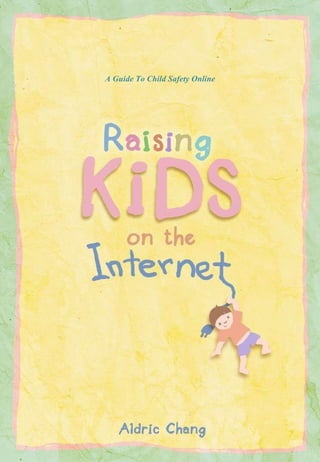
Raising Kids On The Internet
- 1. A Guide To Child Safety Online
- 3. COPYRIGHT © ALDRIC CHANG The information in this publication is the property of the Author . No part of this publication may be duplicated, modified or reproduced in any form or by any means without prior written permission from the Author . Unauthorized duplication and modification of this material in any form is strictly prohibited. Violators will be prosecuted to the fullest extent of the law. You are free to distribute this document provided that no contents within are modified and the Author retains free credits and copyright of the contents within. If you have any information regarding the illegal re-selling or duplication of this document please report it to [email_address] . Disclaimer While all attempts have been made to verify information provided in this publication, neither the Author nor the Publisher assumes any responsibility for errors, omissions, or contrary interpretation of the subject matter herein. They disclaim any warranties (express or implied), merchantability or fitness for any purpose. This publication is not intended for use as a source of legal or accounting advice. The Publisher wants to stress that the information contained herein may be subject to varying state and/or local laws or regulations. All users are advised to retain competent counsel to determine what state and/or local laws or regulations may apply to the user's particular business. The Purchaser or Reader of this publication assumes responsibility for the use of these materials and information. The Author and Publisher do not warrant the performance or effectiveness of any sites stated in this book. All links are for informational and educational purposes only and are not warranted for content, accuracy or any other implied or explicit purpose. Adherence to all applicable laws and regulations, federal, state, and local, governing professional licensing, business practices, advertising, and all other aspects of doing business in the United States or any other jurisdiction is the sole responsibility of the Purchaser or Reader. The Author and Publisher assume no responsibility or liability whatsoever on the behalf of any Purchaser or Reader of these materials. Any perceived slights of specific people or organizations are unintentional. Reproduction and distribution are forbidden. No part of this publication shall be reproduced, stored in a retrieval system, or transmitted by any other means, electronic, mechanical, photocopying, recording, or otherwise, without written permission from the Publisher. For general enquiries or feedback, please write to [email_address] . COPYRIGHT INFORMATION 2 www.aldricchang.com COPYRIGHT © ALDRIC CHANG
- 4. ALDRIC CHANG FOUNDING MD, MEDIAFREAKS PTE LTD | http://www.media-freaks.com CEO, MEDIAFREAKS CARTOON PTE LTD AND CHARACTER FARM PTE LTD Aldric Chang is not the typical internet marketer who found an opportunity in internet marketing out of desperation. He has always been a creative entrepreneur all his life - having produced and written music for artists across Asia, built a 2-men animation studio to a 30-men tech new media company, creatively overseen the birth of hundreds of animation projects, executively produced several cartoon animated series and now in the midst of creating a virtual world for kids . Aldric has appeared on national TV several times as a featured entrepreneur, judge to a creative show and to offer his opinion about the creative industry. He has also been invited to give talks on entrepreneurship in the creative industry and topics related to animation and design. Somehow he managed to find the time to devour thousands of pages worth of Internet Marketing information a few years back despite his busy schedule – something he is grateful for until today. Today he uses the knowledge he has acquired in Internet Marketing to drive scores of traffic to his offline and online businesses, increasing his revenue and business potential many times over. Aldric is currently focused on growing his tech new media company into an entertainment behemoth with a solid structure that feeds on multiple revenue streams , leveraging on the power of the internet medium. His second pet focus is to share the valuable experience and knowledge he has garnered in Internet Marketing with folks who would like to learn how to grow their businesses using the internet or to make a good living through Internet Marketing. More information about Aldric can be read here . ABOUT THE AUTHOR 3 COPYRIGHT © ALDRIC CHANG http://www.aldricchang.com [email_address] http://www.twitter.com/aldricchang http://www.facebook.com/aldricchang
- 5. RAISING KIDS ON THE INTERNET A Guide To Child Safety Online Introduction THE GOOD, THE BAD, AND THE UNCERTAIN Chapter One KIDS ONLINE – SAFE OR DANGEROUS? About the Trend and Its Risks Chapter Two NET BENEFITS The Upside to Kids Surfing the Internet Chapter Three SAFE JOURNEYS ONLINE Best of Safe Places for Children on the Internet Chapter Four THE INTERNET CHAPERONE Reducing Risks While Fostering a Relationship Chapter Five INTERNET NANNIES AND WATCHDOGS Online Tools, Helpers, and Resources Conclusion GROWING UP ON THE INTERNET CONTENTS www.aldricchang.com COPYRIGHT © ALDRIC CHANG
- 7. Millions of people now communicate via online messaging with family, friends, and colleagues all over the world. Others use chat rooms or forums to make new friends who have common interests. Meanwhile, user supplied content is nearly replacing news media and the journalism industry. As a tool for entertainment and education, the internet enables users to learn about virtually any topic, take a college course, visit a museum, or play an infinite number of online games with other users. While personal computers have been the primary means of accessing the internet, we now see internet-enabled devices like mobile phones becoming a preferred method. It is predicted that before long, everything from cars to refrigerators will be connected to the online network, communicating between each other wirelessly. Convenience often equates to lessened privacy. Law enforcement has been able to demand a reconfiguration of GPS devices in order to eavesdrop on occupants at any time. A well known appliance company has designed an internet refrigerator that can manage your pantry, email a shopping list to your supermarket, and coordinate a delivery time. Human nature leads us to jump on the technology bandwagon and take part in all of the nifty gadgets and conveniences developed. At the same time, we are subjecting ourselves to less face-to-face socializing, including interaction with our own family. Whereas many parents are seemingly overwhelmed by the onslaught of net-based instruments, these are second nature to today’s youth. It is an enormous task for a parent to attempt to keep up with all of the devices, systems, sites, and networks. Fortunately, where there is a concern there is also available help. The first step is gaining an adequate knowledge of the facts, and then knowing where to look for solutions. Ultimately it comes down to whether or not our children are thriving, prepared for life, and avoiding the traps. The internet can enhance our jobs as parents and make it easier, as long as we are alert and willing to confront the work involved in keeping kids safe. Informed parents can be proactive and reduce the risks, and perhaps just as important, they can ensure technology is a positive influence on youth. This guidebook covers everything you need to know, and gives plenty of direction toward the positive while helping steer you away from the negative. It will provide resources and tools that will reduce and hopefully eliminate any risks or fears regarding your child and the internet. INTRODUCTION www.aldricchang.com COPYRIGHT © ALDRIC CHANG Aldric Chang creative entrepreneur & internet marketing expert http://www.aldricchang.com | [email_address] http://www.twitter.com/aldricchang http://www.facebook.com/aldricchang
- 8. One can go on the ‘internet’, the ‘web’, the ‘net’, or ‘online’. Whatever the preferred terminology, this endless network of computers now connects the majority of people in developed nations. They go online to exchange email and instant messages, participate in chat groups or forums, post and read messages in social networking sites or blogs, and generally “surf” the worldwide web seeking all forms of information or entertainment. Children are no exception and, in fact, may be even more likely to be online than adults. The proliferation of sites aimed at youth is growing at an astonishing rate, as the lure of the internet is too much for kids to resist – with some sites aimed at entertainment and some designed for education. In addition to homes, nearly every school now has computers with internet access, encouraging kids to go online as a learning tool. The statistic now stands at 90% of U.S. children between ages 5 and 17 using computers, with one computer every four students in schools. The internet has truly become predominant in our lives and is unavoidable as a medium for daily activity. To make it even more of a constant connection, personal computers are not the only method used for internet access. When it comes to accessibility for kids, personal computers are available at home, school, friends’ homes, the library, or the local cafe. Mobile or handheld devices such as cell phones enable children access regardless of adult supervision. Even game consoles have implemented online interaction such as chatting. A Nielsen Online study found that younger children are going online at a faster rate than any other group. The study notes that children aged 2 to 11 make up nearly 10% of all online activity, which equates to almost 16 million young internet users. With boys and girls equally involved, this age group now averages 11 hours per month online. With this in mind, it is clear that parents should be alert to their responsibility in guarding and guiding their children, just as they would in all areas of their lives. Sensible controls on amount of time spent, as well as type of content accessed, applies to the computer as much it might to the television – not to mention balancing this with real world activities. Parents play an important role in reducing risks and determining healthy lifestyle rules. The unfortunate truth is that there are no official censors for the internet. Content is being published on the internet by organizations and individuals large or small, and they essentially are free to publish whatever they want. An internet service provider can help you access these sites but, of course, can’t control what’s on them. It ultimately is up to individuals to keep it appropriate and safe. While the idea of always accompanying your child when they’re online might be ideal, this may not be realistic for everyone. Let’s look over some of the facts, statistics, and events that you should be aware of, in order to make the best determination for yourself. CHAPTER ONE COPYRIGHT © ALDRIC CHANG www.aldricchang.com INTERNET FOR KIDS – SAFE OR DANGEROUS? About the Trend and Its Risks
- 9. We live in an interactive world where kids routinely socialize, post videos and photographs, and share everyday experiences with their friends, perhaps an extended network of their friends and, in some cases – strangers. It’s an ongoing daily activity for millions of kids, and most of them seem to be doing fine with it. This, however, does not mean that this zone is free of danger. Most parents are not aware of the exact risks involved. Children can be tempted into a variety of uncomfortable or dangerous situations when surfing the web, and kids lack the knowledge to understand that there are undesirable people out there who are cleverly covering their ill intentions. There have been several widely publicized cases about kids meeting others online that led to abduction or harm. On top of dangers presented by other people – violent or sexually related content in computer games, videos, and the internet can have negative effects on young children as well. Here are the categories to be alert to, along with relevant advisory. Exposure to Inappropriate Content The internet is full of material that may be sexual, violent, or hateful in nature – or may encourage dangerous or illegal behavior. In most cases, the material is not sought out, but is come upon accidentally by children through searches, social networking sites, email, chat areas, or instant messaging. Of particular concern, pornographic material is abundant across the net. Over thirty-four percent of youth report instances of unwanted exposure to pornography. According to survey, the source or timing of these incidents occurred: ● while surfing around the web ● when doing online searches ● from a pop-up ad ● by accidentally landing on a website ● through junk mail ● in the form of an email or instant message ● while clicking on links within sites ● from misspelled web addresses Unfortunately, the society in which our youth are being raised is teeming with sexuality everywhere one turns, and this has carried over to an extreme online. Children are exposed to this content at a very early age in the form of various media or industries including fashion, TV, movies, music, and now the internet. The National Coalition to Prevent Child Sexual Exploitation has noted a connection between commercial sexual exploitation and youth risk or abuse. They explain that the recent pattern of kids posting sexually provocative photos, known as “sexting,” is behaviorally consistent with what kids see all around them. Overcoming this cultural issue is a definite challenge, and should be taken into consideration in the grand scheme of the internet. Technology, in itself, neither causes nor prevents danger for kids. CHAPTER ONE COPYRIGHT © ALDRIC CHANG www.aldricchang.com INTERNET FOR KIDS – SAFE OR DANGEROUS? About the Trend and Its Risks
- 10. As your child becomes more independent, it is important to stay “hands-on” and help guide them toward appropriate content online. Ensure your kids are aware that certain pornographic material is illegal, and don’t be afraid to ask direct questions about whether they have seen inappropriate pictures, if anyone has talked “dirty” to them, or if anyone – especially strangers – has asked for personal information or requested to meet them. Open dialogue is always the best policy, as otherwise kids may tend to hide information out of discomfort or embarrassment. Bullying or Harassment The term “cyber-bullying” is now widely used to describe the use of technology to harass or degrade others. Web-based devices have made it easy to widely tease or embarrass another within the network. Mostly used by young people against other youth, no child can escape this potential misuse of the net. Bullying often entails repeated unwanted aggressive behavior, with the victim being overwhelmed in some fashion by the bully. The ability to overwhelm can be attained by being able to reach a large audience quickly, often with a hidden identity. Examples include sending embarrassing pictures, name-calling, spreading rumors, or unduly sharing secrets or personal information. Over 40% of teens reported 1-3 online bullying incidents in the past year. It is notable that those who had experienced online bullying largely complained of being bullied at school as well. If you notice any inexplicable negative reactions from your child, such as being reluctant to use a cell phone or go onto the internet, it is worth inquiring into the possibility of cyber-bullying. Closing the browser when a parent enters the room could be a sign of harassment, among other issues. If bullying is discovered, it is a matter of taking it up with school officials or other involved parents, as in any such conflict. Suggesting or implementing educational programs that stress internet ethics and citizenship could also help curtail the problem. Be sure to let your kids know not to respond or retaliate, but to talk with a trusted adult while saving the evidence. Also encourage kids to be a friend, instead of a bystander, if they become aware of such activities affecting their group. Hesitate to take away a child’s online privileges upon hearing of a situation, as this is often a reason why kids won’t bring up net-related problems. Do treat any situation with due importance, as cyber‑bullying can be emotionally devastating for some kids. Physical Harm or Molestation How easy it is now for a potential pedophile or abductor to contact and manipulate kids. They simply log on to a social network or chat room and begin fishing for victims. Knowingly or not, kids are all too willing to share personal information or cooperate in arranging an encounter with someone who simply knows how to push the right emotional buttons. Email or instant messaging can also be used to gain confidence. As this is one of the greatest concerns to parents – the more you know about this topic, the lesser the risk. CHAPTER ONE COPYRIGHT © ALDRIC CHANG www.aldricchang.com INTERNET FOR KIDS – SAFE OR DANGEROUS? About the Trend and Its Risks
- 11. According to the Internet Safety Technical Task Force, a child's psycho‑social makeup and family environment are better predictors of risk than the technology he or she uses. The kids most at risk offline are those at risk online. Furthermore, the Crimes Against Children Research Center reports two items of interest; sexual exploitation as a result of internet activity is statistically rare; and secondly, the offenders in the vast majority of child sexual abuse cases are not strangers to their victims. While important to know in addressing parents concerns, even the slightest chance that a stranger could take advantage of one’s child is unsettling. Though all ages are affected, children aged 9-11 are the most likely victims of abuse, while the potential is generally high up through age 15. This calls for an important sit-down with your child to directly discuss the fact that not everyone they meet online is well-meaning, and to teach them to immediately discontinue any online activity when they feel scared or uncomfortable – by means of logging off and telling a trusted adult right away. Let them know that some people will disguise themselves or pretend to be someone else, such as an adult saying they are a kid. While this may seem “funny” or not harmful to them, explain that some children have gotten coaxed into dangerous situations by such predators, so don’t be fooled. One case of abuse is too much. If you discover or suspect such activity, report it to local authorities as well as http://www.CyberTipLine.com . Hackers, Viruses, and Privacy Violation Many families store an immense amount of sensitive or personal information on their home computers. Furthermore, unscrupulous companies and marketing agencies have dramatically increased the practice of automatically collecting detailed personal or internet usage information from children for commercial purposes. Kids are unaware of the tricks and methods used by remote hackers to extract information for crimes such as identity theft or, reversely, to plant a virus in order to destroy your computer. Children are also prime targets for advertisers or programmers. Ensure your kid knows the difference between entertainment and advertising by reviewing examples of each. Help them evaluate different types of content in terms of credible sources or not. As a parent, you have the right to protect your child’s privacy from anyone, including a company that is trying to sell them something. In the mid-90’s, the Federal Trade Commission found that 89% of children’s sites collected personal information directly from children, and only 54% sites disclosed their information collection practices. Furthermore, less than 10% of the sites directed to children provided for some form of parental control over the collection of information from their kids. This is something to bear in mind when your children visit a site. Ensure there is a privacy policy and read it before engaging with the company. CHAPTER ONE COPYRIGHT © ALDRIC CHANG www.aldricchang.com INTERNET FOR KIDS – SAFE OR DANGEROUS? About the Trend and Its Risks
- 12. In 1998, the U.S. Congress passed the Children's Online Privacy Protection Act (COPPA). COPPA covers web sites that are developed specifically for children, but it also covers any online service that knows that it collects information from children. COPPA requires that web sites and online services directed to children under the age of 13 must comply with certain rules such as: post a clearly written privacy policy; explain how the web site operator uses the personal information; obtain parental consent before collecting, using, or disclosing personal information about a child; and provide parents with the ability to review, correct, and delete information about their children that is collected by such services – among other rules. The Federal Trade Commission is responsible for implementation of this law. The FTC recommends the following guidelines for general internet use: Don’t give out your account password to anyone, even someone claiming to be from your online service. Your account can be hacked, and you may find unexpected charges on your bill. People aren’t always who they seem in cyberspace. Be particularly careful about giving your credit card number. The same applies to a Social Security number, home address or phone number. Be aware when entering a chat room, others can email you directly once you start chatting. To remain anonymous, you might want to use a nickname for your screen name. Email is mostly private, but not completely. Don’t put anything in an electronic message that you wouldn’t want to see on a neighborhood bulletin board. Check your online service for methods of reducing unsolicited commercial email. Learn to recognize junk email, and delete it immediately. Don’t read it, if at all suspicious. Don’t download an email attachment from unknown sources. Opening files may expose your system to viruses. Fraud can occur online. If an offer seems too hard to believe, just don’t believe it. Credit rights and consumer protection laws do apply to internet transactions. If you encounter a problem, tell an appropriate law enforcement agency. Teach children to check with you before giving personal or family information, and to habitually look for privacy policies when entering a web site that asks for information about them. Many kids’ sites now insist on a parent’s approval before they gather information from a child. Still, some will openly admit to using the information any way they wish. CHAPTER ONE COPYRIGHT © ALDRIC CHANG www.aldricchang.com INTERNET FOR KIDS – SAFE OR DANGEROUS? About the Trend and Its Risks
- 13. Financial , Legal, or Familial There has been a disturbing trend of childhood internet activity creating serious havoc for the family. This includes online posts or blogs getting parents into a variety of trouble in regards to their career or even the law. Perhaps not aware how widespread their posted information goes, kids talking about their familial concerns has led to the firing or even the arrest of parents, in addition to trouble with school officials. A parent must pay attention to content given out by kids online. An obvious example is publishing credit card or financial information, which has left a multitude of individuals in financial ruin not easily repaired. For that matter, it only takes the acquisition of a password to enable a child access to your internet stock portfolio or bank accounts. Accidental or intentional, it is certainly something to keep an eye on. This category of risk also covers what is called “netiquette”, meaning proper behavior in the online world, including avoiding conduct that is inconsiderate, rude, or mean – to anyone in the community, as well as family and friends. Lack of adequate education along this line could lead to untold conflict. Alcohol, Tobacco, Drugs, Gambling, and similar Dangers There are some newsgroups and sites that advocate or promote use of alcohol, drugs, and even weapons, bombs, or terror. The internet has made it easy to disseminate such literature, without discrimination as to the age of those accessing it. In regard to online gambling, some sites allow you to gamble with real money and some just “for fun.” There is unresolved conflict and discussion over jurisdiction and legality of these sites, but none of that changes the fact that any minor could use a credit card to gamble at will. No comprehensive research has been done to estimate how information technology affects kids of various ages or the effects of their consumption of questionable data. Common sense would indicate close supervision, especially among younger children. However, implying that kids should stop suing the internet is similar to not allowing them to go to school because of the dangers of social interaction. A better approach might be to take on the role of instructor, in letting kids know of the benefits and dangers of “cyberspace”, and increasing their “street smarts” when it comes to safeguarding themselves. Regardless of what tactic a parent employs, the best filter of all is through the young person’s mind rather than any enforced rules or a technical solution. Included here are summaries of two real life stories about youth who were victimized via the internet. Use these for personal reflection, as well as potential cautionary tales for your child if they have any doubts as to the importance of online safety. CHAPTER ONE COPYRIGHT © ALDRIC CHANG www.aldricchang.com INTERNET FOR KIDS – SAFE OR DANGEROUS? About the Trend and Its Risks
- 14. Profiles of Online Victims “ Jenny” was 13, from a divorced family, and was in the habit of frequenting unsavory chat rooms. There she met a man who, after several conversations admitted his age was 45. He proceeded to flatter her, and send her gifts and jewelry. They talked intimately, and he eventually ended up driving across several states a number of times to meet her for sexual encounters. When he was finally arrested, in her presence, she was reluctant to cooperate with the authorities. The way this case was relayed by investigators is quite different from the impression many of us have about internet sex crimes against kids. The public may believe that it only happens by criminals tricking kids into giving personal information, or by disguising themselves as peers and hiding their sexual motives. Many presume it only occurs by stalking, abduction, or rape. Parents should know that that is not always the case. In a review of sample law-enforcement cases, only 5% of online child victimization actually involved violence. A mere 3% involved abduction. In many, no deception was used. Just 5% of offenders concealed from their victims that they were adults, and 80% were very clear about their sexual intentions. The conclusion is that these are not always violent crimes. They are seductions that take advantage of general childhood vulnerabilities. The criminals play on a child’s desire for adventure, romance, understanding, and sexual curiosity. This is something that certainly predates the internet; making sure that young people – with lots of variables and stress in their lives – don't turn to strangers for understanding, escape, or sympathy, whether online or offline. “ Jenny” thought she was in love with the offender, which is the typical scenario for youth victimization online. The bottom line for parents – it isn’t only about not giving out information or keeping one’s profile private. A more direct message might be: Don’t talk with strangers about intimate subjects online. Another similar case occurred in England, when a 12 year-old girl vanished from her home to meet a 31 year-old man she had met online. Before disappearing, she was a typical schoolgirl living in an average suburban home. She spent hours surfing the net, which concerned her parents, but they were not overly worried. Despite knowing some of the risk, the parents did not want to appear “heavy‑handed”. They mildly suggested that she spend less time online. Despite managing to slip away to France, the girl in this case was found and returned home safely. The apprehended offender had a history of preying on youth. The lesson for parents: Since we can’t always cover our children’s eyes, we have to teach them how to see on their own. CHAPTER ONE COPYRIGHT © ALDRIC CHANG www.aldricchang.com INTERNET FOR KIDS – SAFE OR DANGEROUS? About the Trend and Its Risks
- 15. Let’s look at the optimistic side of the picture. There are a tremendous number of advantages to the internet that far outweigh the risks and dangers. Most teachers and educational institutions agree that the internet provides opportunity to procure an abundance of knowledge. If used wisely, it is the best supplement to schooling. Additionally, research shows that the internet helps kids improve personally and socially. The opportunities for self-expression and communication are enormous. The internet gives kids access to information in ways that no previous generation could have imagined. At the click of the mouse, students can connect with study partners, do research for projects, and share sites rich with subject material. The internet is a round‑the‑clock reference library, guidance counselor, and portable notebook. Studies demonstrate the rise of a global generation that is brighter and more tolerant of diversity than ever. The internet generation cares about justice, actively improving society, and participating in important matters such as politics. In many ways, it is in opposition to the TV generation – where one-way broadcasting created passive behavior. In contrast, the internet is interactive and stimulates the mind. By additionally survey, the net generation is more positive about the family than predecessors, with a better outlook toward parents, and a more open and collaborative attitude. As regards the very young, a nursery school study showed that regular use of the computer and games improved reaction times and the ability to recognize colors and shapes. Gains were made in hand-eye coordination as well as reflexes, as kids become accustomed to processing a multitude of information simultaneously. Educators are turning to interactive tools to engage kids, especially adventure and simulation style games, which have been linked to noticeable improvements in planning skills and strategic thinking. There is even evidence that computer games help improve vision, not necessarily just through the eye, but in ability to process information visually. Furthermore, anything that encourages kids to read more frequently has directly correlated to improved overall academic performance and better vocabulary. Some of the better online virtual worlds increase comprehension in formerly cumbersome subjects such as math, science, social studies, and geography. Contrary to former suppositions, online games and activities are not just a waste of time, and evidently assist in social skills as well. Per extensive studies done on the effects of digital media on children, youth are developing important social and technical skills online, perhaps in ways that parents haven’t grasped or valued before. Youth are, in fact, learning skills that they need to participate in modern society. They are managing elaborate networks of acquaintances and friends, and taking advantage of many learning opportunities on the web. CHAPTER TWO COPYRIGHT © ALDRIC CHANG www.aldricchang.com NET BENEFITS The Upside to Kids Surfing the Internet
- 16. One could say that it’s a whole new way of learning, whereby kids search and find information that they are interested in, rather than relying on teachers or a fixed set of content. The internet is now part of a child’s natural environment, and increases chances for expanded learning and socializing. How fortunate to be so much closer to foreign countries and interact with a wide diversity of other people. Cyberspace is an immense resource, and kids can typically learn about subjects in greater detail and with more “live” information than a book can offer. It encourages skills in problem‑solving, writing, exploring, and analyzing data. Furthermore, kids learn how to create web pages, blogs, transmit files, and use messaging systems. As the future economy turns more toward information services, these are important skills to cultivate. As to the social scene, the net is a great environment for children to meet others of similar mind and interest. Unlike classrooms or schoolyards, where kids can be limited by stature or class, a child can be who they are online without feelings of alienation. There is more allowance for encouragement and feedback from online peers. Here are a few of the many positive activities in which children can participate online. Online Chess The internet brings a whole new dimension to this age-old game, as kids can learn to play through tutorials and online assistance, while at the same time joining any number of internet chess clubs that enable them to play live games against others all over the world. Most of these sites are free and some are designed just for kids. Many programs allow players to chat with each other while playing, as well as ranking players to show improvement in skills. Photo or Video Sharing The joy of creating and sharing one’s personal portfolio of photos or videos can make any kid feel like a journalist or filmmaker. This combines the best of real-world activity with cyberspace, with a multitude of sites to choose from in posting or distributing one’s work. Along with the affordability of digital cameras and camcorders, most computers also have built-in software to ease the task of uploading files. Look for sites aimed at kids, for ease and safety purposes. Writing or Blogging Many sites give young writers the opportunity to compete in weekly writing contests, while they also can read and rate the literature of other kids within a network. Categories include short stories, poetry, and even screenplays. Or, if your child has a passionate interest, why not have them blog about it. It could be about anything including sports, hobbies, or video games. Blogs are one of the easiest web pages to set‑up, and are a good gradual way to learn how to write and publish. Arts and Crafts An infinite number of sites are devoted to ideas and how-to’s of making art or crafts. Anything from painting to costume-making can keep a child busy for hours or days. CHAPTER TWO COPYRIGHT © ALDRIC CHANG www.aldricchang.com NET BENEFITS The Upside to Kids Surfing the Internet
- 17. Schoolwork and Education The internet is like having the world’s largest library at your fingertips. On top of general searching, there are some sites specially designed to assist students with schoolwork. These “homework helpers” assist kids find information efficiently, and offer many tips and examples to aid in the process of finding answers. Imagine transforming studies from a burden to more of an entertaining assignment, with graphics, sound, and video included. Kids can also interact with other students and get advice or suggestions from their peers. Cooking and Baking Both practical and fun, many sites supply recipes, techniques, and even instructional videos that take a budding chef from newbie to expert. This is one that families can work on together, including enjoying the results. Great for all ages, there is a never ending stream of projects to work on while building valuable life skills. Visit Interesting Places Why not go on a tour of some of the most famous and interesting museums in the world, such as the Louvre in France or the Smithsonian Institution. Kids now have access to view and experience historical and educational places as if they were right there. Catch the latest exhibits in art or science at the click of a mouse. For that matter, while not see the pyramids in Egypt or the Statue of Liberty, or many other wonders of the world. Virtual technology is continually involving more of the senses, giving kids reality of other cultures and people that they wouldn’t otherwise be able to experience. Learn How to Earn Not to diminish paper routes or lawn mowing, but many in the internet generation are ambitious and have found acceptable creative ways to earn money online. For the appropriate age groups, and with adult supervision or involvement, there are many sites that encourage young entrepreneurs with ecommerce ideas and techniques. Within a matter of a few hours, your child could turn their hobby or interest into an online store. Online marketplaces and auction sites could become a virtual garage sale, teaching kids valuable skills in work and finance. This may not guarantee that they will eventually become internet millionaires – but, then again, who knows? Social Networking It is almost inevitable that kids will get involved in online socializing, so why not work with them early in the process to ensure positive utilization of these networks. The major sites, such as Facebook, MySpace, Twitter, and YouTube, are linking kids internationally to people with similar interests. It may surprise you to know that one of the most common topics discussed on these sites is academics. Prior to such social media, most kids fell short in networking skills, which otherwise aren’t taught in schools. Online etiquette, or “netiquette”, transfers into the real world in the form of future work and social skills. Don’t just supervise, actively show an interest in your child’s network, without being overbearing or encroaching into their “privacy.” With optimism, the internet can be a common ground instead of a battleground. CHAPTER TWO COPYRIGHT © ALDRIC CHANG www.aldricchang.com NET BENEFITS The Upside to Kids Surfing the Internet
- 18. Currently, an average of 30,000 websites go online each day, in addition to the estimated 163 million already in existence. So where does one begin in narrowing down and choosing sites for their kids. Rather than provide a complex list to sort through, let’s talk about what to look for, and give a few key examples of sites that have been found to be representational of the best qualities. In addition to the priority of safety features, there are other attributes that one should generally evaluate in determining whether a site is “good,” in terms of efficiency and user friendliness. Some items to look for include: Who made the site Anyone can create and post a website. Sites that are legitimate have some things in common such as; a way to contact the people responsible for site management – ideally an email address and street address, if not a phone number; pages within the site look similar – with the same colors and logo appearing on each page; pages within the site link smoothly back to the home page and to each other; and the content shows signs of proofreading – with limited grammar or spelling errors. Clarity of purpose In other words, it should be obvious why the site is there, meaning the information or activity that it provides. If it is unclear or confusing, it may be a good idea to move on to another site. Ease of navigation A home page can contain lots of information itself or it can be more like a directory. It shouldn’t be difficult to find information you’re seeking – the pages should be well organized, and the content cohesive. Amount of ads Ads can come in the form of banners, boxes, pop-ups, and links. Sometimes they are cleverly disguised or worded to attract clicks. Learn to be alert for various types of ads and, when in doubt, refrain from clicking or move off of the site. Last update Websites contain notification of the last time they were updated, typically at the top or bottom of the home page. If you see that it has been recently updated, this is a sign that the site manager is paying attention and taking care of it. Out of date sites may contain invalid content, non-functioning links, or otherwise be suspect. CHAPTER THREE COPYRIGHT © ALDRIC CHANG www.aldricchang.com SAFE JOURNEYS ONLINE Best of Safe Places for Children on the Internet
- 19. Once you’ve established the safety, legitimacy, and usefulness of a site, the next question is how long it can sustain a child’s attention from a standpoint of interest. Sites are generally organized in a “pick and choose your activity” style, or in a linear style designed to be followed in sequences or patterns. Additionally, some are purely fanciful in nature and some are based on real world reference. The Discover Company has a series of sites including http://kids.discovery.com aimed at younger children. With a clear educational slant, the site categories contain a variety of games, puzzles, and audio-visual media to keep kids entertained and inspired. Kids will find themselves learning about animals, health, and science along the way. Another site that is part of the Discovery group is http://www.howstuffworks.com , primarily for older kids or even adults. Facts and information on every imaginable topic can be found, with how-to’s and further references all in one. Look into this for real world advice on everything from electronics to cars or computer maintenance. Another impressive Discovery site is at http://school.discoveryeducation.com . As a homework helper, kids can brush up on practically any area of their curriculum. The video tutorials are intuitive and entertaining, with practice exercises included. The younger crowd will enjoy http://pbskids.org , created by the public television series company. No commercialization is programmed into the site content. Easy to navigate for even the toddler, kids can get involved in coloring, games, and music. They can also watch episodes of some of their favorite TV characters such as Barney, Clifford, or Curious George. Kids in the elementary school bracket can access a special section of this site called PBS Island, which requires an email address and password. Once inside, kids can build their own island and participate in a host of virtual and interactive features. You may find your kid reading along or working out math problems in some of the games. Another site, http://kids.nationalgeographic.com , is recommended by the Parents’ Choice Foundation. Modeled after the popular magazine, this has many elements of a kid‑friendly site. With a slant toward nature and the environment, the photographic content is exquisite and alone is educational. Kids of any age will enjoy stories, games, and videos from the company that has specialized in bringing the world to us for many generations. CHAPTER THREE COPYRIGHT © ALDRIC CHANG www.aldricchang.com SAFE JOURNEYS ONLINE Best of Safe Places for Children on the Internet
- 20. Case Study of a Model Site A phenomenon is being ignited around a particular site that not only contains all of the desirable attributes of a kid-friendly website, but also stands out as innovative and inspiring. Within the site at http://WiglingtonAndWenks.com , kids follow the travels of the two main characters, Wiglington and Wenks – a pair of mice who weave their way around the world in various adventures. The quality of the design and features makes this the ultimate virtual world for kids. Adapted from a popular children story book series, The Travels of Wiglington and Wenks , the site contains exciting games and adventures that promote the spirit of traveling and getting to know the world. The site was created for ages 7-14 by the author of the story books, John Bittleston, who is also an internationally known businessman specializing in mentoring others. This site promises an experience in which players are able to travel to factual and mysterious places around the world, travel through time and space, meet famous people from the past, play dozens of enriching and fun games, make new friends and socialize with them, buy exotic islands, build culture-inspired houses, wear clothes from different countries, solve mysteries and puzzles, and experience the life of a worldwide traveler. The virtual community is created for kids to have a safe and enriching place to play and learn about the world online, and the creators take this very seriously as their top priority. Parents can look forward to a safe and educational site, where children will be learning about geography, history, landmarks, famous people, inventions, animals and more. Children can look forward to many hours of discovery and exploration. The parenting section gives details about how your child benefits from the virtual world. An even better way to know is to join your child in their quest to become a legendary traveler. The Travels of Wiglington and Wenks has gained considerable traction and buzz online, and thousands of people from more than 100 countries have already subscribed. The site creators state, “We developed this virtual world to promote the spirit of traveling and exploration. We want to give children the opportunity to learn about countries and famous landmarks across the planet from the comfort of their homes.” With dozens of well-researched and beautifully illustrated scenes, their mission is to bring the world to children and enrich them with knowledge that they may find hard to learn in other ways. Places featured include the United States, Great Britain, China, Singapore, Egypt, Madagascar, Mexico, Romania, Brazil, and Australia. This virtual world provides kids with a unique, in-depth learning experience. It revolves around an imaginative storyline that puts together many famous people from the past. Imagine being able to discuss inventions and scientific theories with scientist Albert Einstein or helping Emperor Qin of China recover his lost memories. Children are given quests in which they will come face to face with these famous people, and they will have to discover and learn about items related to these people in order to help them. CHAPTER THREE COPYRIGHT © ALDRIC CHANG www.aldricchang.com SAFE JOURNEYS ONLINE Best of Safe Places for Children on the Internet
- 21. In the process, they learn about historical facts, events and inventions in a fun and educational manner. The site includes a proprietary traveling points system that records and rewards a child’s progress and discoveries, encouraging immersive learning. Children will also learn about the environment along the way. From global warming issues, to forest preservation, to the protection of marine life and endangered animals, the virtual world helps children to understand the environmental problems our planet is facing. Some of the site locations that present environmental issues are Madagascar, the Amazon Rainforest and the Great Barrier Reef. Features and Activities include: Islands – Kids are able to purchase and decorate their own islands, cultivating their creativity and organizational skills. Cultural Themed Houses – Kids are able to purchase and construct houses inspired by different cultures and countries, increasing their general knowledge and nurturing their building skills. Cultural Themed Clothes and Accessories – Kids are able to dress themselves up in clothes and accessories from different regions and countries, experiencing different cultures and making friends with kids from all over the world. Historical Items and Inventions – Kids will come across and learn about all kinds of historical relics and inventions such as the Terracotta Warriors of Emperor Qin, the first Chinese emperor’s Imperial Edict, the Davinci Flying Machine, Thomas Edison’s first light bulb, and more. Famous People – Kids will encounter and learn about famous people such as Albert Einstein, Cleopatra, Copernicus, Gandhi, Beethoven, Genghis Khan, to name a few. Games – The games are carefully researched and developed to nurture kids’ IQ. All games have an educational aspect to them in which they inform kids about the environment, animals, history, culture, sports, and inventions. The children inside the virtual world will be engrossed and immersed in the plot at all times. So users are not simply logging in to just play a game or chat – they're taking part in a story. Due to the nature and structure of Wiglington and Wenks , the children participating will be from all over the world. This means users will be experiencing different cultures and making friends with other children from a rich variety of backgrounds. It is a product built upon the belief that creativity amongst the young is the new survival kit, and the creativity that the virtual world enables will inch kids a step closer to an ideal. It is easy to see why this website is worthy of special attention – it should certainly be placed at the top of any list of any recommended sites. The features and benefits are groundbreaking and are sure to stimulate and educate, while providing a safe environment in which to learn. CHAPTER THREE COPYRIGHT © ALDRIC CHANG www.aldricchang.com SAFE JOURNEYS ONLINE Best of Safe Places for Children on the Internet
- 22. With kids sending thousands of text messages, chatting, and posting on social networking sites such as Facebook or MySpace, setting boundaries and rules is paramount when giving them laptops or cell phones. In addition to getting children to understand the risks involved, parents should sit down with their children, along with their favorite game or virtual world, and spend some time exploring these activities together. It’s important to nurture the relationship with children so that they want to share what they do online openly with parents. Parents can’t always monitor their children around the clock and supervise their every movement closely while online. They need long-term solutions and tools. There are both ‘live’ and ‘technological’ tools parents can use to reduce the risk of harm, while also turning it into an opportunity to enhance the relationship with their kids. Let’s discuss some proactive steps a parent can take to help accomplish this. It’s helpful to divide kids into their respective age groups and describe what a parent should expect as their child advances through these various stages. Age Four to Seven At this age, children begin delving into computer games and basic educational material. At the older end of this range, with parents alongside, kids may also start exploring interactive areas with their peers. Though children are very intuitive and tend to learn quickly, at this age they are still dependent upon parents to read and interpret directions. During this stage, children often form first friendships, begin understanding gender differences, and acquire moral rules and behavior. This is a great time to talk about guidelines for computer use online. Time spent with your child online is especially important during this period. Watch over any correspondence, look for and suggest good online activities, and perhaps print off various things the child has found online. Kids will imitate good online habits as demonstrated by the parent, and this will get the online relationship with your child started on the right foot. Age Eight to Eleven Kids in this range begin encountering and appreciating the full potential of online experiences. This could include using encyclopedias for research and downloading of photos or graphics for school projects, or even corresponding with other kids around the world. They might also learn how to exchange information with relatives or online friends. As the age most prone to solicitation from strangers, it is particularly important to scrutinize their interactions via email, chat, or messaging areas. Get to know your kid’s online friends as you would their school or neighborhood friends. General self-esteem is a critical trait developed during this time, so also remember to encourage activities both offline and online. CHAPTER FOUR COPYRIGHT © ALDRIC CHANG www.aldricchang.com THE INTERNET CHAPERONE Reducing Risks While Fostering a Relationship
- 23. Age Twelve to Mid-Teens Adolescents become capable of utilizing sophisticated resources of the internet, such as accessing an unlimited number of databases containing news reports or magazine articles from all over the world. We know how young teens like to chat over the phone, and this tendency has certainly transferred over into online chatting. These are the most likely stakeouts of criminals, pedophiles, or even unscrupulous marketers targeting children. This is the age group that is more likely to reach out to others beyond their peer group, which increases the likelihood of connection with predators. Setting clear guidelines ahead of the fact will set an acceptable tone and prevent upsets. Teens in particular need to agree to internet access while away from the home, in addition to time limits and periodic check-ins. Here are a few specific and practical suggestions. ● Get familiar with the internet and the specific sites your child uses. Walk through the log-in procedure with them, and have your child show you what they do online. Find out if they have a free email account from services such as Gmail, Yahoo, or Hotmail, and note their user names and passwords. ● Discuss the rules, write them up, and post them next to the computer as a reminder. Monitor your child’s compliance with the rules, especially the amount of time children spend on the computer. The internet should not be used as an electronic babysitter. If your kid has a cell phone, talk with them about using it safely, and that the rules also apply to cell phone usage. ● Check into filtering, blocking, and ratings applications, or using parental controls, but be aware of their limitations. These may only protect your child on the computer where they’re installed, not on other computers or cell phones. Older kids often can get around such filters. ● Be sure to turn computer usage into a family activity. Keep the computer in a family room rather than a child’s bedroom. Like any activity done as a unit, interaction amongst family members can get a real boost when they use the computer together for a variety of projects or entertainment. ● If your child happens to know more about getting around the internet than you do, ask them to be your guide. This empowers them and builds self-confidence. Sharing the experience is a proactive parenting technique. CHAPTER FOUR COPYRIGHT © ALDRIC CHANG www.aldricchang.com THE INTERNET CHAPERONE Reducing Risks While Fostering a Relationship
- 24. Many internet authorities have recommended establishing a pledge between parents and their children. Here is an example of such a pledge, which includes commitments for both the child and their parent, as regards the internet. Pledge for kids “ I promise that I will…” - Work with my parents on rules for online usage. Restrictions will include where, when, and how long I can be online. I will not get around these rules. - Inform my parents immediately upon encountering and information or images that make me uncomfortable or embarrassed. - Be courteous and kind to others online, and avoiding any activity that might hurt another, create conflict, or be illegal. - Protect my internet password by never giving it to anyone besides my parents. This applies to even my closest friends. - Never send out a photo of myself, unless I get explicit approval from my parent in advance. If possible, use a simulated image or avatar in social profiles. - Refrain from giving out personal information including addresses, work or school details, or phone numbers, without checking with my parents first. - Never reply to a message that makes me feel bad. If received, I will bring this to the attention of my parents right away. - Get approval from my parents before accessing or downloading software, and be alert to any email or program that could put our privacy in jeopardy. - Never agree to an in-person meeting with someone I only know online, without gaining approval beforehand and having a parent present. - Assist my parents in familiarity with the internet, including entertainment, education, and socialization, or any other aspect of technology. CHAPTER FOUR COPYRIGHT © ALDRIC CHANG www.aldricchang.com THE INTERNET CHAPERONE Reducing Risks While Fostering a Relationship
- 25. Pledge for Parents – “ I promise that I will…” - Set and get agreement on the guidelines and rules for computer use by my kids, and post these as a reminder. I will oversee compliance with the rules. - Monitor my kid’s online activities directly and not use the internet as a substitute teacher or babysitter. - Won’t overreact to problems if they arise as a result of my child’s use of the internet. I’ll work with my child to resolve and prevent situations. - Become knowledgeable in the various websites and services my kid uses. If I need to know more about them, I’ll get my kid to help me. - Treat the internet as a family activity and work together to use the internet for family events or planning. - Be courteous in getting to know my child’s friends online, as much as I would their offline friends. Both the parent and the child should put their signature at the bottom of these pledges, as an indication of sincerity and a mutual bond. Refer back to this occasionally together and discuss it as a scorecard of compliance. Understanding will breed confidence. Once the ground rules are in place, there are many ideas for combining online with offline family activities. Consider these possibilities and be creative in coming up with your favorite ways of using the internet to enrich your lives and relationship. Activities and websites mentioned are, of course, based on your discretion and supervision. CHAPTER FOUR COPYRIGHT © ALDRIC CHANG www.aldricchang.com THE INTERNET CHAPERONE Reducing Risks While Fostering a Relationship
- 26. Pledge for Parents – “ I promise that I will…” - Set and get agreement on the guidelines and rules for computer use by my kids, and post these as a reminder. I will oversee compliance with the rules. - Monitor my kid’s online activities directly and not use the internet as a substitute teacher or babysitter. - Won’t overreact to problems if they arise as a result of my child’s use of the internet. I’ll work with my child to resolve and prevent situations. - Become knowledgeable in the various websites and services my kid uses. If I need to know more about them, I’ll get my kid to help me. - Treat the internet as a family activity and work together to use the internet for family events or planning. - Be courteous in getting to know my child’s friends online, as much as I would their offline friends. Both the parent and the child should put their signature at the bottom of these pledges, as an indication of sincerity and a mutual bond. Refer back to this occasionally together and discuss it as a scorecard of compliance. Understanding will breed confidence. Once the ground rules are in place, there are many ideas for combining online with offline family activities. Consider these possibilities and be creative in coming up with your favorite ways of using the internet to enrich your lives and relationship. Activities and websites mentioned are, of course, based on your discretion and supervision. Pet Care From choosing the type of pet, finding pet stores or adoption locations, to care and training, there is no better place to find information about animals than the internet. This is one of the most popular subjects searched online by kids. If you need first class travel for a pet, check out petairways.com . If you want to know which hotels accept pets, you can go directly to petswelcome.com . If you’re going out of town without ‘Fluffy’, you might look into petsit.com to locate a pet sitter. Road Trip Speaking of travel, why not plan a road trip together? Work with your kid to map out the route and every checkpoint using sites like MapQuest or Google Maps. Make an audio‑visual journal and post it online afterward for all of your friends and family to see. CHAPTER FOUR COPYRIGHT © ALDRIC CHANG www.aldricchang.com THE INTERNET CHAPERONE Reducing Risks While Fostering a Relationship
- 27. Your Own Show Set up a free account with YouTube, get out the camcorder, and make your child the star of their own video channel. There are settings to keep your account private so that you can choose exactly who gets access to the show. The first YouTube channel to attain one million subscribers was created by a young teenager. Kids love to see themselves on video, and this will encourage their performing art talent. Hobby Blog If you have a hobby or favorite pastime you like to share together, a blog is a great way to keep a running diary of accomplishments or ideas. Connect with other blogs or forums in the same category, and share tips or advice. Whether model planes or baseball, this can boost writing and photo-journalistic skills, and eliminate childhood boredom altogether. Game Night Always a great way to bring parents and kids together, games solidify relationships, create memories, and are a great way to bond different generations. Find online games such as virtual worlds that enable multiple players, and designate one night of the week as game night. Kids will look forward to this scheduled family event with enthusiasm. Family Correspondence With extended family often located in remote distances, updating grandparents or keeping up with cousins is just a matter of sending email. For a virtual visit, consider getting a webcam and using video meeting programs such as Skype. It’s free and easy, and enables the entire family to see your child grow and develop. Whether working out to an online exercise video, or downloading music, parents can take the initiative to make the internet a source of harmony and development with their kids. CHAPTER FOUR COPYRIGHT © ALDRIC CHANG www.aldricchang.com THE INTERNET CHAPERONE Reducing Risks While Fostering a Relationship
- 28. The idea of a five year-old surfing the internet may have seemed outlandish a few years ago, but parents now know that computers and the net are transforming both the home and school environment, even at kindergarten level. Software and internet companies have created a host of tools to combat the open stream that young kids can tap into on the internet. Let’s look over specific tools that exist to help put parents in control of their child’s cyberspace environment. Online technology can provide preventative measures. Software generally performs certain functions toward protection and assistance, in reference to content. It can search, monitor, suggest, warn, inform, or block (filter). Search Engines A primary problematic gateway on the internet is search engines. These programs enable users to enter a query and search through indexed content that matches the query, using a string of phrases or words. As they surf, children can easily stumble upon indecent material when using search engines. Most of these sites do not, by default, filter out material that is in appropriate for kids. Some, however, do offer child safe options. There are also some search engines made just for kids. One such site, http://www.askkids.com , is particularly notable. Designed for kids aged 6-12, it is a safe, free, and fun way for children or parents to easily and quickly find information that is age appropriate. The features this site provides are surprisingly intuitive. Since kids are better at using the mouse than typing, the entire site is built with this in mind – organizing searches in a vivid display that is easy to navigate – including related events, images, videos, and encyclopedia results. Each website that a child can find through this search engine was selected by the editorial team as child-appropriate. It is loaded with additional functions and features, such as the binocular site preview. When a child moves the mouse arrow across a site link, a preview image of the site will appear, which saves the time and hassle of clicking through search results to get what’s wanted. Another handy tool is the dictionary search, which includes kid-friendly definitions, pronunciation, and word origins. It provides instructions and tips to help kids with dictionary usage and vocabulary. The program also has a convenient element called “famous people search”, containing information, news, and images about historical figures or celebrities – from Elvis, to Muhammad Ali, or Abraham Lincoln. CHAPTER FIVE COPYRIGHT © ALDRIC CHANG www.aldricchang.com INTERNET NANNIES AND WATCHDOGS Online Tools, Helpers, and Resources
- 29. If looking for specific images, kids can tap into the immense bank of photos or videos without risk of bad content. This well constructed software program inspires confidence. Filtering Options and Tools There are many internet filtering tools that may already be available on your computer system. These tools are likely to be programmed into your operating system or your browser. They offer a large range of customization options such as; allowing approved sites (called white lists) and blocking unapproved sites (black lists); targeting of key words or phrases to trigger evasive actions; designating entire categories of content to allow or block; a choice as to whether the content triggers a warning message, block, or other action; and the ability to create different configurations for each child in the household. Some advanced programs go a step further in being able to block outgoing transmission of children’s information, as well as blocking use of chat systems or instant messaging. You could also consider installing any number of programs that will block advertisements from commercial websites. Most of these are free or low cost, and often have an added benefit of speeding up web surfing. Another type of filter works in conjunction with email programs, eliminating undesirable junk email or “spam.” These are sometimes included inside of a full‑featured email program, or by an internet service provider itself. Check with your service provider to find out exactly which age sensitive controls are included or not. The latest versions of Microsoft Windows and Apple’s operating system also come with a variety of tools. A basic filtering option uses a rating system that relies on website mangers to indicate the nature of their content. Browsers can be configured to only allow viewing of specifically rated site levels. Whereas this does effectively prevent unrated sites, the disadvantage is that lots of appropriate sites may not have submitted their ratings and will be excluded. Universal solutions exist in the form of comprehensive software programs that contain a full complement of filtering and monitoring functions. In addition to alerts and filters, some programs can remotely monitor and limit the amount of time a child spends online. One awarding winning program is at http://www.MyKidsBrowser.com , a commercially available product that is more reliable than internet filters. Not only is it easier for kids to use, this program protects your kids every second they are online with its awe inspiring features. Its proprietary web page analyzer thoroughly evaluates each website submitted and produces detailed information about content, such whether there are any bad words found, for example. It then prompts parents for approval or disapproval, so you are in essence customizing your own list. Sites can be added or deleted at any time. CHAPTER FIVE COPYRIGHT © ALDRIC CHANG www.aldricchang.com INTERNET NANNIES AND WATCHDOGS Online Tools, Helpers, and Resources
- 30. The desktop lockdown feature enables you to prohibit kids from using other system browsers such as Microsoft Internet Explorer, Mozilla Firefox, and so on. With password protected parental administration, you have access to updates on what sites have been visited, as well as the option to enable or disable the printer function. It also leads kids to areas for clean games, and directs them to goods site for school subject research. On top of its built-in configurable ad-blocker, another particularly useful tool is called Mr. Happy Pocketwatch. If parents wish to, they can limit the time that their children spend online each day. If kids go over the time pre-set by the parent, the browser will automatically shut down. This can put an end to arguing, or the infamous childhood plea for “one more minute” – quite a lifesaver. Since filtering software can never fully know whether a picture is acceptable or not, this unique program puts the power of judgment in the hands of the parents. This makes a lot of sense since there are so many variations in what some parents may think is objectionable or not, plus the fact that you can adjust your own site list based on the age group of your child. With this browser, you can let your kids use the internet without worrying about anything. Another program noted for its rich features and customer service can be found at http://www.NetNanny.com . This is downloadable software that is available on an annual subscription basis. In addition to similar features as the above kid browser, this program offers some cutting edge functions that make it very unique and attractive. Of particular value is its extraordinary remote management capability, enabling parents to maintain their online safety policies from any internet connection in the world. On top of this, since parents are often on the go and unable to check emails every minute from a computer, Net Nanny enables users to filter alerts through their cell phone. In a matter of minutes, parents will know of any attempt to view an inappropriate website, giving them the opportunity to intervene. The software integrates seamlessly with safety options found in many popular search engines such as Yahoo, Google, or MSN. This shuts down the ability to see links to blocked sites and helps avoid unacceptable image-only searches. Believe it or not, it even blocks content in multiple languages to provide wider safety for the family. As a further bonus, the program was created in direct coordination with the Entertainment Software Rating Board, making it the first parental control solution to have age-based gaming restrictions using the recognized standard rating system, and the first to block computer games based on categories such as sex, violence, alcohol, drugs and so on. As if this weren’t enough, Net Nanny can examine the content of instant messages and alert parents to potential predatory behavior or cyber-bullying. It also grants parents direct access to a child’s social networking activities on commonly used sites. The reporting system provides details about network profiles including pictures, friend lists, and online post descriptions. CHAPTER FIVE COPYRIGHT © ALDRIC CHANG www.aldricchang.com INTERNET NANNIES AND WATCHDOGS Online Tools, Helpers, and Resources
- 31. Be aware that youth and children with high computer skills may still be able to out‑smart nearly any technology based systems or filters. Clever use of alternate spelling of names or number codes could get around even some of the more complex programs – for example, “Devven” for Devin. Investing time and money into these systems drastically reduces the risks, though there is no totally perfect solution. Revisiting the Model Site There is a difference between establishing systems to monitor all sites, and working to ensure one single site contains every safety element available. Let’s take a look at what our model site has done to create a risk-free environment for kids. The Travels of Wiglington and Wenks Virtual World has made protecting children from bad influences on the internet a paramount importance. Many of the features that are programmed into the site support this intention. Some of their policies and systems are at the forefront of the industry, and include: No Numbers The site creators have developed a system that cleverly filters out phone numbers and addresses to prevent the exchange of sensitive information. No URL Links URL links are disallowed to prevent the dissemination of inappropriate websites. No Vulgarities Vulgarities are not tolerated in this virtual world. They are censored and offenders will be temporarily or permanently banned from the site. No Private Messaging No hidden correspondence will be allowed, to discourage unsupervised conversations. Reporting Feature Participants are able to report other players who are engaging in inappropriate behavior. Moderators will investigate these reports and take necessary action. Chat Logs Parents are able to request their children’s chat logs as far back as 90 days. Parents Panel The special administration panel permits parents to monitor the playing habits of their children at any time. Furthermore, the site openly advises privacy of personal information and passwords. It also recommends keeping players’ identities anonymous by never using real names when a child creates a user name. It encourages parents to explore the virtual world with their children, as filters and policies are no substitute for parental involvement. This full array of features and policies go above and beyond expectations. Care for the well-being of young participants is expressed and apparent. As a strong advocate of internet safety, Wiglington and Wenks Worldwide has set the standard for keeping the online environment as safe as possible. Visit Wiglington and Wenks at http://www.wiglingtonandwenks.com . CHAPTER FIVE COPYRIGHT © ALDRIC CHANG www.aldricchang.com INTERNET NANNIES AND WATCHDOGS Online Tools, Helpers, and Resources
- 32. It could be said that we are all going through a growing stage when it comes to the internet – both parents and children alike. Whereas parents may be experiencing an indefinite learning curve involving technology, the net generation takes it for granted. The internet is immense, constantly growing, and changing from one hour to the next. Concerns have evolved that never existed before. It’s as if the whole world now has access to our intimate homes, and our lives are more transparent than ever. The debate over its safety is stirred up and alive. It’s now an unavoidable and constant task to evaluate the advantages versus dangers of the internet. Kids do have something to say about this and, in fact, some are becoming resources for input and advice themselves. A website dedicated to this purpose, lmk.girlscouts.org , has been established by the Girl Scouts and Microsoft. “LMK” stands for “let me know” in net‑lingo, and involves a team of girls who are trying to make a difference by speaking out and expressing their opinions about all things internet. They share their own experiences along relevant topics such as privacy issues, cyber-bullying, and social networking. It is a clever approach to providing young people with the know-how to safely navigate online life and can even help parents understand it. The corporate world is making an effort as well. Another safety resource site, getnetwise.org , was set-up by a coalition of many of the largest internet industry corporations and public interest organizations. The intention of the service is for online users to be just a click away from resources to make informed decision about their family’s use of the internet. It contains an online safety guide, suggested software tools, websites for kids, and a trouble reporting section. In addition to these websites, the following books are recommended and available through Amazon.com: Cyber-Safe Kids, Cyber-Savvy Teens: Helping Young People Learn To Use the Internet Safely and Responsibly by Nancy E. Willard Parenting and the Internet: The Guide for Raising Your Child to Be Smarter and Safer Online by Todd Curtis This guidebook has covered the fundamental facts and information a parent needs to know, with the intention of stimulating a proactive approach in protecting kids from the negative elements of the internet, while encouraging the positive. Your feedback is welcome and invited on this topic. It is hoped that this guide has increased awareness and stimulated alertness and action. Best wishes and happy surfing! CONCLUSION COPYRIGHT © ALDRIC CHANG www.aldricchang.com GROWING UP ON THE INTERNET
- 34. 2 7 COPYRIGHT © ALDRIC CHANG VISIT MY SITES http://www.aldricchang.com – My Internet Marketing blog http://www.wiglingtonandwenks.com – The Travels of Wiglington and Wenks Virtual World http://www.blog.media-freaks.com – Mediafreaks Blog http://www.media-freaks.com – Mediafreaks Website http://www.the-parenting-magazine.com – The Parenting Magazine http://www.katakune.com – Katakune Preschooler Animation Series http://www.sedodog.com – Sedo Dog Cartoon Animated Series http://www.squidoo.com/lensmasters/Aldric_Chang - Read my Squidoo lenses http://www.twitter.com/aldricchang - Follow me on Twitter http://www.facebook.com/aldricchang - Be my friend on Face Book http://ezinearticles.com/?expert=Aldric_Chang – Read my articles on Ezine To your success! Aldric Chang http://www.aldricchang.com | [email_address] http://www.twitter.com/aldricchang http://www.facebook.com/aldricchang
