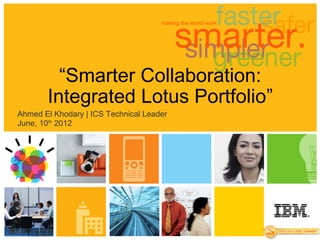
Lotus brand 2012
- 1. “Smarter Collaboration: Integrated Lotus Portfolio” Ahmed El Khodary | ICS Technical Leader June, 10th 2012
- 2. Agenda Brand Introduction Messaging , Real-time collaboration Enterprise Portals E-forms LotusLive Enterprise Mobile Access © 2012 IBM Corporation
- 3. Existing Realities (“How do I…”) Improve Efficiency and Productivity “We need to make things more efficient, Deliver Responsiveness and so we do more business, adding to the Reliability at Lower Cost bottom line.” “We need to work smarter, using faster performing and easier to use tools.” Accelerate Application and Content Deployment “It’s about giving certain users the ability to manage content and make changes themselves.” © 2012 IBM Corporation
- 4. Agenda Brand Introduction Messaging , Real-time collaboration Enterprise Portals E-forms LotusLive Enterprise Mobile Access © 2012 IBM Corporation
- 5. Next generation Online Meeting Experience to access to share to get in easy to collaborate to add others © 2012 IBM Corporation
- 6. Ad hoc audio/ video- click to Start Call Same User experience as Sametime 8.0.2 Multiple names are selected from the contact list for a video call – Select “Start Call/Video with Selected Contact” © 2012 IBM Corporation
- 7. Sametime 8.5 Web Instant Messaging Client • User presence status message • Contact list • Adding contacts and groups • Quick Find for contact list • Business cards • Location • 1 to1 chat • N-way chat with invitation • Sending announcements • Rich text • Emoticons • Public IM presence chat via Sametime Gateway • Click to call (via 3rd party telephony partners) • Instant Meetings • Web application integration APIs
- 8. Comparison of the Sametime 8.5 meetings clients Sametime rich client Integrated with Sametime Connect or Lotus Notes client Fast launch into meetings (< 5 seconds) No need to authenticate again Drag and drop UI capabilities Audio video integration Additional features available Web browser client Zero downloads required to attend a meeting (joining is as easy as going to a Web page) Authenticated or guest access allowed (eg: extranet) Small Java applet starts up on demand if you want to share your screen © 2012 IBM Corporation
- 9. Invite others by dragging Presenter tools – thumbnails from your buddy list into of slides, laser pointer, the room annotations, size disply Set room permissions Materials stored in the meeting room library, which lists all documents and URLs shared in the meeting, add poll Sametime rich client Quick entry to the Record and save meeting room – as easy as meetings to joining a chat standard .MOV file format © 2012 IBM Corporation
- 10. Easy to share a document or your screen When choosing a document to share Document and screen sharing integrated into the same dialog © 2012 IBM Corporation
- 11. Meeting recording with audio Recording Meeting leader or approved user can record meeting – both the shared content and the meeting audio © 2012 IBM Corporation
- 12. NEW Audio and Video in Web-based meetings Standards based implementation means meetings will work with Native and 3rd party audio and video Browser plug-in installs Browser plug-in installs on demand or pre- on demand or pre- installed; also supports installed; also supports 3rd party video integration 3rd party video integration Call Controls: Call Controls: Call and video controls Call and video controls -- Connect/disconnect Connect/disconnect -- Adjust Volume Adjust Volume List of participants List of participants -- Hold/Resume Hold/Resume shows connection, shows connection, presence and muted Moderator Controls: Moderator Controls: presence and muted status. -- Mute/un-mute all Mute/un-mute all status. -- Mute another person Mute another person -- Lock call Lock call -- End call for everyone End call for everyone -- Hang up participant Hang up participant Video Controls: Video Controls: -- Show/ hide own Show/ hide own video video -- Hold/resume Hold/resume © 2012 IBM Corporation
- 13. NEW Richer web-based meetings experience Click to return to the Meetings open in a Meetings open in a Jump forward or Click to return to the Jump forward or meeting room center new tab or window new tab or window backwards in the meeting room center backwards in the slide deck slide deck Create and send Create and send polls polls Pointer and Pointer and highlighters highlighters © 2012 IBM Corporation
- 14. NEW meeting controls & management tools Manage access to meeting rooms – Prevent entry ahead of room owner or manager – Eject users – End meeting session for all Delete rooms from the server or by owner – A new tool for administrators Delete rooms from Delete rooms from the server the server Click to end the Click to end the meeting meeting © 2012 IBM Corporation
- 15. NEW Support for dual A/V adapter integration Simultaneously connect Sametime to a 3rd party audio and video system Users select appropriate service for each call or conference Administrators Manages access to each service via policies Voice Audio Bridge Connector Video Conferencing Connector Sametime Media Manager Voice and Video © 2012 IBM Corporation
- 16. IBM Sametime® 8.5 software Find, reach, take action Online meetings Video Voice Mobile Presence awareness Messaging and Instant IBM Sametime Messaging UC Platform open Telephony Community security-rich Collaboration extensible multi-platform scalable © 2012 IBM Corporation
- 17. IBM Sametime family IBM SAMETIME ENTRY IBM SAMETIME STANDARD IBM SAMETIME ADVANCED IBM SAMETIME UNIFIED TELEPHONY IBM SAMETIME UNIFIED TELEPHONY LITE © 2012 IBM Corporation
- 18. IBM Sametime Unified Telephony Feature Comparison IBM Sametime Unified Telephony Single number service “On-a-call” presence status Multiple device support Contextual Incoming call rules Transfer calls between devices Hold, Transfer, merge calls Visual audio conferencing IBM Sametime Unified Telephony Moderator conf controls Lite Client Works with multiple PBXs Make / receive voice calls from Sametime 8.5.2 a/v client Make / receive voice calls from Sametime 8.5.2 a/v client Call video endpoints or video MCUs Call video endpoints or video MCUs Call telephone endpoints or audio conference bridges Call telephone endpoints or audio conference bridges Within a call: mute/unmute, raise/lower volume, start/stop video, leave call Within a call: mute/unmute, raise/lower volume, start/stop video, leave call Other features: Click to call, dial through Quickfind or Dial Pad, view call history Other features: Click to call, dial through Quickfind or Dial Pad, view call history © 2012 IBM Corporation
- 19. IBM SAMETIME Advanced Persistent group chat rooms 1) Users can create, enter, read, and contribute to ongoing chats at any time 2) Users can be alerted to new content, events, and people in the chat room 3) Users can participate from the Sametime Connect client or a browser 4) Persistent chat rooms can be linked to broadcast channels Real-time broadcast channels 1) Broadcast announcements: real-time alerts are sent to channel subscribers 2) Instant poll: subscribers can create and respond to real-time polls 3) Skill tap: subscribers can find and interact with experts; expert responses can be saved and retrieved 4) Broadcast chat: invite members of a broadcast community to an online group conversation Location services 1) Server-stored locations 2) Ability to see the last time and location from which an offline colleague was last online © 2012 IBM Corporation
- 20. What is “Social” Business Security? Optimized technologies designed for Social Business ■ ─ Powerful content protection and filtering ─ Extend data protection and compliance by easily weaving protection across your social business platform ─ Supports data protection initiatives – PCI, HIPAA, SOX, EU Data Protection Act, Japanese, Australian, and international data privacy regulations ■ ─ Internet e-mail encryption solution to anyone, anywhere ─ Automate security without changing business processes, without complexity for end users or IT 32 © 2012 IBM Corporation | Reduce administrative burdens of traditional products with a solution that works with both Lotus and Microsoft solutions.
- 21. Protector understands Social Business! − Filter confidential or personal information − Block viruses in files to social business tools − Create line-of-business filters for inappropriate content − Empower end-users to keep unwanted content out of their inbox − Powerful and flexible content filter policy, anti-spam and anti-virus engines 34 © 2012 IBM Corporation |
- 22. Integrated Security World class technology Stopping threats that attempt to exploit undisclosed vulnerabilitys before software vendors are able to provide Deployment Flexibility a patch by leveraging virtual patch User or PVU Software License technology. ...works with all e-mail systems! Virtual Appliance Physical Appliance | © 2012 IBM Corporation
- 23. File Attachment Inspection (aka DLP) new ■ Able to detect the smallest detail inside emails (including Documents, Spreadsheets, Presentations and PDFs) ■ Intelligent enough to not detect “similar” information ─ Out-Of-Box Pattern Matches and Expressions ■ Inspect for “anything” ─ Personally Identifiable Information ─ Financial Information 36 © 2012 IBM Corporation |
- 24. Social Business Integration ■ Protection over standard IBM WebSphere ICAP ® interface (Internet Content Adaption Protocol, RFC 3507) new ─ Real-time File Analysis for Viruses ─ Protection from known and unknown viruses ─ Pro-active alerting to users ■ Planned for Protector “next” ─ Keyword and Regular Expression Support ─ Blog-spam and Wiki filters 37 © 2012 IBM Corporation |
- 25. Content Filtering ■ Empower line of business initiatives ■ Take control of content ─ URLs ─ Languages ─ File Types ─ Unwanted Content ─ Inappropriate ─ Pattern Matching 38 © 2012 IBM Corporation |
- 26. End-User Controls Gives end users complete control over ALL unwanted e-mail! Reduce costs on help desks and administrators ■ Objective Spam ─ Pharmaceutical, sexual, stock scams, etc – IBM Lotus Protector for Mail Security stops objective spam cold at the gateway ■ Subjective Spam ─ Newsletters, mailing lists, event invitations, etc ─ IBM Lotus Notes integration lets users block | © 2012 IBM Corporation subjective spam senders permanently
- 27. End-User Integration See something you don't want in your inbox? Block sender forever! 40 © 2012 IBM Corporation |
- 28. | © 2012 IBM Corporation
- 29. Manage blocked messages – both spam and blocked senders – right within Notes! | © 2012 IBM Corporation
- 30. Manage your blocked senders Allow senders you trust 30 | © 2012 IBM Corporation
- 31. Enhanced End-User Controls plan ■ Planned for Notes “next” ─ Usability enhancements to end-user inbox functionality ─ One-Step Block and Delete ─ Choice between blocking a domain or individual address | © 2012 IBM Corporation
- 32. Powerful anti-spam and anti-virus protection "an impressive 99.90% of all spam emails were blocked....the lack of missed newsletters shows that filtering legitimate email is certainly not a major issue for the product." - Martijn Grooten, Virus Bulletin | © 2012 IBM Corporation
- 33. What does it do? ■ It extends e-mail encryption to the Internet ■ It secures e-mail using the most seamless encryption available for a given recipient ■ It provides options to recipient for preferred method of communication ■ It ensures content in transit is not intercepted or modified ■ It saves money on couriers, certified mail, overnight delivery, faxes, etc. 47 © 2012 IBM Corporation |
- 34. Notes/Outlook World class technology integration Backed and supported by: Deployment Flexibility Per-User Software License Gatewa y Client Physical or Virtual Appliance | © 2012 IBM Corporation
- 35. Finding the Best User Experience Protector for Mail Encryption is intelligent about finding the best, most seamless encryption mode for every user Automated gateway policy controls Domino/ Exchange Notes/ Protector Outlook for plan Notes/ Mail Encryption Outlook Gateway ■ Planned for Protector “next” The information on the new product(s) is intended to outline our general product direction and it should not ─ s/MIME Certificate Generation be relied on in making a purchasing decision. The information on the new product is for informational purposes only and may not be incorporated into any contract. The information on the new product is not a commitment, promise, or legal obligation to deliver any material, code or functionality. The development, ─ PDF Messenger Secure Reply release, and timing of any features or functionality described for our products remains at our sole | © 2012 IBM Corporation discretion.
- 36. IBM Lotus Protector • Extends e-mail with new security and data protection capabilities • Works with Notes and Outlook® UI & security model • Protects both internal and external email traffic • Integrates Anti-Virus protection into WebSpere ® applications Security Products Antispam & Content Collaboration Antivirus Encryption Filtering Security and other messaging platforms The information on the new product(s) is intended to outline our general product direction and it should not be relied on in making a purchasing decision. The information on the new product is for informational purposes only and may not be incorporated into any contract. The information on the new product is not a commitment, promise, or legal obligation to deliver any material, code or functionality. 2012 development, | © The IBM Corporation release, and timing of any features or functionality described for our products remains at our sole discretion.
- 37. Lotus Protector is a security platform that is optimized for IBM customers Lotus Protector for Mail Security is a solution that controls all types of unwanted and confidential content Lotus Protector for Mail Encryption extends security to Internet e- mail addresses | © 2012 IBM Corporation
- 38. Questions and for more information? ibm.com/lotus/protector bm.com/lotus/protecto r/forexchange | © 2012 IBM Corporation
- 39. How to licenses the Protector family ■ Lotus Protector for mail security ■ Lotus Protector for mail encryption | © 2012 IBM Corporation
- 40. IBM Lotus Connections 3 ...is social software, designed to meet the needs of business. ...empowers business professionals to be more innovative and productive, by helping them identify and build networks of subject matter experts. ...facilitates the creation of vibrant communities of employees, business partners, and customers where creative ideas can be exchanged that can foster increased business growth. ...helps teams accomplish their business objectives, whether they are located locally or distributed geographically. © 2012 IBM Corporation
- 41. Lotus Connections Lotus Connections provides a series of social capabilities They can be used on their own, or all together, or as a way to make other things more social (like your mobile device, your e-mail, your portal, etc.) © 2012 IBM Corporation
- 42. Profiles Quickly find the people and expertise you need Post a status message informing your network of what you are doing Grow and maintain your professional network Respond faster to customers and make better decisions © 2012 IBM Corporation
- 43. Communities Help people who share common interests to exchange and share information and ideas. Use your browser, or Lotus Sametime, or email software. Typically includes a related blog, forum, member list, activities, home page, wiki, files, & bookmarks. The community manager decides if the community is open to all or to a more selective group. Increase sales and customer retention © 2012 IBM Corporation
- 44. Wikis An easy way to post, share, and comment on content. A place for you and your teams can collaboratively edit content – Create wiki pages; enter and edit content using a rich text editor, adding HTML, or editing in wiki markup – Compare wiki page versions – Subscribe to wiki pages to be notified of changes – Organize pages hierarchically – Recommend, tag, and comment on pages – Subscribe to wiki pages to be notified of changes – Control and assign read access, write access, or manager access privileges Improve efficiency across your organization © 2012 IBM Corporation
- 45. Files Share documents, spreadsheets, presentations, and others without sending large attachments through e- mail. – Tag files so that they're easy to find; add recommendations and comments – Share files with selected individuals, groups and communities, or make them public – View sharing properties, such as who has shared a file and with whom, people who have downloaded files – Manage versions and allow others to upload new versions – Search for text in the title or body of the file – Organize files in public or private folders Spend less time searching for information © 2012 IBM Corporation
- 46. Home Page A consolidated, customizable overview of your social network. Use the widgets that are supplied, or add your own Access status updates and content changes from your network Search across all the social applications View recommendations content to view Reduce redundant work! © 2012 IBM Corporation
- 47. Forums • Start discussions and exchange thoughts • Brainstorm and collect feedback on new product ideas • Use stand-alone or integrated within a Community • Hold public or private discussions • Foster question-and-answer dialogue Reduce support costs with customer self-help © 2012 IBM Corporation
- 48. Social Analytics to Recommend Content and People Personalized, smart recommendations for the People, Community and Content you should know Based on your Profile, tags, social network, and actions Found in Home page, Profiles and Communities Discover what and who you should know! © 2012 IBM Corporation
- 49. Microblogs • Stay informed and connected – Inform your colleagues of what you are working on – Stay informed of what your colleagues are doing – Pose a question to your network to seek advice – Post a comment on other people's messages to provide feedback • Filter by: your network, people you are following, or both Help to enable a more effective workforce © 2012 IBM Corporation
- 50. 7 Email Digests Notifications • Includes option to receive followed content as an email digest • Central preferences for how to get notified about different types of content • Ability to follow individual content, people, communities and tags © 2012 IBM Corporation
- 51. IBM Connections Family IBM Connections IBM Connections Content Edition IBM Connections Suite © 2012 IBM Corporation
- 52. Agenda Brand Introduction Messaging , Real-time collaboration Enterprise Portals E-forms LotusLive Enterprise Mobile Access © 2012 IBM Corporation
- 53. 1 Today: disparate user experiences © 2012 IBM Corporation
- 54. 2 Portal Definition A well-known point of access to many different resources, presented in a consistent, integrated and personalized manner. WebSphere Portal © 2012 IBM Corporation
- 55. What is a portal? A portal is a single point of personalized interaction with the applications, content and processes, for the user Content Applications People Processes © 2012 IBM Corporation
- 56. What is a portal? Other Clients MS Office & Windows Presentation Services Web Browser Rich Clients Other Clients Mobile Client eForms Xforms © 2012 IBM Corporation
- 57. Integrated Access to People, Processes, and Information In-Side (b2e) Experience Enterprise wide communications Common management platform of selected corporate functions Branding your way of doing business Information management and access Sell-Side (b2c) Experience Buy-Side (b2b) Customer services Experience brand management Personalized Collaborative supply customer chain transactions marketing/sales management Multi-channel sales Personalized partner Content Applications integration relationships Web based Integrated with customer service supply chain delivery Processes applications & processes People © 2012 IBM Corporation
- 58. Web Content Management Improved authoring usability: Welcome page to help new users get started Inline Editing for infrequent users User-friendly, simpler templates for entering content Full text, attribute and taxonomy search and searches within searches Simplified process for including personalization rules in content and layout New views allow users to find their content easily User interface can be customized easily to provide tailored experience © 2012 IBM Corporation
- 59. Workplace Web Content Management Key Functions .1! End-to-End Content Management in 6 N ew Customizable Simplified Protection Deeper Improved Site User Interface management of against Broken WebSphere scalability large and/or Links Portal New views Advanced multiple sites Integration Simplified cache personalization Welcome page with libraries and logging Single Improved site Inline authoring Enhanced administration See where searching control of UI New search content and experience content and other assets are WebSphere Rich text editor asset Accessibility being used clustering enhancements deployment support CSS support © 2012 IBM Corporation
- 60. In Line Editing 2. Select Edit 1. Item needs update 3. Make changes, save and close. 4. See changed content (image) © 2012 IBM Corporation
- 61. Site Wizard Goals Make site creation easy! Put more power and control into the hands of the business user – Without requiring technical skills Lower total cost of ownership (TCO) for the Portal Administrator – Frees them from some day-to-day administrative tasks Leverages use of single platform to host virtual sites – Make it easier to quickly generate “micro sites” for new groups of users Improve ability for Portal to be used to host trial and demo sites, with the ability to download and reuse configuration in other installations © 2012 IBM Corporation
- 62. Virtual Portals Virtual Portals is a concept that allows you to host multiple logical portals on a single, clustered Portal installation Benefits of using a Virtual Portal – Allows a single or shared infrastructure to support several diverse end user groups Provides greater value from hardware or software that is not used to it’s full potential Reduce administration effort and allow for quicker deployment of new portals within the existing infrastructure VPs scale horizontally as number of users increase; it is not a function of number of VPs Allow virtual portal identification by the hostname or a path segment Example: www.myVP1.ibm.com, www.myVP2.ibm.com Configurable per VP if identification is encoded as part of the hostname or the path Portal Environment www.EastRegion.com www.Marketing.com www.Marketing.com www.Product.com www.Product.com www.EastRegion.com Portal Portal Portal Portal Portal Portal © 2012 IBM Corporation
- 63. User-driven Process Integration: Click to Action Helps users connect applications more easily. Clicking in one portlet sends data to others; works by matching data types to portlet actions. © 2012 IBM Corporation
- 64. Portal Security J2EE App mohamed WebSphere password Portal Portal Login Userid Inventory mohamed Password mohamed mohamed ACL- password password inventory Roles Budget memad travel LDAP Directory Users Groups © 2012 IBM Corporation
- 65. Portlet Security and Credential Vault J2EE App mohamed WebSphere password Portal WebSphere Portal Welcome mohamed Inventory mohamed mohamed mohamed password inventory inventory Budget memad travel Credential Vault Application Inventory Budget Userid mohamed memad Password inventory travel © 2012 IBM Corporation
- 66. Personalization Match users to the best content for their interests and needs Business experts create the rules for classifying users and selecting content Campaign manager applies special rules during specific time periods © 2012 IBM Corporation
- 67. Portal product family IBM WEBSPHERE PORTAL EXPRESS IBM WEBSPHERE PORTAL SERVER IBM WEBSPHERE PORTAL ENABLE IBM WEBSPHERE PORTAL EXTEND © 2012 IBM Corporation
- 68. Agenda Brand Introduction Messaging , Real-time collaboration Enterprise Portals E-forms LotusLive Enterprise Mobile Access © 2012 IBM Corporation
- 69. IBM Lotus Forms IBM® Workplace Forms™ helps reduce the time, costs and problems inherent to manual, paper-based forms processes. Providing far more than simple electronic print and fill capabilities, IBM Workplace Forms aids in streamlining and automating end-to- end business processes that are initiated by forms. © 2012 IBM Corporation
- 70. Lotus Forms: E-Form Components Presentation Layer Guided-interview process option (Wizard driven) User Interface Flexibility Multiple “views” on the same data Data/Rules-driven “views” © 2012 IBM Corporation
- 71. Lotus Forms: E-Form Components Presentation Layer Business Logic Capture forms processes in the form Integrate business process workflows © 2012 IBM Corporation
- 72. Lotus Forms: E-Form Components Presentation Layer Business Logic Data Instances Based on W3C XForms specification Multiple XML payloads for integration Validate against external XML Schemas © 2012 IBM Corporation
- 73. Lotus Forms: E-Form Components Presentation Layer Business Logic Data Instances File Attachments Capture complete transaction Supplemental or associated e-forms MS Office, videos, faxes, etc. © 2012 IBM Corporation
- 74. Lotus Forms: E-Form Components Presentation Layer Business Logic Digital Signatures in Secure “E-Envelope” Data Instances Sign multiple, overlapping sections or complete form Use built-in signing, digital certificates or signing pads Significantly smaller file sizes compared to File Attachments proprietary binary formats © 2012 IBM Corporation
- 75. Browser-based and rich client forms IBM Workplace Forms Viewer Embedded in a Web Browser (Also runs stand-alone without browser) IBM Workplace Webforms Server Browser-only rendition of XHTML © 2012 IBM Corporation
- 76. 04 The IBM Forms Component Overview FileNet P8 Websphere Process Server IBM Forms WID/ WBM Services Platform Websphere Application Server DB2 IBM Forms Webform Websphere Portal Server A Web 2.0 client for inside or outside the corporate firewall IBM Forms API Allows your Web IBM Forms with application to Workflow manipulate IBM Forms Human centric workflow for IBM Forms electronic forms routing Designer IBM Forms Viewer An Eclipse-based, A rich client for mobile drag-and-drop forms or disconnected users editor. © 2012 IBM Corporation
- 77. Expanding the capabilities of IBM Forms IBM Forms solutions complement each other to cover the entire spectrum of e-forms solutions for social business. Data-centric Document-centric Solutions Solutions Delivering Complete Web Solutions Forms Experience Builder Server, Viewer & Designer Engaging user experiences “Like paper” forms for the web Web-based tooling Intelligent documents Records are data-centric IBM Forms 8.0 End-to-end XML solutions High volume throughput Suite Digitally signed records © 2012 IBM Corporation
- 78. IBM Forms offering IBM FORMS SERVER IBM FORMS DESIGNER IBM FORMS VIEWER © 2012 IBM Corporation
- 79. Agenda Brand Introduction Messaging , Real-time collaboration Enterprise Portals E-forms LotusLive Enterprise Mobile Access © 2012 IBM Corporation
- 80. What’s in the Smartcloud for Social Business portfolio? Web conferencing Collaboration Messaging IBM SmartCloud Meetings IBM SmartCloud Engage IBM SmartCloud Notes service, integrating Web, audio- and service, providing file sharing, Web service, providing Lotus Notes videoconferencing conferencing, instant messaging, social software as a hosted service networking and project management IBM SmartCloud iNotes® IBM SmartCloud Events IBM SmartCloud Connections service, providing security-rich, Web- service, helping you create, host and service, integrating your business network based messaging, calendaring and manage online conferences with file sharing, instant messaging and social contact management networking www.ibmcloud.com/social © 2012 IBM Corporation
- 81. Agenda Brand Introduction Messaging , Real-time collaboration Enterprise Portals E-forms LotusLive Enterprise Mobile Access © 2012 IBM Corporation
- 82. Lotus Solutions for Blackberry Lotus Notes eMail, Calender & PIM SAP (Alloy) Workflow Lotus Sametime Lotus Connections Lotus Quickr LotusLive Meetings xPages Mobile Portal Lotus Symphony Files © 2012 IBM Corporation
- 83. iPhone Solutions from Lotus Lotus Traveler - PIM Lotus Notes Traveler Companion* Lotus iNotes Lotus Sametime Lotus Connections Mobile Portal xPages LotusLive Meetings SnappFiles** - Quickr Voyager – IBM Custom Expense Reporting *Reads Ecrypted email on iPhone (First in industry) ** From Business Partner © 2012 IBM Corporation
- 84. iPad Support – Out of the Box © 2012 IBM Corporation
- 85. iPad – Lotus Notes Traveler eMail © 2012 IBM Corporation
- 86. iPad – Lotus Notes Traveler Calendar © 2012 IBM Corporation
- 87. iPad – Lotus Notes Traveler Contacts © 2012 IBM Corporation
- 88. Mobility Support otus Notes Traveler on Android Custom Solutions on Android coming by the end of 2H2010 © 2012 IBM Corporation
- 89. © 2012 IBM Corporation
Hinweis der Redaktion
- The need for more efficient and productive software is being driven by existing realities that we continue to come across as we talk to customers… As seen in the vignettes on this slide… A need for improved efficiency and productivity : Across an organization, there is a need to better utilize existing resources, including people, content, applications, etc… Software that’s easier to use and manage, that supports re-use of application and content/data assets, and that empowers users to work more efficiently is key to achieving such improved efficiency. And recognizing that people are key part of any ‘productivity equation’ is any organization’s first step towards achieving increased productivity. Providing collaborative tools, removing artificial bottlenecks, automating processes, enabling business users to manage processes and content themselves, all contribute towards the achievement of vital productivity increases. A need to deliver responsiveness and reliability at lower cost : The software choices any organization makes can impact the bottom line. For example, choosing software from a vendor with a focus on improved performance, or who provides tools that simply the challenge of administering your software infrastructure, all can contribute towards reduced costs. Accelerate deployments and reduce costs : Again, it’s all about efficiency and productivity. By eliminating the artificial bottlenecks that prevent people from doing their jobs, with easier to use tools that empower your business users and don’t require expensive IT intervention and support, work gets done faster and costs are reduced..
- In August of 2007 we unveiled our plans to expand Lotus Sametime from a single product to a product family. IBM Lotus Sametime Standard 8.0 , slated for availability later this year, will continue to enhance the user experience introduced with Lotus Sametime 7.5 and 7.5.1, providing market leading capabilities and integration. Standard is the current Sametime product that is available today, and with the expansion of the family, it is being renamed. Features currently available in Sametime 7.5 include: VoIP Voice chat, Video – in the box – VOIP for up to 5 people and point to point video using high quality, bandwidth efficient codecs. Telephony integration – open interfaces that allow integration of 3rd party telephony, audio or video system directly into Sametime - that allow you to integrate the vendors you’re working with today, the ones strategic for you , into your environment. Dynamic Locations – dynamically view geographic location, to see where your team members, your support engineers, your emergency response technicians are located, can have a large impact on how you are able to conduct your business and the type of support and service you can provide to your customers or constituents. Web Conferencing – tightly integrated web conferencing that you manage inside your company firewall Mobile Clients – native Sametime experience on multiple devices BlackBerry, Nokia (Symbian) or Windows Mobile devices. Included in your Sametime license…no extra fees. Enterprise & Public IM Federation – AOL, Yahoo and Google. . Included in your Sametime license…no extra fees. Extensible Eclipse client & Software development kits– you can presence enable any application or integrate any application inside the Sametime client. IBM Lotus Sametime Entry 8.0 and Lotus Sametime Advanced 8.0 will both be available in first quarter 2008. IBM Lotus Sametime Entry will provide a way for companies who only need a basic set of secure , enterprise IM capabilities in a cost effective manner. The offering also supports Microsoft Outlook users. This is the current version of the product entitled with Lotus Notes. With the core instant messaging capabilities of Lotus Sametime, Sametime Entry will allow people to share presence and exchange rich text instant messages. IBM Lotus Sametime Advanced 8.0 , will break new ground in real-time expertise location, in data sharing, and in organizational collaboration, bringing new capabilities to market: · P ersistent chat will let you keep a running conversation going among a team or group of colleagues. Monitor multiple rooms at once. · Broadcast Suite – a collection of tools that reach out to a community of experts to find immediate answers, conduct instant polls, discuss topics in open, real-time forums, and importantly, automate the capture of knowledge shared on an ad-hoc basis for future searching and reference These tools can eliminate the "how do I find the answers I need in real time when I don't know who to ask?" problem, and can move help and support into the organization and out of centralized roles. Instant Share anything on your desktop in one click. Location Services take the geographic location capabilities introduced with Sametime 7.5 to the next level, allowing you to prepopulate locations across the organization, build customized aggregation with other location services, such as GPS, cell tower, etc. to be able to see not only where people are presently, but the last known location of offline contacts, and to be able to see through a Sametime plugin who else from your contact list is in the same location as you are. Radvision is one of the partners working to bring video into Sametime. They’ve built a plugin that can launch and display multi-way video directly in Sametime.
- Rene Luiz – fyi - this is the ‘Home Page’ screen shot I mentioned yesterday when we talked.
- This more graphically appealing slide gives us the opportunity to talk about the main messages for Protector for Mail Security. In the first box, our unique advantage is our position within the core Notes/Domino family. We work directly with the Lotus Westford architects and development teams. We’re implementing numerous integration points in support of the Protector ideals around integration and targeted value. In the second box, we talk about how we’re delivering world class technology – a sixth generation spam filtering technology -- that is 100% proprietary (in the good way) to IBM. The IBM Proventia technology, which has its roots in Cobion Software’s advanced spam identification products, matches up very well for efficacy (quality of spam blocking) and throughput (volume of mail handled) against incumbent vendors who attack this, typically, from a security perspective. We look at it from an operational and e-mail perspective, which is closer to how Domino customers view it when we talk to them. Also in the second box, we’ve earned ICSA Labs certification on spam filtering, which requires a 95% “trap” rate for spam (Protector typically achieves 98%+), with a .001% “false positive” rate (which we typically better as well). In the third box, we call out deployment flexibility as an important differentiator. Protector for Mail Security is sold as a per-user license, like Notes or Sametime or Quickr or Connections. And like many Lotus licenses, it includes all the server software you need, so it scales cost-effectively from one user to infinity. But ultimately this is an edge server application, because that’s where the spam is coming in. Here it’s important to understand that Protector for Mail Security is different from other Lotus products in that it’s a complete server solution, containing the (Linux) OS as well as the filter application, and is designed to run all by itself on a computer. In fact, in this model it serves as an “appliance” due to that plug’n’play kind of design. We’re one of a few vendors in the market who offer both software and hardware deployment licenses – and we do it with the same per-user software license. Smaller organizations or branch offices can deploy the VMware version on standard x86 hardware, while larger organizations will order the specialized hardware version, which comes preloaded with the server software. Both contain the same filtering software, and can be mixed and matched – e.g., hardware appliance in headquarters and VMware versions at branch offices.
- Last year Protector built an ICAP interface for integration with any product that supports ICAP like Portal & Connections to support virus scanning on files – Q3 Worked with IBM CIO to do full content inspection of anything that Connections, Quickr & Portal. Pre-content posted. User session connected to Connections / Quickr – traffic proxy over to protector RegEX's, custom keywords, SPAM keywords for blog/wiki spam Runs on a separate server Focus on filtering where actiance is more business controls logic
- This build slide shows how the encryption works for the sender and recipient. The main point is that Protector for Mail Encryption extends Notes encryption without replacing it. If Notes-to-Notes encryption is available, it's always used; only when Internet encryption is required does Protector step in. If a user of the Protector for Mail Encryption client wants to send an encrypted (and/or signed) note, he just uses the appropriate UI as shown. (If the user only has a Gateway license, the Notes encryption UI only works for internal users, although the inclusion of a policy trigger would still invoke encryption for external users at the Gateway.) <click> Upon the “send” event, the Protector client creates two copies of the Note. The version sent to Notes recipients uses Notes RSA-based keys, and proceeds as usual. <click> The version destined for external recipients goes to the Protector for Mail Encryption Gateway for processing. This is where the Gateway's intelligence comes into play. It will look at the destination for each external address, and try to find a public key for it. If the sender encrypted with the recipient's public key from his local keyring, it's just sent along. If the Gateway already has knowledge of the key (from a prior transaction), it's encrypted to that key and sent. Depending on configuration, the Gateway can also query for the key at the recipients “keys.<domain>.com” URL, or in the Global PGP Gateway that many companies federate with. In some countries (Denmark for example), special public key servers can also be used. In all these “key found” cases, it's a regular S/MIME or OpenPGP communication, and for both sender and recipient it feels like a regular e-mail transaction, inbox-to-inbox. If the recipient's key is not available – a “key not found” or KNF state – then the system has a couple of options, according to how it's configured. In a “push” model, it can send an e-mail with an encrypted PDF attached, for which the recipient will need a password; this can either be pre-established or provided separately. <click> Otherwise, the recipient will be sent a link message (“pull” model), directing him back to the Gateway server via a Web URL. In many cases the sending company already has established a username/password for the recipient (e.g., a bank or utility relationship with a customer); the Protector for Mail Encryption Gateway can be tied to that system. Otherwise the user can create an account for himself, generating a second e-mail for two-factor authentication just like creating a Gmail or other account. Once authenticated, the recipient can view and reply to the message using a standard Webmail UI. The mail can be stored on the server for a configurable interval, or kept indefinitely. Here is where Protector for Mail Encryption offers capabilities beyond many competitors. If the recipient is a sophisticated end user and already has his own S/MIME or OpenPGP key, he can upload the public key using the Web UI, and establish a "key found" state for all future communications. If the user is less sophisticated but wants that integrated experience, he can download the Satellite plug-in and do it that way (the Satellite code is essentially a local keyring without the complexity of knowing/caring what a keyring is). The bottom line is that the system supports whatever mode the recipient prefers; it's not a "one size fits all" solution like many gateway vendors.
- This build slide shows how the encryption works for the sender and recipient. The main point is that Protector for Mail Encryption extends Notes encryption without replacing it. If Notes-to-Notes encryption is available, it's always used; only when Internet encryption is required does Protector step in. If a user of the Protector for Mail Encryption client wants to send an encrypted (and/or signed) note, he just uses the appropriate UI as shown. (If the user only has a Gateway license, the Notes encryption UI only works for internal users, although the inclusion of a policy trigger would still invoke encryption for external users at the Gateway.) <click> Upon the “send” event, the Protector client creates two copies of the Note. The version sent to Notes recipients uses Notes RSA-based keys, and proceeds as usual. <click> The version destined for external recipients goes to the Protector for Mail Encryption Gateway for processing. This is where the Gateway's intelligence comes into play. It will look at the destination for each external address, and try to find a public key for it. If the sender encrypted with the recipient's public key from his local keyring, it's just sent along. If the Gateway already has knowledge of the key (from a prior transaction), it's encrypted to that key and sent. Depending on configuration, the Gateway can also query for the key at the recipients “keys.<domain>.com” URL, or in the Global PGP Gateway that many companies federate with. In some countries (Denmark for example), special public key servers can also be used. In all these “key found” cases, it's a regular S/MIME or OpenPGP communication, and for both sender and recipient it feels like a regular e-mail transaction, inbox-to-inbox. If the recipient's key is not available – a “key not found” or KNF state – then the system has a couple of options, according to how it's configured. In a “push” model, it can send an e-mail with an encrypted PDF attached, for which the recipient will need a password; this can either be pre-established or provided separately. <click> Otherwise, the recipient will be sent a link message (“pull” model), directing him back to the Gateway server via a Web URL. In many cases the sending company already has established a username/password for the recipient (e.g., a bank or utility relationship with a customer); the Protector for Mail Encryption Gateway can be tied to that system. Otherwise the user can create an account for himself, generating a second e-mail for two-factor authentication just like creating a Gmail or other account. Once authenticated, the recipient can view and reply to the message using a standard Webmail UI. The mail can be stored on the server for a configurable interval, or kept indefinitely. Here is where Protector for Mail Encryption offers capabilities beyond many competitors. If the recipient is a sophisticated end user and already has his own S/MIME or OpenPGP key, he can upload the public key using the Web UI, and establish a "key found" state for all future communications. If the user is less sophisticated but wants that integrated experience, he can download the Satellite plug-in and do it that way (the Satellite code is essentially a local keyring without the complexity of knowing/caring what a keyring is). The bottom line is that the system supports whatever mode the recipient prefers; it's not a "one size fits all" solution like many gateway vendors.
- 10/19/10
- Evolution of Social Search in Lotus Connections Lotus Connections 2.0 introduced “Social Search” Innovation from IBM Research Lab in Haifa, Israel System wide search infrastructure based on open standards Social search introduced concept of 'facets' weaving additional connections between results Lotus Connections 2.5 expanded on “Social Search” User Interface become more intuitive Consistency through provision of single search engine across the product Added additional services, Files and Wikis Document Conversion services, advanced language analytics Lotus Connections “Next” Adds Analytics Enhance with 'Social and Network Discovery' (SaND) technology Analytics leveraging the Social Search Information (indexes+facets) to discover and present relationships
- 10/19/10
- Portal is the intigrate the content, processes, people, the applications,
- Offlibe capabilities, for expiditar
- Oracle: customer portal for ERP system MS : users internally
- WWCM 6.0 starts by adding a new user friendly “Welcome Page” entry point for content authors, editors and managers. This new design provides a simplified authoring environment with access to templates, search, libraries, personalization, task bar and help information.
- New authoring tool element that defines the controls shown to authors (links or icons) to do functions like add new, edit current oar approve /deline current On available for content (ie not SA or Menu design components.
- Scenario – WebSphere Portal is being used to be the single interface into three back end applications. 1. A J2EE WebSphere application. 2. A legacy Inventory application and 3. A Legacy Budget application. WebSphere portal uses a LDAP for authentication. You login to the portal with a userid and password and it is authenticated against the ldap. Then WPS uses the user and group info stored in the LDAP to map resources to the roles to find out what the user has access to.
- What if the back end system can not use the websphere userid and password because it has its own authentication. WPS provides the Credential Vault to facilitate SSO to the back end system. In this example the back end system is an Inventory application. It is expecting mark to look in with a userid of mark and a password of inventory. The WPS does this is that it will store the Inventory credentials in the WPS credential Vault and when the person access the Inventory portlet WPS will pass Marks Inventory ID and Password to the back end system on his behalf.
- Customization: The ability of the portal end user to change the portal experience for their purposes. Example: Edit a stock portlet with your stocks “ what if” preview based on pseudo-users, portlet settings, session/request attributes, request parameters and date/time Collaborative Filtering engine adds statistical matching Email Campaigns Send personalized, targeted e-mail to a set of users Targeted by a selection rule Personalized by a JSP email body with embedded rules Send email once or on a recurring basis
- We are quickly coming to realize that Forms creation is taking a large amount of our developers time. They need to create complex JSPs that handle layout of fields, logic, initialization of fields… With workplace forms we can quickly create forms without as much development effort. Forms can come prefilled so that end users no longer need to type in all their data repeatedly. Forms can be signed digitally as well. Best of all Forms are created as standard web services documents – this way forms can be passed around to different organizations and consumed by the different applications of these organizations. Take the example of a mortgage company – where a mortgage application may need to be passed to several banks/credit agencies for approval. A workplace form can easily be passed to these disparate applications as these applications just need to be able to absorb and XML document.
- Rich Presentation With a user-friendly wizard-based interface, Workplace Forms prompt the user through the form filling process enabling the user to easily complete the required sections of the form. Wizard Pages can be added to the paper-like pages to allow a user to easily complete the form and ensure that all required sections are completed. Data/rules driven form displays only the relevant sections of the form applicable to the specified user. For example a banking loan application form may require a guarantor when the loan amount is over a certain amount. Workplace Forms enable a more complex level of dynamic behavior without requiring a deep level of programming.
- Advanced Business Logic Workplace Forms e-forms have powerful business logic that can drive an intelligent e-form and streamline the process of filling the form; they also integrate with server-based workflow logic. Forms are “state-aware”, and behave according to pre-defined user permissions &/or business process requirements. For example, a government employee will only be presented with fields applicable to them for required data entry. Once received by their manager – the form may show additional fields and signature options applicable only to management. The presence of such advanced business logic enables Workplace Forms to fully capture and integrate business processes throughout the workflow and provides a high level of flexibility to ensure that client or server side application of forms “logic” fits the business requirements of the form.
- Data Instances Another key feature of IBM Workplace Forms is the fact that they are based on W3C standards including XForms specifications Workplace Forms can contain multiple XML data payloads – ACORD XML, your CRM’s XML, transit and integration XML – and cross reference them to ensure data integrity. This means that all processing work is done on the client, so server transformations are minimized. Workplace Forms support client-side XML schema validation All XML data instances may be validated against their schemas on the client, ensuring data quality. Workplace Forms is the only production ready product to support the W3C XForms standard.
- Attached Files Workplace Forms enable the attachment of multiple documents to an e-form. Any file type may be attached, including other e-forms and supporting documents. These files may be pulled from or pushed to a Content Management System. Attachments may be signed along with other parts of the form, enabling Workplace Forms a complete business record of a transaction. As a result, Workplace Forms provides the organization with the ability to capture all related files into one comprehensive, auditable transaction record.
- Digital Signatures and E-Form Security IBM is the recognized leader in digital signatures and e-forms, and wrote part of the W3C XML Digital Signature specification. The digital signature capabilities of Workplace Forms enable secure, multi-person approval processes with overlapping digital and electronic signatures. As well, the open architecture of Workplace Forms enables the efficient integration into enterprise security architectures. As a result of the key features discussed - Workplace Forms provide a comprehensive electronic envelope for transaction data and all related files.
- IBM Workplace Forms Viewer feature-rich desktop application used to view, fill, sign, submit, and route eforms able to function on the desktop or within a browser Enables full connectivity with real-time integration using Web Services Based on open standards to enable Viewer to operate in portal or stand-alone environments IBM Workplace Forms Server – (API, WebForm Server, Deployment Server) enables the creation and delivery of XML forms applications provides a common, open interface to enable integration of eforms data with server-side applications delivers a true zero-footprint solution provides eforms to external users quickly and efficiently within a browser IBM Workplace Forms Viewer 2.6 - A rich client viewer that automates multi-person workflows by providing role-based signing authority and access to specific form sections. Role-based wizards enable users to efficiently move through the form- filling process, helping increase accuracy and improve efficiency. IBM Workplace Forms Server 2.6 - Delivers a true zero-footprint solution, providing eforms to external users quickly and efficiently within a browser, without requiring additional downloads or plug-ins. Workplace Forms Server software also provides a mechanism to automatically distribute client-side software such as IBM Workplace Forms Viewer software. By leveraging open standards to integrate an intelligent user interface with high value back-end systems, IBM Workplace Forms products provide public and private sector organizations with security-rich forms that leverage existing sources and systems to help better serve customers and increase operational efficiency. IBM Workplace Forms utilizes and extends existing IT architectures. Rather that including dedicated, proprietary software for e-form management and delivery, IBM Workplace Forms creates an open standards, intelligent message that flows through and leverages IT components dedicated to content management, collaboration, e-mail, messaging, workflow, portals, web serving, and more. New Benefits in IBM Workplace Forms 2.6 Extend automated forms-based processes to more countries and cultures with eforms built in 26 different languages. First enterprise class product to market that supports W3C XForms standard that enables forms data and business rules interoperability across different environments enabling standard forms processing from multiple channels (voice, PDA, tablet, cell phone). Increased developer productivity with reusable form components that include sophisticated presentation, business rules and data model through new Eclipse-based form designer. Expanded IBM Workplace Viewer functionality options to allow per-user or per-forms page pack purchase. IBM Express offerings that extend eforms process capabilities to the small and medium businesses. Increased deployment options for IBM Workplace Forms Server 2.6 with support for the IBM AIX, Red Hat Linux, and Sun Solaris platforms. Deliver zero-footprint, browser-based eforms to Apple MacOS clients.
- While this slide is only showing IBM solutions at the application integration layer and back end data integration layer, the standards based open architecture provided by IBM Forms allows for easy integration to many application and backend systems industry wide.
- The text on the card is editable so you can click on the slide and enter your own contact information.
