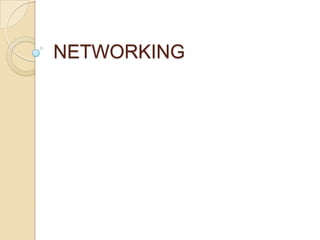
Networking
- 1. NETWORKING
- 2. DEFINATION A NETWORK IS A COLLECTION OF COMPUTER AND DEVICES CONNECTED TO EACH OTHER AND SHARE RESOURCES AND INFORMATION. THE ADVANCED RESEARCH PROJECTS AGENCY (ARPA) DESIGNED “ADVANCED RESEARCH PROJECTS AGENCY NETWORK” (ARPANET) FOR THE UNITED STATES DEPARTMENT OF DEFENCE. IT WAS THE FIRST COMPUTER NETWORK IN THE WORLD IN LATE 1960’s AND EARLY 1970’s.
- 3. NEED FOR NETWORKING SPEEDING THE WORK NO NEED TO PHYSICALCOLLECTION OF DATA ONE BRANCH OF ORGANIZATION CAN ACCESS DATA FROM OTHER BRANCH WHICH IS SPREAD ACROSS LARGE GEOGRAPHICAL AREA. MODERN AGE OF COMMUNICATION E.G. SENDING AND RECEIVING E-MAILS. ONLINE CHAT SERVICES AND VIDEO CONFERENCING.
- 4. APPLICATIONS OF NETWORKING Resource Sharing Hardware (computing resources, disks, printers) Software (application software) Information Sharing Easy accessibility from anywhere (files, databases) Search Capability (WWW) Communication Email Message broadcast Remote computing
- 5. BASIC EQUIPMENT – NETWORK CARD A network interface controller (also known as a network interface card, network adapter, LAN adapter and by similar terms) is a computer hardware component that connects a computer to a computer network.
- 6. BASIC EQUIPMENT - CABLE Networking Cables are used to connect one network device to other or to connect two or more computers to share printer, scanner etc. Different types of network cables like Coaxial cable, Optical fiber cable, Twisted Pair cables are used depending on the network's topology, protocol and size. Crimping Tool
- 7. BASIC EQUIPMENT – SWITCH / HUB A network switch is a small hardware device that joins multiple computers together within one network.
- 8. BASIC EQUIPMENT – ROUTER A router is specialized computer connected to more than one network. A router runs software that allows the device to move data from one network to another.
- 9. TYPES OF CABLES – TWISTED PAIR Twisted pair cabling is a type of wiring in which two conductors (the forward and return conductors of a single circuit) are twisted together for the purposes of canceling out electromagnetic interference (EMI) from external sources; for instance, electromagnetic radiation from unshielded twisted pair (UTP) cables, and crosstalk between neighboring pairs. It was invented by Alexander
- 10. TYPES OF CABLES – COAXIAL Coaxial cable, or coax, is an electrical cable with an inner conductor surrounded by a flexible, tubular insulating layer, surrounded by a tubular conducting shield. The term coaxial comes from the inner conductor and the outer shield sharing the same geometric axis. Coaxial cable was invented by English engineer and mathematician Oliver Heaviside, who patented the design in 1880
- 11. TYPES OF CABLES – FIBRE OPTICS An optical fiber cable is a cable containing one or more optical fibers. The optical fiber elements are typically individually coated with plastic layers and contained in a protective tube suitable for the environment where the cable will be deployed.
- 12. MICROWAVES Microwave is a form of wireless technology which is used to transfer digital information between two computers that are at a distance of 10-12 kilometers. A microwave device has to be installed if a person wants to communicate using microwave. A microwave always contains a digital modem, radio frequency & antenna. If a microwave has a line of sight then only it can work effectively.
- 13. TYPES OF NETWORKS – LAN A LAN is a Local Area Network. Local is generally referred to a network contained within the building or an office or a campus. To set up a LAN – relatively speaking – is cheap.
- 14. TYPES OF NETWORKS – WAN WAN (Wide Area Network) These networks are long distance networks spread over different countries, states, cities etc. WAN services are provided by certain companies like AT & T. The computers are connected to each other via satellites or telephone lines USA WAN Student Computer Centre
- 15. TYPES OF NETWORKS – MAN MAN (Metropolitan Area Network) MAN covers different locations of a town or a city. It is not limited to a geographical area as in LAN. Cable Television Network is one of the example of MAN.
- 16. TYPES OF NETWORKS – HAN HAN (Home Area Network) This network is in an individual home that connects a persons Digital devices from computers and other devices such as printers to telephones, DVD and other digital devices are wired into network.
- 17. TYPES OF NETWORKS – CAN CAM (Campus Area Network) It is a network which link different campus offices together.
- 18. NETWORK STRUCTURE – PEER TO PEER In peer – to – peer network all the computer connected to each other in a network. There is no server on this computer. The security is very less in this network. The network shares software / hardware / data between all the computers
- 19. CLIENT / SERVER NETWORKS Servers are used to perform certain specific task such as database management, communication, etc. The server distributes database files and programs to the computers (client) on the network. A client can be any computer on network. For e.g. when a file is downloaded from a particular server the client sends request to the server to download the particular file.
- 20. NETWORK TOPOLOGIES - BUS In this network all the computers are connected to each other through bus. In this network number of computers are connected to each other on a single coaxial cable. A Bus topology is normally advisable for limited number of computers on the network. The computers are connected to each other on a single coaxial cable there is no hub used in the network. The only disadvantage is that failure in cable will cause complete network failure.
- 21. NETWORK TOPOLOGIES - RING In Ring network all the computers are connected to each other in a ring shape. The computers are connected using Fiber Optics cable. The messages are transferred from one device/computer to another only in one direction. A disadvantage of a token ring is if one computer is broken or down, the message cannot be passed to the other computers.
- 22. NETWORK TOPOLOGIES - STAR It has a central concentrator (hubs, switches) all the other network devices / computers are connected to each other through central concentration. This network is mostly used because failure in a single system does not fail the network but the failure in central concentrator causes the entire network breakdown. This network is costlier than other networks.
- 23. NETWORK MEDIA (WIRELESS) Radio Network – is a network system which distributes programming to multiple stations simultaneously or slightly delayed for the purpose of extending total coverage beyond limits of a single broadcast signal. Infrared – data transmission is also a short range communication among computer peripherals and personal digital assistants. These devices are usually conforms to standards by IrDA – Infrared Data Association e.g. Remote controls used infrared LED’s (Light Emitting Diodes).
- 24. WHAT IS AN INTRANET? An intranet is a computer network that uses Internet Protocol technology to securely share any part of an organization's information or network operating system within that organization. The term is used in contrast to internet, a network between organizations, and instead refers to a network within an organization. Sometimes the term refers only to the organization's internal website, but may be a more extensive part of the organization's information technology infrastructure. It may host multiple private websites and constitute an important component and focal point of internal communication and collaboration. Any of the well known Internet protocols may be found in an intranet, such as HTTP (web services), SMTP (e-mail), and FTP (file transfer protocol). Internet technologies are often deployed to provide modern interfaces to legacy information systems hosting corporate data. An intranet can be understood as a private analog of the Internet, or as a private extension of the Internet confined to an organization. The first intranet websites and home pages began to appear in organizations in 1996-1997. Although not officially noted, the term intranet first became common-place among early adopters, such as universities and technology corporations, in 1992
- 25. INTRANET BENEFITS Workforce productivity: Intranets can help users to locate and view information faster and use applications relevant to their roles and responsibilities. Time: Intranets allow organizations to distribute information to employees on an as-needed basis. Communication: Intranets can serve as powerful tools for communication within an organization, vertically and horizontally Business operations and management: Intranets are also being used as a platform for developing and deploying applications to support business operations and decisions across the internetworked enterprise Built for one audience: Many companies dictate computer specifications which, in turn, may allow Intranet developers to write applications that only have to work on one browser (no cross- browser compatibility issues). Immediate updates: When dealing with the public in any capacity, laws, specifications, and parameters can change. Intranets make it possible to provide your audience with "live" changes so they are
- 26. EXTRANET An extranet is a computer network that allows controlled access from the outside, for specific business or educational purposes. An extranet can be viewed as an extension of a company's intranet that is extended to users outside the company, usually partners, vendors, and suppliers. It has also been described as a "state of mind" in which the Internet is perceived as a way to do business with a selected set of other companies (business- to-business, B2B), in isolation from all other Internet users. In contrast, business-to-consumer (B2C) models involve known servers of one or more companies, communicating with previously unknown consumer users
- 27. EXTRANET ADVANTAGES AND DISADVANTAGES Advantages ◦ Exchange large volumes of data using Electronic Data Interchange (EDI) ◦ Share product catalogs exclusively with trade partners ◦ Collaborate with other companies on joint development efforts ◦ Jointly develop and use training programs with other companies ◦ Provide or access services provided by one company to a group of other companies, such as an online banking application managed by one company on behalf of affiliated banks Disadvantages ◦ Extranets can be expensive to implement and maintain within an organization (e.g., hardware, software, employee training costs), if hosted internally rather than by an application service provider. ◦ Security of extranets can be a concern when hosting valuable or proprietary information.
- 28. ETHERNET Ethernet is a family of computer networking technologies for local area networks (LANs) commercially introduced in 1980. Standardized in IEEE 802.3, Ethernet has largely replaced competing wired LAN technologies. Systems communicating over Ethernet divide a stream of data into individual packets called frames. Each frame contains source and destination addresses and error-checking data so that damaged data can be detected and re-transmitted. Ethernet was developed at Xerox PARC between 1973 and 1975. It was inspired by ALOHAnet, which Robert Metcalfe had studied as part of his Ph.D. dissertation. In 1975, Xerox filed a patent application listing Metcalfe, David Boggs, Chuck Thacker and Butler Lampson as inventors. In 1976, after the system was deployed at PARC, Metcalfe and Boggs published a seminal paper. Metcalfe left Xerox in 1979 to form 3Com. He convinced Digital Equipment Corporation (DEC), Intel, and Xerox to work together to promote Ethernet as a standard.
- 29. INTRODUCTION TO TCP/IP The Internet Protocol Suite is the set of communications protocols used for the Internet and other similar networks. It is commonly also known as TCP/IP named from two of the most important protocols in it: the Transmission Control Protocol (TCP) and the Internet Protocol (IP), which were the first two networking protocols defined in this standard. Modern IP networking represents a synthesis of several developments that began to evolve in the 1960s and 1970s, namely the Internet and local area networks, which emerged during the 1980s, together with the advent of the
- 31. INTRODUCTION Today computer is available in many offices and homes and therefore there is a need to share data and programs among various computers. With the advancement of data communication facilities the communication between computers has increased and thus it has extended the power of computer beyond the computer room. Now a user sitting at one place can communicate with computers of any remote site through communication channel. The aim of this lesson is to introduce you the various aspects of computer network.
- 32. DATA COMMUNICATION We all are acquainted with some sorts of communication in our day to day life. For communication of information and messages we use telephone and postal communication systems. Similarly data and information from one computer system can be transmitted to other systems across geographical areas. Thus data transmission is the movement of information using some standard methods. These methods include electrical signals carried along a conductor, optical signals along an optical fibers and electromagnetic areas. Suppose a manager has to write several letters to various clients. First he has to use his PC and Word Processing package to prepare the letter, if the PC is connected to all the client's PC through networking, he can send the letters to all the clients within minutes. Thus irrespective of geographical areas, if PCs are connected through communication channel, the data and information, computer files and any other programs can be transmitted to other computer systems within seconds. The modern form of communication like e- mail and Internet is possible only because of computer networking.
- 33. BASIC ELEMENTS OF A COMMUNICATION SYSTEM The following are the basic requirements for working of a communication system. ◦ The sender (source) who creates the message to be transmitted ◦ A medium that carries the message ◦ The receiver (sink) who receives the message In data communication four basic terms are frequently used. They are: ◦ Data : A collection of facts in raw forms that become information after processing. ◦ Signals : Electric or electromagnetic encoding of data. ◦ Signaling : Propagation of signals across a communication medium. ◦ Transmission : Communication of data achieved by the
- 34. COMMUNICATION PROTOCOL You may be wondering how computers send and receive data across communication links. The answer is data communication software. It is this software that enables us to communicate with other systems. The data communication software instructs computer systems and devices as to how exactly data is to be transferred from one place to another. The procedure of data transformation in the form of software is commonly known as protocol. The data transmission software or protocols perform the following functions for the efficient and error free transmission of data. Data sequencing : A long message to be transmitted is broken into smaller packets of fixed size for error free data transmission. Data Routing : It is the process of finding the most efficient route between source and destination before sending the data. Flow control : All machines are not equally efficient in terms of speed. Hence the flow control regulates the process of sending data between fast sender and slow receiver. Error Control : Error detecting and recovering is the one of the main functions of communication software. It ensures that data are transmitted without any error.
- 35. DATA TRANSMISSION MODES There are three ways for transmitting data from one point to another Simplex : In simplex mode the communication can take place in one direction. The receiver receives the signal from the transmitting device. In this mode the flow of information is Uni-directional. Hence it is rarely used for data communication. Half-duplex : In half-duplex mode the communication channel is used in both directions, but only in one direction at a time. Thus a half-duplex line can alternately send and receive data. 3. Full-duplex : In full duplex the communication channel is used in both directions at the same time. Use of full-duplex line improves the efficiency as the line turnaround time required in half-duplex arrangement is eliminated. Example of this mode of transmission is the telephone line.
- 36. TYPES OF COMMUNICATION SERVICES A term used to describe the data-handling capacity of a communication service is bandwidth. Bandwidth is the range of frequencies that is available for the transmission of data. A narrow range of frequencies in a communication system is analogous to a garden hose with a small diameter. The flow of information in such a system its data rate is restricted, just as is the flow of water in the narrow hose. Wider bandwidths permit more rapid information flow. The communication data transfer rate is measured in a unit called baud. Baud is identical to bits per second. Therefore, a rate of 300 baud is 300 bits per second. Communication companies such as American Telephone and Telegraph (AT&T) and Western Union are called common carriers, and they provide three general classes of service for both voice and data communication: Narrowband handles low data volumes. Data transmission rates are from 45 to 300 baud. The low-speed devices might use narrow band communications. Voiceband handles moderate data transmission volumes between 300 and 9600 baud. They are used for applications ranging from operating a CRT to running a line printer. Their major application is for telephone voice communication hence, the term voiceband. Broadband handles very large volumes of data. These systems provide data transmission rates of 1 million baud or more. High-speed data analysis and satellite communications are examples of broadband communication systems.
- 37. MODEM A modem (modulator-demodulator) is a device that modulates an analog carrier signal to encode digital information, and also demodulates such a carrier signal to decode the transmitted information. The goal is to produce a signal that can be transmitted easily and decoded to reproduce the original digital data. Modems can be used over any means of transmitting analog signals, from light emitting diodes to radio. The most familiar example is a voice band modem that turns the digital data of a personal computer into modulated electrical signals in the voice frequency range of a telephone channel. These signals can be transmitted over telephone lines and demodulated by another modem at the receiver side to recover the digital data. FAX MODEM A fax modem enables a computer to transmit and receive documents as faxes. A fax modem is like a data modem but is designed to transmit and receive documents to and from a fax machine or another fax modem. Some, but not all, fax modems do double duty as data modems. As with other modems, fax modems can be internal or external. Internal fax modems are often called fax boards.
- 38. WIRELESS NETWORK Wireless network refers to any type of computer network that is not connected by cables of any kind. It is a method by which telecommunications networks and enterprise (business), installations avoid the costly process of introducing cables into a building, or as a connection between various equipment locations. Wireless telecommunications networks are generally implemented and administered using a transmission system called radio waves. This implementation takes place at the physical level (layer) of the network structure. WIFI Wi-Fi is a mechanism for wirelessly connecting electronic devices. A device enabled with Wi-Fi, such as a personal computer, video game console, smartphone, or digital audio player, can connect to the Internet via a wireless network access point. An access point (or hotspot) has a range of about 20 meters (65 ft) indoors and a greater range outdoors. Multiple overlapping access points can cover large areas. "Wi-Fi" is a trademark of the Wi-Fi Alliance and the brand name for products using the IEEE 802.11 family of standards. Wi-Fi is used by over 700 million people. There are over four million hotspots (places with Wi-Fi Internet connectivity) around the world, and about 800 million new Wi-Fi devices are sold every year.[citation needed] Wi-Fi products that complete Wi-Fi Alliance interoperability certification testing successfully may use the "Wi-Fi CERTIFIED" designation and trademark.
- 39. WAP Wireless Application Protocol (WAP) is a technical standard for accessing information over a mobile wireless network. A WAP browser is a web browser for mobile devices such as mobile phones (called "cellular phones" in some countries) that uses the protocol. Before the introduction of WAP, mobile service providers had limited opportunities to offer interactive data services, but needed interactivity to support Internet and Web applications such as: ◦ Email by mobile phone ◦ Tracking of stock-market prices ◦ Sports results ◦ News headlines ◦ Music downloads
- 40. WAP Wireless Access Point(WAP) is required for accessing wireless LAN (Local Area Network). Multiple computers can be connected through a single WAP. It connects to Ethernet locate Area Network and allow computers connected on wireless to function in Ethernet LAN environment.
