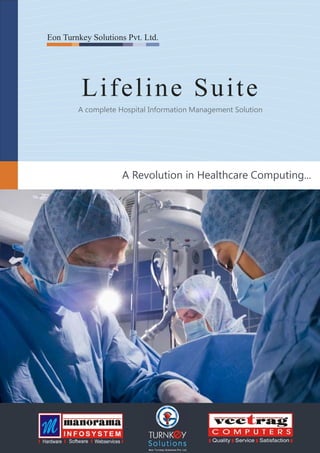
Lifeline suite ver1.0
- 1. Eon Turnkey Solutions Pvt. Ltd. Lifeline Suite A complete Hospital Information Management Solution A Revolution in Healthcare Computing...
- 2. Lifeline… a brief introduction Planning, managing & administration… will be ‘Revolutionized’ Lifeline is a comprehensive and integrated total Hospital Management Solution designed by Manorama Real-time data access Infosystem. Lifeline is designed to meet the demands of across multiple platforms running modern Hospitals / Clinics. The system incor- Lifeline has Client – Server Architecture, which has porates the best healthcare practices and is designed central database storage in a single database to handle Administrative, Financial and the Other Man- which provides simultaneous data across applica- agement Aspects of a hospital. tions throughout the hospital. Since all the data is stored centrally, it can be viewed simultaneously from multiple terminals giving all departments’ ac- Be more cess to timely, up-to-date patient information. efficient with lifeline... Lifeline Streamlines and integrates the Hospital operation processes and Information flow, which Achieve overall helps to synchronize the resources namely Men, well being Material, Money and Equipments. Lifeline is designed to provide Integrated Solution for the Hospital, which - Take control of your Helps in Efficient Management of the hospital. Helps to Enhance Patient Care. hospital and resources Helps to Improve Work Efficiency. Lifeline fully integrates different workflows within hospital, which facilities scalability, reliability, effi- Helps to Improve Fiscal Control. cient data processing, quick decision making, re- Helps to Enable the Growth of the Hospital. duce maintenance costs. It gives total integration of Helps to research on cases. order entry systems, administrative system, and departmental subsystems within a hospital.
- 3. Lifeline Modules We have devised the following modules according to the requirements of a Multi Specialty Hospital and they integrate the various departments into a comprehensive system. Choose what you want now… add modules later as your business grows. Lifeline has following modules, 1. Reception Management 2. Out Patients (OPD) Management (General Medicine, Orthopedic, Pediatrics, Gynaec, Cardiac, Urology, Neuro, Vaccination, Prescription) 3. E.M.R. (Electronic Medical Record) 4. Indoor Patients (IPD) Management 5. ICU Management 6. Investigation Management (Pathology, Sonography, X-Ray, CT-Scan, Echo, MRI, Doppler, EEG) 7. Diet 8. Central Store Inventory & Departmental Inventory 9. Payroll & H.R. 10. Financial Accounting 11. Administration 12. Management Information System (MIS Reports) 13. Medical Stores/Pharmacy 14. Blood Bank 15. Utilities 16. Library 17. ICD Coding in Future 18. Telemedicine
- 4. Reception Management Introduction The first point of interaction for anybody com- ing to the Hospital is Reception Counter. It has all the information of the patients, doctors, departments and activities of the Hospital. All types of registration, enquiries and appoint- ments are scheduled through this module. Details All information available here are in real time and any enquiry about the patient status, Room Status, Doctors availability or tariff’s for various services is on actual status since the data is constantly updated. Patient Registration part keeps patient record Patient Enquiry Reports with past history, OPD, IPD & Investigation Tariff Enquiry Daily Collection visits to the hospital and case paper details Appointments Scheduling Daily Patient List - OPD along with MLC (Medico Legal Case) Record. Certificate Issue Daily Patient List - IPD Visiting Doctors Record New Patient Registration Registration of patients involves accepting Follow-Up Patient Registration certain general and demographic information, Appointment Scheduling Referring Source, Consultant / department to Patient Billing Daily Clinic Patient List be visited. Out Door Billing Surgery List In Door Billing OPD Collection Billing part is integrated for OPD, IPD, Dues, Patient Advance IPD Advance Collection Refund as well as Investigations like Pathol- Patient Dues Receipt ogy, X-Ray, CT-Scan, Sonography, Echo, IPD Bill Register Patient Refund MRI, Doppler & EEG. Billing for IPD patient IPD Collection Summary summarizes all charges including Bed OPD IPD Total Collection charges, Doctor’s visit charges, charge-sheet Patient Registration OPD Patient Bill Summary filled at nursing station, Implants used during New Patient Registration OPD / IPD Register Operation, Medicines, Investigations done (OPD, IPD, Investigation) IPD Register during admit period, Surgery charges, Exter- Patient Follow up Registration Bed Allocation Report nal Sourcing etc. Investigation Registration Doctor Wise daily collection Case Paper Renewal with dues. Various requisitions cum bills can be raised Doctor Wise OPD/IPD Patient for investigations to be carried out. Test re- Visit ports can be directly filled up against these Doctor Wise collection sum- requisitions. mary User wise collection summary report
- 5. OPD (Out Patient) Management Introduction After Patient Registration, the patient appoint- ment with concerned Consulting Doctor is scheduled. At the pre-allocated time, the Patient comes to the consultation chamber of the Consulting Doctor, where the Consulting Doctor records his history, diagnose and prescribe medicines & investigation. Prescription Prescription part keeps track of medicines prescribed to the patient along with instruction given. Instructions of medicines can be given in both English and Marathi Language. Facility for Predefined Prescription Master is given. Entries of Medicines to be prescribed General Reports for certain diagnosis which can be utilized Patient Scanned Reports Patient wise collection while giving prescription. Prescription for Sur- Patient Video Clips Physiotherapy Doctor - Bill head wise collec- gery is also provided to give prescription for Zoom Images tion IPD Patient before doing Surgery. Operation Register Consulting Operation Operation Schedule General Clinical Examination Orthopedic Clinical Examination Daily Patient List Operation Schedules and Surgery details for Pediatrics Clinical Examination Daily Clinic Patient List Outdoor patients can be maintained under OT Gynecology Clinical Examination Section along with pre-operative, Cardiac Clinical Examination New Patient Registration List Urology Clinical Examination Follow-up Patient List post- operative X –rays. Daily OPD Collection Facility is provided to save Patient’s Scanned Prescription Prescription Issue OPD Register Reports –which can be viewed at any later Predefined Prescription OPD Patient Bill Summary time . Images like x-Rays zooming or enlargement facility is provided. Doctor wise OPD collection Operation Theater Operation Schedule OPD Free Amount Report Operation Register Doctor wise collection sum- mary Vaccine Section Vaccine Master Company wise Bill Register Schedule Immunization Reimbursement Bill Register Hospital Patient Immunization Outside Patient Immunization Immunization Chart Reports - Hospital Patient Immunization Report Outside Patient Immunization Report Immunization Schedule Immunization History
- 6. Electronic Medical Records Introduction Various types of Electronic Medical Records available E.M.R. (Electronic Medical Record) i.e. Clini- with our software are: cal Examination keeps systematic record of 1. Orthopedics clinical examination done by Consulting Doc- tor. Complaints of Patients along with history, 2. Pediatrics diagnosis, investigation done and Advice 3. Pediatric Neuro given is recorded. 4. Gynecology & Obstetrics 4.1 Infertility 4.2 Antenatal 5. Cardiac 6. Urology 7. Neuro
- 7. Electronic Medical Records Orthopedics Clinical Examination – Ortho clinical exam is divided into four parts History Here Patients present complaints are re- corded. History of Present illness, History of Previous illness, medical treatment taken and surgical treatment are recorded here Examination General, Systemic, Orthopedic and Local Ex- amination are recorded here. Diagnosis Diagnosis of selected part on skeleton image are recorded here. Treatment Investigations advised are recorded here. If X-Ray is advised, X-Ray to be taken of which part can be selected. Investigation Re- port, Diagnosis and Follow Up details can be entered here.
- 8. Electronic Medical Records Pediatrics Clinical Examination Pediatrics clinical examination is mainly divided into three parts. Clinical History – Clinical History can be entered in two different formats. One is fixed format in which we select exam group and exam group details. Other format is ODP (Onset Duration and Period), here free typing of clinical exam is provided. Examinations (Gen & Sys) & Diagnosis – In this part of clinical exam Anthropometric Examination, Vital Parameters, General Examination, Systemic Examination exams are covered. Illness details, Diagnosis Exam Master details are also recorded here. Clinical Exam Other History and Immunization – Pediatric Neuro Clinical Other History and Immunization Reports details are entered here. Diagnosis-wise Report Illness Duration Report Pediatrics Neuro clinical exam The neurological clinical examination espe- Vaccination cially for pediatrics patients can be managed here. Immunization Schedule Hospital Patient Immunization Diagnosis wise report Out-Patient Immunization Immunization Chart Illness duration wise report Vaccination Reports Vaccine & Immunization Hospital Patient Immunization Report Out-Patient Immunization Report This section can be used to handle Vaccina- Immunization Schedule tion & Immunization along with Schedule. This section stores vaccine names along Immunization History Report with dose age in weeks which will be used to generate vaccination / immunization card for a child.
- 9. Electronic Medical Records Gynaecology This Section provides- • Gynaecology and Obstetrics Clinical Exam • Infertility Clinical Exam • Follicular monitoring chart • IVF Lab Record • Antenatal Exam Gynaecology and Obstetrics Clinical Exam This option is used to note down the Gynaec exami- nation record with Obstetrics History. Clinical Examination This clinical examination is mainly divided into Five parts History- This includes Chief complaints, Risk fac- tors, Marital History, Menstrual History, Diagnosis, Points to be highlighted etc. Obstetric History History This includes details of Obstetric history like Group Master Gravida, Para, Abortion details, complication etc. Complaints if any, Previous Treatment History, fam- Group Detail Master ily history etc is also maintained here. Exam Master Patient History Examination This includes details information about ex- amination done during clinical examination. Opera- tion if carried out previously along with any compli- General cation is recorded here. Details of Family history, Investigation Links Medical history, General Examination, Systemic Examination is recorded here, Test Profile Master Gynaec & Obstetrics Clinical Exam Investigation Advised Investigation Advised after examination is recorded here. Investigation Test regarding Pathol- Prescription ogy, Sonography, X-ray, MRI, Doppler etc can be Pre-Defined Prescription Master suggested here. Any Treatment Advised along with Surgery advised can also be recorded. Prescription Investigation Done Investigation results can be stored here date wise which facilitates at a glance change in test result suggested.
- 10. Electronic Medical Records Gynaecology This Section provides- • Gynaecology and Obstetrics Clinical Exam • Infertility Clinical Exam • Follicular monitoring chart • IVF Lab Record • Antenatal Exam Gynaec Infertility This option is used to enter Gynaec Infertility exami- nation record. Infertility Examination is divided into six parts General Information Here general Information regarding Infertil- ity is recorded along with Past history of Medical Treatment, Surgical Treatment, Obstetric History. Problems and remarks, Any Point to be highlighted can also be recorded here. Seminal and Hormonal Test Details of Seminal Assay like Parameters, RX Received are recorded. Hormonal Test details Infertility like day of cycle, Investigation of wife / Husband Infertility Exam Master done if any is recorded IVF Exam Master Special Investigation IVF Injection Master Details of special Investigation done along with date, place and description is recorded here. Follicular Monitoring Chart IVF Lab Record Examination Description of examination done is re- Infertility Drug Pop-up corded here along with diagnosis and Diagnosis result description. Antenatal Reproductive Sys Image Antenatal Reminder Master Predefined Reproductive image can be loaded here. Area where problem is diagnosed can Antenatal Exam be marked and saved. Any surgery advised, Drugs advised can also be entered here. Image Patient clips or images can be saved here.
- 11. Electronic Medical Records Cardiac Clinical Examination Cardiac examination is mainly divided into five parts — Chief Complaint Here main Illness of the Patient is entered. General complaints can be entered as well as Specific complaint and its details can be entered by selecting exam-group and its description. Personal History Information regarding Appetite, Mic- turation, Sleep, Bowel, Habit, M.C., and Past History can be recorded here. General General Exam Exam Master General examination details like Exam Classification weight, B.P., BMI, Pulse Rate, etc. Investigation Details and Physical examination are re- Investigation Link corded here. Systemic Examination Clinical Exam Examination and description re- garding RS, CVS, CNS, and PA are recorded here. Investigation Investigation details like CT scan, ECHO, TMT, ECG, Endoscopy, and Bronchoscopy are recorded here. Advise, Report, Name of Lab and Bill is also recorded here.
- 12. Electronic Medical Records Urology This option is used to note down the Urol- ogy examination and Treatment given to Patient. Part of the Kidney is selected by clicking on the image provided while adding examination details. Clinical Examination Urology examination is mainly divided into two parts — General Examination Here General investigation of Pa- tient along with Pain, Uremia details are recorded. Detail Information of Specific Organ selected can also General be given here. Group Master Treatment Treatment Details given to Patient Group Detail along with Investigation advised, Exam Master Report and Diagnosis details are Clinical Exam recorded here.
- 13. IPD (Indoor Patient) Management Introduction The Nursing Station (In Door Patients) Management module commences when the patient is being regis- tered and allotted a bed in the ward. It deals with the complete treatment and services provided to the pa- tient during his stay in the hospital. During stay in the hospital, every patient is provided various services in terms of Consulting Doctor Visits, Investigations, Procedures, Medicines & Consumable, Room services, Diet, etc. All these services are en- tered online to the patient record through nursing sta- tion. It also interacts with the Investigation module, Departmental Store and sends the requisitions to these departments. This data serves as major input for the IPD billing. General Reports This Module serves for following tasks, - Bed Occupation IPD Case Paper Bed Allocation / Transfer. Daily Notes Consultants visit entry. Admission Details OT Register OT Schedule Bed Allocation Recording Patient’s Clinical Data IPD Report Requisition of Investigations required. Bed Transfer IPD Register Bed De allocation Surgery wise OT Register Requisition to Departmental Store for Ananesthesist wise OT Register Medicines & Consumables. Bed Booking Advance Collection Operation Theater (OT) Billing & Man- Discharge Advice IPD - Patient wise Collection IPD - Doctor Head wise Collection agement Discharge Card IPD - Patient Bill Summery Discharge Card Patient X-Ray IPD Collection Summary IPD Diagnosis wise Report Scanned Reports IPD Treatment wise Report Information regarding Consulting doctor, Habits, Al- Daily Operation IPD Register Summary lergy, History and Chief Complain, Provisional Diag- Company wise Bill Register nosis ,symptoms of present illness along with diagno- Clinical Notes Reimbursement Bill Register sis, and general examination done on admission are Intake Output Chart Anesthesia Doctors Collected Diagnosis-wise Report recorded here. Medicine Chart Treatment-wise Report Daily Charge Sheet Discharge Status-wise This module also serves the purpose of bed move- Admit-Discharged Patient List Daily Investigations OT Performance ment activities like allocation & transfer. You can get a Operation Theater IPD Bill Details detail history of bed allocated to a patient. Anesthesia Fitness Report Requisition Software provides Various reports required for IPD Operation Schedule Investigation Register patients like IPD Register, various Collection reports , Operation Register Requisition for all Diagnosis OT performance chart, Bed allocation reports, Opera- External Sourcing Prescription for Surgery tion register, Admit – Discharge register etc. Medical Stores Notes
- 14. ICU Patients Management Introduction The Nursing Station (ICU Patients) Management module commences when the patient is being reg- istered and allotted a bed in the ward. It deals with the complete treatment and services provided to the patient during his stay in the hospital. This module works at the nursing station. During his stay in the hospital, every patient is provided various services in terms of Consulting Doctor Vis- its, Investigations, Procedures, Medicines & Con- sumable, Room services, Diet, etc. All these services are entered online to the patient record through nursing station. It also interacts with the Investigation module, Departmental Store and sends the requisitions to these departments. This General Reports data serves as major input for the IPD billing. Bed Transfer Bed Occupation Bed Allocation Daily Notes This Module has serves for following tasks, - ICU Case Paper ICU - Patient wise Collection Bed Allocation / Transfer. Discharge Card ICU - Doctor Head wise Collection Consultants visit entry. Bed De allocation ICU - Patient Bill Summery Recording Patient’s Clinical Data Discharge Advice OT Register Requisition of Investigations required. Admission Details OT Schedule Requisition to Departmental Store for ICU Collection Summary Daily Operation Medicines & Consumables. ICU Diagnosis wise Report Clinical Notes Operation Theater (OT) Billing & Man- ICU Treatment wise Report Medicine Chart agement ICU Register Summary Daily Charge Sheet Surgery wise OT Register Daily Investigations Ananesthesist wise OT Register Intake Output Chart ICU Register Operation Theater Operation Schedule Operation Register
- 15. Investigation Reporting Introduction Carrying out number of tests and making the re- sults available promptly is very crucial for assess- ing the patient's medical status and deciding on the further course of action. Various types of investiga- tions are carried out in the in the routine functioning of a hospital. The investigation requisition can be generated through Self requisition. OPD requisition from Consulting Doctor. IPD requisition from Consulting Doctor. Reference by Outside Doctors. The tests parameters and their Normal ranges are Investigation Reporting Reports pre defined. The test results are entered into the Pathology Test Report Patient wise report software manually and a report is printed after veri- Sonography report Test wise - Date wise reports fication and validation. CT Scan Report Date wise - Ref. Doctor wise report Pathology has facility to generate online investiga- 2D Echo Report All Investigation Register tion requisition. It has provision for entering results X ray report All Investigation Test-wise register for diverse tests, and has provision to store Age MRI All Investigation Bill-wise register wise & Sex wise Reference range for Pathology Doppler All Investigation Reimbursement tests. The system has facility of Auto-highlighting of EEG Register abnormal values. Company Investigation Register Investigation Free Visit Patient Sonography, X-Ray, CT-Scan, Echo, EEG, Doppler, MRI requisition can be generated and reporting can be saved along with Predefined formatted test data. Sonography reporting allows to store clips of patients reports. X-Ray reporting allows to store x-ray images of pa- tients.
- 16. Diet Management Introduction Patients are advised a specific diet habit by the dietician according to the diagnosis or illness. The module can be used to record the results of test performed & instructions given to patient accord- ingly. It comprises of following components Antho Test This test is performed to find out the BMI, Fat percentage, fat weight of patient. Diet Chart Based upon the diagnosis , patient is given a specific diet chart to follow. For e.g. a High B.P patient is advised to take a low salt diet. Diet Log Book Some hospitals provide food for patients. Log book keeps track of quality of food served, hygiene, taste, smell, texture, problems while serving the food. This Module serves for following tasks, - Masters Reports Recording different parameters useful in diet Dietician Master Dietician List planning Diet Diagnosis Master Diet Diagnosis Give diet instructions to patient in multiple Diet Breakfast Master Diet Type languages. Diet Meal Master Diet Instruction List Suggest diet menu according to diet Diet Instruction Sheet Diet Menu List Maintain IPD patient diet record Diet Menu Diet Chart OPD Patient List Diet Calorie Sheet Diet Type-wise Count (OPD & IPD) Diet Antho Test Patient Type-wise Count Diet Chart (OPD & IPD) Diet Calorie Chart Diet Log Book
- 17. Inventory Management Introduction This module deals with the inventory of all Hospi- tal Equipments, Materials, Consumables, Medi- cines, Implants & Asset items in different depart- ments of the hospital along with their purchase and supplier details. Requisitions for different Items/Equipment are sent to this store from differ- ent departments and accordingly the Central Store issues items/equipment to various depart- ments and generate purchase orders for pur- chases. This also maintains records of pur- chases, stock, and supplier list, item/equipment/ material master tables. Central Store Reports Purchase Order Item List This Module serves for following tasks, Direct Purchase Supplier List Maintains the details of all items, its suppliers (Without Inward) Item Ledger and purchase details. Item Inward Item Transaction From To Date Items can be categorized under different Inward Verification Item Transaction With Opening Stock groups. Purchase Master Item wise Stock Report Generate Purchase order. Purchase Return Department wise Stock Report Maintain Separate Stock of Central Store & Item Requisition Opening Stock Report Departmental Stores. Item Kit Master Stock Valuation Report Maintain vendor details from which Items are Item Returnable Outward Purchase Register (Summary) being Purchased / Consumed. Item Returnable Inward Purchase Return Register (Summary) Central Store can acknowledge return of pur- Item Discard / Consumption Purchase Register (Detail) chased item. Stock Transfer Purchase Return Register (Detail) Strict Check on the Expiry Date of Medicines & Consumables. (Dept. to Dept.) Stock Transfer Report Sale Bill / Invoice Consumption Report Items can be issued according to FIFO. Maintain Reorder Level of Items and warn ac- Departmental Store Re-Order Level Report cordingly. Opening Stock Pending Purchase Order Report Item Stock Outward Pending Requisition Report Item Stock Inward Pending Returnable Departmental Store Reports Supplier wise Purchase Statement Category wise Stock Report Opening Stock Report Sale Bill Register Total Stock Report With Valuation Department-wise Transfer-Consumption Report. Category wise Report Item Ledger Inward Register Outward Register
- 18. Payroll Management Introduction Keep track of all staff member’s attendance; there leave record and deductions. Generate salary slip and other related reports. This Module serves for following tasks, Maintains complete record of all employees including the Employee Code, Name, Demo- graphic data, Salary in different heads, De- partment, Designation, PF account, ESI Ac- count, etc. Definition of Salary head as per formula or straight away. Employee Profile Reports Leave’s as per defined by user. Employee List Salary settings as per monthly basis, or on wages basis. Leave Management System Department wise Employee List Daily/ Monthly attendance record. Designation wise Employee List Short Term & Long Term Loans. Employee Details Thumb detection Biometrics Record of employee’s in time, out time, lunch Birthday list (In Out attendance) hours, over time. Department wise employee atten- Thumb identification from di- Application of salary increment formula. dance rect entry door Employee leave details Detection instruments attached Human Resources (HR) Department wise leave taken direct to the ETH H.R. plays major part in employee management. Department wise Salary Statement Instrument can be placed on Keeps track of issues related to Human resources. Category wise Salary Statement more than one gate It comprises of following components Employee advance taken Trace different gateway Employee salary slip (Diff IP address with unit) Employee Absent Report - Employee wise allowance heads We can assign different entry This keeps records of employee who re- Employee wise deduction heads access to the employee. mained absent on duty. Monthly salary summary Time Management System On Duty Slip - Enrollment Report This keeps track of employee who are out Shift Master Electronic Muster of office premises for office work or per- Payroll Management System P. F. Register sonal work at the time of duty. Allowances Yearly Holiday List Employee Medical Bill Details - Deductions Monthly Salary Statements This keeps track of employee medical bill Incentives submitted. Pay slip Register Bonus Advance Cuttings Misc. Cuttings Loan Cuttings
- 19. Financial Accounting Introduction A Financial accounting module is linked with hos- pital billing module. You get online accounting of all revenue generated along with expenses in- curred. There is no need to enter the revenue entries as they are already fetched from the billing module. All relevant information for the staff sal- ary/wages, consultant share, etc is available. This Module serves for following tasks, All revenue entries are transferred auto- matically from billing module. Just enter the expense vouchers and the Account Info Voucher accounts are complete up to balance sheet. Primary Groups Receipt Voucher Consultant Share and other relevant Infor- Secondary Group Payment Voucher mation. Ledgers Journal Voucher User defined ledger Groups & Accounts. Account Flow Contra Voucher User definition of Cost Centre. Sales Voucher Department wise income detail. Purchase Voucher Account Books Graph with Key Reports. Credit Note Cash / Bank Book Debit Note Ledger Accounts We also provide the accounting voucher to users like Receipt, Payment, Journal, Contra, Sales, Group Summary Purchase, Debit Note, Credit Note etc.. We also Sales Register Account Posting give the various reports for users like Cash / Bank Purchase Register Purchase Posting Books, Ledgers Account, Group Summary, Month Journal Register Purchase Return Posting wise Sale/Purchase summary, Daily entries show Day Book Patient Bill Posting in Day Book, Profit and Loss, Trial Balance, Bal- Profit & Loss A/c ance Sheet. We also give consolidated Ledger Trial Balance Account. Balance Sheet In all report we provide back tracking facility to user like tally. We see individual voucher entry to every report. We also give daily ledger account balance.
- 20. Administration Introduction The purpose of this module is to provide all the information you need about the working of your hospital. This is an important tool to control and effectively manage the entire operation in the hospital in a very efficient manner and take it to the path of growth. Software has Hundreds of reports covering all aspects & departments of the Hospital. All reports are available for Draft, Windows as well as HTML format. You can also have reports for any flexible duration, User, Payment mode, Department, Con- sultant, panel, etc. Admin Reports User Master Reception User Rights allows user wise rights to be as- User Rights OPD signed. The authorized person can assign READ, Default Settings IPD ADD, MODIFY, DELETE, PRINT rights to specific Diagnosis Authorized Person Master user Central Store Surgical Package Department Store User List Surgical Package Payroll Category Type Rate Settings A package can be created showing the expected Finance (IPD Base) amount for the surgery expenses including details Bill Discount Setting like medicines, implants, investigations. Update Doctors Auto log-off setting Bill Discount Setting Machine Access Bill Discount Setting facility is also available. Pa- tient type wise OPD/IPD discount amount setting General can be done for investigations like pathology, x- ray etc. whether discount is editable or applicable Address Book can also be specified. Doctor’s List Certificate Issue Drug List Prescription Instruction List Surgery List Bed List And many more….
- 21. Management Information System (MIS) Introduction General Reports Nursing Station Address book report (Indoor Patients) The purpose of this module is to provide all the IPD - Patient wise Collection Injury certificate information; you need about the working of your Admission-discharge certificate IPD - Doctor Head wise Collection hospital. This is an important tool to control and MLC certificate IPD - Patient Bill Summery Medical certificate IPD Collection Summary effectively manage the entire operation in the IPD Diagnosis wise Report Death certificate hospital in a very efficient manner and take it to Patient register/ list IPD Treatment wise Report the path of growth. Doctor List IPD Register Summary Bed Occupation Reception Counter Daily Notes Software has Hundreds of reports covering all Daily Collection OT Register Daily Patient List - OPD OT Schedule aspects & departments of the Hospital. All re- Daily Patient List - IPD ports are available for Draft, Windows as well as New Patient Registration Payroll Reports Follow-Up Patient Registration Department wise Employee List HTML format. You can also have reports for any Appointment Scheduling Category wise Employee List flexible duration, User, Payment mode, Depart- Daily Clinic Patient List - OPD Designation wise Employee List ment, Consultant, panel, etc. OPD Patient Bill Summary Employee Leaves Details IPD Advance Collection Attendance Sheet New Patient List Monthly Salary Register-Category Wise Cost Center Section OPD Collection Monthly Salary Register-Department Wise We have generated dept wise an Income and IPD Bill Register Monthly Salary Statement-Type I IPD Collection Summary expenses statement. Here user can create a user Monthly Salary Statement-Type II OPD IPD Total Collection Monthly Salary Statement-Type III defined dept along with user can set hospital In- OPD Register Monthly Salary Summary come head, Expenses heads like Salary , Inven- IPD Register Yearly Salary Summary Bed Allocation Report tory Consumption and accounts heads. User can Surgery List Investigation Laboratory see also doctor wise income and expenditure Patient wise report Central Store Reports statement. Item List Test wise - Date wise reports Supplier List Date wise - Ref. Doctor wise report Item Ledger Sonography Test wise Patient List It’s a very important part for hospital. User can X-ray Requisition wise collection Item Transaction From To Date choose a detail or Summary option for viewing Opening Stock Pathology Test wise Investigation reports generated for Income, expense or both Item wise Stock Report Pathology Test Wise Status X-ray Department wise Stock Report X -ray Patient wise Summary income and expenses report. Pathology Patient wise Opening Stock Report Stock Valuation Report Investigation Report Purchase Register (Summary) Sonography Register Purchase Return Register (Summary) Test wise Summary A snapshot of User Defined Centralized Master Purchase Register (Detail) Financial Accounting Purchase Return Register (Detail) Party Ledger Stock Transfer Report Ledger Analysis. Consumption Report Day Book Re-Order Level Report Cash Book Pending Purchase Order Report Bank Book Pending Requisition Report Sale Book Pending Returnable Trial Balance as on date. Supplier wise Purchase Statement Group wise Trial Balance. Category wise Stock Report Profit & Loss Report. Departmental Store Reports Balance Sheet Opening Stock Report Total Stock Report With Valuation Out Door Patients Category wise Report Patient wise collection Item Ledger Doctor - Bill head wise collection Inward Register Operation Register Outward Register Operation Schedule
- 22. Medical Stores (Pharmacy) Introduction This module handles the working of hospital medical store. In this module we maintain record like Supplier details its directly goes to sundry creditors group. Customer master who is used for sale and sale return. We also keep a record of Sales man mas- ter, Doctor Master, Manufacturer Master, Tax Master, Item Type master for storing allopathic, ayurvedic etc. Also maintain item wise drug Mas- ter, Scheme Master. In transaction part we maintain item wise opening Masters Reports stock entry. Generate purchase order to supplier. Supplier Master Address Book Various bills like Purchase bill, Purchase return, Item List Location Master sale bill, sale return can also be generated. Supplier List Customer Master Purchase Report Sales Man Master Purchase Register Various transactions like receipt against sale bills Doctor Master Purchase Return Register or Purchase return, Payment vouchers against Purchase Details Manufacturer Master purchase or sale return are also generated. Sale Report Tax Master Transferring stock from medical stores to IPD Sale Register Item Type Master Sale Return Register admit patient is also provided. Item Master Sale Register Type2 Sale Details Transactions Stock Report Stock Report Purchase Order Category wise Stock Report Purchase (Summary) Purchase Return Category wise Stock Report Sale (Detail) Items Below Minimum Level Sale Return Item Ledger Opening Stock Expiry Report Non Moving Stock Report Monthly Transaction Date wise Purchase Date wise Sale Purchase Vs Sale No Dues Certificate User Wise Work Report
- 23. Blood Bank Introduction This module handles the working of hospital blood bank. It keeps record of number of donors, blood stock and other related information. When any donor first time comes for blood dona- tion his entry is to be done through this master. We also provided head master for adding differ- ent rows required for Incidental charge bill and Refund bill are to be set. We also keep record for Camp details. We also maintain Donor Register, Blood Stock Register, Cross Match register. Its also provides various bills like Incidental Charge bill, Refund bills, Blood issue register. Masters Blood Stock Register Blood Bank Master Donor Selection In transaction part we maintain discard register Donor Master Donor Register where all details of blood bags which are dis- Department Master Cross Match Register carded, discard’s reasons, methods of discarding, Designation Master Issue Register expiry reasons are entered here. The information about pre & Post transfusion, reaction type like Employee Master Discard Register fever, back pain also recorded. Bill Head Master Calibration Book Camp Master Proficiency Test In Proficiency Test we maintain the question an- Cross Match Report swering between Medical officer and Technician Blood Management (Reaction Report) are to be entered here. Information related to test Donor Selection which are carried on blood samples and the Donor Register chemicals and methods used for it are asked by Medical Officer. In groping receipts details like blood group, doctor’s name, Patient name, and amount are taken.
- 24. Utilities Emergency Medical Services (EMS) This module is used for taking the feedback and complaints from the patients, for maintaining the information of ambulance and the machinery in- formation which have to be given for calibration in future. Ambulance Performa keeps record of the per- formance of the ambulance with details like pa- tient name, accident details, and distance from the hospital, informer details, and details of the resuscitation, medical action taken on the spot and during the transportation and opinion by pa- tient relatives about the ambulance service. Master Utilities Report Opening Balance Daily Income Expenses state- Patient Feedback is maintained for the hospital. Transaction Head Master ment We can give the rating to diff departments as per Bank Master Investment Plans patient opinion. There is also facility to enter the Set Reminder Monthly Expense Statement suggestions and details of pending issues if any. Transactions Machine Information Complaint Book is to maintain complaints of the Bank Deposit Daily Income Expenses patients. Investment Plans Withdrawal Statement Bank Transactions Inward Register Machinery Information part has information of the Monthly Expenses Outward Register devices which have to calibrate in future with de- tails like manufacturer name, serial number, iden- Ambulance Information Letter tification number, calibration type, calibration pe- Ambulance Master riod and calibration company name in this form. Ambulance Performance Letter Master Software generates Calibration schedule auto- Letter Inward Patient Feedback matically for various devices. Letter Outward Patient Feedback Complaint Machinery Information Device Master Device Calibration Machine Information
- 25. Library Emergency Medical Services (EMS) This module is used for taking the feedback and complaints from the patients, for maintaining the information of ambulance and the machinery in- formation which have to be given for calibration in future. Ambulance Performa keeps record of the per- formance of the ambulance with details like pa- tient name, accident details, and distance from the hospital, informer details, and details of the resuscitation, medical action taken on the spot and during the transportation and opinion by pa- tient relatives about the ambulance service. Master Reports Category Master Book Category Patient Feedback is maintained for the hospital. Department Master Book List We can give the rating to diff departments as per patient opinion. There is also facility to enter the Member Master Book Detail List suggestions and details of pending issues if any. Fine Master Member List Complaint Book is to maintain complaints of the Author Master patients. Shelf Master Book Master Machinery Information part has information of the devices which have to calibrate in future with de- Transaction tails like manufacturer name, serial number, iden- Book Issue tification number, calibration type, calibration pe- Book Return riod and calibration company name in this form. Software generates Calibration schedule auto- matically for various devices.
- 26. Upcoming Features Telemedicine Telemedicine is a rapidly developing application of clinical medicine where medical information is transferred via telephone, the Internet or other networks for the purpose of consulting, and some- times remote medical procedures or examinations. Telemedicine may be as simple as two health professionals discussing a case over the telephone, or as complex as using satellite technology and video-conferencing equipment to conduct a real-time consultation between medical special- ists in two different countries. PACS System PACS enables images such as x-rays and scans to be stored electronically and viewed on screens, creating a near filmless process and improved diagnosis methods. Doctors and other health professionals can access and compare images at the touch of a button. Typically a PACS network consists of a central server that stores a database containing the im- ages connected to one or more clients via a LAN or a WAN which provide or utilize the images. PACS can also include web-based interfaces to utilize the Internet as their means of communica- tion, usually via VPN (Virtual Private Network) or SSL (Secure Sockets Layer). ICD Coding The International Statistical Classification of Diseases and Related Health Problems (most com- monly known by the abbreviation ICD) provides codes to classify diseases and a wide variety of signs, symptoms, abnormal findings, complaints, social circumstances and external causes of in- jury or disease. Every health condition can be assigned to a unique category and given a code, up to six characters long. Such categories can include a set of similar diseases. E-Appointments The E-Appointments system has been designed to provide more choice and flexibility to patients. It allows patients to exercise choice of doctors and therefore facilitates a seamless appointment and booking process. Patients will be able to choose from a range of hospitals as well as choose a convenient date and time for an appointment to see a specialist. Disconnected Architecture The workflow of an individual branch is not disturbed when the online link with the main server is down. Instead data is stored on a local server and then synchronized daily with the main servers, thus reducing significant reliance on net connectivity and improving local application perform- ance.
- 28. Web Support Lifeline is meant to adopt the latest technologies and supports web based communication and information broadcasting system. In built web support helps you to send notice and information e-mails. Exam results, event schedule, performance report etc. can be sent to the parents of the students. Automatic email processing like sending some information after a definite period of time or any particular date of every months and so on are covered in this module. If fully integrated, this feature promotes the globalization of your institute with admission schedule, online form availability and other relevant information. www.turnkeysolution.co.in info@turnkeysolution.co.in KOLHAPUR OFFICE SANGLI OFFICE 239, A/2, S2/S3, Infinity Complex, 1, Siddhivinayak Complex, Near Tata petrol Pump, Opp. Dhairyaprasad Hall, Tarabai Park, Sangli Miraj Road, Sangli. 416 416 Kolhapur. 416 003 Landline No: (0233) 2670885 Landline No :- (0231)2659989 Mobile No:- 9373898098 (Praveen Naik) Fax:- (0231)2659989 www.veetragcomputers.com Mobil No:- 9422044799 (Ashvini Danigond) www.manoramasoft.com