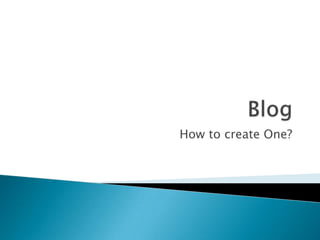
Blog
- 1. Blog How to create One?
- 2. Using blogger.com to start the creation. First you need to input a username. If you do not have a Google account it can always be created. Then your going to click on create your blog after you have signed in. The create your blog icon is on your right hand side at the top of the screen. Creating a Blog
- 4. The second step will be to give your blog a name. This will including putting a title and making a blog address or URL. Everyone has to come up with a unique URL for there blog since it has to be check for the availability. Therefore, a URL with the name practice of course has already been taken. Creating a Blog
- 6. After you have created a URL that is available, then you hit continue. The next step will be to choose a template. Of course the templates can be custom made and can also be change later. Although, you do have to wait to for you blog to be set up before customizing your template. You can preview a template before choosing one. That way you can tell how everything is going to be display in your blog. Creating a Blog
- 8. After you have chosen the template, you are going to hit next. Then you have created a blog. Except, that’s not all we need to build the blog and make it interesting. The next step will be to click on start blogging. Creating a Blog
- 10. Then you will notice the many options of things you can do: Posting Settings Layout Monetize Building your blog
- 12. New Post You can create a new post. First you can start by giving it title. Then you can write anything you want that you would like to post. You can pick a font and font size. You can make your writing bold or italicized. You can even change the color of your writing. You can add a hyperlink. You can add an image or video. Posting
- 13. You can even make a label for your post. You can also decide on post options. You can either allow or not allow reader comments. There’s also a spot for post date and post time. You can also preview your post before saving it or publishing it. Also, you can also go back to edit your post or you can just view it. Posting
- 14. Settings
- 15. Blog Tools Import a blog Export a blog Delete blog Title- where you can change it Description- can be added Add your blog to our listings? Yes or no- where it may be link to blogger.com Let search engines find your blog? Yes or not Settings- Basic
- 16. Show quick editing on your blog? Show email post links? Where your visitors can email posts from your blog to their friends. Adult content? If yes is click a warning message will appear and a confirmation to proceed will be ask. Select post editor Updated editor Old editor Hide compose mode Enable transliteration? Where you can convert English to another language. After choosing the options you want then you can click on save settings. Settings- Basic
- 17. Blog spot address- which is the URL you created for your blog. Word verification- has to be apply in order to publish your blog. Then you can click on save settings. Settings- Publishing
- 18. Show- where you pick how many posts you want on the main page Date Header Format- how the date will appear above the post Archive Index Date Format- how your links will be display on the side bar Timestamp Format Time Zone Language Convert line breaks- single hard returns will be replaced with tags Settings- Formatting
- 19. Show Title Field Show Link Fields Enable Float Alignment Post Template After choosing the options you want then you can click on save settings. Settings- Formatting
- 20. Comments- you can show or hide them Who can comment? Comment Form Placement Comments Default for posts Back links- you can show or hide them Back links Default for posts Comments Timestamp Format Comment Form message Comment Moderation- can review comments before they get publish Settings- Comments
- 21. Show word verifications for comments? This way you can stop comment spam Show profile images on comments? Comment notification email After choosing the options you want then you can click on save settings. Settings- Comments
- 22. Archive frequency Enable post pages? Gives each of your post a unique webpage After choosing the options you want then you can click on save settings. Settings-Archiving
- 23. Allow blog feeds Post feed redirect URL- only if done with Feed Burner Post Feed Footer- appear after each post in your post feed After choosing the options you want then you can click on save settings. Settings- Site Feed
- 24. Email Notifications Blog Send Address Posting Options Email Posting Address Able to post text and images Mobile devices After choosing the options you want then you can click on save settings. Settings- Email and Mobile
- 25. Open ID- the site that you created that other people can see This allows you to control how much you share with the websites you visit. Settings- Open ID
- 26. Blog Authors- where you can add other authors Blog Readers- who you want your readers to be Settings- Permission
- 27. Layout
- 28. Page Elements Add Gadgets Header Blog Posts You can preview, clear edits, and save. Layout- Page Elements
- 29. Text Color Post Title Color Link Color Visited Link Color Blog Title Color Blog Description Color Sidebar Title Color Text Font Sidebar Title Font Blog Title Font Blog Description Font Layout- Fonts and Colors
- 30. Edit HTML Backup/Restore Template Edit Template Pick New Template Layout- Continue
- 31. Set Up AdSense- can earn you money for placing targeted text and image ads. AdSense for Feeds Setup Ad type Frequency Post length Position Monetize
- 32. Finally, you can look at your creation! You can follow your blog publicly or not. You can also share your blog. You can always add a new post. You can customize! View Blog