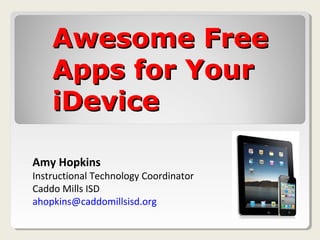
App presentation
- 1. Awesome Free Apps for Your iDevice Amy Hopkins Instructional Technology Coordinator Caddo Mills ISD ahopkins@caddomillsisd.org
- 3. Find great apps without spending a dime! Get high quality paid apps for free each day. These are expert- picked top-ranked apps, for FREE! Apps Gone Free
- 4. Dropbox lets users bring all photos, docs, and videos anywhere and share easily. Access any file saved to Dropbox from all computers, iPhone, iPad and even the Dropbox website! Dropbox
- 5. The world’s information at your fingertips. Features include: Google Search box Voice Search - Use your microphone to ask Google anything and see the answer instantly. Image Search - Watch images load into a beautiful full-screen grid. Google Apps page - Access all your favorite Google products from within the app with just the tap of an icon. Google Search
- 6. Flipboard is a personal news magazine filled with everything being shared across the Web, from breaking news to stories on world events, sports, travel and more. Add Facebook, Twitter to browse articles and photos friends are sharing. Instagram and Flickr photos are beautiful to see in this personal magazine. Flipboard
- 7. TeacherKit is a personal organizer for the teacher. It enables the teacher to organize classes, and students. Its simple and intuitive interface enables teachers to track the attendance, grades and behavior of students. TeacherKit
- 8. A “Qwiki” is a short, interactive story. These interactive, narrated Qwikis describing all the topics on Wikipedia - complete with relevant images, video, and structured data imported from linked sources. These Qwikis are embeddable anywhere on the web and compatible with all iOS devices. Qwiki
- 9. Remind101 provides a safe way for teachers to text message students and stay in touch with parents. It is 100% free and is used by over 200,000 teachers, students and parents to send millions of messages every month. FAST, SAFE & EASY *Message your entire class of students or parents in seconds. *Teachers never see students' phone numbers. Students never see theirs. Remind 101 *Students and parents join by sending a text message. No computer needed.
- 10. With Photoshop Express, it's easy to improve your photos. Choose from a variety of one-touch effects, or simply drag your finger across the screen to crop, rotate, or adjust color. Add artistic filters like Soft Focus or Sketch. Adobe Photoshop Express
- 11. Dragon Dictation is an easy- to-use voice recognition application. Insert into a text or email messages. You can also dictate status updates directly to your Social Networking applications or send notes and reminders to yourself….all using your voice. Dragon Dictation
- 12. Pic Jointer satisfies your greed to share multiple photos with your friends at one time, via Facebook, Twitter or Tumblr. With the handsome layouts, you can easily combine multiple photos into a uniquely jointed one. Plenty of adjustable patterns with various sizes and effects will help you quickly choose a perfect frame for your beautiful photos. Pic Jointer
- 13. Evernote is an easy-to-use, free app that helps you remember everything across all of the devices you use. Stay organized, save your ideas and improve productivity. Evernote lets you take notes, capture photos, create to-do lists, record voice reminders-- and makes these notes completely searchable, whether you are at home, at work, or on the go. Evernote
- 14. Skitch lets you: - Annotate: Add arrows, shapes and text to existing images - Create: Draw something new - Edit: Reposition, recolor and remove your annotations at will - Share: Send your sketches and annotations over Twitter and email - Present: Show your work in real time via AirPlay on Apple TV - Remember: Save everything to Evernote for later Skitch
- 15. SlideShark is the #1 app for viewing and sharing PowerPoint presentations on the iPad and iPhone the way they were meant to be seen – with animations, fonts, colors and graphics intact. Slideshark
- 16. Capture your ideas as sketches, diagrams, illustrations, notes or drawings and share them across the web. Productivity meets beauty. No settings. Always beautiful —like great tools should be. Just pick up a tool and instantly begin to Sketch, Write, Draw, Outline and Color. Draw comes free with Paper. Paper
- 17. View, create, edit and share Microsoft Office documents on your iPhone or iPad. Smart Office makes creating, editing and sharing Microsoft Office and other documents on the move even easier through a contextual interface, drag and drop editing and sharing to email in original or PDF format and sharing to Drop box or Google Docs. SmartOffice 2
- 18. Packed with tons of fun real-time effects, Video Star makes you and your friends the stars of awesome music videos. There's no other app like it! It's easy: • Select a song from your music library • Start shooting Select from hundreds of effects before or during recording. Pause at any time to set up a new scene. No matter how many scenes you shoot, the music stays in perfect sync. Add Power Packs to crank up the fun, including advanced real-time "green screen" effects -- a Video Star exclusive! VideoStar
- 19. The official TED app for iPhone, iPad, and iPod touch presents talks from some of the world's most fascinating people: education radicals, tech geniuses, medical mavericks, business gurus and music legends. Find more than 1,400 TEDTalk videos (with more added each week) on the official TED app -- now for both iPad and iPhone. TED Talks
- 20. Three Ring allows you to take pictures of student work and keep track of them online. It's a fast, flexible, and simple way to organize and present your students' real world work, from handwritten assignments to classroom presentations. Three Ring
- 21. Knowmia Teach is a new free lesson planning and recording tool for teachers. It helps you create short video lessons on any subject and publish them on Knowmia.com so your students and the public can find them. Knowmia Teach makes it easy to bring in visual aids from multiple sources, organize them in steps (like slides in a presentation) and use your Knowmia own voice and fingers to bring your lesson to life
- 22. For Personal Use
- 23. Spring Cleaning is the best way to organize your address book on your iPhone, iPod Touch, or iPad. It's also the perfect hiding place for a secret stash of contacts. Using Spring Cleaning, you can quickly and easily select multiple contacts, delete them, and then restore them at any time. Spring Cleaning
- 24. Errands is a task manager with a pleasing design and is easy to learn and use. Crafted with a blend of basic and advanced features: Folders, Checklists, Task Images, Scheduling & Repeating, Alerts (alarms), Automatic Badge Updating, Calendar View, Mail Tasks, Multiple View Modes, Search and more! Errands
- 25. Never carry plastic or paper loyalty, membership, library cards or coupons again! Scan and save all of your loyalty cards in your phone Join new loyalty programs in seconds Receive exclusive coupons from top retailers Digitally save grocery coupons to your loyalty card Key Ring
- 26. Unlimited, lightning-fast tagging. Identify songs in as little as 1 second, preview or buy the track, get streaming lyrics, YouTube videos and more. Shazam
- 27. Never forget a coupon at home again! Toss out the scissors and let your iPhone camera do the clipping. Simply snap a picture of any printed offer, and SnipSnap magically converts all the text, images and barcodes into a mobile-optimized offer, which you can redeem off your screen. Don't have any coupons handy to scan? Use the Discover screen of the app to see what coupons your friends and family have snipped. Snip Snap
- 28. iLoader 2 takes the tedious uploading process and makes it easier than ever! Some features: ◦ Super fast multi-photo selection ◦ Add captions and tag friends in photos ◦ Rotate, crop, red-eye, teeth whitening, blemish, add stickers, draw and plus many filters and effects to photos ◦ Upload photos to personal albums or Fan Pages or Groups Plus much more! iLoader2 Free for now…usually a paid app.
- 29. Not Free… but worth the $!
- 30. This is the ONLY remote desktop app that streams smooth, high- res video and audio from your PC or Mac, allowing you to interact with your PowerPoint, Word, Excel, Outlook, Quicken, and other applications. Access your PC or MAC programs, games, multimedia content, and files over Wi-Fi and 3G/4G networks. Go everywhere with just your iPhone without having to carry your computer! Splashtop iPhone - $2.99 iPad - $4.99
- 31. Photon Browser is a powerful new browser with Flash capability designed to enhance your browsing experience on the iPad. Photon Browser allows you to play Flash games such as free Facebook games, use Flash apps, listen to music streamed via Flash Photon player and watch Flash video. $4.99
- 32. Calengoo gives you a fast and easy way to access and modify your Google Calendar with your iPhone, iPod Touch or iPad. It can also be used when you have no internet connection, using the cached data. Changes are saved and uploaded the next time you are connected. Calengoo $6.99
- 33. Best Album is an application that allows you to manage your web albums on Picasa from your iPhone/iPad much more easily and comfortably than ever before. With this application, you can view and manage all your albums (photos/videos) uploaded onto Picasa any time. Best Album – Picasa Web Albums $.99
- 34. Easily create meal plans, import recipes from popular recipe web sites, store your own recipes, keep track of what you have in your pantry (and how many), and integrate it all into your shopping list in one application! Meal Planner $2.99
- 35. Explain Everything is an easy-to-use design tool that lets you annotate, animate, and narrate explanations and presentations. You can create dynamic interactive lessons, activities, assessments, and tutorials using Explain Everything's flexible and integrated design. Use Explain Everything as Explain Everything an interactive whiteboard $2.99 using the iPad video display.
- 36. My Medical is a comprehensive record- keeping app for your personal medical information. It's the perfect replacement for unreliable paper records or various electronic systems that hold bits and pieces of your medical history. With My Medical, any and all information that is important to you is kept My Medical together in one place. $3.99