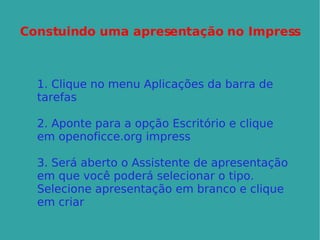
Slide Montando ApresentaçãO No Impress
- 1. Constuindo uma apresentação no Impress 1. Clique no menu Aplicações da barra de tarefas 2. Aponte para a opção Escritório e clique em openoficce.org impress 3. Será aberto o Assistente de apresentação em que você poderá selecionar o tipo. Selecione apresentação em branco e clique em criar
- 2. 4. Na caixa modificar slide, precisamos dar nome para o slide e selecionar em Auto Layout uma opção. (recomendamos a opção em branco). Clique em OK e o openoffice impress será aberto. Escrevendo na apresentação 1. Para escrever, é preciso inserir uma caixa de texto, ou selecionar o lay out de modo a ter as caixas de texto necessárias.
- 3. Dicas úteis · Se você clicar dentro da caixa de texto com o botão direito do mouse, poderá fazer várias alterações na cor, tamanho e tipo da fonte (letra), entre outras. Experimente! · Se você quiser mudar o texto de lugar, posicione o mouse na caixa de texto, clique, mantenha o dedo apertado e movimente-a.
- 4. · Você pode inserir quantas caixasde texto quiser, basta seguir novamente os passos. · Ao posicionar o mouse nos quadrados verdes, você pode redimensionar a caixa de texto Inserindo uma figura: Pesquisar imagens num site de busca a exemplo http://www.google.com.br/
- 5. Salvar imagem no computador pasta home/aluno Iserir imagem do arquivo a partir do menu inserir. Dicas úteis · Para aumentar ou diminuir a figura, posicione o mouse nos quadrados verdes e faça como na caixa de texto.
- 6. Definindo plano de fundo 1- Para definir o plano de fundo, clique no slide com o botão direito do mouse, posicione na palavra slide e clique em configuração da página. 2- No canto superior esquerdo, você terá duas abas(opções): página e plano de fundo. Clique em plano de fundo, escolha que tipo de preenchimento deseja e clique em ok.
- 7. Atribuindo efeitos de animação 1- Selecione o texto que você deseja animar. 2- Para colocar efeito em seu texto, clique em apresentação de slides>animação personalizada e será aberto o painel de tarefas onde será possível configurar todos os efeitos da sua apresentação
- 8. 3-Feche a janela e continue o seu trabalho. Salvando seu arquivo 1. Clique em arquivo/salvar 2. Localize a sua pasta, dê um nome ao seu arquivo e clique em salvar
- 9. Dicas úteis · Para visualizar a apresentação, aperte F5 no teclado. · Planeje para ganhar tempo. · Salve seus arquivos sempre na pasta de sua turma. · Seja curioso. Para saber a função de um ícone, posicione o mouse nele sem clicar.
- 10. Publique sua apresentação a partir do Slide share endereço: http://www.slideshare.net/ FONTE: http://aidssaudeeducacao.blogspot.com/