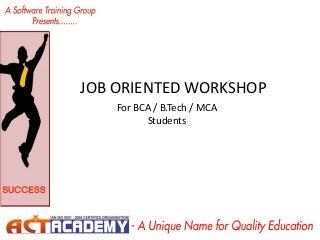
Web
- 1. JOB ORIENTED WORKSHOP For BCA / B.Tech / MCA Students
- 2. WEB DESIGN • Web design is a broad term used to encompass the way that content (usually hypertext or hypermedia) is delivered to an end-user through the World Wide Web, using a web browser or other web-enabled software to display the content. The intent of web design is to create a website—a collection of online content including documents and applications that reside on a web server/servers. A website may include text, images, sounds and other content, and may be interactive.
- 3. WEB DESIGNING The Internet has redefined the borders of our modern world. Big or small companies now have customers all across the globe. Small or Big businesses houses, groups and non-profit organizations are providing an infinite array of information to a widespread audience. The possibilities are endless through effective and efficient Web Design. Web Design is an art of content presentation to an end user through World Wide Web. The efficient web design helps your company in bringing enquiries that generate sales and add asset to business.
- 4. WEB DESIGNING In the digital world websites emerge as a significant tool Websites not only help the companies to find their target audience but also help in tapping desired customers while seating remotely. Website has become the medium of communication or interaction for Business houses. You can establish your corporate identity globally and remain in contact with your customer through out day and night.
- 5. WEB DESIGNING Information technology based communication design Helps you to place your products to global customer with details of the placed products relatively at low cost. Websites The cost effective medium of sales and promotions make the websites as the hottest stuff of today’s generation.
- 6. WEB DESIGNING Website utilizes multiple disciplines such as animation, graphics, interaction design, and information architecture while giving digital corporate identity to your business. The amalgamated features help in interacting your unknown audience in effective and efficient manner. Websites are often considered as the interactive marketing strategy to pull out the hidden customer around the global arena.
- 7. The Technologies being used during web designing are: • • • • • • Markup languages (such as HTML, XHTML and XML) Style sheet languages (such as CSS and XSL) Client-side scripting (such as JavaScript and VBScript) Server-side scripting (such as PHP and ASP) Database technologies (such as MySQL, MSSQL) Multimedia technologies (such as Flash and Silverlight) Based on the requirements of the company website can be made in static or dynamic depending on the nature of the site.
- 8. CAREER IN WEB DESIGNING • Web designing is an integral and significant part of IT industry. Today, it is a promising career option. Web services are applied in industries, business, education and public sector. • Web design services include • Need analysis, • Solution designing • Web content writing, • web content planning • Product photography • Graphic designing • Designing Flash • HTML coding and Java scripting.
- 9. CAREER IN WEB DESIGNING With booming IT industry, web designing has a wide scope in India. Most of the companies wishing to create their own web sites look for skilled and qualified web designers. A web designer can be absorbed in different fields such as advertising agencies, publishing, audio-visual media, design studios, printers and typesetters, manufacturers and department stores, marketing firms, exhibits and displays and educational institutes and libraries. The growth is dependant on experience and creativity.
- 10. Top Industries for Careers in Web Designing All the Software industries require well-qualified web designers to lead the industry at the top rank. However, some of the leading Software companies in India are – • • • • • • • • • • Tata Consultancy Services Wipro Limited Infosys Technologies Limited HCL Technologies Tech Mahindra Patni Computer Systems i-flex Solutions MphasiS L&T Infotech IBM India
- 11. Top Companies turnover are Rank Names Sales (in Rs mill) 1 TCS LIMITED 97,272 2 WIPRO LIMITED 82,330 3 INFOSYS TECHNOLOGIES LIMITED 71,297 4 SATYAM COMPUTER SERVICES LIMITED 35,209 5 I-FLEX SOLUTIONS LIMITED 11,386 6 TATA INFOTECH LIMITED 9,743 7 CMC LIMITED 8,074 8 MPHASIS BFL LIMITED 7,657 9 MASTEK LIMITED 5,670 10 NIIT LIMITED 3,984
- 12. Top - Web-Designing Companies Of WORLD 2Advanced Studios http://www.2advanced.com USA Take one look at the 2Advanced Studios' website and you'll see why we have them on the best web design company list. Their artwork is completely original and the flash animation is insanely good. Their current website is v5 and all their previous websites were extremely good too. Their clients include Ford, AOL, ESPN, Bacardi, and Motorola. These artists are by far the best flash designers in the world.
- 13. Top - Web-Designing Companies Of WORLD AgencyNet Interactive http://www.agencynet.com USA Their company website is probably the coolest website we have ever visited. That's why we put them in the running for best web design company on the planet. Clients include HBO, Bombay Sapphire, ESPN, Bacardi, and Motorola to name some notables.
- 14. Top - Web-Designing Companies Of WORLD North Kingdom http://www.northkingdom.com Sweden North Kingdom found a place on our best web design company list mainly due to their work on Vodafone's website and the “Got Milk” promotional website. North Kingdom clients have a more international flair, including Coke, Toyota, and Victoria's Secret.
- 15. Top - Web-Designing Companies Of India: Compare Infobase Ltd : One of the best website development companies in India is Compare Infobase Ltd. The company provides the best web services in the form of content development, web hosting, graphic designing, and web development. It is one among the largest web development organizations of India and contributes largely to other services like offshore product development, mapping and GIS and PHP and Java programming & development. The company has its presence in New Delhi, Kolkata, Mumbai and Gurgaon with its overseas office in the US.
- 16. Top - Web-Designing Companies Of India: Infinity Ventures(India) pvt. Ltd : This is one among the most popular website designing companies of India. The company provides a wide array of Web Services like Web Application, web designing, web promotion, web hosting and e- commerce. They primarily specialize in website maintenance for all types of companies. The Indian office is in Lucknow and the other one is in the US.
- 17. Top - Web-Designing Companies Of India: Live Web Pages : Comes in the list of India’s top designing companies, Live Web Pages provide website development services like Live Web page-Hosting, consulting, domain registration, website maintenance, technical support and host of other web-related services. The company is located in Mumbai.
- 18. Top - Web-Designing Companies Of India: Infotex Solutions: Infotex Solutions is considered as one of the top web designing companies in India. Starting from website designing and software development to website development and graphic designing, the company contributes a lot to this industry. It is also involved in the process of web hosting and e-mail solutions. The company has its base in Mumbai.
- 19. Top - Web-Designing Companies Of India: 24x7 Central Services : One of the noted web designing companies of India, the company renders multiple range of services including registration of domain name, digital certificates, brand building, portal development and payment gateway solutions. 24x7 Central Services has also diversified its operation in the form of offering business solutions like sales support, publicity and advertising. The company's office is in Maharashtra.
- 20. Top - Web-Designing Companies Of India: Cherish Solutions: The company was founded in July 2005 and aims to produce the best web services. The company's key areas are web development, IT consulting and application development. The company is highly proficient in Web technologies. The office of the company is in Chennai.
- 21. Top - Web-Designing Companies Of India: G Net Softwares: The company offers the best web designing services for the medium and small sized businesses. Their web services are Website Development,Web Hosting,G Net Placements,Domain Registration and many others.The Head office of the company is in Delhi and the branch office is in Meerut.
- 22. Top - Web-Designing Companies Of India: Giga Soft Systems pvt ltd: This New Delhi based company provides complete software solutions. The company's website designers develop new websites, redesign the old ones, maintain websites for their clients and provide other added services. Besides New Delhi, the company has its office in USA and Canada.
- 23. Top - Web-Designing Companies Of India: Mag Studios: It is a leading Software development and website development company. The company was founded by a group of IIT graduates and now caters to more than 300 clients across the world. The company offers exceptional web services like developing complex websites with value added features which gives the web an efficient and power packed business tool. The company has its office in New Delhi.
- 24. Top - Web-Designing Companies Of India: Orange Impex Pvt Ltd.: This premier website designing company of India is located in Noida, Uttar Pradesh. The company offers web services like the web design packages, website maintenance and many others. The company also deals in animation and multimedia. It renders the customers with qualitative web services and solutions.
- 25. Average Web Designer Salary • According to statistics, the average salary for a basic web designer is right around $50,000 a year. While this by all means a decent income for nearly anyone, there are several factors that are used to determine your exact salary when working as a web designer. And depending on your exact circumstances, you may be earning less or even more than this for yourself.
- 26. Factors that may affect your salary when compared to the average web designer salary: Education Hands-on experience within the industry Experience with related software and technology The size of the company
- 27. INTERNET • A global network of regional and local computer network • A global networks connecting millions of Computer. • A global networks connecting millions of computers. More than 100 countries are linked into exchanges of data, news and opinions.
- 28. NETWORK • A Connection of two or more Computers. So that they can share resources. • Connection between two or more Computer, which allows them to share the same Software and information
- 29. TYPES OF NETWORK: LAN: - (Local Area Network) A Local area Network is a computer network covering a local area like Home office or small group of buildings such as a College. WAN: - (Wide Area Network) A Network that uses high-speed long-distance Communications technology (e.g.- phone lines and satellites) to connect computer over long distances. MAN: - (Metropolitan Area Network) Metropolitan Area Network is a large network that usually spread in several buildings in the same city or town.
- 30. Servers • Servers are computers with a 24-hour Internet connection that provide access to their files and programs. These can be but are not limited to educational institutions, commercial companies, organizations, government or military organizations, Internet access providers and various other computer networks of all sizes.
- 31. Clients • Clients are software programs (and the people on remote computers using the software!) used to access files on a server (typically, a Web browsing program such as Netscape Navigator or an e-mail program such as Eudora).
- 32. WEBSITE • A Collection of Connected web pages stored on a web server. • A Collection of web pages with a home page managed as a unit. • A website is a collection of electronic pages generally formatted in HTML that can contain text, graphic, images and multimedia effects such as sound files, video and animation files.
- 33. What is a website? • A website is an address (location/server) on the World Wide Web that contains your web pages and can be accessed by anyone on the internet. This is your home sweet home on the World Wide Web. Basically, a website is your personal online communications connection to the rest of the world. It is here that you will sell a product, pass on information, express an opinion and/or tell the world who you are.
- 34. WEB PAGES:Web is a collection of files known as web pages. These web pages Can contain hyperlink s to link other web pages .A hyperlink can be any text or image which when clicked would display another web page. There may be any text or images which when clicked would display another web page. The initial web page present in web site is called Home Page.
- 35. Web Components • • • • • Clients and Servers Internet Service Providers Web Site Hosting Services Domains Names, URL’s and Ips Registrars
- 36. Clients & Servers • • • • • • • • Clients (Browser) Internet Explorer Firefox Mozilla Netscape Opera Amaya AOL MSN • • • • • • • • Servers Apache Microsoft Netscape zeus AOLserver AV JavaWebServer Oracle
- 37. Internet Service Providers Connect Clients to the Internet An Internet service provider (ISP) is a company that provides access to the Internet. • • • • • Phone Company AOL Earthlink Verizone NetZero • Basic internet connection • Dialup/DSL/Cable/Sat • Email
- 38. WEB BROWSERS • A Browsers also known as web client is a software invention used to access the web. It is one of the most important Internet software in use .The Major Browsers used to surf the Internet are • • • • • • Microsoft Internet Explorer. Netscape Communicator Mozilla Firefox Opera Safari Google Chrome
- 39. IP address • This is a unique string of numbers that identifies a computer or server on the Internet. These numbers are normally shown in groups separated by periods. Example: 216.239.51.100 is Google’s IP address. • An IP address (IP stands for Internet Protocol) is a specific set of numbers referring to a server's exact location on a network. Most domains have their own IP address; for instance, 192.41.20.33 is the IP address of my server at webcurrent.com. You can type those numbers in to get there, but the domain is easier to remember. An IP address also leaves your fingerprints wherever you "surf" on the net. Each modem connection typically is designated a specific IP address at Internet providers (this number typically changes dynamically as users log in),
- 40. Hypertext • Hypertext is text displayed on a computer or other electronic device with references (hyperlinks) to other text that the reader can immediately access, usually by a mouse click or keypress sequence
- 41. PROTOCOL • In computing, a protocol is a set of rules which is used by computers to communicate with each other across a network. A protocol is a convention or standard that controls or enables the connection, communication, and data transfer between computing endpoints
- 42. HTTP PROTOCOL • HTTP functions as a request-response protocol in the client-server computing model. In HTTP, a web browser, for example, acts as a client, while an application running on a computer hosting a web site functions as a server. The client submits an HTTP request message to the server. The server, which stores content, or provides resources, such as HTML files, or performs other functions on behalf of the client, returns a response message to the client. A response contains completion status information about the request and may contain any content requested by the client in its message body
- 43. TCP PROTOCOL • TCP provides reliable, ordered delivery of a stream of bytes from a program on one computer to another program on another computer. Internet Protocol • Historically, IP was the connectionless datagram service in the original Transmission Control Program introduced by Vint Cerf and Bob Kahn in 1974, the other being the connection-oriented Transmission Control Protocol (TCP). The Internet Protocol Suite is therefore often referred to as TCP/IP.
- 44. FTP PROTOCOL • File Transfer Protocol (FTP) is a standard Network protocol used to copy a file from one host to another over a TCP-based network, such as the Internet. FTP is built on a Client- Server architecture and utilizes separate control and data connections between the client and server.
- 45. Domain Name • This is the name that identifies an Web site. For example, “actanimation.com" is the domain name of “ACT” Web site. A single Web server can serve Web sites for multiple domain names, but a single domain name can point to only one machine. Domain Example :actanimation.com
- 46. URL • The Uniform Resource Locator was created in 1994 by Tim Berners-Lee • A URL (Uniform Resource Locator) is the unique address for a file that is accessible on the Internet. A common way to get to a Web site is to enter the URL of its home page file in your Web browser's address line. However, any file within that Web site can also be specified with a URL. • http://www.actanimation.com
- 47. W3C • The World Wide Web Consortium (W3C) was founded by Tim Berners-Lee in October, 1994. • The World Wide Web Consortium (W3C) is the main international standards organization for the World Wide Web (abbreviated WWW or W3). • Founded and headed by Tim Berners-Lee, the consortium is made up of member organizations which maintain full-time staff for the purpose of working together in the development of standards for the World Wide Web. As of 18 February 2011, the World Wide Web Consortium (W3C) has 322 members. • The World Wide Web Consortium (W3C) is an international community where Member Organization, a full-time staff, and the public work together to develop Web Standards. Led by Web inventor Tim Berners Lee and CEO Jeffrey Jaffe, W3C's mission is to lead the Web to its full potential.
- 48. World Wide Web • The World Wide Web, abbreviated as WWW or W3 and commonly known as the Web, is a system of interlinked hypertext documents accessed via the Internet. With a web browser, one can view web pages that may contain text, images, videos, and other multimedia and navigate between them via hyperlinks. Using concepts from earlier hypertext systems, English engineer and computer scientist Sir Tim Berners-Lee, now the Director of the World Wide Web Consortium, wrote a proposal in March 1989 for what would eventually become the World Wide Web.
- 49. Web Standards • Web standards make Web development easier (WEB standard 2.0 and 3.0) Why Web Standards? • To make internet a better place, for both developers and end-users, it is important that both browsers and Web developers follow the Web standards. • When developers follow the Web standards, the development is simplified, since it is easier for a developer to understand another's coding. • Using Web standards will help you to ensure that all browsers, will display your Web site properly, without frequent and time-consuming rewrites. • Web pages that conforms to the standard are easier for search engines to access and index.
- 50. Ten reasons to learn and use web standards • • • • • • • • • • Make yourself look professional Make your clients look good Maximize the number of potential visitors Faster loading and reduced bandwidth usage Provide the foundation for accessibility Improve search engine rankings Make your markup easier to maintain Future-proof content Good business sense It’s the right way to do things
- 51. While on the basis of style website can be categorized as: • Static Website • Dynamic website
- 52. Static Website • Static website: The static website design is a simple website design which is cost effective and beneficial for the small enterprises or individuals to expand their business through web. Through static website individuals or small business houses can place simple information regarding their company and products in simple manner and at low cost. This type of website is very useful for expanding market of company with its information and appearance on Internet.
- 53. Advantage of Static Website: • • • • • • There are a number of advantages of the static websites: Simple to create and host Cheaper in the comparison of dynamic website design Easy navigation for search engines Quick to download images, brochures even on lower bandwidths Each and every page of the website is editable but the certain knowledge is required • Can see the preview before adding on live • Can change the layout of web page when desired • Direct control over content
- 54. For Static Website Languages required HTML CSS JAVASCRIPT JQUERY XML For Graphics Adobe Photoshop Adobe Illustrator Macromedia Fireworks For Animation Adobe Flash CS5 Action script 2.0 , 3.0 For Sound Sony Sound Forge 9.0 Editor Dreamweaver Front Page
- 55. Dynamic Website • Dynamic website: Dynamic pages are the pages that change dynamically. Dynamic pages can change every time when they are loaded without making any changes. Dynamic web pages can also change their content based on what user does, like clicking on some text or an image. If the information stored in the database changes, the web page connected to the database change accordingly and automatically without human intervention.
- 56. Advantages of a dynamic website: • Content Management System (CMS): If your company has lots of information such as news, events, happenings, innovation or products that you want to share with the world. Then dynamic website is the best way to update your website regularly without paying much. • E- commerce site - In the online business, the dynamic website is cheaper, easier and the best option to sell your products online. With dynamic website you can take your orders and updates your products in very convenient ways. • Members database- Dynamic website allows people to manage information through out the websites by using your administration interface. The dynamic website also helps users in easy login to sites. • Deliver information to a wider audience- Dynamic websites helps in storing of information in database in more potential way. This also helps in data delivery in accessible format or using RSS.
- 57. For Dynamic Website All software required for static website that also required for dynamic website DBMS ORACLE / SQL SERVER / MYSQL / MSACCESS etc SERVER SIDE SCRIPTING LANGUAGE C# / PHP /SERVLET / JSP / ASP etc
- 58. The main website design elements: Audience layout execution
- 59. A website is never done • You will be tweaking and modifying the design and content all the time. There will be new graphics to add, that new piece of code you just found and extra pages to put online. But, that is part of the fun of being your own webmaster.
- 60. The 3 basic steps to designing a website Get a domain name Select a Web Host Design/Upload Website
- 61. • This is your personal/private address on the Web. An example would be; www.actanimation.com.
- 62. • Here is where your website will reside. It is important that your service provider is reliable and up to the task.
- 63. • The process of website creation. This is where it all begins as you design, build and maintain your internet identity.
- 64. Website Designing Static Website Designing A static website is a site of static web pages connected with hyper text mark up language that always comprises the same information in response to all download requests from all users. Dynamic Website Designing The Dynamic sites differ from the static in terms of content and design. In dynamic sites, the content live in the database and appears when it is asked to access. Graphic Website Design Business, entertainment and marketing companies need the advertisement to sell their product. And graphics is the best way of presentation of the product.
- 65. Website Designing Flash Based Design The flash designs are basically applied on entertainment, shopping cart, advertising and news websites for creating it more interactive. Animated Web Design Animation needs the higher skill of work and experience, and animation on web not only need the art but also need the technical skills like scripting, programming and coding. Database Web Designing With the maturity of internet, the data bank of database has swelled several times due to rapid growth in e-business, e-commerce, internet banking, online transaction and online services.
- 66. Website Designing Corporate Web Design Services The corporate website is an informative website that is operated by a business company and provides comprehensive information to the public and to the investors. E-Commerce Website Designing An e-commerce website is basically designed for marketing purpose through which the products can be securely sold.
- 67. Types of website • There are several types of websites on the Internet each specializing in a particular service or use. If you are planning a new website or revamping an old one it helps to have an idea of what type of site you may be creating
- 69. E-commerce • Electronic commerce, commonly known as e- commerce or ecommerce, consists of the buying and selling of products or services over electronic systems such as the Internet and other computer networks. In practice, this term and a newer term, e-business are often used interchangeably. For online retail selling, the term e-tailing is sometimes used.
- 70. SEO - Search Engine Optimization • SEO or Search Engine Optimization is the process of making your website search engine friendly. When a web crawler, from one of the search sites, visits your website it should not be impeded in its attempt to understand the nature of the site and the main focus of its message. The better a search engine sees the content of your website the better chance you have of ranking well in web searches.
- 71. The Search Engine Optimization Process • There are five basic steps in any search engine optimization process. In order to web optimize your website you will need to repeat the process on a regular basis. • • Fig. 1 Basic diagram of the search engine optimization process
- 72. Website Design Tips 1. Know your audience 2. Clearly identify the purpose of your website 3. Make your website personal 4. Loading times 5. Use a site map or directory page 6. Content 7. Consistency 8. Update and check all links 9. Start Simple 10. Optimize website
