Microsoft Outlook Tips & Tricks
•Als POTX, PDF herunterladen•
2 gefällt mir•7,096 views
A few tips & tricks to help make Microsoft Outlook more efficient and easier to use. Presented to staff of the School of Environmental and Biological Sciences (SEBS) at Rutgers, the State University of New Jersey on Thursday, April 17, 2014.
Melden
Teilen
Melden
Teilen
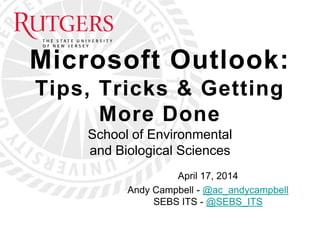
Empfohlen
Weitere ähnliche Inhalte
Was ist angesagt?
Was ist angesagt? (20)
20231018 Everything you need to know about Viva Engage

20231018 Everything you need to know about Viva Engage
Ähnlich wie Microsoft Outlook Tips & Tricks
Ähnlich wie Microsoft Outlook Tips & Tricks (20)
Shoot me NOW! The Life and Death of an O365 Admin and User

Shoot me NOW! The Life and Death of an O365 Admin and User
20 Microsoft 365 Tips You've Probably Never Used (But Should)

20 Microsoft 365 Tips You've Probably Never Used (But Should)
Community Organizing Tools from the Experts Webinar

Community Organizing Tools from the Experts Webinar
Litmus Live 2018 Workshop: Reinvent Your Email Workflow

Litmus Live 2018 Workshop: Reinvent Your Email Workflow
MCAD 2009 - Future of Advertising: session #05 recap (Feb 23)

MCAD 2009 - Future of Advertising: session #05 recap (Feb 23)
Do I Use Planner, Project Online, or Azure DevOps?

Do I Use Planner, Project Online, or Azure DevOps?
O365Con19 - How to Really Manage all your Tasks Across Microsoft 365 - Luise ...

O365Con19 - How to Really Manage all your Tasks Across Microsoft 365 - Luise ...
RPA Summer School StudioX Session 3 AMER: Your first Excel and Word automations

RPA Summer School StudioX Session 3 AMER: Your first Excel and Word automations
Kürzlich hochgeladen
This presentation was provided by William Mattingly of the Smithsonian Institution, during the fourth segment of the NISO training series "AI & Prompt Design." Session Four: Structured Data and Assistants, was held on April 25, 2024.Mattingly "AI & Prompt Design: Structured Data, Assistants, & RAG"

Mattingly "AI & Prompt Design: Structured Data, Assistants, & RAG"National Information Standards Organization (NISO)
God is a creative God Gen 1:1. All that He created was “good”, could also be translated “beautiful”. God created man in His own image Gen 1:27. Maths helps us discover the beauty that God has created in His world and, in turn, create beautiful designs to serve and enrich the lives of others.
Explore beautiful and ugly buildings. Mathematics helps us create beautiful d...

Explore beautiful and ugly buildings. Mathematics helps us create beautiful d...christianmathematics
Kürzlich hochgeladen (20)
Beyond the EU: DORA and NIS 2 Directive's Global Impact

Beyond the EU: DORA and NIS 2 Directive's Global Impact
Mattingly "AI & Prompt Design: Structured Data, Assistants, & RAG"

Mattingly "AI & Prompt Design: Structured Data, Assistants, & RAG"
Seal of Good Local Governance (SGLG) 2024Final.pptx

Seal of Good Local Governance (SGLG) 2024Final.pptx
Z Score,T Score, Percential Rank and Box Plot Graph

Z Score,T Score, Percential Rank and Box Plot Graph
Measures of Dispersion and Variability: Range, QD, AD and SD

Measures of Dispersion and Variability: Range, QD, AD and SD
Explore beautiful and ugly buildings. Mathematics helps us create beautiful d...

Explore beautiful and ugly buildings. Mathematics helps us create beautiful d...
Measures of Central Tendency: Mean, Median and Mode

Measures of Central Tendency: Mean, Median and Mode
Mixin Classes in Odoo 17 How to Extend Models Using Mixin Classes

Mixin Classes in Odoo 17 How to Extend Models Using Mixin Classes
Microsoft Outlook Tips & Tricks
- 1. Microsoft Outlook: Tips, Tricks & Getting More Done School of Environmental and Biological Sciences April 17, 2014 Andy Campbell - @ac_andycampbell SEBS ITS - @SEBS_ITS
- 2. SEBS ITS - @SEBS_ITS Microsoft Outlook: Tips, Tricks & Getting More Done Getting Started • This presentation will look at a few tips, tricks and efficiencies within Microsoft Outlook – mostly for email. • The focus will be on Outlook 2010 & 2013 for Windows Machines. • This is hands-on (for those in the classroom) and questions are welcome at any time. • Resource links for more information/details are located on each slide. http://office.microsoft.com/en-us/outlook-help/training-courses-for- outlook-2013-HA104032127.aspx
- 3. SEBS ITS - @SEBS_ITS Microsoft Outlook: Tips, Tricks & Getting More Done Keyboard Shortcuts • Ctrl+R: reply to email • Alt+R: reply to all in email or switch to the work week calendar view • Alt+W: forward email or switch to the weekly calendar view • Ctrl+M: F9 to Send/Receive all • Alt+S: Send email • Ctrl+G: open the "Go to date" dialog to jump to any date in the calendar http://www.scrubly.com/blog/how-to-outlook/complete-list-of-keyboard- shortcuts-and-hotkeys-for-outlook-2013/
- 4. SEBS ITS - @SEBS_ITS Microsoft Outlook: Tips, Tricks & Getting More Done Create & Use Rules • Rules can help organize incoming messages – flag items as important, move items to specific folders, move others directly to trash and more. http://www.wikihow.com/Manage-Email-Using-Microsoft-Outlook-Rules http://www.eduleadership.org/how-to-use-rules-filters-in-gmail-and- outlook/ http://officetwoten.blogspot.com/2009/07/outlook-2010-rules.html
- 5. SEBS ITS - @SEBS_ITS Microsoft Outlook: Tips, Tricks & Getting More Done Using Search Operators • Narrow your search with operators to help find information faster. Bobby: Items containing bobby, BOBBY, BoBby, or any other combination of uppercase and lowercase letters. Instant Search is not case sensitive. bobby moore: Items containing both bobby and moore, but not necessarily in that order. from:"bobby moore”: Items sent from bobby moore. Note the use of double quotes so that the search results match the exact phrase within the quotes. http://office.microsoft.com/en-us/outlook-help/learn-to-narrow-your-search- criteria-for-better-searches-in-outlook-HA010238831.aspx
- 6. SEBS ITS - @SEBS_ITS Microsoft Outlook: Tips, Tricks & Getting More Done Email Templates • Create email templates for messages that you send frequently • Easier to do than you may imagine http://www.ablebits.com/office-addins-blog/2014/02/20/create-email-templates- outlook/
- 7. SEBS ITS - @SEBS_ITS Microsoft Outlook: Tips, Tricks & Getting More Done Save Time with Quick Steps • Create single-click shortcuts for processes that require a few steps • In the middle of the home ribbon • Takes a few minutes to setup – saves time later http://www.davescomputertips.com/using-quick-steps-with-outlook-2010/ http://4it.com.au/blog/microsoft-office/outlook-2013-microsoft-office/use- quicksteps-automate-outlook-2013/
- 8. SEBS ITS - @SEBS_ITS Microsoft Outlook: Tips, Tricks & Getting More Done A Few Extra Tips • How to send to “Undisclosed Recipients” http://email.about.com/od/outlooktips/ss/wt_undiscloseda.ht m • Delete and address from the Auto-Complete List: http://office.microsoft.com/en-us/outlook-help/delete-a- name-from-the-auto-complete-list-HA010355568.aspx • Edit a received message: http://techblog.ginktage.com/2011/07/how-to-edit-the- received-email-in-outlook-2010/ • Insert a picture into message body, not as an attachment: http://www.ehow.com/how_8445560_insert-outlook-email- part-body.html
- 9. SEBS ITS - @SEBS_ITS Microsoft Outlook: Tips, Tricks & Getting More Done More Resource Links • http://lifehacker.com/12-tips-and-tricks-to-work-faster-in- microsoft-outlook-1540483009 • http://www.pcworld.com/article/2038282/10-tips-for-mastering- microsoft-outlook-2013.html • http://email.about.com/od/outlooktips/tp/popular_tips.-06V.htm • http://www.pcmag.com/article2/0,2817,2418518,00.asp • http://www.groovypost.com/tags/outlook-2013/
- 10. SEBS ITS - @SEBS_ITS Microsoft Outlook: Tips, Tricks & Getting More Done Thank you!