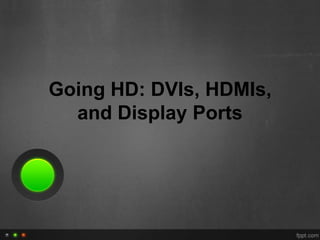
Going HD: DVIs, HDMIs, and DisplayPorts
- 1. Going HD: DVIs, HDMIs, and Display Ports
- 2. HD media content is quickly becoming the norm nowadays, and more and more consumers are making the switch. For computer users, this entails upgrading their machines with desktop or laptop replacement parts, if not buying new computers outright. The more tech-savvy and/or budget- constrained of them may even just make do with driver updates to their computer parts.
- 3. While the above methods are all viable, they are only good if you’re planning on viewing your HD content on your desktop’s relatively small screen, much less your laptop’s; hardly the experience that warrants high-definition. To get the true feel of HD, you would need something to connect your computer to huge LED HDTVs. Fortunately for you, current PCs have just that capability. In fact, there are up to three choices available for consumers. Here is a breakdown of them.
- 4. Digital Visual Interface Digital Visual Interface, or DVI for short, is the first of the three to appear, and the most common. It first came out in 1999, and as such is the transitional bridge between analog signals (its immediate predecessor being the analog-only VGA interface) and digital ones. It is because of this that its developers opted to make it compatible with VGA ports (via adapters) by having a few of its pins stay analog. At its core, though, the DVI is designed for noise- and distortion-free digital signals.
- 5. Digital Visual Interface Speaking of pins, DVIs come in two variants, each carrying a different number of pins. The first variant, the single- link DVI, carries 18 pins; and the more powerful dual-link carries 24. Single-links can support an admittedly impressive maximum resolution of 2098 x 1311 pixels., with dual-links amazingly surpassing that.
- 6. High-Definition Multimedia Interface HDMI was introduced back in 2003, when HD was just about to penetrate the market with the releases of the Blu-ray and HD-DVD formats just three years later. Ever since then, HDMI has slowly become the interface-of-choice for HD consumers for many reasons.
- 7. High-Definition Multimedia Interface While dual-link DVIs can support higher resolution levels, current technologies do not necessitate it having to reach that far, meaning that what single link DVIs and HDMIs have to offer pixel-wise are more than sufficient.
- 8. High-Definition Multimedia Interface HDMI ups its game, though, by allowing its 19 pins to deliver a variety of lossless digital formats: Standard-definition (DVD), enhanced (artificially upscaled stabndard-def), high-definition (Blu-ray and the now-defunt HD-DVD), and 3D. Moreover, HDMI cables also carry 8- channel audio.
- 9. High-Definition Multimedia Interface In addition, HDMI cables also have CEC (Consumer Electronics Control), a type of connection that syncs compatible HDMI-capable devices to make them act as one distinct electronic device. For example, if you link a Samsung TV and a Samsung Blu-ray player together via HDMI cable, the CEC function kicks in and syncs the two devices, allowing you to control them using just one remote. Pretty nifty, huh?
- 10. Display Port And then we have Display Port, which came into the game relatively late; back in 2006, to be specific. Because of its very recent appearance, not a lot of devices have adopted this video interface yet. That said, it is looking to gain ground quickly, and hopes to become an HD standard alongside HDMI by 2015.
- 11. Display Port A DisplayPort cable can carry both video and audio signals much like HDMI, but where it differs is that it does so in micro data packets. This small delivery size implies that there is still a lot of headroom for bigger file types should the future find it necessary. But again – and just to reiterate – unless you own or plan on owning a high-end rig, you won’t be seeing this one anytime soon.
- 12. Utilize Your Computer’s HD Feature If you truly want to experience HD as it was meant to be, a good HD cable is the way to go, provided your computer supports it. Whichever HD video interface you have, use it to truly capture what high-definition imagery is like. Also, it doesn’t hurt that an HD cable cost significantly less than a desktop or laptop part upgrade.
- 13. THANK YOU ORIGINAL POST: • http://laptopaidcontent.wordpress.com/2012/08/03/going-hd-dvis- hdmis-and-displayports/ RELATED LINKS: • http://www.facebook.com/LaptopDesktopRepair • https://twitter.com/laptopaid01 • https://plus.google.com/u/0/b/106842529120453547172/106842529 120453547172/posts