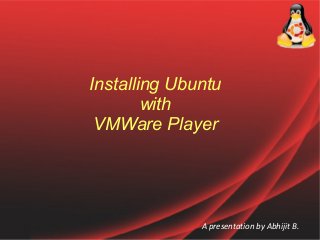
Installing ubuntu on VMWare
- 1. Installing Ubuntu with VMWare Player A presentation by Abhijit B.
- 2. Installing Ubuntu with VMWare Player − The Steps involved are : Download & install VMWare Player. Download Ubuntu 12.04 LTS Install Ubuntu with VMWare Player.
- 3. What is virtualization? – What is VMWare Player? • – VMware Player is a virtualization software package supplied free of charge by VMware, Inc. What is virtualization? • Virtualization allows us to run one operating system(Guest OS) to run on another operating system(Host OS).
- 4. Downloading VMWare Player – VMWare Player is free for personal non commericial use. – The current version 6.0.0 can be downloaded from following url. https://my.vmware.com/web/vmware/free#desktop_end_user_computing/vmware_player/6_0 • Download the VMWare player that suits your host OS architecture.
- 5. Installing VMWare Player – The installation of VMWare player is very simple. – Double click the downloaded setup file to run installer & follow appropriate installation steps.
- 6. Downloading Ubuntu – Download the Ubuntu Desktop distribution from following URL http://www.ubuntu.com/download/desktop Select the release to match your requirement & system architecture.
- 7. Installing Ubuntu on VMWare Player. – Open the VMWare Player. – Now click the link “Create New Virtual Machine”
- 8. Installing Ubuntu on VMWare Player. – Select option Installer disc image file & click “Browse...”
- 9. Installing Ubuntu on VMWare Player. – Select Downloaded 'iso' file for Ubuntu. & click “Next”
- 10. Installing Ubuntu on VMWare Player. – Fill in the required information & continue the installation.
- 11. Installing Ubuntu on VMWare Player. – Select the directory where virtual machine files to be saved. Make sure you have sufficient space on that disk.
- 12. Installing Ubuntu on VMWare Player. – Select amount of disk space for Ubuntu installation.
- 13. Installing Ubuntu on VMWare Player. – Click “Customize Hardware...” to view virtual machine configuration.
- 14. Installing Ubuntu on VMWare Player. – We can now set amount of RAM, no of processors, network adapter, CD/DVD drives etc. For virtual machine.
- 15. Installing Ubuntu on VMWare Player. – Once we click finish “Ubuntu” installation starts. – If you want to try Ubuntu Live media without any installation click Try Ubuntu else click “Install Ubuntu” to cotinue installation. Follow the wizard for installation.
- 16. Installing Ubuntu on VMWare Player. – Once installation is complete virtual machine will reboot & ubuntu linux starts, will ask for login credentials.
- 17. Installing Ubuntu on VMWare Player. – Now you can enjoy your Ubuntu environment.
- 18. Thank You A presentation by Abhijit B.