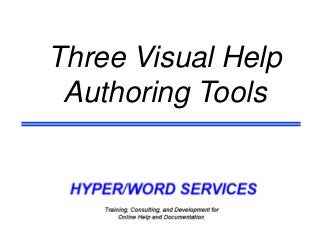
A Comparison of Three Visual Help Authoring Tools
- 1. Three Visual Help Authoring Tools
- 2. Who Am I? Neil Perlin - Hyper/Word Services. – In tech. comm. since ‘79 at DEC. – Creating hypertext since ’85, WinHelp since ‘90. – Using HTML since ‘91. – Training/consulting on HATs since ’95. – Training/consulting/using visual help authoring tools since ’93 (Lotus ScreenCam) and ’99 (RoboDemo/Captivate, Mimic).
- 4. What Are These Tools? Screen recorders that let you: – Record a series of screens as frames in a movie – like chaining together screen shots. – Annotate the frames with text captions, high- lights, and other effects for enhanced learning and explanation. – Add testing – informally through “dead-end” quizzes or formally using eLearning. – Publish the result.
- 5. Why Use These Tools? To create: – Software training – demonstrations and simulations. – Role-playing simulations. – “Recordings” of software usability tests. – Other things – PowerPoint presentations that can be run from a server, games, animé, etc.
- 6. For What Purposes? For: – Training – Teach new users to use software. – Tech support – Create movies that answer common questions. – Marketing – Show off your product’s features. – (Pre)Sales – Offer demos of your software from your web site. – Business continuity – Make disaster recovery training available online from a server.
- 7. Why These Tools Instead of… Traditional eLearning/simulation tools? – Cheap – $699 for Captivate, $299 for Camtasia, $299 for Mimic, vs. $2795 for Toolbook or $2999 for Authorware. – Quick to learn – Become functional in two days of training. – Quick to use – Create movies in hours rather than days or weeks.
- 8. Some Quick Movie Demos… Software demonstration/simulation. Role-playing simulation.
- 9. Purpose of This Presentation Look at the development model, features, and apparent direction of three such tools: – Adobe Captivate – Long-established, one of the market leaders, very full-featured. – TechSmith Camtasia – Long-established, one of the market leaders, very full-featured. – MadCap Mimic – New, fewer features than the first two but more options per feature and some unusual features.
- 10. Development Model? Defines the tool’s initial design and its strategic direction. For example: – Captivate started simple but trending toward eLearning, with growing complexity and cost. – Mimic started simple but programmatically tied to other tools in its suite, now trending toward supporting eLearning. Affects cost, features, development “feel”.
- 11. Why These Three (Only)? They’re mainstream tools. I support Captivate and Mimic and know them well. – But this is NOT a sales pitch for either one. Time limitations.
- 12. High-Level Commonalities Cheap. Quick to learn. Quick to use. – But it’s important to define whether this means record only or record and annotate.
- 13. High-Level Differences Captivate and Mimic use a slide metaphor; Camtasia uses a video metaphor. – So Captivate and Mimic have a fixed unit of content while Camtasia’s is variable. Captivate and Camtasia look simpler to use than Mimic – subjective, of course. Captivate and Camtasia have predefined feature options; Mimic does not. – Mimic 2 may add predefined options.
- 14. High-Level Differences Captivate and Camtasia offer quizzing and eLearning features; Mimic does not. – You can create quizzes in Mimic by adapting other features. – Mimic 2 likely to add quizzing and eLearning. Captivate and Camtasia offer LMS support; Mimic does not. – Mimic 2 likely to add LMS support.
- 15. High-Level Differences Captivate and Camtasia will import/record PPT files; Mimic does not. Mimic offers variables; Captivate and Camtasia do not. Mimic is more integrated into its authoring suite than Captivate and Camtasia. – Mimic’s interface resembles Flare and Capture. – Mimic shares variables with Flare and Capture.
- 16. High-Level Differences None of these tools can import each other’s projects. – So it’s important to pick the right tool the first time. Camtasia can record specifically for iPods. – Captivate and Mimic can create movies sized for the iPod but not specifically for the iPod.
- 17. A Brief Look At the Tools…
- 21. Captivate – Strengths “Light” interface. Predefined values for features like text caption boxes makes it easy to get going. Similarity of Captivate and Flash timelines. Supports video, closed captioning. Supports eLearning, LMS. Outputs to SWF, Word, Adobe Connect, others.
- 22. Captivate – Weaknesses No functional integration into related tools – e.g. can launch Captivate from RoboHelp but that’s about it. Some features not clearly documented. Some features – text-entry boxes, playbar positioning, menu-on-skin – are a bit flaky.
- 24. Mimic Link browser (e.g. branching) screen.
- 25. Mimic – Strengths Integration into MadPak: – Interface similarities. – Sharing of variables with Flare and Capture. – Nested builds – building a Flare project with an embedded Mimic movie builds the movie also. More options for its features. Can create “palettes” of reusable objects. Relative similarity of Mimic and Flash timelines.
- 26. Mimic – Weaknesses More complex interface. Offers Madcap Movie as an alternative to SWF, but requires users to have a viewer which may limit this format on thin-client or zero-footprint installations. Only previews in Madcap Movie format.
- 29. Camtasia – Strengths Extensive assistance built into the interface. Predefined values for features like captions and callouts makes it easy to get going. Supports quizzing, LMS. Supports video, closed captioning. Wide variety of outputs – MP3, iPod, SWF, AVI, Silverlight compatible WMV, Quick- Time MOV, others.
- 30. Camtasia – Weaknesses No functional integration into related help authoring tools. – No equivalent to RoboHelp or Flare. Variable-length units of content – e.g. video clips rather than slides – makes a more difficult mental model for some authors.
- 31. Conclusions
- 32. Consider Captivate If… You need extensive eLearning and LMS support. You don’t need features like variables. You consider yourself non- or minimally techie. You need a large pool of contractors.
- 33. Consider Camtasia If… You need the eLearning and LMS support. You don’t need features like variables. You consider yourself non- or minimally techie. You need a large pool of contractors. You need a wide range of outputs, including handheld devices like iPods.
- 34. Consider Mimic If… You want a wide range of options with very precise control. You want a tool that’s programmatically integrated into its authoring suite. You want variables. You want a consistent interface across your major authoring tools.
- 35. Thank you... Questions? Hyper/Word Services 978-657-5464 nperlin@concentric.net www.hyperword.com
- 36. Hyper/Word Services Offers… Training • Consulting • Development Flare • RoboHelp • RoboInfo Mimic • Captivate XML Single sourcing • Structured authoring
Hinweis der Redaktion
- 1
