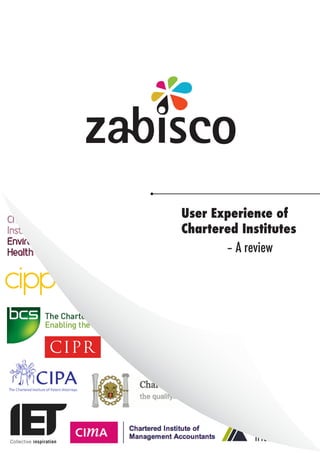
UX of Chartered Institutes
- 1. User Experience of Chartered Institutes – A review
- 2. 2 3 Contents 4 Introduction 5 Chartered Institute websites reviewed by Zabisco 6 Zabisco UX consultancy & design By Natalie Moore - Customer Experience Researcher 7 User Experience/UX 9 The start of the user journey – The homepage 12 User-driven focus vs organisation focus 18 User interface 18 Using a hero 19 Navigation 22 User engagement Hammad Khan - Director of User Experience 23 Accessibility 27 Mobile and responsive web design 30 Summary Published by 32 Table of figures Zabisco Digital Limited team@zabisco.com www.zabisco.com | customer experience: research | architect | design | evaluate | implement www.zabisco.com | customer experience: research | architect | design | evaluate | implement
- 3. 4 5 Chartered Institute websites reviewed by Zabisco Introduction he purpose of this paper is to review the current T status of the digital presence of Chartered Institutes (CI). In this Whitepaper, we will be looking at how Figure 1: Chartered Institute websites reviewed successfully or how unsuccessfully CIs provide a good digital User Experience (UX) to their members and visitors. CIs are professional bodies for people in a particular profession. The CI exists to provide resources and networking opportunities for those people and it exists because it is funded by those people, its members. Therefore, ultimately, a CI is user-centred in essence. The members/users pay for an affiliation to the organisation, to get what they want out of the organisation; they have a significant impact on how the organisation should be run and the services it delivers. Therefore, with them being user-centred in principle, we would expect all member organisations like CIs to deliver a user-centred digital service, providing a positive user experience (UX). As such, here at Zabisco, we have done a wide-scale review of a range of CI websites. This Whitepaper has been produced to discuss our review of the digital UX within this sector and indicate where opportunities exist to improve their UX. With a great amount of CIs worldwide, we have not reviewed all but a sample across the sector; the sample of websites we have explored can be seen listed in Figure 1 below. Furthermore, of course, non-member access is restricted; therefore, we can only comment and discuss pre-login experience across the range of sites. The discussion we present cannot reflect the quality of UX in the secure areas. www.zabisco.com | customer experience: research | architect | design | evaluate | implement www.zabisco.com | customer experience: research | architect | design | evaluate | implement
- 4. 6 7 User Experience/UX Firstly, why should UX be considered at all? What does UX really mean in digital design? UX is a well-established profession and an integral part of digital design because it is identifiably important. The term is reasonably self-explanatory; we work on the experi- ence that a user has when using a digital service. Those two words can be considered individually though to give two key factors why Zabisco UX consultancy & design this practise is important and what should be taken into account: who is the user and what is the experience? So, who is the user? Professional bodies, such as CIs, provide services for a particular group of people as they exist around a certain profession. The organisa- tion’s purpose is to deliver resources and opportunities At Zabisco, we specialise in understanding users, their relevant to people who work in a particular field. This needs and motivations. We shape their digital experience does not mean, h owever, that those people’s drivers, through designing the environment and tools which interests and motivations are necessarily the same. create that experience, with the end users always in The CI may be providing services for a large population mind. For us, users come first and remain the key of people with one major element in common, but that consideration throughout. does not mean that there is little diversity within that group. When considering who the visitors to the website of a CI are, the diversity in who they are, why they are In the following sections of this paper, we will discuss visiting the website and what they may want from it what UX is and why it should be a fundamental concern becomes apparent. Firstly, there are members and in digital design. In our review of the CI websites, we will non-members; instantly there are two factions of people evaluate the various factors that create the UX, discuss with a different reason for visiting the website. Within what makes good UX in relation to these aspects and those two groups are different types of users: not only highlight examples across the CIs sector that we have different job roles, gender and ages, but different levels researched where we feel the UX is being addressed of internet literacy, knowledge, loyalty or affiliation and effectively and where it could be much improved. attitudes. Each of these users may be engaging with the website with a different motivation and goal and, therefore, will have a different experience from the same site. Considering who your users are should be the first thing identified when designing a website and should remain at the forefront throughout. www.zabisco.com | customer experience: research | architect | design | evaluate | implement
- 5. 8 9 T Then, consider the experience those users will have from the website. We’ve established there are different users, with different needs and wants, but what is the same is that all users will be seeking a satisfying experience. The experience is important; it affects the user’s perception of the organisation, the level of engagement this incites with the organisation and potential leads created with the organisation beyond the website. As stated, organisations like CIs exist for their users and remain in existence by retaining and attracting The start of the new members and, thus, funding. Therefore, the UX of the website is an integral part to the success of the organisation. The positivity of this experience is determined by how easy the user journey is and whether the user gets what user journey they want from it. A user journey is the route a visitor to the website takes to find what they want: the pathway from A to B. This may be via C, D and E; it may be as short or long, simple or complicated as the design of the website helps to make it. In the following parts of this paper, we will discuss the elements of the CIs website – The homepage designs that shape the user journey and the overall UX. There are many factors of digital design that combine to create the UX and each of these, and the interactions between them, should be considered. We have broken these aspects down into a 10-point review, listed below. Actually, the start of the journey is not the homepage; the start of the journey is the user’s motivation and how they 1. User-driven vs organisation-driven focus find their way to the website. This highlights our first point – the user, who they are and their motivations and goals, 2. Information architecture always comes first. Something to consider… 3. User interface 4. Interactivity and engagement 5. Aesthetic appeal and media 6. Accessibility For the purposes of this paper, however, to address the 7. Functionality and features website UX, the starting point for a user interacting with the organisation’s digital service is the homepage. This is the first interface they see, where they begin to find what 8. Content they are looking for. From this first impression, the user will obtain a perception of the organisation and an instant 9. Social integration and sharing perception of how easy this website may be to explore and identify what they are searching for. For instance, 10. Mobile and responsive web design look at the examples below; it can be seen with these how the design affects the appeal of the site and sets expectations of how easy the site may be to use. Some We discuss CI websites throughout this paper in comments follow giving examples why we selected these. terms of these points and their inter-relationships; some are considered in conjunction where they heavily interact. Firstly, however, we’re looking at the beginning of the user journey and first impressions before we review in a greater level of detail, although some of these points will of course be touched upon. www.zabisco.com | customer experience: research | architect | design | evaluate | implement www.zabisco.com | customer experience: research | architect | design | evaluate | implement
- 6. 10 11 Uncluttered homepage is easily digested by the user and clear sectioning makes it easier to register areas of content quickly. Figure 2: Homepage design providing better UX - Chartered Institute of Public Relations Use of media allows users to interact with the site content and enhances the user’s interest. Highlighting ways in which users can interact with the organisation beyond the website; ie social media and mailing list. Figure 3: Homepage design for better UX - Chartered Institute of Architectural Technologists www.zabisco.com | customer experience: research | architect | design | evaluate | implement www.zabisco.com | customer experience: research | architect | design | evaluate | implement
- 7. 12 13 Two CIs have recently undergone a website redesign: the Chartered Institute of IT and the Chartered Institute of Engineering and Technology. The Chartered Institute of Engineering and Technology was a UX design by Zabisco. In both cases, a user-centred design approach User-driven focus was employed to improve their online presence and the UX for members and visitors to their website. In both cases, the redesign resulted in a user-specific starting point to navigate from, clearly visible on the vs organisation focus homepage. Both CIs use an interactive hero to display this information, making it noticeable and distinct, shown below in Figures 4 and 5. The value of using tools such as this is covered later in the paper. As we have said, the user comes first. The users’ wants, needs, motivations and goals will determine why and how they approach and go through a website. So, logically, provide users a journey based on who they are and what they need: streamline their journey and make it easier for them. As reiterated throughout this paper, considering whom your users are and their motivations and keeping this at the forefront throughout ensures a user-centred design. Figure 4: User-driven navigation - Chartered Institute of IT A user journey initiates from the homepage, therefore the digital service should be user-centred from this point. Some CI websites we have seen incorporate this principle to some extent, to direct people to areas of the website related to that user, by having links on the homepage for employers or students, but this does not delve deep enough into who Figure 5: User-driven navigation - Chartered Institute of Engineering and Technology these users are or their motivations, which in turn would help shape the best user journeys for them. www.zabisco.com | customer experience: research | architect | design | evaluate | implement www.zabisco.com | customer experience: research | architect | design | evaluate | implement
- 8. 14 15 It is still possible to navigate to areas of the site from the homepage immediately, of course, by content or resources the Institute offer, and this is appropriate and important, but the option is available to filter information based on the user. Allowing members and visitors to engage with the website from the outset based on who they are creates an enhanced experience, of having a focused and relevant relationship with the Institute. Many of the websites reviewed, however, do not take this approach. They are designed around what the organisation has to offer in terms of departments or services rather than whom they are offering it to. As stated above, content-driven navigation options are important, but this too can be user-centred to give a good UX. Of course, being user-centred does not mean everything must derive from a specific user perspective. Yes there are variations amongst user groups as outlined earlier in this paper, but there are some commonalities in terms of content they will be looking for. Therefore, some task or organisation- based content is user-centred, but which elements these are needs to be identified and the presentation of them must be considered to provide an optimal user journey. This is where many CI websites could be improved. For example, Figures 6, 7 and 8 demonstrate a poor UX in terms of content navigation and comments below each outline some reasons why this is the case. Figure 6: Poor UX design - Chartered Institute of Environmental Health • There is a lack of logical organisation to the main links in the centre of the homepage. • It is not immediately obvious or intuitive what information all of the links will provide, particularly to a novice visitor • The benefit of using imagery has not been effectively included to enhance user understanding of the content. www.zabisco.com | customer experience: research | architect | design | evaluate | implement www.zabisco.com | customer experience: research | architect | design | evaluate | implement
- 9. 16 17 The content is there, but it is not engaging in terms of user or content type, nothing stands out, making the user have to seek out any information and therefore not providing the easiest user journey from the start. The scrolling feed on the right ‘What’s New’ is bland, not well-spaced and moves too quickly to read the longer pieces of text easily and comfortably. Figure 9: Chartered Institute of Public Relations Figure 10: Chartered Institute of Public Relations • Disorganised layout; for example, there is an Upcoming events section but they are scat tered all over the homepage and not clear. Figure 7: Poor UX design - The Chartered Institute of Patent Attorneys • The use of so many different fonts and colours is distracting and makes the page look cluttered; there is no consistency to help guide the user. In member organisations such as CIs, membership and disseminating information through news or offered services are most commonly placed at the forefront on homepages. However, the more contemporary websites with better UX present these aspects in a visually more appealing and immediate way, enabling users to easily access this information more instantly – thus providing a user-centred UX. Some examples of CIs who address these aspects are featured above in Figures 9 and 10. Figure 8: UX not addressed - Chartered Institute of Internal Auditors www.zabisco.com | customer experience: research | architect | design | evaluate | implement www.zabisco.com | customer experience: research | architect | design | evaluate | implement
- 10. 18 19 User interface Figure 11: Using a sliding hero - Chartered Institute of Architectural Technologists The layout, links, menus and navigation options are all designed to make up the user interface which facilitates the UX. The aesthetics of these aspects and any media used to enhance interactivity and engagement create a better UX. Following, we’ll look at these various factors of website design and how well CI websites are addressing them. Using a hero Figure 12: Chartered Institute of Public Relations Effective use of a hero on the homepage has a positive impact on the experience of a website from the outset. Using an interactive hero not only makes a webpage look instantly more aesthetically appealing, it enables more content to be displayed in a condensed fashion. A sliding hero creates a level of interactivity with the user, engaging them, and gives an opportunity to display information the organisation wants to highlight and draw attention to. In the figures below, we’ve selected who we feel utilises a hero for beneficial UX. www.zabisco.com | customer experience: research | architect | design | evaluate | implement www.zabisco.com | customer experience: research | architect | design | evaluate | implement
- 11. 20 21 Navigation Of course, a critical part of the user journey and UX created is the navigation. Several factors impact whether the navigation provides a good UX or not: a combination of the Information Architecture, aesthetic design and interactivity involved. We’ve previously discussed initiating a user-centred navigation from the homepage Figure 15: Sliding menu panel - Institute of Engineering and Technology but it is important to retain a user-centred perspective throughout in forming user journeys. Menus and links should be clear and direct the user on a streamlined journey. Cluttered pages should be avoided, Very few of the CI websites utilise other so making use of interactive features such as drop down features outlined above such as sliding and menus, heroes, sliding and collapsible panels allows for collapsible panels. This interactivity engages content to be displayed in a condensed and organised users and makes them want to look at what format. This approach is more digestible for the user. is there. In Figures 14 and 15 are examples For example, as shown below in Figure 13, the use of from our own website design for the Institute drop down menus on the main navigation provides better of Engineering and Technology to demonstrate UX in terms of displaying immediately to the user what the effectiveness of these interactive features. content a section contains without having to leave the Figure 14: Collapsible menu panel page they are currently on. - Institute of Engineering and Technology Within the site, cues and feedback to the user are important to facilitate their journey. As can be seen in the figures 14 and 15, small visual cues can make significant changes to user understanding. In each of these images, the interactivity of these areas is indicated by the inclusion of the arrows. They intuitively signal to the user this means they can click on the content to move it in a direction. The arrows on the collapsible panel in Figure 14 change direction to feedback to the user which section is ‘open’ to reveal information. Feedback and cues are important throughout Figure 13: Use of a drop down menu navigation, to indicate to the user where they - Chartered Institute of Personnel and Development are on the site and what their options are and their actions mean. The use of colour is important; for example on the main navigation, changing the colour of a tab compared to The drop down menu enables content to be condensed and the rest of the tabs highlights to the user reduce the amount of information required on the homepage. what section they are on. This can be done texturally also, for example by changing the impression of the text when the mouse hovers It enables the user to find out what clicking a tab could lead over it indicates to the user it is a clickable them to without having to leave the page they are on, there- link. Breadcrumbs are a useful tool to simply fore reducing page loading or the potential for beginning on demonstrate to the user where they are on an incorrect journey to find what they want. the site, where they were previously and allow them to go back to a section in one action. www.zabisco.com | customer experience: research | architect | design | evaluate | implement
- 12. 22 23 User engagement Visitors to the CI websites, members or non- members, need to be encouraged to explore the website for this resource to fulfil its purpose. A visitor firstly wants to achieve their goal and get what they want out of the website and a bonus is being attracted to view other areas of the site. In order to do both these things, the website needs to be inviting and enable the user to engage with the service it provides. Photos and images are incorporated in the majority of the websites we have reviewed, which does serve to enhance the appeal of a website. In some cases, appealing aesthetics are utilised well on the homepage but not carried through to sub-level pages. Figure 17: Chartered Institute of Environmental Health Figure 18: Chartered Institute of Environmental Health The Chartered Institute of Environmental Health is an example showing how poor aesthetic design make a website much less inviting to read and explore; users are not attracted and drawn in to the content. Figure 16: Collapsible menu panel to condense information - Institute of Engineering and Technology www.zabisco.com | customer experience: research | architect | design | evaluate | implement
- 13. 24 25 Accessibility The Chartered Institute of Architectural Technology is a CIs are - or should be - user-centred organisations, great example of using media to engage with visitors to as previously outlined. A constant goal for member their website, as can be seen in Figure 19. Two videos are placed at the forefront on the homepage to attract organisations like CIs is to both acquire new members and users to find out more about the organisation. Animation retain those acquired. Maintaining and increasing their is used within the videos as well, which makes them member base secures the funding and resources needed more interesting viewing. The homepage of this website for the organisation to exist and grow. This is done through is simple and does not have a lot of content, but the use providing services and resources that cater for all users’ of an interactive hero, imagery, animation and video can tell a user a lot more than a block of text. needs and requirements; in this instance by making the website accessible. The digital services provided need to be inclusive for members and potential members, considering potential disabilities and requirements they may have that would affect the use of the site. Some websites we looked at do incorporate accessibility functionality into their websites and this is great to see, but it is not present in many. (A) (B) Figure 20 : Key indicators to change text size The Chartered Institute of Architectural Technologists (A) and the Chartered Institute of Payroll Professionals (B) firstly both include functionality to change the text size on the site, increasing the accessibility of their sites for people with visual difficulties. Secondly, they both present this in an accessible way. There are no separate pages or descriptions on how to change the website text size; a simple row of letters in different sizes is recognisable to the user that this is how they change the text size. Figure 19: Chartered Institute of Arcitectural Technologists www.zabisco.com | customer experience: research | architect | design | evaluate | implement
- 14. 26 27 Another functionality common when including accessibility options, but not common in application, is the ability to change the colour contrast of the website, seen below in Figure 21. This option was not found on the majority of websites we reviewed as many do not include these options clearly at all. Again, providing these options would enhance the user experience and ease of use for a proportion of visitors to the website. The Chartered Institute for IT has included both options presented in a simple, clear way. Figure 22- : Accessibility functionality on Chartered Institute for IT Figure 21 : Accessibility functionality on Chartered Institute for IT The Chartered Institute of Management Accountants have considered accessibility and aimed to deliver a service that is understandable by all and technically easy to use. However, they have not covered physical accessibility for those users with impairments as there is no option to change text size or colour contrast. Arguably, yes, someone with a disability that impairs their use of computers or websites can change settings on their computer or browser that would improve the usability of websites – as the BBC website gives a comprehensive overview of1 – but, what about a user accessing a website from someone else’s computer, a shared computer or a public computer? What if someone else modified the settings for the user on their computer and they are unable to do so themselves on a different computer? Wouldn’t providing some simple options on their own website deliver a better service from the organisation to the user? www.zabisco.com | customer experience: research | architect | design | evaluate | implement www.zabisco.com | customer experience: research | architect | design | evaluate | implement
- 15. 28 29 At Zabisco we created an infographic on the UK Mobile and smartphone market in 2011, demonstrating the trend towards smartphone usage. An excerpt from this is above in Figure 24. responsive web design The digital world and how people access websites is changing. Sales in desktop PCs are declining and we are seeing an increased market in mobile devices such as smartphones and tablets. The graph below shows recent and predicted trends. Apple’s iPhones and iPads are leading this market with others quickly following suit. At the beginning of this year, Microsoft published a report on their upgraded operating system Windows 8 and outlines how it will be an upgrade for better experience on This has significant implications for UX and web mobile devices. The user experience to be had design, and the accessibility and usability of websites in comparison to Windows 7 on a PC will be very when put into today’s contexts. If many people similar; the improvements are proposed to be already, and continuously increasing amounts of significant for small portable devices like tablets and people, are accessing websites on mobiles, it should smartphones, suggesting that Microsoft recognise be a priority whether your website is suitable for this as the changing face of the digital market.” browsing on a mobile. “3” on page 33 There are fundamental differences between mobiles and desktops which mean that a desktop website design does not transfer well to mobile browsing. The screen is obviously smaller, so how easy content is Figure 24: Infographic on UK smartphone market to see and read becomes an issue. The users do not 2011– Zabisco have a mouse to navigate and select buttons and content, they use their fingers; target sizes become an issue. It is not so easy and is frustrating for a user to type a lot of information using touchscreen; minimising the need for user input becomes important. In addition to these issues, internet connectivity on a mobile can be less stable. Page loading can be slower, therefore the content and navigation should be designed with this accounted for; minimise the need for input and page reloading. Of those we’ve reviewed, even the RC websites that we determine provide better UX are not optimised for mobile and this is certainly a domain that anyone providing digital services should be moving towards. We recently published a blog on the key factors of great mobile web design; for more information on effective mobile web design, this can be viewed at http://www.zabisco.com/blog/ Figure 23 : Trend in smartphone sales the-keys-to-great-mobile-web-design/. www.zabisco.com | customer experience: research | architect | design | evaluate | implement
- 16. 30 31 The Chartered Institute of Management Accountants (CIMA) we would highlight next and are pleased to see them adopting a design to facilitate the user experience. There are interactive tools and helpful navigation tools, there is use of media and – most importantly – this carries through the site to sub-level pages making them easy to digest. The Chartered Institute of Public Finance & Accountancy (CIPFA) rates just above the ones we present following. CIPFA uses some good navigation tools from the homepage: a sliding Summary hero and mega-nav drop-down or pop-up menus. It has a clear, simple, uncluttered layout which carries through to sub-levels. Unfortunately the experience becomes bland; there is a lack of intelligent use of imagery and interactivity to assist the user in their journey and make it more appealing. To sum up what we’ve been discussing in this paper, we’ve selected some examples from the websites we reviewed that we rate higher in terms of aspects of user experience and rank them here for their overall user experience. There are 8 Chartered Institutes appraised here; all go some lengths to address the user experience and succeed in elements, but on exploring the sites they begin to separate out… The Chartered Institute of Public Relations (CIPR), the Chartered Institute of Payroll Professionals (CIPP), the Firstly, of course, the Chartered Institute of Chartered Institute of Marketing (CIM) and the Chartered Engineering and Technology (IET) rates highly Institute of Architectural Technologists (CIAT) we rank with us – we designed it. When designing a somewhat alongside each other. They all do include website we consider all the aspects of the some video media to enhance the content of the website user experience discussed in this paper as we and begin with providing an appealing homepage. recognise the value of doing so. IET comes up However, first impressions are not everything, top because it gives a user-centred experience particularly when evaluating the holistic user experience. from the outset and this carries through the site Unfortunately the rest of the content is not presented so and through the user journey. The IET website interestingly or in fact user-friendly; it is not so easy for does not incorporate the accessibility functionality a user to find what they are looking for without reading discussed in this paper, but unfortunately this through a long column or block of text. Aesthetic design aspect is rarely high on the clients’ priority list and would improve these websites – font style, colour, layout is not fit into the agenda. The Chartered Institute all do have an important impact on user experience. for IT (BCS) also incorporates a user-driven journey through their site and navigation tools such as a hero and mega-nav; but the website None of these websites have a user-driven approach is lacking in aesthetic appeal, visual cues to the in the same capacity as the IET website or BCS user for multimedia, interactive tools to condense website. All of these websites are difficult to rank in a and break down information…we feel it could be definitive order; different sites provide better or worse improved. user experience in different aspects of the information architecture and design. To provide an optimal user experience all aspects need to be considered in a holistic approach to the design. www.zabisco.com | customer experience: research | architect | design | evaluate | implement www.zabisco.com | customer experience: research | architect | design | evaluate | implement
- 17. 32 33 Table of Figures Bibliography 1 5 - Figure 1: Chartered Institute websites reviewed http://www.bbc.co.uk/accessibility 10 - Figure 2: Homepage design providing better UX - Chartered 2 http://money.cnn.com/2010/07/20/technology/desktop_PC_ Institute of Public Relations death/index.htm 11- Figure 3: Homepage design for better UX - Chartered Institute 3 http://money.cnn.com/2010/07/20/technology/desktop_PC_ of Architectural Technologists death/index.htm 13 - Figure 4: User-driven navigation - Chartered Institute of IT 13 - Figure 5 : User-driven navigation - Chartered Institute of Engineering and Technology 15 - Figure 6: Poor UX design - Chartered Institute of Environmental Health 16 - Figure 7 - The Chartered Institute of Patent Attorneys 16 - Figure 8: UX not addressed - Chartered Institute of Internal 21 - Figure 14: Collapsible menu panel - Institute of Engineering Auditors and Technology 17 - Figure 9: Chartered Institute of Public Relations 21 - Figure 15: Sliding menu panel - Institute of Engineering and Technology 17 - Figure 10: Charterered Institute of Public Relations 22 - Figure 16: Collapsible menu panel to condense information - Institute of Engineering and Technology 19 - Figure 11: Uaing a sliding hero - Chartered Institute Arcitec- tural Technologists 23 - Figure 17: Chartered Institute of Environmental Health 19 - Figure 12: Chartered Institute of Public Relations 23 - Figure 18: Chartered Institute of Environmental Health 20 - Figure 13: Use of drop down menu - Chartered Institute of 24 - Figure 19: Chartered Institute of Arcitectural Technologists Personnel and Development 25 - Figure 20 : Key indicators to change text size 26 - Figure 21 : Accessibility functionality on Chartered Institute for IT 27 - Figure 22- : Accessibility functionality on Chartered Institute for IT 28 - Figure 23 : Trend in smartphone sales 28 - Figure 24: Infographic on UK smartphone market 2011 – Zabisco www.zabisco.com | customer experience: research | architect | design | evaluate | implement www.zabisco.com | customer experience: research | architect | design | evaluate | implement
- 18. Published by Zabisco Digital Limited team@zabisco.com www.zabisco.com | customer experience: research | architect | design | evaluate | implement
