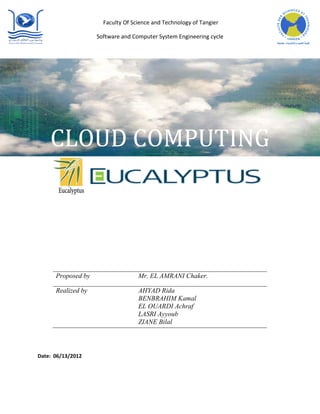
Rapport eucalyptus cloud computing
- 1. Faculty Of Science and Technology of Tangier Software and Computer System Engineering cycle CLOUD COMPUTING Proposed by Mr. EL AMRANI Chaker. Realized by AHYAD Rida BENBRAHIM Kamal EL OUARDI Achraf LASRI Ayyoub ZIANE Bilal Date: 06/13/2012
- 2. 2
- 3. Table of Contents Cloud Computing: ......................................................................................................................................... 5 1. Overview:........................................................................................................................................ 5 2. Cloud Computing Models: .............................................................................................................. 6 Software as a Service (SaaS) ............................................................................................................ 6 Platform as a Service (PaaS)............................................................................................................. 6 Infrastructure as a Service (IaaS) . ................................................................................................... 6 3. Public and Private Clouds: .............................................................................................................. 7 Public Cloud ............................................................................................................................................................... 7 Private Cloud ............................................................................................................................................................ 7 Hybrid Cloud .............................................................................................................................................................. 8 4. Cloud Computing Benefits: ............................................................................................................. 8 Reduced Cost .................................................................................................................................... 8 Increased Storage ............................................................................................................................. 8 Flexibility........................................................................................................................................... 8 5. Cloud Computing Challenges:......................................................................................................... 9 Data Protection ............................................................................................................................... 9 Data Recovery and Avaibility ........................................................................................................... 9 Management Capabilities ............................................................................................................... 9 Regulatory and Compliance Restrictions ........................................................................................ 9 The Role of Grid Computing Technologies in Cloud Computing .......................................................... 10 1. Abstract: .......................................................................................................................................... 10 2. Introduction: ................................................................................................................................... 10 3. Grid Computing or Cloud Computing? ............................................................................................ 11 4. Basics of Grid and Cloud Computing .............................................................................................. 11 - Basics of Grid Computing ................................................................................................................ 11 - Basics of Cloud Computing.............................................................................................................. 11 Eucalyptus ....................................................................................................................................... 13 1. Evolution of Eucalyptus ................................................................................................................... 13 2. Introduction .................................................................................................................................... 13 3
- 4. 3. Architectural Overview ................................................................................................................... 13 4. Sample Setups ................................................................................................................................. 14 5. Security Issues ................................................................................................................................. 15 Comparison of Cloud Software: ........................................................................................................ 16 - OpenNebula : .................................................................................................................................. 16 - Nimbus : .......................................................................................................................................... 16 - CloudStack : .................................................................................................................................... 16 - OpenStack : ..................................................................................................................................... 16 Using Eucalyptus: ............................................................................................................................. 18 1. Cluster Controller and Node Controller Installation ....................................................................... 18 2. Web Console ................................................................................................................................... 19 3. Eucalyptus configuration file........................................................................................................... 26 4. Managing Eucalyptus Nodes and Images........................................................................................ 27 - Adding and registering Nodes : .................................................................................................. 27 - Adding Images : .......................................................................................................................... 29 - Associating kernels and ramdisks with instances : ................................................................... 31 5. Eucalyptus Management ................................................................................................................ 32 Conclusion ....................................................................................................................................... 34 References....................................................................................................................................... 35 4
- 5. Cloud Computing: 1. Overview: Forrester defines cloud computing as: “A pool of abstracted, highly scalable, and managed compute infrastructure capable of hosting end customer applications and billed by consumption.” Cloud computing is a computing paradigm, where a large pool of systems are connected in private or public networks, to provide dynamically scalable infrastructure for application, data and file storage. With the advent of this technology, the cost of computation, application hosting, content storage and delivery is reduced significantly. 5
- 6. The basic idea of cloud computing is the principal of ‘reusability of IT capabilities’. The difference that cloud computing brings compared to traditional concepts of “grid computing”, “distributed computing”, “utility computing”, or “autonomic computing” is to broaden horizons across organizational boundaries. 2. Cloud Computing Models: The three categories of Cloud computing: Software as a Service (SaaS): in this model a complete application is offered to the customer, as a service on demand. A single instance of the service on the cloud is used by multiple end users as a service. Platform as a Service (PaaS): A layer of software or development environment is offered as a service, upon which other higher levels of service can be built. The customer has the freedom to build his own applications, which run on the provider’s infrastructure. Infrastructure as a Service (IaaS): IaaS provides basic storage and computing capabilities as standardized services over the network. The customer would typically deploy his own software on the infrastructure. 6
- 7. Reference: http://en.wikipedia.org/wiki/File:Cloud_computing.svg 3. Public and Private Clouds: Enterprise can choose between deploying applications on Public, Private or Hybrid clouds. Public Cloud : A public cloud is one based on the standard cloud computing model, in which a service provider makes resources, such as applications and storage, available to the general public over the Internet. Public cloud services may be free or offered on a pay-per-usage model. Private Cloud : Private clouds are built exclusively for a single enterprise. They aim to address concerns on data security and offer greater control, which is typically lacking in a public cloud. There are two variations to a private cloud: On-premise private Cloud: This model provides a more standardized process and protection, but is limited in aspects of size and scalability. IT departments would also need to incur the capital and operational costs for the physical resources. 7
- 8. Externally hosted Private Cloud: This type of private cloud is hosted externally with a cloud provider, where the provider facilitates an exclusive cloud environment with full guarantee of privacy. Hybrid Cloud : Hybrid Clouds combine both public and private cloud models. The Hybrid cloud environment is capable of providing on-demand, externally provisioned scale. The ability to augment a private cloud with the resources of a public cloud can be used to manage any unexpected surges in workload. Reference: http://dl.dropbox.com/u/529534/microreviews/Cloud_computing_types.svg.png 4. Cloud Computing Benefits: Enterprises would need to align their applications, so as to exploit the architecture models that Cloud Computing offers. Some of the typical benefits are listed below: Reduced Cost There are a number of reasons to attribute Cloud technology with lower costs. The billing model is pay as per usage; the infrastructure is not purchased thus lowering maintenance. Initial expense and recurring expenses are much lower than traditional computing. Increased Storage With the massive Infrastructure that is offered by Cloud providers today, storage & maintenance of large volumes of data is a reality. Sudden workload spikes are also managed effectively & efficiently, since the cloud can scale dynamically. Flexibility This is an extremely important characteristic. With enterprises having to adapt, even more rapidly, to changing business conditions, speed to deliver is critical. Cloud computing stresses on getting 8
- 9. applications to market very quickly, by using the most appropriate building blocks necessary for deployment. 5. Cloud Computing Challenges: Data Protection : Data Security is a crucial element that warrants scrutiny. Enterprises are reluctant to buy an assurance of business data security from vendors. They fear losing data to competition and the data confidentiality of consumers. In many instances, the actual storage location is not disclosed, adding onto the security concerns of enterprises. In the existing models, firewalls across data centers (owned by enterprises) protect this sensitive information. In the cloud model, Service providers are responsible for maintaining data security and enterprises would have to rely on them. Data Recovery and Avaibility : All business applications have Service level agreements that are stringently followed. Operational teams play a key role in management of service level agreements and runtime governance of applications. In production environments, operational teams support Appropriate clustering and Fail over Data Replication System monitoring (Transactions monitoring, logs monitoring and others) Maintenance (Runtime Governance) Disaster recovery Capacity and performance management If, any of the above mentioned services is under-served by a cloud provider, the damage & impact could be severe. Management Capabilities : Despite there being multiple cloud providers, the management of platform and infrastructure is still in its infancy. Features like Auto-scaling for example, are a crucial requirement for many enterprises. There is huge potential to improve on the scalability and load balancing features provided today. Regulatory and Compliance Restrictions : In some of the European countries, Government regulations do not allow customer's personal information and other sensitive information to be physically located outside the state or country. In order to meet such requirements, cloud providers need to setup a data center or a storage site exclusively within the country to comply with regulations. Having such an infrastructure may not always be feasible and is a big challenge for cloud providers. 9
- 10. The Role of Grid Computing Technologies in Cloud Computing 1. Abstract: Since the technology of Grid computing had started much earlier than the cloud computing, the cloud benefits from the experience of the grid in building an infrastructure for distributed computing. In this section we will start with a comparison of Grid and Cloud basic characteristics, the similarities and differences in architectural layers. Finally we will offer insights on how these techniques will help solving the current challenges faced by Cloud Computing. 2. Introduction: Cloud computing brings solutions to large-scale computing problems, by exploiting and bringing up the advances in computing hardware and the high programming models together. In the recent decades, many improvements at the hardware level, the low cost of processors and multi- cure circuits, had given the opportunity to building large scale clusters for distributed computing. In the other hand the additional progress in high speed of the software models matches the advance in hardware. The evolution and the continuous progress of hardware and software models have led to cloud and grid computing as a paradigm that reduces the cost of software solutions. Getting benefit of shared computing resources to meet on the demand resource requirements. The cloud computing meters the provided services over the internet as a PAY-AS-YOU-GO business model. 10
- 11. Grid Computing and Cloud Computing differ in aspects as their architectures, types of resources shared, used technologies. However, all these environments have the common objectives in harnessing shared resources to optimally meet a variety of demands cost-effectively and at timely manner. In the following section we would like to explore the experiences learnt in Grid and the role of Grid technologies for Cloud computing. 3. Grid Computing or Cloud Computing? Grid computing is often confused with cloud computing. Grid computing is a form of distributed computing that implements a virtual supercomputer made up of a cluster of networked, gathered to perform very large and very complicated tasks. Many Cloud computing technologies are based on the grid computing implementations, but Cloud computing it represents an evolved next step of the grid utility model. 4. Basics of Grid and Cloud Computing - Basics of Grid Computing Grid Computing get benefit distributed resources from various institutions called resource providers on the demands of clients consuming them. Heterogeneous resources from different providers: Software, Storage units, hardware architectures, etc. - Basics of Cloud Computing Cloud Services are “consumer and business products, services and solutions that are delivered and consumed in real-time over the Internet” while Cloud Computing is “an emerging IT development, deployment and delivery model, enabling real- time. Cloud computing is a comprehensive solution that delivers IT as a service. Data and processes could be done online without the need of any local software or client. As long as the user have the right security credentials. 11
- 12. We can give a general representation of the differences among the layer of both technologies on the following figure: Figure 1: Grid and Cloud Layers. Grids and Clouds have many similarities in their architectures, technologies and techniques. Nowadays, it seems that Cloud computing is taking more significance as a means to offer an elastic platform to access remote processing resources: this is backed up by the blooming market interest on new platforms, the number of new businesses that use and provide Cloud services and the interest of academia in this new paradigm. However, there are still multiple facets of Cloud computing that need to be addressed, such as vendor lock-in, security concerns, better monitoring systems, etc. Indeed, the technologies developed in Grid computing can be leverage to accelerate the maturity of the Cloud, and the new opportunities presented by the latter will in term address some of the shortcomings of the Grid. 12
- 13. Eucalyptus 1. Evolution of Eucalyptus: Eucalyptus was originally designed to provide an affordable, extensible and easy to install open source cloud framework for the world of academia. It was designed by computer scientists and researchers, for researchers needing elastic compute resources. However, the increased demand for private (or hybrid) clouds in conjunction with teaming up with RightScale and a newer version of Ubuntu with Eucalyptus hooks provides an affordable and workable stepping stone into the cloud for the enterprise. 2. Introduction: Eucalyptus is an acronym for Elastic Computing Architecture for Linking Your Programs to Useful Systems. Eucalyptus is an open source implementation of an Infrastructure as a Service (IaaS). It is a web services based implementation of a cloud computing infrastructure. 3. Architectural Overview: The block diagram below shows the key components of a sample Private Eucalyptus Cloud. 13
- 14. Figure 2 Eucalyptus architecture and components Node Controller - The NC is responsible for executing actions on the physical resources that host VM instances, such as launch, inspect, shutdown, and cleanup. A Eucalyptus cloud may consist of several Node Controllers. Since each NC can manage multiple virtual machine instances, only a single NC is required for each physical machine. Cluster Controller - The CC is responsible for managing a collection of NCs (cluster) that work together. The CC has access to both the private and public networks and is usually located on the cluster's head node or front-end server. The CC monitors the state information of all instances in the pool of NCs and coordinates the flow of incoming input requests. The CC will send an input request to the first NC that has enough free resources to handle the job description. Each CC controls a virtual pool of common servers that is similar in nature to an "availability zone" in Amazon EC2. As shown in the diagram above, there is one Cluster Controller per "availability zone". Cloud Controller - The CLC is responsible for processing incoming requests from external clients or administrators. Each Eucalyptus cloud will have a single CLC. It's the user-visible entry point and global decision-making component that makes high-level VM instance scheduling decisions, processes authentication, and maintains persistent system and user metadata. 4. Sample Setups: Depending on the available compute resources, you can have a variety of different configurations. Each machine in the private cloud requires an installation of Eucalyptus. Once it's installed, you can define 14
- 15. the role(s) of each machine. A machine can have a dedicated role, multiple roles, or even fulfill all roles if there's only one machine. 5. Security Issues: All Eucalyptus components use WS-security for authentication SSH keys provide root level access. The cloud controller generates the public/private SSH key pairs and installs them on each instance. Admin can invite users to their cloud by providing them with a private token. Users can enter the token in a dialog box to register and gain access to the cloud. Admin can add/remove users 15
- 16. Comparison of Cloud Software: - OpenNebula : OpenNebula is an IaaS solution for building private clouds, Just like Eucalyptus. OpenNebula supports the Xen Hypervisor, KVM, and VMware vSphere virtualization approaches. Unlike Eucalyptus, OpenNebula allows to move running instances between the connected nodes. A cutting-edge feature of OpenNebula is its node grouping capability, so that it enables High Performance Computing as a Service (HPCaaS). Contrary to Eucalyptus and Nimbus, OpenNebula does not include a storage service. OpenNebula is available under an open source license. - Nimbus : Nimbus is a private cloud IaaS solution developed by the Globus Alliance. Nimbus supports the Xen Hypervisor and KVM virtualization solutions. For virtual machine scheduling, Nimbus can rely on systems such as Portable Batch System (PBS) or Sun Grid Engine (SGE). Nimbus uses Cumulus to store the images. Cumulus may be installed and operated as a standalone service without Nimbus. It is available under an open source license. - CloudStack : Another private cloud IaaS solution is CloudStack , jointly developed by Cloud.com and Rackspace. CloudStack supports the Xen Hypervisor, KVM, and VMware vSphere virtualization approaches. The architecture comprises two components: The Management Server and the Compute Nodes. The Management Server features a Web user interface for administrators and users. Other Management Server tasks are to control and manage the resources when distributing the instances to the Compute Nodes. This software is available in a Community Edition, an Enterprise Edition, and a Service Provider Edition. Only the Community Edition can be used under an open source license. - OpenStack : NASA and Rackspace jointly launched an open source project called OpenStack. Many renowned companies support this project, such as AMD, Intel, Dell, and Cloud.com. 16
- 17. On the basis of CloudStack, OpenStack provides the Compute and Object Storage components. The Compute service allows to manage large groups of virtual servers, Object Storage makes redundant, scalable storage space available. Microsoft announced that they will adapt the OpenStack software to their Hyper-V virtualization technology. The objective is to be able to use Windows and open source programs together in cloud systems. The following figure will represent the most popular open source solutions for the implementation of virtual resource sets Figure 3 Comparison of open source virtual sets. Reference: http://www.cse.iitb.ac.in/~ashishpardhi/Papers/Cloud_computing/05447227.pdf Reaference: http://en.wikipedia.org/wiki/Cloud_computing_comparison 17
- 18. Using Eucalyptus: This diagram describes a minimalistic production topology that we used in our case. We used only one server machine to host both CC and NC. The core eucalyptus packages are : eucalyptus-cloud – Cloud controller eucalyptus-cc – Cluster controller eucalyptus-walrus – Walrus (S3) eucalyptus-sc – Storage controller eucalyptus-nc – Node controller 1. Cluster Controller and Node Controller Installation: At boot menu we selected “Install Ubuntu Enterprise Cloud” During installation, we selected Cluster installation. It has to have the same “eth0″ interface as public and private interface. We have to Specify some arbitrary IP address range for Public IPs – 192.168.1.101 to 192.168.1.200. 18
- 19. 2. Eucalyptus installation: We have installed Eucalyptus on Ubuntu using the binary packages, in what follows, the value of $VERSION must be set to the version of Eucalyptus that’s you want to install. For example, we can define the value using bash 2.0.3 which is our version installation in our pratics: Export VERSION = 2.0.3 - Prerequisites: Before the installation, we had to meet all prerequisites of eucalyptus with the following steps: You should use “dpkg-reconfigure locales” to make sure that "locales" are correctly configured in your machine. You must synchronise the clocks (eg, using NTP: ntpdate pool.ntp.org) on all machines eucalyptus and client machines. If you use a firewall, so you have to allow components of eucalyptus to communicate one to another, and allow the customer (the client) to communicate with eucalyptus. On the other hand in the front end the ports 8443, 8773, 8774 and 9001 must be imperatively opened and eventually on the client the port 8775 must be opened too. As we know the system mode is the default network mode, and if you work with it your machine node (s) must be configured as a bridge with a main interface. For example, you can try: o sudo apt-get install bridge-utils o sudo vi /etc/network/interfaces In the end you should comment out any entry in your existing interfaces (eth0, eth1, etc...) and add an entry bridge with your interfaces attached. For example, to have your bridge come up with all physical Ethernet devices added to it, and have DHCP assign an address to the gateway, use: auto br0 iface br0 inet dhcp bridge_ports all For a static configuration with only eth0 (replace your network settings): auto br0 iface br0 inet static address 192.168.2.229 netmask 255.255.255.0 gateway 192.168.2.1 19
- 20. dns-nameservers 192.168.2.1 Finally, restart the system by rebooting the machine or by entering the following command: /etc/init.d/networking restart - Downloading packages Eucalyptus binary installation is divided into several packets, one for each of the components (CTC, WALRUS, CC, etc.), simply as well as some common packages. There are two options to download the package for Ubuntu (we had choose the optional remote deposit) First optional is the remote deposit: installation packages for distribution Debian of Linux are available on the website of eucalyptus. To install, with its dependencies must be added in the /etc/apt/sources the following line: deb http://eucalyptussoftware.com/downloads/repo/eucalyptus/$VERSION/debian/squeeze main And then we can execute the update like this: (apt-get update) After installation you can delete the entry "sources.list" if you do not want to update the eucalyptus packages automatically. The second option is the archive option or the local repository the local repository in which more packets are also available in a single "archive", which is included in copies of third party software that Eucalyptus depends (Rampart, axis2c, and Java libraries). Download the tarball from the site : http://open.eucalyptus.com/downloads Then make sure that dpkg-dev is installed, unzip the archive, and create the local repository: apt-get install dpkg-dev tar zxvf eucalyptus - $ VERSION-*. tar.gz 20
- 21. cd eucalyptus-$ VERSION-* dpkg-scanpackages. > Packages Then add the appropriate directory for the architecture used to your sources.list as root: echo deb file://${PWD} ./dists/squeeze/main/binary-i386/ >> /etc/apt/sources.list apt-get update (After installation, you can remove the entry from /etc/apt/sources.list) - Package Installation On the “front end” (FE), where “cloud controller” (CC), “Walrus”, “cluster controller” (CLC), and the “Storage Controller” (SC) will run, you should install the appropriate packages: Aptitude install eucalyptus-common eucalyptus-cloud eucalyptus-walrus eucalyptus-sc eucalyptus-cc On the nodes, install the necessary dependencies such as "iscsi" and the packet controller nodes for the “CC” aptitude install open-iscsi libcrypt-openssl-random-perl libcrypt-openssl-rsa-perl libcrypt-x509-perl eucalyptus-nc step to verify before installation: Before installation you must edit the file "qemu.conf" on the node, you must make sure that "libvirt" is configured to run as a user called "Eucalyptus" sudo vi /etc/libvirt/qemu.conf # set the field user to be: user = "eucalyptus" We must also modify the file "libvirtd.conf" on the nodes; we must removed comments on the lines in the file on « /etc/libvirt/libvirtd.conf » like as the following example: unix_sock_group = "libvirt" 21
- 22. unix_sock_ro_perms = "0777" unix_sock_rw_perms = "0770" auth_unix_ro = "none" auth_unix_rw = "none" And finally we must restart "libvirt" or stop and start it to ensure that the sockets are in the correct group. / etc/init.d/libvirt-bin stop /etc/init.d/libvirt-bin start chown root:libvirt /var/run/libvirt/libvirt-sock chown root:libvirt /var/run/libvirt/libvirt-sock-ro - Initial configuration: This section describes the steps to enable and eventually configure Eucalyptus, of course that’s after that the software was installed on all nodes. After starting all components, it is necessary to make such a registration so that all components can communicate. Configuring Components of Eucalyptus: At this stage it is estimated that all components are properly installed. We will assume that your configuration consists of a Eucalyptus end "front end" and one or more nodes. First, we must register the various components. To do this, you must run the following commands on the "frend end." $EUCALYPTUS/usr/sbin/euca_conf --register-walrus <front end IP address> $EUCALYPTUS/usr/sbin/euca_conf --register-cluster <clustername> <front end IP address> $EUCALYPTUS/usr/sbin/euca_conf --register-sc <clustername> <front end IP address> Finally, we have to register the nodes with the front end. To do this, run the following command at the front end $EUCALYPTUS/usr/sbin/euca_conf --register-nodes "<Node 0 IP address> <Node 1 IP address> ... <Node N IP address>" Where "X <node adress> IP" is the IP address of host running the X node controller (NC). At this point, we have successfully registered the components of eucalyptus and we are ready to begin initial configuration. 22
- 23. Configuration d'Eucalyptus: Then you have to point your browser to this address: https://<front end IP address>:8443 You should know that eucalyptus is using a self-signed certificate; your browser is likely to prompt you to accept the certificate in the first execution of the interface of configuration. On some machines it may take few minutes after the starting of the Cloud Controller for the URL to be responsive the first time you run Eucalyptus. You will be prompted for a user and password both of which are set to administrator initially. So in the first once loging you will be asked to some exigent demands like: 1. Change the admin password. 2. Set the admin's email address. 3. Confirm the IP of the Cloud Controller host. After including the information above and validate, you will see the 'Configuration' tab. Since you have used “euca_conf” to register Walrus and a cluster, they will be listed along with a few configurable parameters. So you should look over the parameters to see if there is any need to adjust the configuration. Don’t forget that in the 'Configuration' tab you can configure the 'VM Types'. There are five virtual machine types available, You can configure then the amount of memory, Numbers of cores, Default size of the root file system each virtual machine will use. It is suggested to make the 'Disk (GB)' 10 for all images, since this is the default value for EMIs. So those can make too slow down the instances start-up time. In the end of this section, to use the system with client tools, you must obtain user credentials from the 'Credentials' tab. Eucalyptus users can obtain two types of credentials: x509 certificates and query interface credentials. Use the 'Download Credentials' button to download a zip-file with both or click on the 'Show Keys' to see the query interface credentials. For more information we will talk about credentials in a other section in this report. 23
- 24. 3. Web Console: The CC can be accessed via web console using port 8443. This is the login image : The first time you can’t login, you have to do a first time configuration. In the first time configuration you have to enter the information described in this image : 24
- 25. After the login you will see multiple options: Credentials, Images, Users and Configuration are the main elements. We show in this image the configuration: Another image showing the interface to configure the credentials of eucalyptus: We can also download the images from the web console and that’s what we have done. 25
- 26. 4. Eucalyptus configuration file: This is a sample configuration file: EUCALYPTUS=”/” NC_SERVICE=”axis2/services/Eucalyptu sNC” EUCA_USER=”eucalyptus” NC_PORT=”8775″ DISABLE_DNS=”Y” HYPERVISOR=”kvm” ENABLE_WS_SECURITY=”Y” INSTANCE_PATH=”/var/lib/eucalyptus/i LOGLEVEL=”DEBUG” nstances” CC_PORT=”8774″ VNET_PUBINTERFACE=”br0″ SCHEDPOLICY=”ROUNDROBIN” VNET_PRIVINTERFACE=”br0″ POWER_IDLETHRESH=”300″ VNET_BRIDGE=”br0″ POWER_WAKETHRESH=”300″ VNET_DHCPDAEMON=”/usr/sbin/dhcpd3″ NODES=” cc.uec.shaz” VNET_DHCPUSER=”dhcpd” 26
- 27. VNET_MODE=”SYSTEM” We do a cleanstop and cleanstart of eucalyptus services by using these commands: $ sudo service eucalyptus stop CLEAN=1 $ sudo service eucalyptus-nc stop CLEAN=1 $ sudo service eucalyptus start CLEAN=1 $ sudo service eucalyptus-nc start CLEAN=1 Here is how we did to register a new node in Eucalyptus: 5. Managing Eucalyptus Nodes and Images: - Adding and registering Nodes : At this level, Eucalyptus system is correctly running, we can add and manage running node controllers as the following. 27
- 28. Figure 1 Registering the WALRUS Host Figure 2 Registering our Cluster Figure 3 Registering Storage Controller of the Cluster Figure 4 Registering the Node Then we can Visualise the result of our configurations on the UEC web interface. 28
- 29. Figure 5 Result Of the registered Cluster - Adding Images : In order to enable VM images and add them to WALRUS and register the uploaded data with Eucalyptus we have to add the kernel to WALRUS, and register it with Eucalyptus using the following commands : Figure 6 adding the kernel to WALRUS Encrypting the image Figure 7adding kernel to WALRUS checking the bucket 29
- 30. Figure 8 Registering the Uploaded bundle Next, we added the root file system image to Walrus: Figure 9 Euca-Bundle checkin, Encrypting and splitting the image Figure 10 Euca-Bucket Uploading the Splitted files of the image 30
- 31. Our test kernel does not require a ramdisk to boot. If the administrator would like to upload/register a kernel/ramdisk pair, the procedure is similar to the above: - Associating kernels and ramdisks with instances : There are different ways that we can associate a kernel (and ramdisk) with a VM instance. 1. We can associate a specific kernel/ramdisk identifier with an image at the <euca-bundle- image > step Figure 11 Euca-bundle-image 31
- 32. 2- We can choose a specific kernel/ramdisk at instance run time as an option to < euca-run- instances > Figure 12 euca-run-instances 6. Eucalyptus Management In this Section we are going to specify a wide range of useful commands, for managing Eucalyptus. Figure 13 Displaying Clusters Figure 14 Displaying instances 32
- 33. Figure 15 Generating RSA Private Keys for the instance Figure 16 Private RSA Key for the instance Figure 17 Running the instance Figure 18 Describe the volumes 33
- 34. Figure 19 Display Eucalyptus Available zones Figure 20 Attach Volume to a specific instance Figure 21 Create a Block Volume for the Cluste Conclusion In this work, we present EUCALYPTUS an open-source implementation of an IaaS system. Our experience so far has been extremely positive, leading us to the conclusion that EUCALYPTUS is helping to provide the research community with a much needed, open-source software framework around which a user-base of cloud-computing researchers can be developed. The EUCALYPTUS system is built to allow administrators and researchers the ability to deploy an infrastructure for user-controlled virtual machine creation and control atop existing resources. In sum, this work aims to illustrate the fact that the EUCALYPTUS system has filled an important niche in the cloud-computing design space by providing a system that is easy to deploy atop existing resources, that lends itself to experimentation by being modular and opensource, and that provides powerful features out-of-the-box through an interface compatible with Amazon EC2. 34
- 35. References 1. http://open.eucalyptus.com/wiki/News 2. http://www.eucalyptus.com/news/07-01-2010 3. "About Us". Eucalyptus Systems. 4. http://cloud.cit.ie/2011/09/842/ 5. http://cloud.ubuntu.com/ Ubuntu Enterprise Cloud (UEC) 6. "Ubuntu eats OpenStack for clouds - Eucalyptus leaves." 7. Ubuntu Enterprise Cloud (UEC) 8. http://www.eucalyptus.com/ Eucalyptus Official website 9. Eucalyptus 3.0 Roadmap 10. http://www.cse.iitb.ac.in/~ashishpardhi/Papers/Cloud_computing/05447227.pdf 11. http://www.youtube.com/user/eucaeducation?feature=results_main EucaEducation's channel 35
